一、定义
1.定义
2. 环境安装
3. 案例
4. 可视化界面
5. 参考网址
6. 推理引擎 onnx Runtime 进行单张图片推理,本地部署
7. 推理引擎onnx Runtime 进行单张图片推理,调用摄像头获取画面
8. 推理引擎onnx Runtime 进行图片推理,调用摄像头获取画面
9. ModelInferBench 推理速度测试
二、实现
- 定义
模型pytorch\ keras\ tensorflow\ pp飞桨 等训练框架
onnx 标准化
nvidia\ intel\ 高通\ 升腾 等硬件。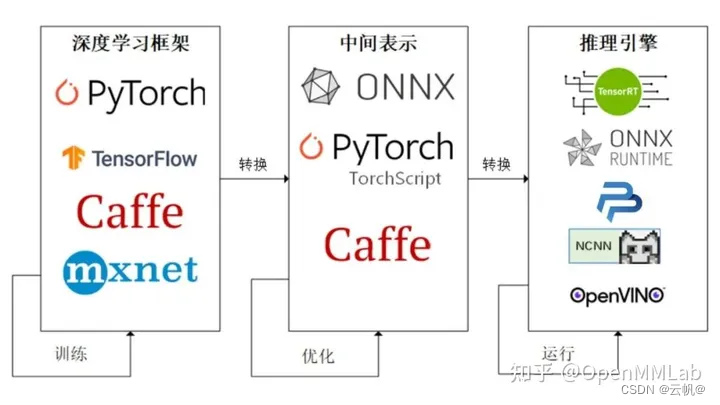
深度学习框架------->中间件--------->推理引擎(不同设备,选择的推理引擎不同),加速推理
推理引擎: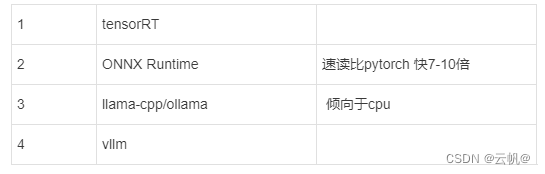
- 环境安装
onnx 算子 网址https://onnx.ai/onnx/operators/
pip install onnx -i https://pypi.tuna.tsinghua.edu.cn/simple
pip install onnxruntime -i https://pypi.tuna.tsinghua.edu.cn/simple
import onnx
print('ONNX 版本', onnx.__version__)
import onnxruntime as ort
print('ONNX Runtime 版本', ort.__version__)
- 案例
import torch
from torchvision import models
devices=torch.device("cuda:0" if torch.cuda.is_available() else "cpu")
model=models.resnet18(pretrained=True)
model=model.eval().to(devices)
x=torch.randn((1,3,256,256)).to(devices)
output=model(x)
print(output.shape)
#pytorch onnx 格式转换
with torch.no_grad():
torch.onnx.export(model,
x,
"resnet18_imagenet.onnx", #导出的onnx 名称
opset_version=11, #算子版本 https://onnx.ai/onnx/operators/
input_names=["input"], #输入tensor 名称,自己起的
output_names=["output"] #输出tensor 名称, 自己起的
)
#验证是否成功
import onnx
onnx_model=onnx.load("resnet18_imagenet.onnx")
onnx.checker.check_model(onnx_model)
print("无报错,转换成功")
-
可视化界面
https://netron.app/ #浏览器打开
导入对应的onnx 文件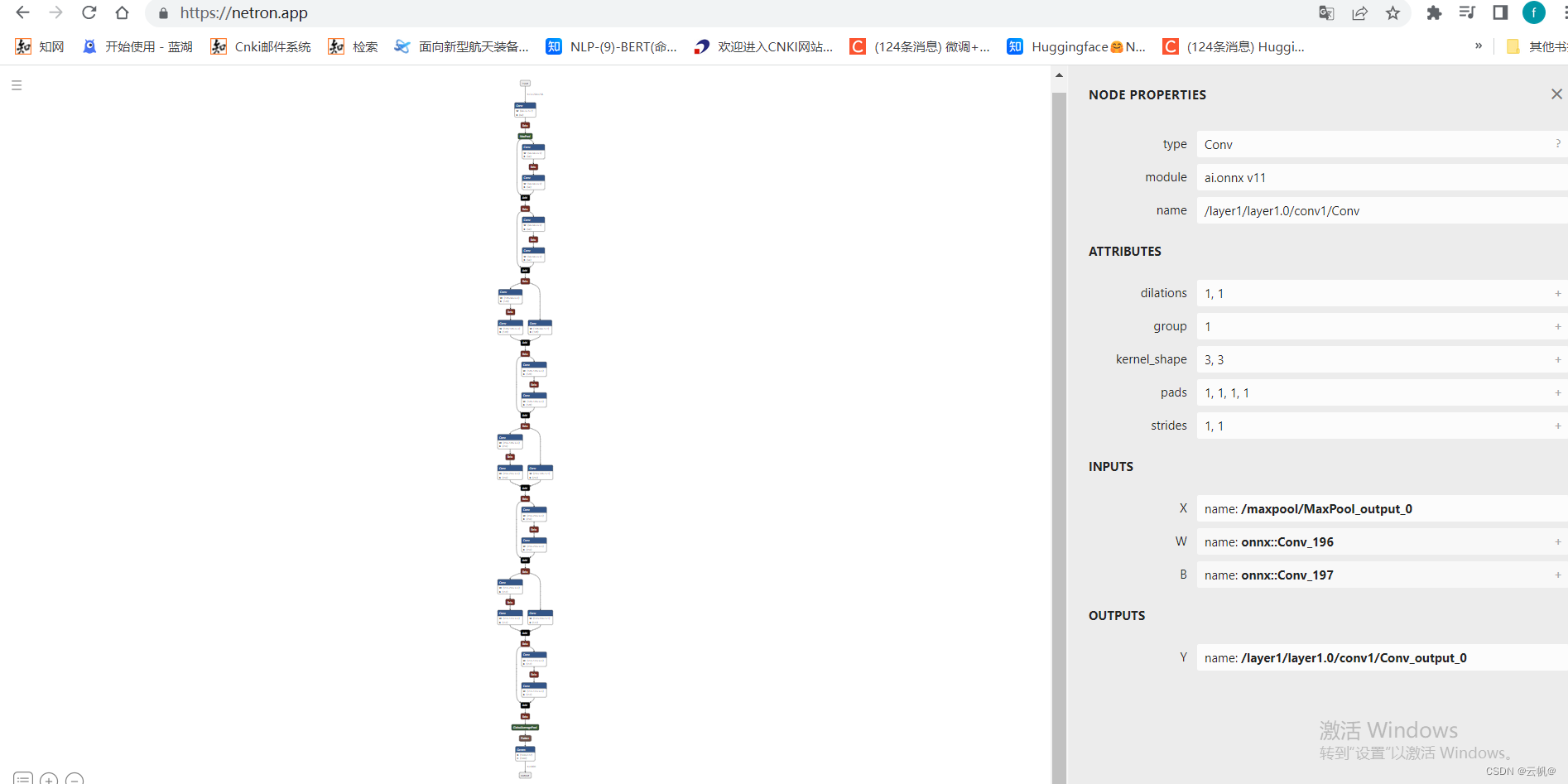
-
参考网址
https://github.com/TommyZihao/Train_Custom_Dataset/blob/main/%E5%9B%BE%E5%83%8F%E5%88%86%E7%B1%BB/7-ONNX%20Runtime%E5%9B%BE%E5%83%8F%E5%88%86%E7%B1%BB%E9%83%A8%E7%BD%B2/1-Pytorch%E5%9B%BE%E5%83%8F%E5%88%86%E7%B1%BB%E6%A8%A1%E5%9E%8B%E8%BD%ACONNX/%E3%80%90Z%E3%80%91%E6%89%A9%E5%B1%95%E9%98%85%E8%AF%BB.ipynb
https://zhuanlan.zhihu.com/p/498425043 -
推理引擎 onnx Runtime 进行单张图片推理,本地部署
import torch
import onnxruntime
import numpy as np
import torch.nn.functional as F
import pandas as pd
#onnxruntime 推理
ort_session=onnxruntime.InferenceSession("resnet18_imagenet.onnx") #加载模型
x=torch.randn((1,3,256,256)).numpy()
ort_input={"input":x}
output=ort_session.run(["output"],ort_input)[0] #推理
print(output.shape)
###########图像推理#########
from PIL import Image #加载图片
img_pil=Image.open("banana1.jpg")
#img_pil.show()
#数据处理
from torchvision import transforms
test_transform=transforms.Compose([transforms.Resize(256),
transforms.CenterCrop(256),
transforms.ToTensor(),
transforms.Normalize(
mean=[0.485, 0.456, 0.406],
std=[0.229, 0.224, 0.225])
])
input_img=test_transform(img_pil)
input_tensor=input_img.unsqueeze(0).numpy()
ort_input={"input":input_tensor}
pred_logits=ort_session.run(["output"],ort_input)[0]
pred_logits=torch.tensor(pred_logits)
pred_softmax=F.softmax(pred_logits,dim=1)
#解析,取前n个
n=3
topn=torch.topk(pred_softmax,n)
pred_ids=topn.indices.numpy()[0]
conf=topn.values.numpy()[0]
print(pred_ids,conf)
#将id与字典对应
df=pd.read_csv("imagenet_class_index.csv")
id_to_labels={}
for idx,row in df.iterrows():
id_to_labels[row["ID"]]=row["class"] #英文
for i in range(n):
class_name=id_to_labels[pred_ids[i]]
confidence=conf[i]*100
print(class_name,confidence)
- 推理引擎onnx Runtime 进行单张图片推理,调用摄像头获取画面
import torch
import onnxruntime
import numpy as np
import torch.nn.functional as F
import pandas as pd
from PIL import Image,ImageFont,ImageDraw
from torchvision import transforms
import matplotlib.pyplot as plt
#font=ImageFont.truetype("SimHei",32)
ort_session = onnxruntime.InferenceSession('resnet18_imagenet.onnx')
# 测试集图像预处理-RCTN:缩放裁剪、转 Tensor、归一化
test_transform = transforms.Compose([transforms.Resize(256),
transforms.CenterCrop(256),
transforms.ToTensor(),
transforms.Normalize(
mean=[0.485, 0.456, 0.406],
std=[0.229, 0.224, 0.225])
])
#调用摄像头 获取摄像头,传入0表示获取系统默认摄像头
import cv2
import time
cap=cv2.VideoCapture(1)
cap.open(0) #打开摄像头
time.sleep(1)
success,img_bgr=cap.read()
cap.release() #关闭摄像头
cv2.destroyAllWindows() #关闭图像接口
print(img_bgr.shape)
img_rgb = cv2.cvtColor(img_bgr, cv2.COLOR_BGR2RGB) # BGR转RGB
img_pil = Image.fromarray(img_rgb)
img_pil.show()
input_img=test_transform(img_pil)
input_tensor=input_img.unsqueeze(0).numpy()
#预测
ort_input={"input":input_tensor}
pred_logits=ort_session.run(["output"],ort_input)[0]
pred_logits=torch.tensor(pred_logits)
pred_softmax=F.softmax(pred_logits,dim=-1)
#topn 类别
n=5
topn=torch.topk(pred_softmax,k=n)
pred_ids=topn[1].cpu().detach().numpy().squeeze()
pred_conf=topn[0].cpu().detach().numpy().squeeze()
df=pd.read_csv("imagenet_class_index.csv")
id_to_labels={}
for idx,row in df.iterrows():
id_to_labels[row["ID"]]=row["class"] #英文
for i in range(n):
class_name=id_to_labels[pred_ids[i]]
confidence=pred_conf[i]*100
print(class_name,confidence)
draw = ImageDraw.Draw(img_pil)
# 在图像上写字
for i in range(len(pred_conf)):
pred_class = id_to_labels[pred_ids[i]]
text = '{:<15} {:>.3f}'.format(pred_class, pred_conf[i])
# 文字坐标,中文字符串,字体,rgba颜色
draw.text((50, 100 + 50 * i), text, fill=(255, 0, 0, 1))
img = np.array(img_pil) # PIL 转 array
plt.imshow(img)
plt.show()
- 推理引擎onnx Runtime 进行图片推理,调用摄像头获取画面
import torch
import onnxruntime
import numpy as np
import torch.nn.functional as F
import pandas as pd
from PIL import Image,ImageFont,ImageDraw
from torchvision import transforms
import matplotlib.pyplot as plt
import time
import cv2
#加载引擎
ort_session = onnxruntime.InferenceSession('resnet18_imagenet.onnx')
# 测试集图像预处理-RCTN:缩放裁剪、转 Tensor、归一化
test_transform = transforms.Compose([transforms.Resize(256),
transforms.CenterCrop(256),
transforms.ToTensor(),
transforms.Normalize(
mean=[0.485, 0.456, 0.406],
std=[0.229, 0.224, 0.225])
])
#加载标签
df=pd.read_csv("imagenet_class_index.csv")
id_to_labels={}
for idx,row in df.iterrows():
id_to_labels[row["ID"]]=row["class"] #英文
def process_frame(img):
'''
输入摄像头拍摄画面bgr-array,输出图像分类预测结果bgr-array
'''
# 记录该帧开始处理的时间
start_time = time.time()
## 画面转成 RGB 的 Pillow 格式
img_rgb = cv2.cvtColor(img, cv2.COLOR_BGR2RGB) # BGR转RGB
img_pil = Image.fromarray(img_rgb) # array 转 PIL
## 预处理
input_img = test_transform(img_pil) # 预处理
input_tensor = input_img.unsqueeze(0).numpy()
## onnx runtime 预测
ort_inputs = {'input': input_tensor} # onnx runtime 输入
pred_logits = ort_session.run(['output'], ort_inputs)[0] # onnx runtime 输出
pred_logits = torch.tensor(pred_logits)
pred_softmax = F.softmax(pred_logits, dim=1) # 对 logit 分数做 softmax 运算
## 解析top-n预测结果的类别和置信度
n = 5
top_n = torch.topk(pred_softmax, n) # 取置信度最大的 n 个结果
pred_ids = top_n[1].cpu().detach().numpy().squeeze() # 解析出类别
confs = top_n[0].cpu().detach().numpy().squeeze() # 解析出置信度
## 在图像上写中文
draw = ImageDraw.Draw(img_pil)
for i in range(len(confs)):
pred_class = id_to_labels[pred_ids[i]]
text = '{:<15} {:>.3f}'.format(pred_class, confs[i])
# 文字坐标,中文字符串,字体,rgba颜色
draw.text((50, 100 + 50 * i), text, fill=(255, 0, 0, 1))
img = np.array(img_pil) # PIL 转 array
img = cv2.cvtColor(img, cv2.COLOR_RGB2BGR) # RGB转BGR
# 记录该帧处理完毕的时间
end_time = time.time()
# 计算每秒处理图像帧数FPS
FPS = 1 / (end_time - start_time)
# 图片,添加的文字,左上角坐标,字体,字体大小,颜色,线宽,线型
img = cv2.putText(img, 'FPS ' + str(int(FPS)), (50, 80), cv2.FONT_HERSHEY_SIMPLEX, 2, (255, 0, 255), 4,
cv2.LINE_AA)
return img
import cv2
import time
# 获取摄像头,传入0表示获取系统默认摄像头
cap = cv2.VideoCapture(1)
# 打开cap
cap.open(0)
# 无限循环,直到break被触发
while cap.isOpened(): #捕获每一帧图片
# 获取画面
success, frame = cap.read()
if not success:
print('Error')
break
## !!!处理帧函数
frame = process_frame(frame)
# 展示处理后的三通道图像
cv2.imshow('my_window', frame)
if cv2.waitKey(1) in [ord('q'), 27]: # 按键盘上的q或esc退出(在英文输入法下)
break
# 关闭摄像头
cap.release()
# 关闭图像窗口
cv2.destroyAllWindows()
- ModelInferBench 推理速度测试
网址:https://github.com/zhangchaosd/ModelInferBench
























 1474
1474











 被折叠的 条评论
为什么被折叠?
被折叠的 条评论
为什么被折叠?








