虽然写这个博客主要目的是为了给我自己做一个思路记忆录,但是如果你恰好点了进来,那么先对你说一声欢迎。我并不是什么大触,只是一个菜菜的学生,如果您发现了什么错误或者您对于某些地方有更好的意见,非常欢迎您的斧正!
学习来源:http://www.w3school.com.cn/jsref/dom_obj_screen.asp
Screen 对象
Screen 对象包含有关客户端显示屏幕的信息。
Screen 对象属性
| 属性 | 描述 |
|---|---|
| availHeight | 返回显示屏幕的高度 (除 Windows 任务栏之外)。 |
| availWidth | 返回显示屏幕的宽度 (除 Windows 任务栏之外)。 |
| bufferDepth | 设置或返回调色板的比特深度。 |
| colorDepth | 返回目标设备或缓冲器上的调色板的比特深度。 |
| deviceXDPI | 返回显示屏幕的每英寸水平点数。 |
| deviceYDPI | 返回显示屏幕的每英寸垂直点数。 |
| fontSmoothingEnabled | 返回用户是否在显示控制面板中启用了字体平滑。 |
| height | 返回显示屏幕的高度。 |
| logicalXDPI | 返回显示屏幕每英寸的水平方向的常规点数。 |
| logicalYDPI | 返回显示屏幕每英寸的垂直方向的常规点数。 |
| pixelDepth | 返回显示屏幕的颜色分辨率(比特每像素)。 |
| updateInterval | 设置或返回屏幕的刷新率。 |
| width | 返回显示器屏幕的宽度。 |
我的测试结果:每一个按钮点击后就可以出现相应的函数效果。
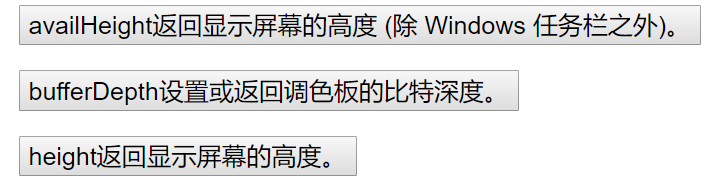
就像这样:
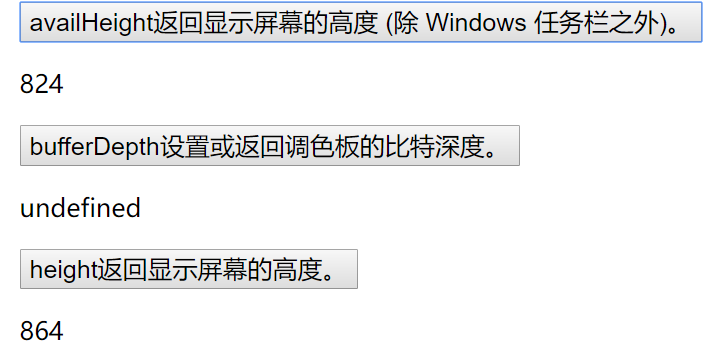
以下是源代码(有哪里需要我加注释的,欢迎在评论区与我交流):
<!DOCTYPE html>
<html lang="en">
<head>
<meta charset="UTF-8">
<meta name="viewport" content="width=device-width, initial-scale=1.0">
<meta http-equiv="X-UA-Compatible" content="ie=edge">
<title>Screen 对象</title>
<style media="screen" type="text/css">
body {
margin: 0;
padding: 0;
}
input {
margin-left: 50px;
margin-top: 10px;
display: block;
font-size: 20px;
}
p {
margin-left: 50px;
font-size: 20px;
}
</style>
<script type="text/javascript">
function AvailHeight() {
document.getElementById('availheight').innerHTML = screen.availHeight;
}
function BufferDepth() {
document.getElementById('bufferdepth').innerHTML = screen.bufferDepth;
}
function Height() {
document.getElementById('height').innerHTML = screen.height;
}
</script>
</head>
<body>
<input type="button" value="availHeight返回显示屏幕的高度 (除 Windows 任务栏之外)。" onclick="AvailHeight()">
<p id="availheight"></p>
<input type="button" value="bufferDepth设置或返回调色板的比特深度。" onclick="BufferDepth()">
<p id="bufferdepth"></p>
<input type="button" value="height返回显示屏幕的高度。" onclick="Height()">
<p id="height"></p>
</body>
</html>History 对象
History 对象包含用户(在浏览器窗口中)访问过的 URL。
History 对象是 window 对象的一部分,可通过 window.history 属性对其进行访问。
History 对象属性
| 属性 | 描述 |
|---|---|
| length | 返回浏览器历史列表中的 URL 数量。 |
History 对象方法
| 方法 | 描述 |
|---|---|
| back() | 加载 history 列表中的前一个 URL。 |
| forward() | 加载 history 列表中的下一个 URL。 |
| go() | 加载 history 列表中的某个具体页面。 |
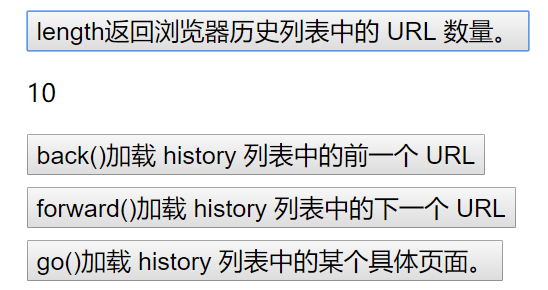
以下是源代码:
<!DOCTYPE html>
<html lang="en">
<head>
<meta charset="UTF-8">
<meta name="viewport" content="width=device-width, initial-scale=1.0">
<meta http-equiv="X-UA-Compatible" content="ie=edge">
<title>History对象</title>
<style media="screen" type="text/css">
body {
margin: 0;
padding: 0;
}
input {
margin-left: 50px;
margin-top: 10px;
display: block;
font-size: 20px;
}
p {
margin-left: 50px;
font-size: 20px;
}
</style>
<script type="text/javascript">
function Length() {
document.getElementById('length').innerHTML = history.length;
}
function Back() {
window.history.back();
}
function Forward() {
window.history.forward();
}
function Go() {
window.history.go(-1);
}
</script>
</head>
<body>
<input type="button" value="length返回浏览器历史列表中的 URL 数量。" onclick="Length()">
<p id="length"></p>
<input type="button" value="back()加载 history 列表中的前一个 URL" onclick="Back()">
<input type="button" value="forward()加载 history 列表中的下一个 URL" onclick="Forward()">
<input type="button" value="go()加载 history 列表中的某个具体页面。" onclick="Go()">
</body>
</html>






















 3387
3387











 被折叠的 条评论
为什么被折叠?
被折叠的 条评论
为什么被折叠?








