SpringBoot动态多数据源实现方式
一、概述
有时在项目中可能会使用到多个数据源,并且生产与开发、测试环境所需配置的个数均不一样,这种场景下就需要使用动态多数据源的方式去解决。
二、实现
本文将介绍如何通过Springboot的application.properties的配置+代码,实现通过注解或者动态数据源bean动态切换多数据源。
话不多说直接贴代码。
application.properties配置
# 主数据源
spring.datasource.db-type = com.alibaba.druid.pool.DruidDataSource
spring.datasource.druid.driverClassName = com.mysql.jdbc.Driver
spring.datasource.druid.url = jdbc:mysql://127.0.0.1/master?useUnicode=true&characterEncoding=utf8&useSSL=false&zeroDateTimeBehavior=convertToNull
spring.datasource.druid.username = root
spring.datasource.druid.password =
spring.datasource.druid.locations = classpath:/mapper/*.xml
# 动态数据源1 在项目中所需切换进行业务处理的特殊数据源1
platform.data-source-model-config.ali.url = jdbc:mysql://127.0.0.1:3306/dynamic1?useUnicode=true&characterEncoding=utf8&useSSL=false&zeroDateTimeBehavior=convertToNull
platform.data-source-model-config.ali.username = root
platform.data-source-model-config.ali.password =
platform.data-source-model-config.ali.driver-class-name = com.mysql.jdbc.Driver
# 动态数据源2 在项目中所需切换进行业务处理的特殊数据源2
platform.data-source-model-config.hw.url = jdbc:mysql://127.0.0.1:3306/dynamic2?useUnicode=true&characterEncoding=utf8&useSSL=false&zeroDateTimeBehavior=convertToNull
platform.data-source-model-config.hw.username = root
platform.data-source-model-config.hw.password =
platform.data-source-model-config.hw.driver-class-name = com.mysql.jdbc.Driver
多数据源信息读取配置类
/**
* 多数据源配置信息
*/
@Data
@Configuration
@ConfigurationProperties(prefix = "platform")
public class DataSourceModelConfig {
public Map<String, DataSourceModel> dataSourceModelConfig;
@Data
public static class DataSourceModel {
private String url;
private String username;
private String password;
private String driverClassName;
}
/**
* 获取该平台是否有配置数据源
* @param dbTypeEnum
* @return
*/
public boolean getEnabled(DBTypeEnum dbTypeEnum) {
return !ObjectUtil.isNull(this.dataSourceModelConfig.get(dbTypeEnum.getValue()));
}
}
public enum DBTypeEnum {
/**
* 主数据源
*/
master("master"),
hw("hw"),
/**
* 动态数据源
*/
ali("ali");
private String value;
DBTypeEnum(String value) {
this.value = value;
}
public String getValue() {
return value;
}
}
DataSourceConfigurer.class修改德鲁伊动态数据源相关配置
@Configuration
@Slf4j
@EnableConfigurationProperties({DruidDataSourceProperties.class})
public class DataSourceConfigurer {
@Autowired
private DruidConfigure druidConfigure;
/**
* 动态数据源配置
*
* @return
*/
@Bean
@Primary
public DataSource dynamicDataSource() {
DynamicDataSource dynamicDataSource = DynamicDataSource.getInstance();
//自定义数据源key值,将创建好的数据源对象,赋值到targetDataSources中,用于切换数据源时指定对应key即可切换
DruidDataSource defaultDruidDataSource = druidConfigure.druidDataSource();
Map<Object, Object> targetDataSources = new HashMap<>();
targetDataSources.put(DBTypeEnum.operation.getValue(), defaultDruidDataSource);
dynamicDataSource.setTargetDataSources(targetDataSources);
dynamicDataSource.setDefaultTargetDataSource(defaultDruidDataSource);
return dynamicDataSource;
}
/**
* 配置mybatis的sqlSession连接动态数据源
*
* @param dynamicDataSource
* @return
* @throws Exception
*/
@Bean
public SqlSessionFactory sqlSessionFactory(@Qualifier("dynamicDataSource") DataSource dynamicDataSource) throws Exception {
MybatisSqlSessionFactoryBean sqlSessionFactoryBean = new MybatisSqlSessionFactoryBean();
sqlSessionFactoryBean.setDataSource(dynamicDataSource);
// sqlSessionFactoryBean.setMapperLocations(new PathMatchingResourcePatternResolver().getResources("classpath:/mapper/*Mapper.xml"));
sqlSessionFactoryBean.setMapperLocations(resolveMapperLocations("classpath:/mapper/*.xml"));
sqlSessionFactoryBean.setTransactionFactory(new JdbcTransactionFactory());
//mybatis配置
MybatisConfiguration mybatisConfiguration = new MybatisConfiguration();
mybatisConfiguration.setDefaultScriptingLanguage(MybatisXMLLanguageDriver.class);
mybatisConfiguration.setJdbcTypeForNull(JdbcType.NULL);
mybatisConfiguration.setCallSettersOnNulls(true);
mybatisConfiguration.setLogImpl(MybatisCustomLogConfigure.class);
sqlSessionFactoryBean.setConfiguration(mybatisConfiguration);
sqlSessionFactoryBean.setTransactionFactory(new SpringManagedTransactionFactory());
GlobalConfig config = new GlobalConfig();
GlobalConfig.DbConfig dbConfig = new GlobalConfig.DbConfig();
dbConfig.setSelectStrategy(FieldStrategy.NOT_EMPTY);
dbConfig.setInsertStrategy(FieldStrategy.NOT_EMPTY);
dbConfig.setUpdateStrategy(FieldStrategy.NOT_EMPTY);
config.setDbConfig(dbConfig);
//去掉banner
config.setBanner(false);
sqlSessionFactoryBean.setGlobalConfig(config);
return sqlSessionFactoryBean.getObject();
}
@Bean
public PlatformTransactionManager transactionManager() {
return new DataSourceTransactionManager(dynamicDataSource());
}
private Resource[] resolveMapperLocations(String locations) {
ResourcePatternResolver resourceResolver = new PathMatchingResourcePatternResolver();
List<String> mapperLocations = Arrays.asList(locations.split(";"));
List<Resource> resources = new ArrayList<>();
if (!CollectionUtils.isEmpty(mapperLocations)) {
for (String mapperLocation : mapperLocations) {
Resource[] mappers = null;
try {
mappers = resourceResolver.getResources(mapperLocation);
} catch (IOException e) {
log.warn("mybatis locations load fail...");
continue;
}
resources.addAll(Arrays.asList(mappers));
}
}
return resources.toArray(new Resource[resources.size()]);
}
public DruidDataSource createDataSource(String dbUrl, String userName, String password) {
DruidDataSource dataSource = new DruidDataSource();
dataSource.setDriverClassName("com.mysql.jdbc.Driver");
dataSource.setUrl(dbUrl);
dataSource.setUsername(userName);
dataSource.setPassword(password);
// 初始化大小,最小,最大
dataSource.setInitialSize(1);
dataSource.setMinIdle(1);
dataSource.setMaxActive(20);
// 配置获取连接等待超时的时间
dataSource.setMaxWait(60000);
// 配置间隔多久才进行一次检测,检测需要关闭的空闲连接,单位是毫秒
dataSource.setTimeBetweenEvictionRunsMillis(60000);
// 配置一个连接在池中最小生存的时间,单位是毫秒
dataSource.setMinEvictableIdleTimeMillis(300000);
dataSource.setValidationQuery("SELECT 1 FROM DUAL");
dataSource.setTestWhileIdle(true);
dataSource.setTestOnBorrow(false);
dataSource.setTestOnReturn(false);
// 打开PSCache,并且指定每个连接上PSCache的大小
dataSource.setPoolPreparedStatements(true);
dataSource.setMaxPoolPreparedStatementPerConnectionSize(20);
//排查问题,之后代码要删除,影响性能
// dataSource.setRemoveAbandoned(true);
// dataSource.setRemoveAbandonedTimeout(180);
// dataSource.setLogAbandoned(true);
// 通过connectProperties属性来打开mergeSql功能;慢SQL记录
Properties properties = new Properties();
properties.setProperty("druid.stat.mergeSql", "true");
properties.setProperty("druid.stat.slowSqlMillis", "5000");
dataSource.setConnectProperties(properties);
try {
List<Filter> proxyFilters = new ArrayList<>();
WallFilter wallFilter = new WallFilter();
WallConfig config = new WallConfig();
// 批量操作
config.setMultiStatementAllow(true);
config.setNoneBaseStatementAllow(true);
config.setCommentAllow(true);
wallFilter.setConfig(config);
proxyFilters.add(wallFilter);
dataSource.setFilters("stat,config");
dataSource.setProxyFilters(proxyFilters);
dataSource.init();
} catch (SQLException e) {
e.printStackTrace();
}
return dataSource;
}
#DynamicDataSource.class 通过继承AbstractRoutingDataSource重写determineCurrentLookupKey()方法实现多数据源动态切换
public class DynamicDataSource extends AbstractRoutingDataSource {
private final Logger logger = LoggerFactory.getLogger(DynamicDataSource.class);
private static DynamicDataSource instance;
// 用于存放已实例的数据源map
private static Map<Object, Object> dataSourceMap = new ConcurrentHashMap<>();
/**
* 获取当前数据源
*
* @return
*/
@Override
protected Object determineCurrentLookupKey() {
logger.debug("current DataSource is [{}]", DbContextHolder.getDbType());
return DbContextHolder.getDbType();
}
/**
* 设置数据源
*
* @param targetDataSources
*/
@Override
public void setTargetDataSources(Map<Object, Object> targetDataSources) {
dataSourceMap.putAll(targetDataSources);
super.setTargetDataSources(dataSourceMap);
// 必须添加该句,否则新添加数据源无法识别到
super.afterPropertiesSet();
}
/**
* 获取存储已实例的数据源map
*
* @return
*/
public Map<Object, DataSource> getDataSourceMap() {
return super.getResolvedDataSources();
}
/**
* 是否存在当前key的 DataSource
*
* @param key
* @return 存在返回 true, 不存在返回 false
*/
public static boolean isExistDataSource(String key) {
return dataSourceMap.containsKey(key);
}
/**
* 单例方法
*
* @return
*/
public static synchronized DynamicDataSource getInstance() {
if (instance == null) {
synchronized (DynamicDataSource.class) {
if (instance == null) {
instance = new DynamicDataSource();
}
}
}
return instance;
}
DbContextHolder.class 数据源信息上下文
public class DbContextHolder {
private static final ThreadLocal<String> contextHolder = new InheritableThreadLocal<String>() {
@Override
protected String initialValue() {
return DBTypeEnum.operation.getValue();
}
};
/**
* 设置数据源
*
* @param db
*/
public static void setDbType(String db) {
contextHolder.set(db);
}
/**
* 取得当前数据源
*
* @return
*/
public static String getDbType() {
return (String) contextHolder.get();
}
/**
* 清除上下文数据
*/
public static void clearDbType() {
contextHolder.remove();
}
}
#动态数据源注解类
@Retention(RetentionPolicy.RUNTIME)
@Target({ ElementType.METHOD, ElementType.TYPE })
public @interface DataSourceSwitch {
DBTypeEnum value() default DBTypeEnum.operation;
}
#动态数据源相关切面
@Aspect
public class DataSourceSwitchAspect {
private static final Logger log = LoggerFactory.getLogger(DataSourceSwitchAspect.class);
@Autowired
private SwitchDB switchDB;
@Pointcut("@annotation(com.test.master.config.DataSourceSwitch)")
public void dbPointcut() {
}
@Before("dbPointcut()")
public void doBefore(JoinPoint joinPoint) {
MethodSignature method = (MethodSignature) joinPoint.getSignature();
DataSourceSwitch dataSourceSwitch = method.getMethod().getAnnotation(DataSourceSwitch.class);
switchDB.change(dataSourceSwitch.value());
}
@After("dbPointcut()")
public void doAfter(JoinPoint joinPoint) {
DbContextHolder.clearDbType();
}
}
#动态数据源bean,可调用change方法进行切换数据源
@Component("switchDB")
public class SwitchDB {
private final Logger logger = LoggerFactory.getLogger(SwitchDB.class);
@Autowired
private DataSourceConfigurer dataSourceConfigurer;
@Autowired
private DataSourceModelConfig dataSourceModelConfig;
/**
* 切换数据源
*
* @return
*/
public void change(DBTypeEnum dbType) {
//获取当前连接的数据源对象的key
String currentKey = DbContextHolder.getDbType();
//如果当前数据库连接已经是想要的连接,则直接返回
if (!currentKey.equals(dbType.getValue())) {
//判断储存动态数据源实例的map中key值是否存在
if (DynamicDataSource.isExistDataSource(dbType.getValue())) {
DbContextHolder.setDbType(dbType.getValue());
logger.info("库名:[{}], 切换完毕",dbType.getValue());
} else {
DbContextHolder.setDbType(dbType.getValue());
logger.info("数据源key:{} 不存在,开始创建对应数据源", dbType.getValue());
initDataSource();
DbContextHolder.setDbType(dbType.getValue());
}
}
}
/**
* 新增租户库
*
*/
public void initDataSource() {
Map<Object, Object> result = new HashMap<>();
dataSourceModelConfig.dataSourceModelConfig.forEach((key, dataSourceModel) -> {
String testUrl = dataSourceModel.getUrl() + "&user=" + dataSourceModel.getUsername() + "&password=" + dataSourceModel.getPassword();
if (dataSourceConfigurer.jdbcTest(testUrl)) {
DruidDataSource druidDataSource = dataSourceConfigurer.createDataSource(dataSourceModel.getUrl(), dataSourceModel.getUsername(), dataSourceModel.getPassword());
result.put(key, druidDataSource);
}
});
DynamicDataSource.getInstance().setTargetDataSources(result);
}
/**
* 清除当前线程数据源
*/
public void clearCurrentDataSource() {
DbContextHolder.clearDbType();
}
相关测试类代码
@RunWith(SpringRunner.class)
@SpringBootTest(classes = TestApplication.class)
public class JobTest {
@Resource
private SwitchDB switchdb;
@Test
public void test1() {
switchDB.change(DBTypeEnum.master);
System.out.println("切换至master数据源");
}
@Test
@DataSourceSwitch(value = DBTypeEnum.master) #通过注解方式将该方法切换至指定数据源
public void test2() {
System.out.println("切换至master数据源");
}
}
三、实现原理
org.springframework.jdbc.datasource.lookup.AbstractRoutingDataSource实现了DataSource接口,在调用unwrap()方法时会调用AbstractRoutingDataSource的determineTargetDataSource()方法,从中获取数据源。而determineTargetDataSource()方法将调用determineCurrentLookupKey()方法来动态获取数据源,因此我们需要做的就是编写子类继承AbstractRoutingDataSource,重写其**determineCurrentLookupKey()**方法获取我们需要切换的数据源即可。
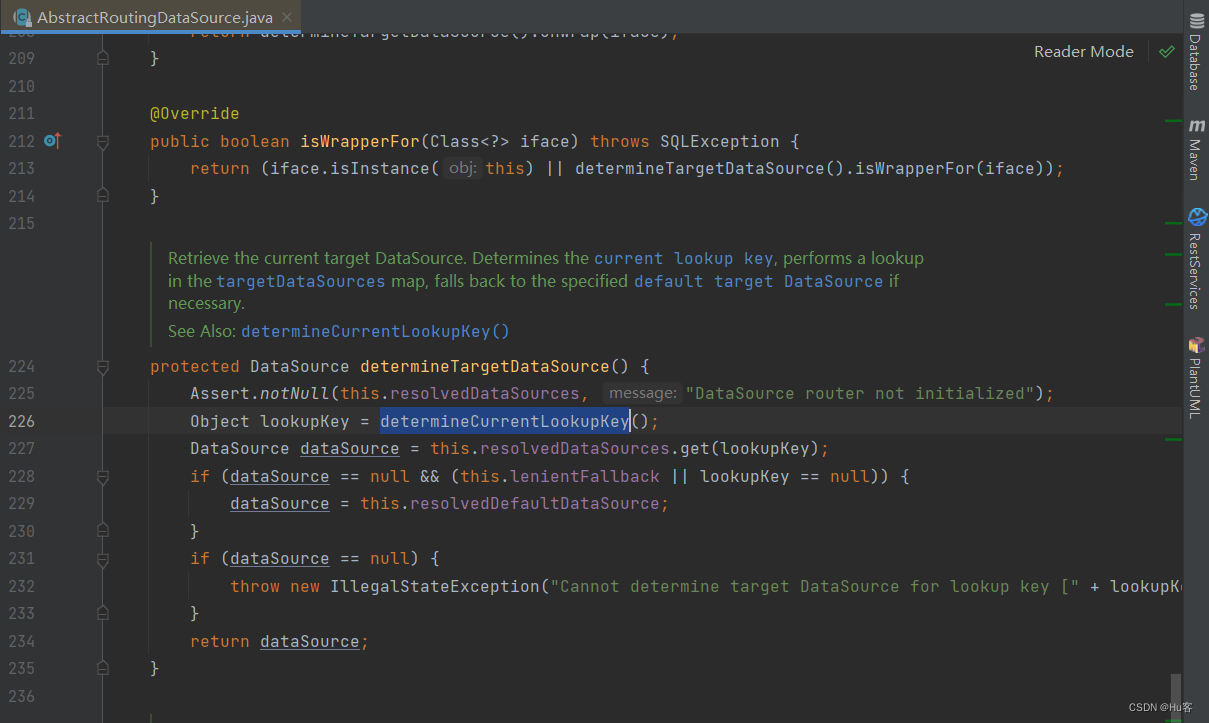





















 6767
6767











 被折叠的 条评论
为什么被折叠?
被折叠的 条评论
为什么被折叠?








