第五天:5天免费搭建个人量化平台 - 自定义功能和指标
1. 修改图形及各式设置
设置默认:https://aitrade.ga/books/tradingview/book/Drawings-Overrides.html
e.g.
linetoolhorzline: {
linecolor: ‘rgba( 128, 204, 219, 1)’,
linewidth: 1.0,
linestyle: LINESTYLE_SOLID,
showPrice: true,
showLabel: false,
text: ‘’,
font: ‘Verdana’,
textcolor: ‘rgba( 21, 119, 96, 1)’,
fontsize: 12,
bold:false,
italic:false,
horzLabelsAlign: ‘center’,
vertLabelsAlign: ‘top’
},
颜色设置:https://tool.oschina.net/commons?type=3
其他基本设置:https://aitrade.ga/books/tradingview/book/Overrides.html
形状设置: https://aitrade.ga/books/tradingview/book/Shapes-and-Overrides.html
帮助文档: https://aitrade.ga/books/tradingview/book/Home.html
2. 自定义指标
如果想要在图表上显示一些自定义数据或指标, 例如增加持仓量:
(1) 为数据创建一个新的ticker,并设置您的服务器返回此ticker有效的SymbolInfo。
(2) 设置服务器以返回此ticker的有效历史数据。
(3) 在tv.html 的new TradingView.widget 中加入custom_indicators_getter
def symbol(request):
symbol= request.GET.get("symbol",'').upper()
dict={}
if '_OI' in symbol:
dict={
"name":symbol+'_OI',
"exchange-traded":"",
"exchange-listed":"",
"timezone":"Asia/Shanghai",
"minmov":1,
"minmov2":0,
"pointvalue":1,
"session":"2100-0100,0900-1130,1330-1500",
"has_intraday":True,
"has_empty_bars":False,
"has_no_volume":False,
"description":"OI",
"type":"",
"supported_resolutions":["15","30","60","D","W","M","6M"],
"pricescale":1,
"ticker":symbol+'_OI',
"has_daily":True
在 def history(request) 加入:
if ‘_OI’ in code.upper():
out['o']=data['openInt'].values.tolist()
out['h']=data['openInt'].values.tolist()
out['l']=data['openInt'].values.tolist()
out['c']=data['openInt'].values.tolist()
out['v']=data['openInt'].values.tolist()
在tv.html 的new TradingView.widget 中加入:
custom_indicators_getter: function(PineJS) {
return Promise.resolve([
{
name: "OI",
metainfo: {
"_metainfoVersion": 40,
"id": "OI@tv-basicstudies-1",
"scriptIdPart": "",
"name": "OI",
"description": "OI",
"shortDescription": "OI",
'is_hidden_study': true,
'is_price_study': false,
'isCustomIndicator': true,
"plots": [{"id": "plot_0", "type": "line"}],
"defaults": {
"styles": {
"plot_0": {
"linestyle": 0,
"visible": true,
"linewidth": 1,
"plottype": 2,
"trackPrice": true,
"transparency": 40,
"color": "#880000"
}
},
"precision": 1,
"inputs": {}
},
"styles": {
"plot_0": {
"title": "OI value",
"histogramBase": 0,
}
},
"inputs": [],
},
constructor: function() {
this.init = function(context, inputCallback) {
this._context = context;
this._input = inputCallback;
var symbol = PineJS.Std.ticker(this._context).split('"')[1]+'_OI';
this._context.new_sym(symbol, PineJS.Std.period(this._context), PineJS.Std.period(this._context));
};
this.main = function(context, inputCallback) {
this._context = context;
this._input = inputCallback;
this._context.select_sym(1);
var v = PineJS.Std.close(this._context);
return [v];
}
}
}
]);
},
});
widget.onChartReady(function() {
widget.chart().createStudy('OI', false, true);
});
这样可以随意增加自己感兴趣的自定义数据或指标。
关注公众号"期权量化adog” 、知识星球"adog量化和AI", 下载相关资料/源码和数据。









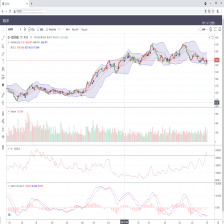
















 被折叠的 条评论
为什么被折叠?
被折叠的 条评论
为什么被折叠?










