Here is the original link

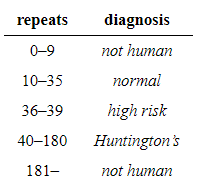
- Huntingtons.java(亨廷顿舞蹈病检测,利用基因检测,求出DNA中"CAG"连续重复出现的最大次数)
public class Huntingtons {
// Returns the maximum number of consecutive repeats of CAG in the DNA string.
public static int maxRepeats(String dna) {
int max = 0;
for (int i = 0; i < dna.length() - 2; i++) {
int count = 0;
while (dna.startsWith("CAG", i)) {
count++;
i += 3;
}
max = Math.max(max, count);
}
return max;
}
// Returns a copy of s, with all whitespace (spaces, tabs, and newlines) removed.
public static String removeWhitespace(String s) {
s = s.replace(" ", "");
s = s.replace("\n", "");
s = s.replace("\t", "");
return s;
}
// Returns one of these diagnoses corresponding to the maximum number of repeats:
// "not human", "normal", "high risk", or "Huntington's".
public static String diagnose(int maxRepeats) {
if (maxRepeats < 10) {
return "not human";
}
else if (maxRepeats < 36) {
return "normal";
}
else if (maxRepeats < 40) {
return "high risk";
}
else if (maxRepeats < 181) {
return "Huntington's";
}
else {
return "not human";
}
}
// Sample client (see below).
public static void main(String[] args) {
In in = new In(args[0]);
String dna = removeWhitespace(in.readAll());
int maxRepeats = maxRepeats(dna);
StdOut.println("max repeats = " + maxRepeats);
StdOut.println(diagnose(maxRepeats));
}
}
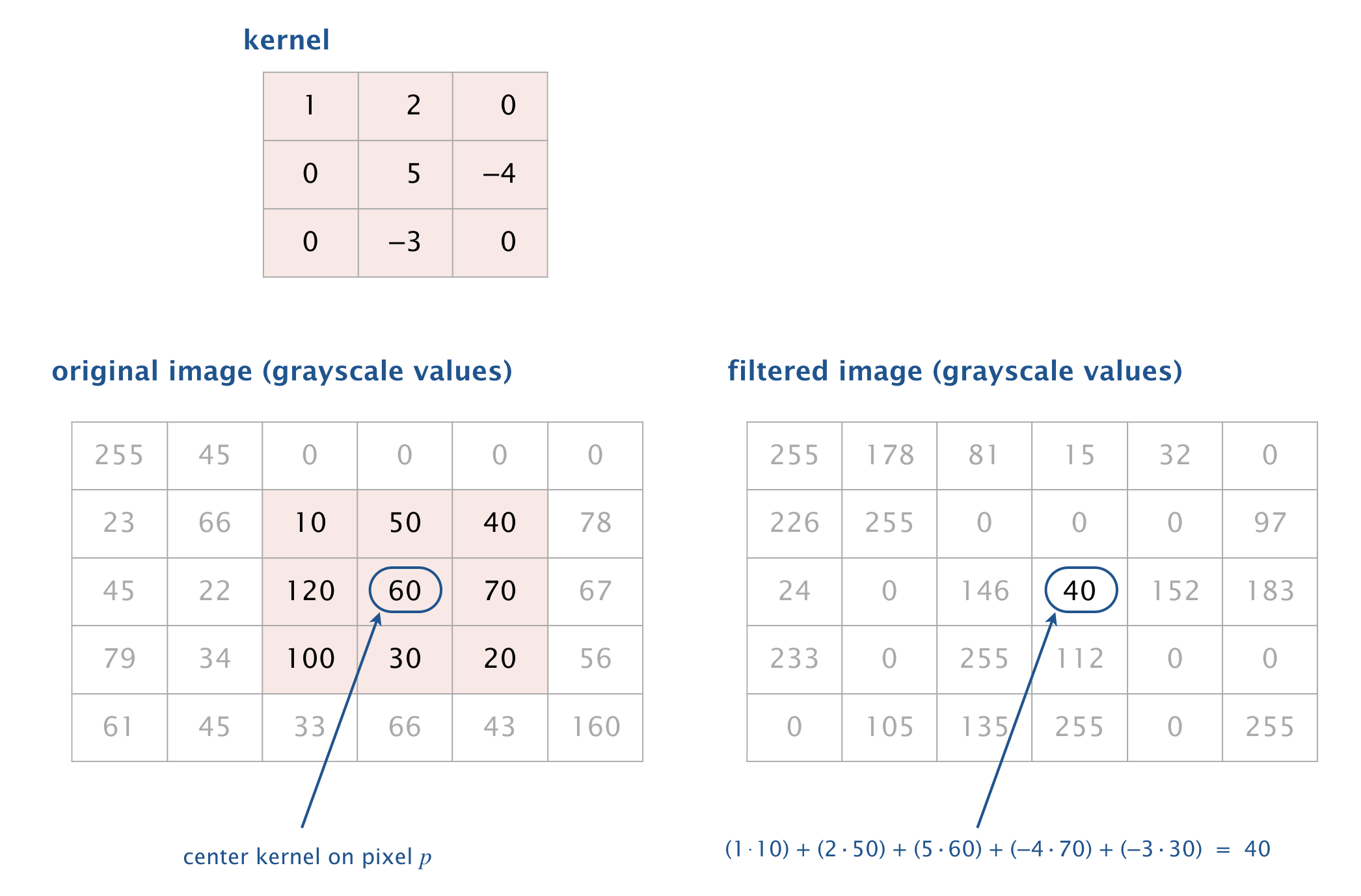
- KernelFilter.java(内核过滤器,广泛出现在图像处理中,如photoshop或GIMP,也用于卷积神经网络,光学防抖等)
import java.awt.Color;
public class KernelFilter {
private static int roundAndClamp(double value) {
int res = (int) Math.round(value);
res = Math.max(res, 0);
res = Math.min(res, 255);
return res;
}
// Returns a new picture that applies an arbitrary kernel filter to the given picture.
private static Picture kernel(Picture picture, double[][] weights) {
int h = picture.height(), w = picture.width();
int m = weights.length, n = weights[0].length;
Picture newPicture = new Picture(w, h);
for (int i = 0; i < h; i++) {
for (int j = 0; j < w; j++) {
double r = 0, g = 0, b = 0;
for (int ii = 0; ii < m; ii++) {
for (int jj = 0; jj < n; jj++) {
// we need to consider the started location
int row = (i + h + ii - m / 2) % h;
int col = (j + w + jj - n / 2) % w;
r += weights[ii][jj] * picture.get(col, row).getRed();
g += weights[ii][jj] * picture.get(col, row).getGreen();
b += weights[ii][jj] * picture.get(col, row).getBlue();
}
}
int red = roundAndClamp(r);
int green = roundAndClamp(g);
int blue = roundAndClamp(b);
newPicture.set(j, i, new Color(red, green, blue));
}
}
return newPicture;
}
// Returns a new picture that applies the identity filter to the given picture.
public static Picture identity(Picture picture) {
double[][] weights = { { 0, 0, 0 }, { 0, 1, 0 }, { 0, 0, 0 } };
return kernel(picture, weights);
}
// Returns a new picture that applies a Gaussian blur filter to the given picture.
public static Picture gaussian(Picture picture) {
double[][] weights = { { 1, 2, 1 }, { 2, 4, 2 }, { 1, 2, 1 } };
for (int i = 0; i < 3; i++) {
for (int j = 0; j < 3; j++) {
weights[i][j] = weights[i][j] / 16;
}
}
return kernel(picture, weights);
}
// Returns a new picture that applies a sharpen filter to the given picture.
public static Picture sharpen(Picture picture) {
double[][] weights = { { 0, -1, 0 }, { -1, 5, -1 }, { 0, -1, 0 } };
return kernel(picture, weights);
}
// Returns a new picture that applies an Laplacian filter to the given picture.
public static Picture laplacian(Picture picture) {
double[][] weights = { { -1, -1, -1 }, { -1, 8, -1 }, { -1, -1, -1 } };
return kernel(picture, weights);
}
// Returns a new picture that applies an emboss filter to the given picture.
public static Picture emboss(Picture picture) {
double[][] weights = { { -2, -1, 0 }, { -1, 1, 1 }, { 0, 1, 2 } };
return kernel(picture, weights);
}
// Returns a new picture that applies a motion blur filter to the given picture.
public static Picture motionBlur(Picture picture) {
int n = 9;
double[][] weights = new double[n][n];
for (int i = 0; i < n; i++) {
weights[i][i] = 1.0 / n;
}
return kernel(picture, weights);
}
// Test client (ungraded).
public static void main(String[] args) {
Picture picture = new Picture("6-by-5.png");
picture = motionBlur(picture);
picture = identity(picture);
picture = gaussian(picture);
picture = sharpen(picture);
picture = laplacian(picture);
picture = emboss(picture);
picture.show();
}
}
下图是不同内核对图像处理的效果
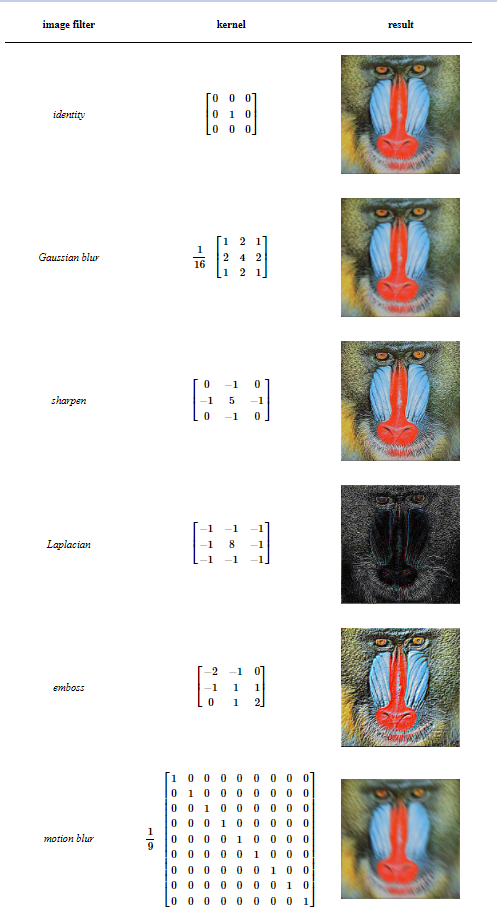






















 1172
1172

 被折叠的 条评论
为什么被折叠?
被折叠的 条评论
为什么被折叠?








