yt-dlp --print filename -o "test video.%(ext)s" BaW_jenozKc
test video.webm # Literal name with correct extension
yt-dlp --print filename -o "%(title)s.%(ext)s" BaW_jenozKc
youtube-dl test video ‘’_ä↭𝕐.webm # All kinds of weird characters
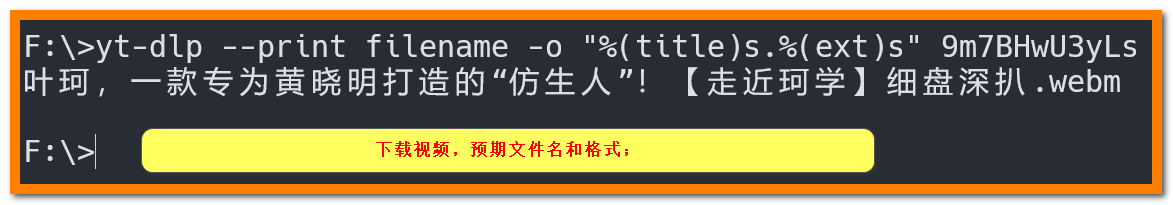
yt-dlp --print filename -o "%(title)s.%(ext)s" BaW_jenozKc --restrict-filenames
youtube-dl_test_video_.webm # Restricted file name
playlist
- Download YouTube playlist videos in separate directory indexed by video order in a playlist
yt-dlp -o "%(playlist)s/%(playlist_index)s - %(title)s.%(ext)s" "https://www.youtube.com/playlist?list=PLwiyx1dc3P2JR9N8gQaQN_BCvlSlap7re"
- Download YouTube playlist videos in separate directories according to their uploaded year
yt-dlp -o "%(upload_date>%Y)s/%(title)s.%(ext)s" "https://www.youtube.com/playlist?list=PLwiyx1dc3P2JR9N8gQaQN_BCvlSlap7re"
- Prefix playlist index with " - " separator, but only if it is available
yt-dlp -o "%(playlist_index&{} - |)s%(title)s.%(ext)s" BaW_jenozKc "https://www.youtube.com/user/TheLinuxFoundation/playlists"
channel/user
- Download all playlists of YouTube channel/user keeping each playlist in separate directory:
yt-dlp -o "%(uploader)s/%(playlist)s/%(playlist_index)s - %(title)s.%(ext)s" "https://www.youtube.com/user/TheLinuxFoundation/playlists"
Udemy course
- Download Udemy course keeping each chapter in separate directory under MyVideos directory in your home
yt-dlp -u user -p password -P "~/MyVideos" -o "%(playlist)s/%(chapter_number)s - %(chapter)s/%(title)s.%(ext)s" "https://www.udemy.com/java-tutorial"
videomore
- Download entire series season keeping each series and each season in separate directory under C:/MyVideos
yt-dlp -P "C:/MyVideos" -o "%(series)s/%(season_number)s - %(season)s/%(episode_number)s - %(episode)s.%(ext)s" "https://videomore.ru/kino_v_detalayah/5_sezon/367617"
subtitles
- Download video as “C:\MyVideos\uploader\title.ext”, subtitles as “C:\MyVideos\subs\uploader\title.ext” and put all temporary files in “C:\MyVideos\tmp”
yt-dlp -P "C:/MyVideos" -P "temp:tmp" -P "subtitle:subs" -o "%(uploader)s/%(title)s.%(ext)s" BaW_jenoz --write-subs
video & subtitle
- Download video as “C:\MyVideos\uploader\title.ext” and subtitles as “C:\MyVideos\uploader\subs\title.ext”
yt-dlp -P "C:/MyVideos" -o "%(uploader)s/%(title)s.%(ext)s" -o "subtitle:%(uploader)s/subs/%(title)s.%(ext)s" BaW_jenozKc --write-subs
Stream to
- Stream the video being downloaded to stdout
yt-dlp -o - BaW_jenozKc
























 3万+
3万+

 被折叠的 条评论
为什么被折叠?
被折叠的 条评论
为什么被折叠?








