前言
在上一篇文章 vuepress(一):搭建个人博客 已经完成了博客的搭建,这篇文章介绍一些常用的插件,通过插件让博客变得与众不同。
插件的使用
基础用法
module.exports = {
plugins: [ 'vuepress-plugin-xxx', .... ]
}
Babel 式
module.exports = {
plugins: [
[
'vuepress-plugin-xxx',
{ /* options */ }
]
]
}
对象式
module.exports = {
plugins: {
'xxx': { /* options */ }
}
}
禁用插件
//Babel 式
module.exports = {
plugins: [
[ 'xxx', false ] // disabled.
]
}
//对象式
module.exports = {
plugins: {
'xxx': false // disabled.
}
}
active-header-links
功能: 页面滚动时自动激活侧边栏链接的插件
安装
npm install -D @vuepress/plugin-active-header-links
使用
plugins: [
[
"@vuepress/active-header-links",
{
sidebarLinkSelector: ".sidebar-link",
headerAnchorSelector: ".header-anchor",
},
],
],
效果
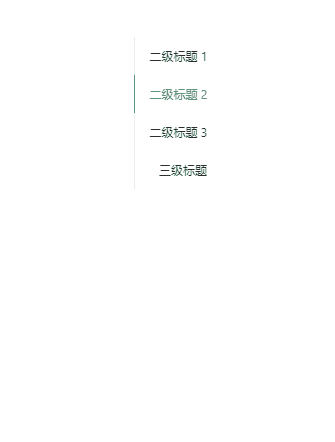
nprogress
功能: 一个基于 nprogress (opens new window)的进度条插件。
安装
npm install -D @vuepress/plugin-nprogress
使用
["@vuepress/nprogress"],
效果
这里会出现一个加载的进度条

看板娘
具体看官方文档,这里只列举常用属性
安装
npm install @vuepress-reco/vuepress-plugin-kan-ban-niang -D
使用
[
'@vuepress-reco/vuepress-plugin-kan-ban-niang',
{
theme: ['blackCat', 'whiteCat', 'haru1', 'haru2', 'haruto', 'koharu', 'izumi', 'shizuku', 'wanko', 'miku', 'z16']
}
]
效果

按钮

配置项
clean
是否开启clean模式(隐藏所有按钮)。默认false,当值为true时会隐藏所有按钮
messages
按钮提示语
{
welcome: '欢迎来到 ' + 您的站点名称($site.title),
home: '心里的花,我想要带你回家。',
theme: '好吧,希望你能喜欢我的其他小伙伴。',
close: '你知道我喜欢吃什么吗?痴痴地望着你。'
}
其他略
公告栏弹窗
安装
npm install @vuepress-reco/vuepress-plugin-bulletin-popover -D
使用
[
"@vuepress-reco/vuepress-plugin-bulletin-popover",
{
width: "300px", // 默认 260px
title: "消息提示",
body: [
{
type: "title",
content: "欢迎加入QQ交流群 🎉🎉🎉",
style: "text-aligin: center;",
},
{
type: "image",
src: "/logo.png",
style: "width:100px;height:100px;border-radius:50%;",
},
],
footer: [
{
type: "button",
text: "打赏",
link: "/",
},
],
},
],
效果

参数
具体参数见:公告栏参数
代码复制
安装
npm install vuepress-plugin-nuggets-style-copy -D
使用
[
"vuepress-plugin-nuggets-style-copy",
{
copyText: "复制代码",
tip: {
content: "复制成功",
},
},
],
效果

添加著作权信息
功能: 就像csdn博客一样,复制时会将作者的信息一块绘制过去
安装
npm install vuepress-plugin-copyright -D
使用
[
'copyright',
{
authorName: 'onion', // 选中的文字将无法被复制
minLength: 30, // 如果长度超过 30 个字符
},
]
背景音乐
官方文档
安装
npm install @vuepress-reco/vuepress-plugin-bgm-player -D
使用
[
"@vuepress-reco/vuepress-plugin-bgm-player",
{
audios: [
//本地歌曲
{
//名字
name: "我从人间走过",
//作者
artist: "瞳荧/十八薰",
//地址
url: "/wcjrzg.m4a",
//封面图片
cover: "/wcrjzg.png",
},
//网络歌曲
{
//名字
name: "LOSER",
//作者
artist: "米津玄師",
//地址
url: "https://www.ytmp3.cn/down/73654.mp3",
//封面图片
cover:
"https://p1.music.126.net/qTSIZ27qiFvRoKj-P30BiA==/109951165895951287.jpg?param=200y200",
},
],
// 是否默认缩小
autoShrink: true,
// 缩小时缩为哪种模式
shrinkMode: "float",
// 悬浮窗样式
floatStyle: { bottom: "30px", "z-index": "999999" },
},
],
效果

修改光标效果
安装
vuepress-plugin-cursor-effects -D
使用
plugins: [
['cursor-effects', {
size: 2, // size of the particle, default: 2
shape: 'star', // ['star' | 'circle'], // shape of the particle, default: 'star'
zIndex: 999999999, // z-index property of the canvas, default: 999999999
}]
]
动态标题展示
安装
npm install vuepress-plugin-cursor-effects -D
使用
plugins: [
['dynamic-title', {
showIcon: 'https://www.typescriptlang.org/favicon-32x32.png?v=8944a05a8b601855de116c8a56d3b3ae',
showText: '客官欢迎回来~',
hideIcon: 'https://www.typescriptlang.org/favicon-32x32.png?v=8944a05a8b601855de116c8a56d3b3ae',
hideText: '客官不要走嘛~',
recoverTime: 2000,
}]
]






















 4310
4310











 被折叠的 条评论
为什么被折叠?
被折叠的 条评论
为什么被折叠?










