昨天心血来潮做了一个手机移动小游戏–五子棋,现在过来做个技术总结。
开发工具 Android studio
首先在网络上下载一些自己喜欢的图片(后面会用到布局背景,棋子背景上面)
第一步,创建一个android项目,里面xml文件代码
<?xml version="1.0" encoding="utf-8"?>
<LinearLayout xmlns:android="http://schemas.android.com/apk/res/android"
xmlns:app="http://schemas.android.com/apk/res-auto"
xmlns:tools="http://schemas.android.com/tools"
android:layout_width="match_parent"
android:layout_height="match_parent"
android:orientation="vertical"
android:background="@drawable/bg"
tools:context="com.dahuijii.liziguo.wuziqi.MainA_wuziqictivity">
<com.dahuijii.liziguo.wuziqi.wuziqiPanel
android:layout_width="match_parent"
android:layout_height="wrap_content"
android:layout_centerInParent="true"
/>
</LinearLayout>
其中主程序wuziqi.Java文件不做任何修改
新创建的wuziqiPane.Java文件程序如下
package com.dahuijii.liziguo.wuziqi;
import android.content.Context;
import android.content.Intent;
import android.graphics.Bitmap;
import android.graphics.BitmapFactory;
import android.graphics.Canvas;
import android.graphics.Paint;
import android.graphics.Point;
import android.support.annotation.Nullable;
import android.util.AttributeSet;
import android.util.Size;
import android.view.MotionEvent;
import android.view.View;
import android.widget.Toast;
import java.util.ArrayList;
import java.util.List;
public class wuziqiPanel extends View {
private int mPanelWidth;
private float mLineHeight;
private int MAX_LINE=10;
private int MAX_COUNT_IN_LINE=5;
private Paint mPaint=new Paint();
private Bitmap mBlackPiece;
private Bitmap mWhitePiece;
private float ratioPieceofLineHeight=3*1.0f/4;
private boolean mIsWhite=true;
private List<Point> mWhiteArray=new ArrayList<>();
private List<Point> mBlackArray=new ArrayList<>();
private boolean mIsGameOver;
private boolean mIsWhiteWinner;
public wuziqiPanel(Context context, @Nullable AttributeSet attrs) {
super(context, attrs);
setBackgroundColor(0x44ff0000);
init();
}
private void init() {
mPaint.setColor(0x88000000);
mPaint.setAntiAlias(true);
mPaint.setDither(true);
mPaint.setStyle(Paint.Style.STROKE);
mWhitePiece= BitmapFactory.decodeResource(getResources(), R.drawable.stone_w2);
mBlackPiece= BitmapFactory.decodeResource(getResources(), R.drawable.stone_b2);
}
@Override //测量的方法
protected void onMeasure(int widthMeasureSpec, int heightMeasureSpec)
{
int widthSize=MeasureSpec.getSize(widthMeasureSpec);
int widthMode=MeasureSpec.getMode(widthMeasureSpec);
int heightSize=MeasureSpec.getSize(widthMeasureSpec);
int heightMode=MeasureSpec.getMode(widthMeasureSpec);
int width=Math.min(widthSize,heightSize);
if (widthMode==MeasureSpec.UNSPECIFIED)
{
width=heightSize;
} else if (heightMode==MeasureSpec.UNSPECIFIED)
{
width=widthSize;
}
setMeasuredDimension(width,width);//确保图形为正方形
}
@Override
protected void onSizeChanged(int w, int h, int oldw, int oldh)
{
super.onSizeChanged(w, h, oldw, oldh);
mPanelWidth=w;
mLineHeight=mPanelWidth*1.0f/MAX_LINE;
int pieceWidth=(int)(mLineHeight*ratioPieceofLineHeight);
mWhitePiece=Bitmap.createScaledBitmap(mWhitePiece,pieceWidth,pieceWidth,false);
mBlackPiece=Bitmap.createScaledBitmap(mBlackPiece,pieceWidth,pieceWidth,false);
}
public boolean onTouchEvent(MotionEvent event)
{
if(mIsGameOver) return false;
int action= event.getAction();
if(action==MotionEvent.ACTION_UP)
{
int x=(int)event.getX();//用户点击的点的范围
int y=(int)event.getY();
Point p=getValidpoint(x,y);
if(mWhiteArray.contains(p)||mBlackArray.contains(p))
{
return false;
}
if(mIsWhite)
{
mWhiteArray.add(p);
}else
{
mBlackArray.add(p);
}
invalidate();;
mIsWhite=!mIsWhite;
}
return true;
}
private Point getValidpoint(int x, int y) {
return new Point((int)(x/mLineHeight),(int)(y/mLineHeight));
}
protected void onDraw(Canvas canvas) {
super.onDraw(canvas);
drawBoard(canvas);
drawPieces(canvas);
checkGameOver();
}
private void checkGameOver() {
boolean whiteWin=checkFiveInLine(mWhiteArray);
boolean blackWin=checkFiveInLine(mBlackArray);
if (whiteWin||blackWin)
{
mIsGameOver=true;
mIsWhiteWinner=whiteWin;
String text=mIsWhiteWinner?"白棋胜利":"黑棋胜利";
Toast.makeText(getContext(), text, Toast.LENGTH_SHORT).show();
}
}
private boolean checkFiveInLine(List<Point> points) {
for (Point p:points)
{
int x=p.x;
int y=p.y;
boolean win=checkHorizontal(x,y,points);
if(win) return true;
win=checkVertical(x,y,points);
if(win) return true;
win=checkLeftDiagonal(x,y,points);
if(win) return true;
win=checkRightDiagnoal(x,y,points);
if(win) return true;
}
return false;
}
private boolean checkRightDiagnoal(int x, int y, List<Point> points) {
int count=1;
//右上
for (int i=1;i<MAX_COUNT_IN_LINE;i++)
{
if(points.contains(new Point(x+i,y+i)))
{
count++;
}else
{
break;
}
}
if (count>=MAX_COUNT_IN_LINE) return true;
//左下
for (int i=1;i<MAX_COUNT_IN_LINE;i++)
{
if(points.contains(new Point(x-i,y-i)))
{
count++;
}else
{
break;
}
}
if (count>=MAX_COUNT_IN_LINE) return true;
return false;
}
private boolean checkLeftDiagonal(int x, int y, List<Point> points) {
int count=1;
//左上
for (int i=1;i<MAX_COUNT_IN_LINE;i++)
{
if(points.contains(new Point(x-i,y+i)))
{
count++;
}else
{
break;
}
}
if (count>=MAX_COUNT_IN_LINE) return true;
//右下
for (int i=1;i<MAX_COUNT_IN_LINE;i++)
{
if(points.contains(new Point(x+i,y-i)))
{
count++;
}else
{
break;
}
}
if (count>=MAX_COUNT_IN_LINE) return true;
return false;
}
private boolean checkVertical(int x, int y, List<Point> points) {
int count=1;
//上
for (int i=1;i<MAX_COUNT_IN_LINE;i++)
{
if(points.contains(new Point(x,y+i)))
{
count++;
}else
{
break;
}
}
if (count>=MAX_COUNT_IN_LINE) return true;
//下
for (int i=1;i<MAX_COUNT_IN_LINE;i++)
{
if(points.contains(new Point(x,y-i)))
{
count++;
}else
{
break;
}
}
if (count>=MAX_COUNT_IN_LINE) return true;
return false;
}
private boolean checkHorizontal(int x, int y, List<Point> points) {
int count=1;
//左
for (int i=1;i<MAX_COUNT_IN_LINE;i++)
{
if(points.contains(new Point(x-i,y)))
{
count++;
}else
{
break;
}
}
if (count>=MAX_COUNT_IN_LINE) return true;
//右
for (int i=1;i<MAX_COUNT_IN_LINE;i++)
{
if(points.contains(new Point(x+i,y)))
{
count++;
}else
{
break;
}
}
if (count>=MAX_COUNT_IN_LINE) return true;
return false;
}
private void drawPieces(Canvas canvas) {
for(int i=0,n=mWhiteArray.size();i<n;i++)
{
Point whitePoint=mWhiteArray.get(i);
canvas.drawBitmap(mWhitePiece,
(whitePoint.x+(1-ratioPieceofLineHeight)/2)*mLineHeight,
(whitePoint.y+(1-ratioPieceofLineHeight)/2)*mLineHeight,null);
}
for(int i=0,n=mBlackArray.size();i<n;i++)
{
Point blackPoint=mBlackArray.get(i);
canvas.drawBitmap(mBlackPiece,
(blackPoint.x+(1-ratioPieceofLineHeight)/2)*mLineHeight,
(blackPoint.y+(1-ratioPieceofLineHeight)/2)*mLineHeight,null);
}
}
private void drawBoard(Canvas canvas) {
int w=mPanelWidth;
float lineHeight=mLineHeight;
for(int i=0;i<MAX_LINE;i++)
{
int startx=(int)(lineHeight/2);
int endx=(int)(w-lineHeight/2);
int y=(int)((0.5+i)*lineHeight);
canvas.drawLine(startx,y,endx,y,mPaint);
canvas.drawLine(y,startx,y,endx,mPaint);
}
}
}
测试中出现的问题:
真机运行老是出现闪退现象:后面发现这是因为图片资源放错位置导致,在drawable文件夹中放的文件有时候会默认存储为xx.png(v-24),这时候就要重新放置文件,确保不是放在隐藏文件夹drawable-v24下。
项目运行文件冲突问题:我一方面建了一个项目运行这个程序,另一方面我在module组件下也建立了这样一个程序。导致程序运行时会发生不必要的冲突。
最后我做的五子棋demo如下展示:
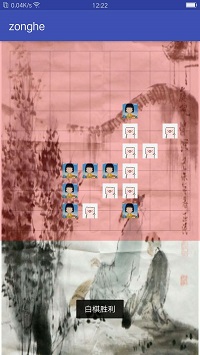
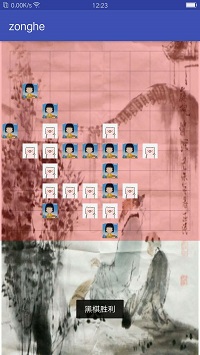






















 457
457











 被折叠的 条评论
为什么被折叠?
被折叠的 条评论
为什么被折叠?








