效果
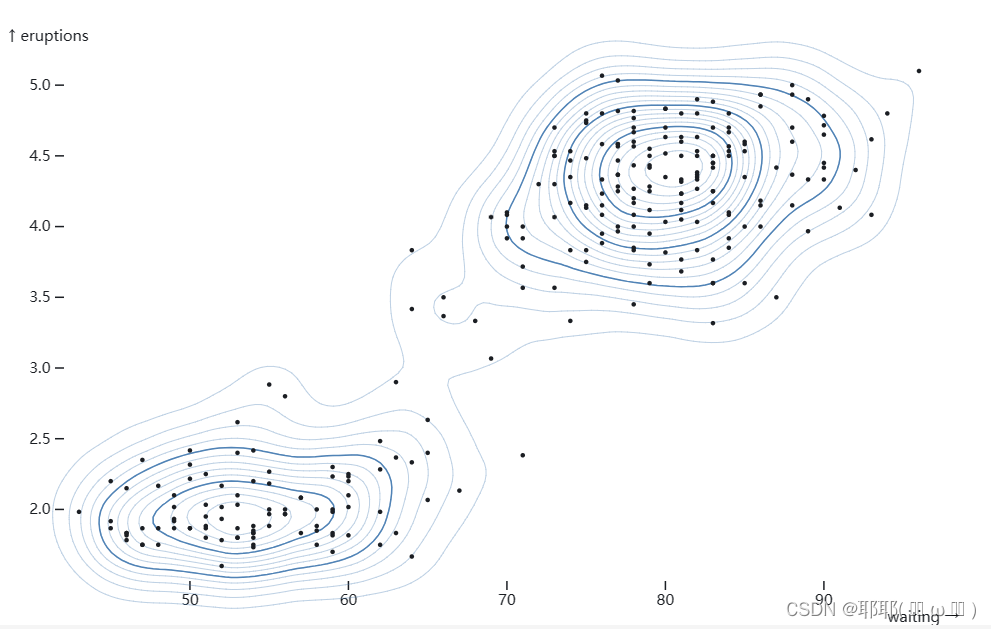
注意:plot.js库中的交互功能没有echarts等库丰富,它主要是用于数据展示。官方文档链接:https://observablehq.com/plot/getting-started 遇到问题时候,可以去官方社区(https://talk.observablehq.com)提问,亲测一般一天内都会有结果。
正文
- 首先安装plot.js(个人使用的vue2)
npm install @observablehq/plot
- 在需要用到的页面导入
import * as Plot from "@observablehq/plot";
- 使用
在vue页面的methods中写个方法:
show(faithful) {
let a=Plot.plot({
inset: 10,
marks: [
//密度图
Plot.density(faithful, {x: "waiting", y: "eruptions", stroke: "steelblue", strokeWidth: 0.25}),
Plot.density(faithful, {x: "waiting", y: "eruptions", stroke: "steelblue", thresholds: 4}),
//散点图
Plot.dot(faithful, {x: "waiting", y: "eruptions", fill: "currentColor", r: 1.5})
]
})
$("#plot").append(ps);
}
数据结构





















 1808
1808











 被折叠的 条评论
为什么被折叠?
被折叠的 条评论
为什么被折叠?








