传感器接线

| 颜色 | 说明 | 备注 |
|---|---|---|
| 棕色 | 电源正 | 4.5~30VDC |
| 黑色 | 电源地 | GND |
| 黄色 | 485-A | 485-A |
| 蓝色 | 485-B | 485-B |
将传感器与485转TTL与esp32按照接线表格相连。
根据传感器的说明手册,查看传感器的通信协议,主要查看主机的问询帧结构(说白了就是,你的esp32板子要向传感器发送的数据字符串)和从机的应答帧结构(传感器向板子返回的数据)。这里给出一个示例:
问询帧:
| 地址码 | 功能码 | 起始地址 | 数据长度 | 校验码低字节 | 校验码高字节 |
|---|---|---|---|---|---|
| 0x01 | 0x03 | 0x00 0x00 | 0x00 0x03 | 0x05 | 0xCB |
这个就是需要向485传感器发送的数据,在代码中的展示如下:
// 问询帧
unsigned char item[8] = {0x01, 0x03, 0x00, 0x00, 0x00, 0x03, 0x05, 0xCB};
应答帧
| 地址码 | 功能码 | 返回有效字节数 | 水分值 | 温度值 | 电导率值 | 校验码低字节 | 校验码高字节 |
|---|---|---|---|---|---|---|---|
| 0x01 | 0x03 | 0x06 | 0x02 0x92 | 0xFF 0x9B | 0x03 0xE8 | 0xD8 | 0x0F |
这个数据就是传感器向板子返回的11位的字符串。
数据的意义就如同表格里面表示的,第5、6位表示水分值。
水分计算:
水分:292 H (十六进制)= 658 => 湿度 = 65.8%,即土壤体积含水率为 65.8%。
同样的,温度值的值:
温度:FF9B H(十六进制)= -101 => 温度 = -10.1℃
传感器部分的接线和通信协议已经完成,下面,就是代码部分。
程序实现
先理清需要做哪些工作
- 将esp32通过WIFI联网
- 建立一个数据库保存温湿度数据(不多赘述)
- 连接数据库
- ESP32获取传感器的数据(向传感器发送数据和接受传感器的数据)
- 将返回的数据进行解析(十六进制转为十进制)
#include <WiFi.h> // Use this for WiFi instead of Ethernet.h
#include <MySQL_Connection.h>
#include <MySQL_Cursor.h>
#include <stdio.h>
HardwareSerial mySerial1(1); //软串口,用来与传感器进行通信
unsigned char item[8] = {0x01, 0x03, 0x00, 0x00, 0x00, 0x03, 0x05, 0xCB};
IPAddress server_addr(***,***,**,**); //mysql数据库的ip地址e
char user[] = "*****"; // 数据库的用户名
char password[] = "********"; // 数据库的登陆密码
// Sample query
char INSERT_SQL[] = "INSERT INTO grtrace.arduino_test( tem, hem) VALUES ('%s','%s')";
//grtrace.arduino_test( tem, hem) 建立的数据库名称.表名(值,值)
// WiFi card example
char ssid[] = "*****"; // ESP32连接的无线名称
char pass[] = "**********"; // ESP32连接的无线密码
WiFiClient client; // Use this for WiFi instead EthernetClient
MySQL_Connection conn(&client);
MySQL_Cursor* cursor;
//下面定义了一个函数,用来与传感器通信和发送温湿度的值到数据库
double *readAndRecordData(){
static double linshi_d[2];
String tem="";
String hem_t ="";
char tem1[5];
char hem[4];
String data = "";
char buff[128];// 定义存储传感器数据的数组
String info[11];
for (int i = 0 ; i < 8; i++) { // 发送测温命令
mySerial1.write(item[i]); // write输出
}
delay(100); // 等待测温数据返回
data = "";
while (mySerial1.available()) {//从串口中读取数据
unsigned char in = (unsigned char)mySerial1.read(); // read读取
Serial.print(in, HEX);
Serial.print(',');
data += in;
data += ',';
}
if (data.length() > 0) { //先输出一下接收到的数据
Serial.print(data.length());
Serial.println();
Serial.println(data);
int commaPosition = -1;
// 用字符串数组存储
for (int i = 0; i < 11; i++) {
commaPosition = data.indexOf(',');
if (commaPosition != -1)
{
info[i] = data.substring(0, commaPosition);
data = data.substring(commaPosition + 1, data.length());
}
else {
if (data.length() > 0) {
info[i] = data.substring(0, commaPosition);
}
}
}
}
tem = dtostrf((info[3].toInt() * 256 + info[4].toInt())/10.0,2,1,tem1);
Serial.print("tem:");
Serial.println(tem);
hem_t = dtostrf((info[5].toInt() * 256 + info[6].toInt())/10.0,2,1,hem);
dtostrf((info[5].toInt() * 256 + info[6].toInt())/10.0,2,1,hem);
Serial.print("hem:");
Serial.println(hem);
sprintf(buff,INSERT_SQL, tem ,hem);
Serial.println(buff);
MySQL_Cursor *cur_mem = new MySQL_Cursor(&conn); // 创建一个Mysql实例
cur_mem->execute(buff); // 将采集到的温湿度值插入数据库中
Serial.println("读取传感器数据,并写入数据库");
delete cur_mem; // 删除mysql实例为下次采集作准备
//这里我在项目的应用中,需要把温湿度的数据提取出来,在其他的地方使用,如果实现数据上传功能,下面三行程序可不需要。
linshi_d[0] =(info[3].toInt() * 256 + info[4].toInt())/10.0 ;
linshi_d[1] =(info[5].toInt() * 256 + info[6].toInt())/10.0;
return linshi_d;
}
void setup()
{
Serial.begin(4800);
mySerial1.begin(4800,SERIAL_8N1,35,12);
while (!Serial); // wait for serial port to connect. Needed for Leonardo only
// Begin WiFi section
Serial.printf("\nConnecting to %s", ssid);
WiFi.begin(ssid, pass);
while (WiFi.status() != WL_CONNECTED) {
delay(500);
Serial.print(".");
}
// print out info about the connection:
Serial.println("\nConnected to network");
Serial.print("My IP address is: ");
Serial.println(WiFi.localIP());
Serial.print("Connecting to SQL... ");
if (conn.connect(server_addr, 3366, user, password))
Serial.println("OK.");
else
Serial.println("FAILED.");
// create MySQL cursor object
cursor = new MySQL_Cursor(&conn);
}
void loop()
{
if (conn.connected()){
double *linshi_tem;
double *linshi_hem;
double *linshi_temp;
//调用readAndRecordData()即可
linshi_temp = readAndRecordData();
*linshi_tem = *(readAndRecordData()+1);
Serial.println(*linshi_temp);
Serial.println(*linshi_tem);
delay(5000);
}
}
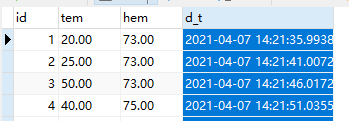
欢迎各位小伙伴评论收藏!!!
参考文章
(https://blog.csdn.net/xiaoshihd/article/details/109398264)





















 1401
1401











 被折叠的 条评论
为什么被折叠?
被折叠的 条评论
为什么被折叠?








