一、vector基本概念
- 功能
- vector数据结构和数组非常相似,也称为单端数组
- vector与普通数组区别
- 数组是静态的,vector可以动态扩展
- 动态扩展
- 并不是在原空间之后续接新空间,而是找更大的内存空间,然后将原数据拷贝到新空间,释放原空间。

- 并不是在原空间之后续接新空间,而是找更大的内存空间,然后将原数据拷贝到新空间,释放原空间。
- vector的迭代器是支持随机访问的迭代器
二、vector构造函数
功能:创建vector容器
函数原型:

代码测试:
#include<iostream>
using namespace std;
#include<string>
//STL中的每个容器在使用时都需要包含头文件
#include<vector>
#include<algorithm> //标准算法头文件
void printVector(vector<int> v)
{
for (vector<int>::iterator it = v.begin(); it != v.end(); it++)
{
cout << *it << " ";
}
cout << endl;
}
//vector容器构造
void test01()
{
//默认构造 无参构造
vector<int>v1;
for (int i = 0; i < 10; i++)
{
v1.push_back(i);
}
printVector(v1);
//通过区间方式进行构造
//将区间(v1.begin(), v1.end())中的元素拷贝给本身
vector<int>v2(v1.begin(), v1.end());
printVector(v2);
//n个elem方式构造
//10个100
vector<int>v3(5, 100);
printVector(v3);
//拷贝构造
vector<int>v4(v3);
printVector(v4);
}
void test02()
{
}
int main()
{
test01();
test02();
system("pause");
return 0;
}
输出:
0 1 2 3 4 5 6 7 8 9
0 1 2 3 4 5 6 7 8 9
100 100 100 100 100
100 100 100 100 100
请按任意键继续. . .
三、vector赋值操作
给vector容器进行赋值
函数原型:
//重载等号操作符
vector& operator+(const vector &vec);
//将(beg, end)区间中的数据拷贝赋值给本身
asign(beg,end);
//将n个elem拷贝赋值给本身
assign(n,elem);
代码测试:
#include<iostream>
using namespace std;
#include<string>
//STL中的每个容器在使用时都需要包含头文件
#include<vector>
#include<algorithm> //标准算法头文件
void printVector(vector<int>& v)
{
for (vector<int>::iterator it = v.begin(); it < v.end(); it++)
{
cout << *it << " ";
}
cout << endl;
}
//vector容器赋值
void test01()
{
cout << "----------v1----------" << endl;
vector<int>v1;
for (int i = 0; i < 10; i++)
{
v1.push_back(i);
}
printVector(v1);
//赋值 operator=
cout << "----------v2----------" << endl;
vector<int>v2;
v2 = v1;
printVector(v2);
// assign赋值
cout << "----------v3----------" << endl;
vector<int>v3;
v3.assign(v1.begin(), v1.end());
printVector(v3);
//n个elem 方式赋值
cout << "----------v4----------" << endl;
vector<int>v4;
v4.assign(5, 100);
printVector(v4);
}
void test02()
{
}
int main()
{
test01();
test02();
system("pause");
return 0;
}
输出:
----------v1----------
0 1 2 3 4 5 6 7 8 9
----------v2----------
0 1 2 3 4 5 6 7 8 9
----------v3----------
0 1 2 3 4 5 6 7 8 9
----------v4----------
100 100 100 100 100
请按任意键继续. . .
四、vector容量和大小
功能描述:
- 对vector容器的容量和大小操作
函数原型:

代码参数:
#include<iostream>
using namespace std;
#include<string>
//STL中的每个容器在使用时都需要包含头文件
#include<vector>
#include<algorithm> //标准算法头文件
void printVector(vector<int>& v)
{
for (vector<int>::iterator it = v.begin(); it < v.end(); it++)
{
cout << *it << " ";
}
cout << endl;
}
//vector容器容量和大小
void test01()
{
vector<int>v1;
for (int i = 0; i < 10; i++)
{
v1.push_back(i);
}
printVector(v1);
if (v1.empty()) //为真 代表容器为空
{
cout << "v1为空" << endl;
}
else
{
cout << "v1不为空" << endl;
//输出:v1的容量为:13
cout << "v1的容量为:" << v1.capacity() << endl;
//输出:v1的大小为:10
//容量 >= 大小
cout << "v1的大小为:" << v1.size() << endl;
}
//重新指定大小
//如果重新指定的比原来长,默认用0填充新的多余的位置
//v1.resize(15);
//printVector(v1); //输出:0 1 2 3 4 5 6 7 8 9 0 0 0 0 0
v1.resize(15, 100); //利用重载版本,可以指定默认填充值,参数2
printVector(v1); //输出:0 1 2 3 4 5 6 7 8 9 100 100 100 100 100
//如果重新指定的比原来短了,超出部分会删除掉
v1.resize(5);
printVector(v1); //输出:0 1 2 3 4
}
void test02()
{
}
int main()
{
test01();
test02();
system("pause");
return 0;
}
输出:
0 1 2 3 4 5 6 7 8 9
v1不为空
v1的容量为:13
v1的大小为:10
0 1 2 3 4 5 6 7 8 9 100 100 100 100 100
0 1 2 3 4
请按任意键继续. . .
五、vector插入和删除
函数原型:

代码测试:
#include<iostream>
using namespace std;
#include<string>
//STL中的每个容器在使用时都需要包含头文件
#include<vector>
#include<algorithm> //标准算法头文件
void printVector(vector<int>& v)
{
for (vector<int>::iterator it = v.begin(); it < v.end(); it++)
{
cout << *it << " ";
}
cout << endl;
}
//vector容器容量和大小
void test01()
{
vector<int>v1;
//尾插
v1.push_back(10);
v1.push_back(20);
v1.push_back(30);
v1.push_back(40);
v1.push_back(50);
//遍历
printVector(v1); //输出:10 20 30 40 50
//尾删
v1.pop_back();
printVector(v1); //输出:10 20 30 40
//插入 第一个参数是迭代器
v1.insert(v1.begin(),100);
printVector(v1); //输出:100 10 20 30 40
v1.insert(v1.begin(), 2, 1000); //在指定迭代器位置插入n个数据
printVector(v1); //输出:1000 1000 100 10 20 30 40
//删除 参数也是迭代器
v1.erase(v1.begin());
printVector(v1); //输出:1000 100 10 20 30 40
//清空
//v1.erase(v1.begin(), v1.end());
//或者
v1.clear();
printVector(v1); //无任何输出
}
void test02()
{
}
int main()
{
test01();
test02();
system("pause");
return 0;
}
输出:
10 20 30 40 50
10 20 30 40
100 10 20 30 40
1000 1000 100 10 20 30 40
1000 100 10 20 30 40
请按任意键继续. . .
六、vector数据存取
函数原型:
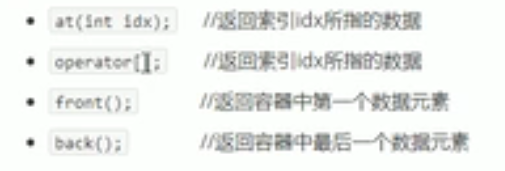
代码测试:
#include<iostream>
using namespace std;
#include<string>
//STL中的每个容器在使用时都需要包含头文件
#include<vector>
#include<algorithm> //标准算法头文件
void printVector(vector<int>& v)
{
for (vector<int>::iterator it = v.begin(); it < v.end(); it++)
{
cout << *it << " ";
}
cout << endl;
}
//vector容器数据存取
void test01()
{
vector<int>v1;
for (int i = 0; i < 10; i++)
{
v1.push_back(i);
}
//利用 [] 方式访问数组中元素
for (int i = 0; i < v1.size(); i++)
{
cout << v1[i] << " ";
}
cout << endl;
//利用at方式访问元素
for (int i = 0; i < v1.size(); i++)
{
cout << v1.at(i) << " ";
}
cout << endl;
//获取第一个元素
cout << "第一个元素为:" << v1.front() << endl;
//获取最后一个元素
cout << "最后一个元素为:" << v1.back() << endl;
}
void test02()
{
}
int main()
{
test01();
test02();
system("pause");
return 0;
}
输出:
0 1 2 3 4 5 6 7 8 9
0 1 2 3 4 5 6 7 8 9
第一个元素为:0
最后一个元素为:9
请按任意键继续. . .
七、vector互换容器
- 实现两个容器内元素进行互换
函数原型:
swap(vec); //将vec与本身的元素互换
C++ vector容器的swap方法(容器互换)参见链接:
C++ vector容器的swap方法(容器互换)

代码测试:
#include<iostream>
using namespace std;
#include<string>
//STL中的每个容器在使用时都需要包含头文件
#include<vector>
#include<algorithm> //标准算法头文件
void printVector(vector<int>& v)
{
for (vector<int>::iterator it = v.begin(); it < v.end(); it++)
{
cout << *it << " ";
}
cout << endl;
}
//vector容器互换
void test01()
{
vector<int>v1;
for (int i = 0; i < 10; i++)
{
v1.push_back(i);
}
cout << "交换前:" << endl;
cout << "v1:";
printVector(v1);
vector<int>v2;
for (int i = 10; i > 0; i--)
{
v2.push_back(i);
}
cout << "v2:";
printVector(v2);
cout << "交换后:" << endl;
v1.swap(v2);
cout << "v1:";
printVector(v1);
cout << "v2:";
printVector(v2);
}
//实际用途
//巧用swap可以收缩内存空间
void test02()
{
vector<int>v1;
for (int i = 0; i < 100000; i++)
{
v1.push_back(i);
}
cout << "v1的容量为:" << v1.capacity() << endl;//输出:v1的容量为:138255
cout << "v1的大小为:" << v1.size() << endl;
v1.resize(3); //重新指定大小
cout << "v1的容量为:" << v1.capacity() << endl;//输出:v1的容量为:138255
cout << "v1的大小为:" << v1.size() << endl;
//巧用swap收缩内存
v1.resize(5);
vector<int>(v1).swap(v1);
cout << "v1的容量为:" << v1.capacity() << endl;//输出:v1的容量为:5
cout << "v1的大小为:" << v1.size() << endl;//v1的大小为:5
}
int main()
{
test01();
test02();
system("pause");
return 0;
}
输出:
交换前:
v1:0 1 2 3 4 5 6 7 8 9
v2:10 9 8 7 6 5 4 3 2 1
交换后:
v1:10 9 8 7 6 5 4 3 2 1
v2:0 1 2 3 4 5 6 7 8 9
v1的容量为:138255
v1的大小为:100000
v1的容量为:138255
v1的大小为:3
v1的容量为:5
v1的大小为:5
请按任意键继续. . .
八、vector预留空间
功能:减少vector在动态扩展容量时的扩展次数。
函数原型:
reserve(int len); //容器预留len个元素长度,预留位置不初始化,元素不可访问。
代码测试:
#include<iostream>
using namespace std;
#include<string>
//STL中的每个容器在使用时都需要包含头文件
#include<vector>
#include<algorithm> //标准算法头文件
//vector容器预留空间
void test01()
{
vector<int>v;
//利用reserve预留空间
v.reserve(100000);
int num = 0;
int* p = NULL;
for (int i = 0; i < 100000; i++)
{
v.push_back(i);
if (p != &v[0]) //动态扩展了30次内存空间
{
p = &v[0];
num++;
}
}
//输出:num = 30。
//执行v.reserve(100000); 后,输出:num = 1
cout << "num = " << num << endl;
}
void test02()
{
}
int main()
{
test01();
test02();
system("pause");
return 0;
}
输出:
num = 1
请按任意键继续. . .























 1137
1137











 被折叠的 条评论
为什么被折叠?
被折叠的 条评论
为什么被折叠?










