一、功能介绍
二、设计框图
三、实物展示
四、程序
一、功能介绍
硬件:树莓派3B、LD3320语音识别模块、pi 摄像头、继电器组、小灯、火焰传感器、蜂鸣器、电 磁锁
项目框架:
采用了简单工厂模式的一个设计方式。稳定,拓展性更强,在C语言中,因为没有接口、类这一说法,所以这里采用了结构体来“等效替换”。有四个灯,所以我创建了四个灯控制.c程序。每一个程序文件中,都有一个设备结构体,每个程序文件的函数实现方法不同,当有新设备进入只需要在创建一个.c文件,改变函数实现方法即可。初始化的时候,通过链表将各个模块连接起来(头插法)。在要使用某个模块时,只需要使用链表遍历,找到所需模块去调用功能
具体功能是:
1、可通过ld3320语音模块的口令模式,口令+具体控制,通过串口把控制指令传给树莓派,来控 制客厅、餐厅、二楼、浴室的灯,以及 人脸识别功能。
2、也可以通过socket客户端来发指令来控制灯的开关,电磁锁
3、火灾报警,当火焰传感器检测到火焰的时候,蜂鸣器会报警。
4、视频监控采用开源mjpg-Streamer来实现的,程序执行时创建一个视频监控的线程,用system函数调用启动脚本运行,监控画面可在http://172.20.10.8:8080去看到
5、人脸识别开锁,人脸识别功能是使用的翔云平台的人脸识别解决方案,需要安装libcurl 和 openSSl库来支持https协议,通过系统调用wget +http://172.20.10.8:8080/?action=snapshot -O ./huyu1.jpg 指令到树莓派的监控页面"去截取一帧保存到本地,获取图片的base64编码,工程文件夹下也有一张照片,huyu.jpg格式,相当于采集的人脸。也是获取图片的base64编码,通过sprintf函数将访问翔云需要的两张图片的base64编码与Key、secret、typeId、format拼接在一起,通过https协议去访问翔云平台, 识别成功后会将识别结果返回,通过回调函数readData将返回的字符串读到readBuff里,通过strstr去readbuff里找有没有字符’是’,如果识别成功就去控制电磁锁打开。
二、设计框图
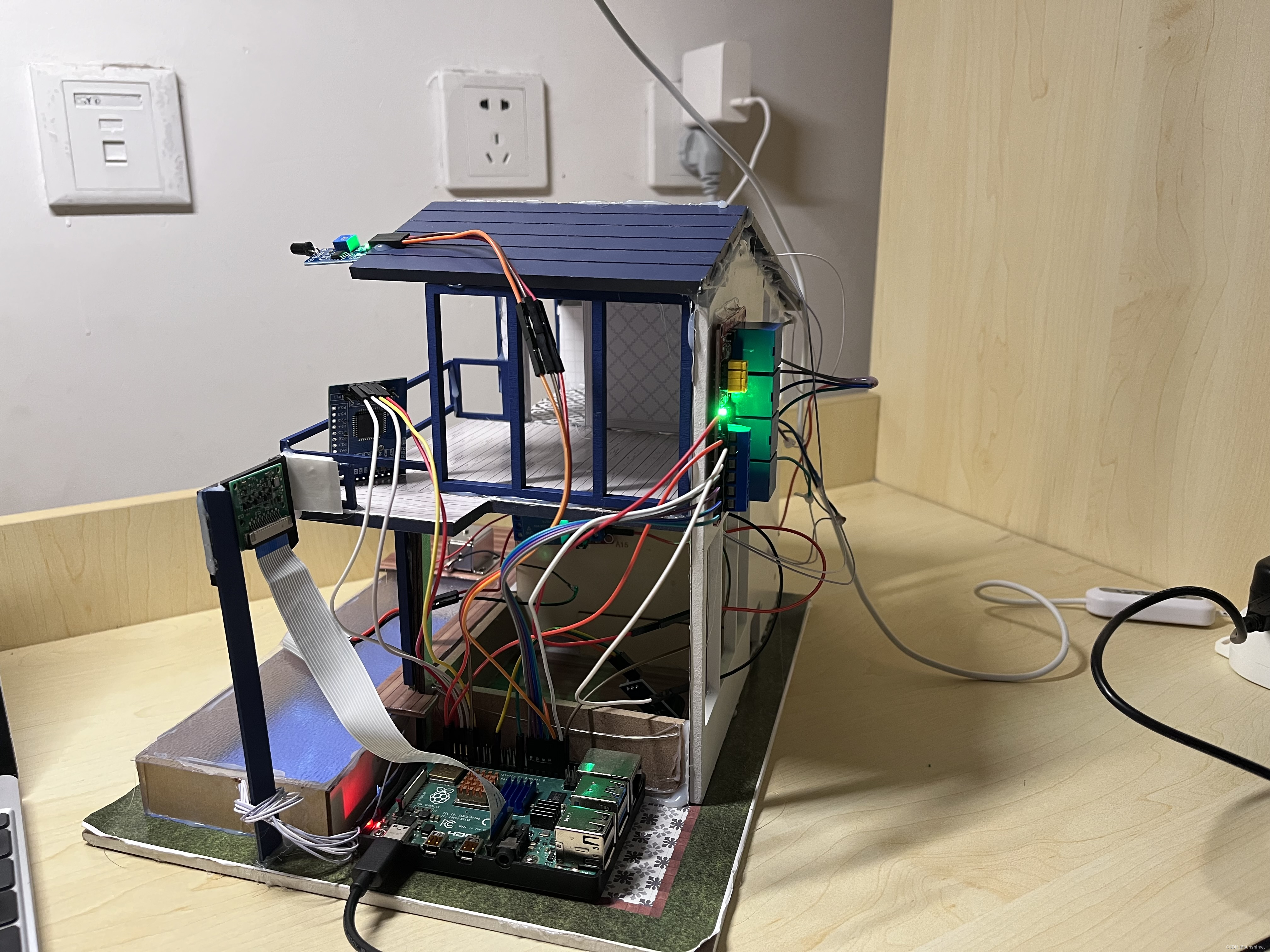
四、程序
control Device
#include <wiringPi.h>
#include <stdio.h>
#include <stdlib.h>
struct Devices
{
char name[128];
int status;
int pinName;
int (*open)(int pinName);
int (*close)(int pinName);
int (*deviceInit)(int pinName);
void (*justDoOnce)();
char* (*getFace)();
char* (*getPicFromOCRBase64)();
int (*readStaus)(int pinName);
int (*changeStatus)(int status);
struct Devices* next;
};
struct Devices* addbathroomLink(struct Devices* head);
struct Devices* addupstairLink(struct Devices* head);
struct Devices* addrestaurantLink(struct Devices* head);
struct Devices* addlivingroomLink(struct Devices* head);
struct Devices* addcameraToDeviceLink(struct Devices *head);
struct Devices* addfiretoLink(struct Devices* head);
struct Devices* addBeepToDeviceLink(struct Devices *phead) ;inoutcommand
#include <stdlib.h>
#include <wiringPi.h>
struct inputcommander{
char commandName[128];
char deviceName[128];
char command[32];
int (*init)(struct inputcommander*voicer ,char* ipAddress,char* port);
int (*getCommand)(struct inputcommander* voicer);
char log[1024];
int fd;
char port[12];
char ipAddress[32];
int sfd;
struct inputcommander*next;
};
struct inputcommander* addvoiceControlInputLink(struct inputcommander* phead);
struct inputcommander* addsockControlLink(struct inputcommander* phead);bathroom
#include "controDevice.h"
int bathroomLightopen(int pinName){
digitalWrite(pinName,LOW);
}
int bathroomLightclose(int pinName){
digitalWrite(pinName,HIGH);
}
int bathroomLightInit(int pinName){
pinMode(pinName,OUTPUT);
digitalWrite(pinName,HIGH);
}
struct Devices bathroomLight = {
.name="bathroomLight",
.pinName=22,
.open=bathroomLightopen,
.close=bathroomLightclose,
.deviceInit=bathroomLightInit
};
struct Devices* addbathroomLink(struct Devices* head){
if(head==NULL){
return &bathroomLight;
}
else
{
bathroomLight.next=head;
head=&bathroomLight;
return head;
}
}livinglight
#include "controDevice.h"
int livingroomLightopen(int pinName){
digitalWrite(pinName,LOW);
}
int livingroomLightclose(int pinName){
digitalWrite(pinName,HIGH);
}
int livingroomLightInit(int pinName){
pinMode(pinName,OUTPUT);
digitalWrite(pinName,HIGH);
}
int livingroomLightChangestatus(int status){
}
struct Devices livingroomLight = {
.name="livingroomLight",
.pinName=24,
.open=livingroomLightopen,
.close=livingroomLightclose,
.deviceInit=livingroomLightInit,
.changeStatus=livingroomLightChangestatus
};
struct Devices* addlivingroomLink(struct Devices* head){
if(head=&#







 最低0.47元/天 解锁文章
最低0.47元/天 解锁文章
















 2556
2556











 被折叠的 条评论
为什么被折叠?
被折叠的 条评论
为什么被折叠?










