背景
刷到leetcode上一些使用并查集的图的题,难度不小,将其中间过程可视化是一个不错的debug方法
完整代码
示例一
import networkx as nx
import matplotlib.pyplot as plt
nodes=[
'1',
'2',
'3',
'4',
'5',
'6',
'7',
'8',
'9',
'10',
'11',
'12',
'13',
]
edges=[
('1','3'),
('2','5'),
('3','11'),
('4','2'),
('5','13'),
('6','7'),
('7','8'),
('8','4'),
('9','12'),
('10','9'),
('11','6'),
('13','10')
]
G=nx.Graph()
for node in nodes:
G.add_node(node)
G.add_edges_from(edges)
# # 计算最短路径
# shortest_way=nx.shortest_path(G,"1","13")
# print(shortest_way)
nx.draw(G, with_labels=True,node_color='y')
plt.show()
效果一
效果如下

示例二
给个更复杂的无向图,只需替换点和edges就可以:
nodes=[
'1',
'2',
'3',
'4',
'5',
'6',
'7',
'8',
'9',
'10',
'11',
'12',
'13',
]
edges=[
('1','2'),
('1','13'),
('1','10'),
('1','11'),
('1','8'),
('1','5'),
('1','12'),
('1','9'),
('1','3'),
('1','7'),
('2','1'),
('2','4'),
('2','5'),
('2','6'),
('2','13'),
('2','8'),
('2','11'),
('2','12'),
('2','9'),
('3','13'),
('3','7'),
('3','12'),
('3','8'),
('3','11'),
('3','4'),
('3','10'),
('3','1'),
('4','2'),
('4','10'),
('4','12'),
('4','13'),
('4','11'),
('4','3'),
('4','6'),
('4','9'),
('5','2'),
('5','12'),
('5','13'),
('5','11'),
('5','1'),
('5','10'),
('6','2'),
('6','7'),
('6','9'),
('6','8'),
('6','13'),
('6','12'),
('6','10'),
('6','4'),
('6','11'),
('7','6'),
('7','8'),
('7','3'),
('7','11'),
('7','10'),
('7','12'),
('7','13'),
('7','1'),
('8','7'),
('8','6'),
('8','9'),
('8','3'),
('8','1'),
('8','13'),
('8','2'),
('9','6'),
('9','12'),
('9','8'),
('9','13'),
('9','1'),
('9','10'),
('9','4'),
('9','2'),
('10','4'),
('10','1'),
('10','13'),
('10','7'),
('10','11'),
('10','5'),
('10','9'),
('10','3'),
('10','6'),
('10','12'),
('11','7'),
('11','1'),
('11','5'),
('11','3'),
('11','10'),
('11','4'),
('11','13'),
('11','6'),
('11','2'),
('12','5'),
('12','9'),
('12','4'),
('12','3'),
('12','7'),
('12','1'),
('12','6'),
('12','10'),
('12','2'),
('13','3'),
('13','5'),
('13','6'),
('13','1'),
('13','9'),
('13','10'),
('13','4'),
('13','8'),
('13','2'),
('13','7'),
('13','11')
]
效果二








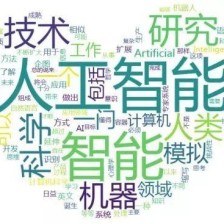
 本文通过实例展示了如何使用并查集算法在LeetCode上的图论问题中进行可视化调试,包括一个简单的节点边连接图和一个更复杂的无向图案例。通过NetworkX和Matplotlib库,读者可以直观理解并查集在图中的操作过程。
本文通过实例展示了如何使用并查集算法在LeetCode上的图论问题中进行可视化调试,包括一个简单的节点边连接图和一个更复杂的无向图案例。通过NetworkX和Matplotlib库,读者可以直观理解并查集在图中的操作过程。














 1148
1148

 被折叠的 条评论
为什么被折叠?
被折叠的 条评论
为什么被折叠?








