Arduino OneButton按键处理库实现单击/双击长按功能
✨在Arduino开发平台下,按键的单击/双击/长按功能,在通过使用
OneButton库,很容易就可以轻松实现。这就是支持C/C++模块化设计的好处,避免重复性开发的工作。
- 🔖本文将具体接收
OneButton库的相关调用函数介绍说明以及有关常用按键操作的使用方法。 - 📍
OneButton库github地址:https://github.com/mathertel/OneButton
OneButton接口函数
- 🌿
OneButton(const int pin, const boolean activeLow = true, const bool pullupActive = true);//实例化OneButton对象
pin,必填参数,指定引脚号。bool,类型,可选,默认参数是true:按下为低电平;false: 按下为高电平bool,类型,可选,默认参数是true,也就是将引脚上拉开启。
- 🌿
setClickTicks(const unsigned int ms):设置单击时间 - 🌿
setDebounceMs(const unsigned int ms):设置双击时间 - 🌿
setPressTicks(const unsigned int ms):设置长按时间 - 🌿
attachClick(callbackFunction newFunction);:单击时调用的函数。 - 🌿
attachDoubleClick(callbackFunction newFunction);:双击时调用的函数。 - 🌿
attachMultiClick(callbackFunction newFunction);:多次按此单击时调用的函数。 - 🌿
attachLongPressStart(callbackFunction newFunction);:长按开始时调用的函数。 - 🌿
attachLongPressStop(callbackFunction newFunction);:长按结束调用的函数。 - 🌿
attachDuringLongPress(callbackFunction newFunction);:长按期间调用的函数。 - 🌿
tick(void);按键扫描函数。 - 🌿
tick(bool level);:重新给按键引脚电平状态。 - 🌿
reset(void);:重启按键状态。 - 🌿
getNumberClicks(void);:获取按键次数(单击或多击)。 - 🌿
bool isIdle():查询当前按键状态。如果当前正在处理按钮按流,则返回true。(这允许对电源敏感的应用程序知道何时可以安全地关闭主CPU) - 🌿
isLongPressed():当检测到长按时为True
📝测试代码
- 🌿测试对象:
ESP32S3
- 📋单击按下esp32板上的
boot0按键时,板载ws2812变为红色,双击Boot0按钮变成绿色,长按之后变成蓝色。
#include <Arduino.h>
#include "OneButton.h" //https://github.com/mathertel/OneButton
#include <FastLED.h> //https://github.com/FastLED/FastLED
#define KEY 0 //esp32 BOOT0按键引脚
#define LED_PIN 48 //ESP32-S3-DevKitC-1 RGB GPIO38 /YD:GPIO48
#define NUM_LEDS 1 //灯珠数量
#define BRIGHTNESS 96 //亮度设置:0 - 255
OneButton button(KEY, true);
CRGB leds[NUM_LEDS];
void click();/******单击******/
void doubleclick();/******双击******/
void longPressStart();/******长按开始******/
void duringLongPress();/******长按期间******/
void longPressStop();/******长按结束******/
void attachPressStart();
void setup()
{
Serial.begin(115200);
FastLED.addLeds<WS2812, LED_PIN, GRB>(leds, NUM_LEDS);
// 设置主亮度控制
FastLED.setBrightness(BRIGHTNESS);
// pinMode(RGB_PIN,OUTPUT);
// digitalWrite(RGB_PIN,LOW);
button.reset();//清除按钮状态机的状态
button.attachClick(click);//注册单击
button.attachDoubleClick(doubleclick);//注册双击
button.attachLongPressStart(longPressStart);//注册长按开始
button.attachDuringLongPress(duringLongPress);//注册长按
button.attachLongPressStop(longPressStop);//注册长按结束
button.attachDuringLongPress(attachPressStart);//按下键就会持续触发
leds[0] = CRGB(255, 0, 0); // 设置颜色为红色
FastLED.show();
delay(1000);
leds[0] = CRGB(0, 255, 0); // 设置颜色为绿色
FastLED.show();
delay(1000);
leds[0] = CRGB(0, 0, 255); // 设置颜色为红色
FastLED.show();
delay(1000);
leds[0] = CRGB(0, 0, 0); // 关闭
FastLED.show();
}
void loop()
{
button.tick();
delay(10);
}
/******单击******/
void click()
{
Serial.println("click");
leds[0] = CRGB(255, 0, 0); // 设置颜色为红色
FastLED.show();
}
/******双击******/
void doubleclick()
{
Serial.println("Doubleclick");
leds[0] = CRGB(0, 255, 0); // 设置颜色为绿色
FastLED.show();
}
/******长按开始******/
void longPressStart()
{
Serial.println("LongPressStart");
}
/******长按期间******/
void duringLongPress()
{
if (button.isLongPressed())
{
Serial.printf("DuringLongPress,KEY STATE:%d\r\n",digitalRead(KEY));
delay(50);//稍作延时处
}
}
/******长按结束******/
void longPressStop()
{
Serial.println("LongPressStop");
leds[0] = CRGB(51, 51, 153); // 设置颜色为靛蓝
FastLED.show();
}
void attachPressStart()
{
Serial.printf("attachPressStart,KEY STATE:%d\r\n",digitalRead(KEY));
}







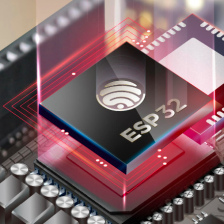














 1005
1005

 被折叠的 条评论
为什么被折叠?
被折叠的 条评论
为什么被折叠?








