.python新学代码。
1. 循环创建列表
exec('l%s = []' % item)##
2.#传入x和n两个列表,将n列表中0的数值删去,并把对应位置上x的值也删掉。
def del_0(x,n):
l_0 = []
for i in np.arange(len(x)):
if n[i] == 0.0:
l_0.append(i)
x = [x[i] for i in range(0,len(x),1) if i not in l_0]
n = [n[i] for i in range(0,len(n),1) if i not in l_0]
return x,n
3.平滑l列表,k为滑动窗口大小,输出平滑后l列表。
def smooth_l(l,k):
smooth_l = []
for i in np.arange(len(l) - k + 1):
smooth_l.append(sum(l[i:i+k])/k)
return smooth_l
4.循环函数时候,l1,l2…等是不同的列表,输入参数会变l1,l2,l3…,
window_len = 5
for i in [1,3,4,5,6]:
#错误:exec('xxx%s = smooth_l('l' + str(i),window_len)' %i),因为此时不会把'l' + str(i)认
#识成变量,所以需要eval函数来将字符串变成变量
xx = eval('x' + str(i))#eval函数作用是将字符串变成变量(列表、元组、字典)
ll = eval('l' + str(i))
exec('xxx%s = smooth_l(xx,window_len)' %i)
exec('lll%s = smooth_l(ll,window_len)' %i)
5.python中字典转化为dataFrame(先将dict转为series,再转dataFrame):
pd.DataFrame(pd.Series(partition),columns=['cato'])
6.通过字典的值找键(返回该值的第一个键,值为i)
list(d.keys())[list(d.values()).index(i)]
7. 对注释进行字体大小和颜色设置
<font color=blue size=5 face=黑体>三.对这15类vc的投资数量进行画图看看</font>
8.显示中文字体。
import matplotlib
print(matplotlib.matplotlib_fname())
from matplotlib.font_manager import _rebuild
_rebuild()
matplotlib.rcParams['font.sans-serif']=['SimHei']
matplotlib.rcParams['axes.unicode_minus']=False
# matplotlib.rcParams['font.family']='sans-serif'
import matplotlib.pyplot as plt
plt.plot([1,2,3,4],[2,3,4,5],label = '中文')
plt.legend()
9.将列表中每个数字进行处理,都减去该列表最小值/(最大值 – 最小值)等。
list(map(lambda x: (x - min(xxx1))/(max(xxx1) - min(xxx1)), xxx1))
10.查看当前路径
import os
print(os.path.abspath('.'))
11. d是一个字典,通过字典的值来得到该值的键。
list (d.keys()) [list (d.values()).index (k)]
12.networkx求k-派系
list(k_clique_communities(G,5))
13. frozenset(冻结集,不能增改)转变为list
map(list, sets) 第二个为frozenset
14. 在python列表中找到最长的列表(二维列表找到最长的内部列表)
max(list,key = len)
15. python提取字符串中的汉字数字字母
#提取汉字
import re
string = "hello,world!!%[545]你好234asd完全额。。。"
str = re.sub("[A-Za-z0-9\!\%\[\]\,\。]", "", string)
print(str)
#从字符串中提取数字
totalCount = '100abcdef'
totalCount = re.sub("\D", "", totalCount)
print(totalCount)
#提取字母字符串
import re
string = "hello,world!!%[545]爱迪生234世界。。。"
result = ''.join(re.findall(r'[A-Za-z]', string))
print(result)
16.将一个列表中元素两两配对
import itertools
l = [1,2,3,8]
list(itertools.combinations(l, 2))
17.python中表示幂次方:**
10^2表示为10**2
18. def combine(l, n): ##列表内几个元素的组合,不考虑顺序
answers = []
one = [0] * n
def next_c(li = 0, ni = 0):
if ni == n:
answers.append(copy.copy(one))
return
for lj in np.arange(li, len(l)):
one[ni] = l[lj]
next_c(lj + 1, ni + 1)
next_c()
return answers
19. ##得到数量级,输入0.0001,输出-4
def magnitude (value):
if (value == 0): return 0
return int(math.floor(math.log10(abs(value))))
20.dataframe筛选包含指定字符的列名:
[x for x in df.columns if '指定字符' in x]
dataframe筛选包含指定字符的行名:
df[df['列名'].str.contains('指定字符')]
21.pandas根据某列进行排序:pd.sort_values("xxx",inplace=True)
22.python中help功能:help(pd.DataFrame.drop_duplicates)
help(print)
23. python画图matplotlib中设置图横纵坐标为整数。
from matplotlib.ticker import MaxNLocator
plt.gca().xaxis.set_major_locator(MaxNLocator(integer=True)) plt.gca().yaxis.set_major_locator(MaxNLocator(integer=True))
24.networkx删除一个图的孤立节点。
G.remove_nodes_from(list(nx.isolates(G)))
25.对于图G(python中的非基础类型)的深复制:
import copy
G21 = copy.deepcopy(G11)
这样改变G11,G21就不会改变。
26.对于读取csv文件后出现制表符“\t”。
pd.read_csv("风险投资文件/vcinfo.csv",sep='\t')
27. 读取csv文件时候出现错误:Error tokenizing data. C error: Expected 3 fields in line 5, saw 6
data_4 =pd.read_csv("风险投资文件/tempinfo.csv",sep = '\t')
28.python找出dataframe某列不为nan的。
df[df['Column'].notna()]
29.对列表l进行排序:
sorted(l)
30.删除列表l指定值。
for i in range(len(l)-1,-1,-1):
if l[i]==[]:
l.remove([])
31.多层嵌套列表变成单层。
list(itertools.chain.from_iterable(l))
32.字符串转成日期:
exchange_rate['日期'] = exchange_rate['日期'].apply(lambda x :datetime.strptime(x,'%Y-%m-%d'))
将日期后的时间去掉:
data_1['成立日期'] = data_1['成立日期'].apply(lambda x : x.strftime("%Y/%m/%d"))
33.字典子集(键的子集)
a = {'a':1,'b':2,'c':3}
lista = ['a','b']
x = dict((key,value) for key,value in a.items() if key in lista)
print(x)
34.不显示中文
import matplotlib
matplotlib.rcParams['font.sans-serif'] = ['SimHei']
matplotlib.rcParams['font.family'] ='sans-serif'
matplotlib.rcParams['axes.unicode_minus'] = False
34. plt.plot(list(dic.keys()),list(dic.values()),label = cat_mat[i],linestyle='--',marker = '+')
35.pandas中max(df[‘列名’]),该列出现空字符串,是会出错,但是如果有np.nan不影响
36.范数
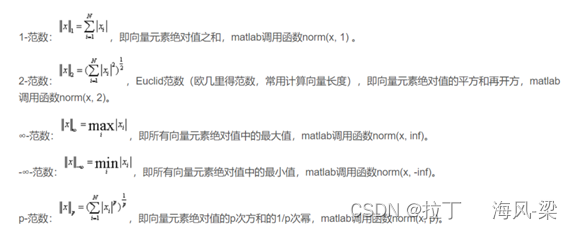
37.python中strip函数
str.strip([chars]);
chars -- 移除字符串头尾指定的字符序列。
返回移除字符串头尾指定的字符生成的新字符串。
38.误删jupyter notebook中文件时:
运行 cd ~/.local/share/Trash/files/ 即输出为误删文件路径
39. 设置markdown格式
*倾斜*`
**加粗**
***斜体加粗***
~~加删除线~~
**<font color = blue size = 3>题目。。。。。 </font>**
40.双对数时候负数显示乱码
plt.rcParams['font.sans-serif'] = ['Microsoft YaHei'] # 用来正常显示中文标签
plt.rcParams['axes.unicode_minus'] = False
41. 关于jupyter的故障重启
(这个重启和下面图直接断开不一样,直接断开不能杀死服务)

第一步:查看正在启动的进程服务:
ps -ef |grep jupyter-notebook
第二步:杀某进程(55686是号码,通过上面来看):
kill 55686
第三步:再查看正在启动的进程服务,看是否杀死
ps -ef |grep jupyter-notebook
第四步:再重启jupyter
nohup jupyter-notebook &
42.jupyter安装插件
(安装后要记得重启jupyter服务)
43.循环读取文件,并以文件名给变量命名
path = os.getcwd()+'/风险投资文件/random_vc/random_vc真实分布数据'
files = os.listdir(path)
files_xls = [f for f in files if f[-4:] == 'xlsx' and f != 'random_vc.xlsx' and f!='random_su.xlsx']
for filename in files_xls:
pathf = path + '/' + filename
df = pd.read_excel(pathf,index_col=0)
# test = pd.read_excel(pathf,index_col = 0) #可以运行
exec(f'{filename[:-5]} = df')#这里的-5是要去掉'.xlsx'





















 2964
2964











 被折叠的 条评论
为什么被折叠?
被折叠的 条评论
为什么被折叠?








