1、先看结果
样式如下
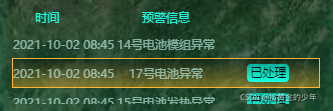

2、仅仅自定义滚动组件如下
<template>
<div class="wrapper" @mouseout="mouseOut" @mouseover="mouseOver">
<div class="head">
<div class="headtext">时间</div>
<div class="headtext">预警信息</div>
<div class="headtext"></div>
</div>
<div ref="moocBox" class="content">
<div
class="lineOne"
v-for="(item, i) in batteryList"
:key="i"
@click="checkOne(i)"
>
<div class="textOne">{{ item.timeData }}</div>
<div class="textOne">{{ item.content }}</div>
<div class="buttonThree">
<div class="btn" v-if="item.batteryStatus">已处理</div>
</div>
</div>
<div
class="lineOne"
v-for="(item, i) in batteryList"
:key="'A' + i"
:class="{ activeBox: i == checkID }"
@click="checkOne(i)"
>
<div class="textOne">{{ item.timeData }}</div>
<div class="textOne">{{ item.content }}</div>
<div class="buttonThree">
<div class="btn" v-if="item.batteryStatus">已处理</div>
</div>
</div>
</div>
</div>
</template>
<script>
export default {
name: "Profile",
data() {
return {
animate: false,
speed: 50,
myScroll: null,
iliHeight: 26,
time: null,
delay: 20,
batteryList: [
{
timeData: "2021-10-02 08:45",
content: "14号电池模组异常",
batteryStatus: 0,
},
{
timeData: "2021-10-02 08:45",
content: "17号电池异常",
batteryStatus: 1,
},
{
timeData: "2021-10-02 08:45",
content: "15号电池发热异常",
batteryStatus: 1,
},
{
timeData: "2021-10-02 08:45",
content: "17号电池异常",
batteryStatus: 1,
},
{
timeData: "2021-10-02 08:45",
content: "15号电池发热异常",
batteryStatus: 1,
},
{
timeData: "2021-10-02 08:45",
content: "17号电池异常",
batteryStatus: 1,
},
{
timeData: "2021-10-02 08:45",
content: "15号电池发热异常",
batteryStatus: 1,
},
],
checkID: null,
};
},
components: {},
computed: {},
created() {},
mounted() {
this.myScroll = setInterval(() => {
this.$refs.moocBox.scrollTop++;
this.scrollUp();
}, this.speed);
},
destroyed() {
clearInterval(this.myScroll);
// removeEventListener("scroll", this.myScroll);
},
methods: {
//滚动
checkOne(i) {
if (this.checkID == i) {
this.checkID = null;
} else {
this.checkID = i;
}
},
scrollUp() {
this.$refs.moocBox.scrollTop++;
if (this.$refs.moocBox.scrollTop >= this.$refs.moocBox.scrollHeight / 2) {
//判断条件是否达到临界
this.$refs.moocBox.scrollTop = 0;
} else {
this.$refs.moocBox.scrollTop++;
}
}, // 鼠标滑过暂停滚动
mouseOver() {
clearInterval(this.myScroll);
}, //鼠标移开重新滚动
mouseOut() {
this.myScroll = setInterval(
() => {
// scrollTop() 方法返回或设置匹配元素的滚动条的垂直位置
// ypeError: Cannot read properties of undefined (reading 'scrollTop'
this.$refs.moocBox.scrollTop++;
// console.log(this.$refs.moocBox.scrollTop);
this.scrollUp();
},
this.speed
);
},
},
activated() {},
deactivated() {},
beforeDestoryed() {
clearInterval(this.myScroll);
this.myScroll = null;
},
};
</script>
<style lang="scss" scoped>
.wrapper {
overflow: hidden;
width: 356px;
height: 103px;
display: flex;
flex-direction: column;
justify-content: center;
align-items: center;
.head {
width: 100%;
height: 32px;
font-family: SourceHanSansSC-Regular;
font-size: 12px;
font-weight: normal;
font-stretch: normal;
line-height: 32px;
letter-spacing: 0px;
color: #19ffe0;
display: flex;
// justify-content: ;
.headtext {
flex: 1;
}
}
.content {
height: 180px;
width: 310px;
overflow: hidden;
display: flex;
flex-direction: column;
justify-content: center;
align-items: center;
.lineOne {
display: flex;
flex-direction: row;
height: 28px;
width: 99%;
.textOne {
flex: 1;
// width: 94px;
height: 28px;
font-family: SourceHanSansSC-Regular;
font-size: 12px;
font-weight: normal;
font-stretch: normal;
line-height: 28px;
letter-spacing: 0px;
color: #ccfff8;
opacity: 0.6;
}
.buttonThree {
flex: 1;
display: flex;
justify-content: center;
align-items: center;
height: 28px;
.btn {
width: 42px;
height: 18px;
background-image: linear-gradient(0deg, #19ffe0 0%, #00b29b 100%);
border-radius: 4px;
font-family: SourceHanSansSC-Bold;
font-size: 10px;
font-weight: normal;
font-stretch: normal;
// line-height: 32px;
letter-spacing: 0px;
color: #000d0b;
}
}
}
}
}
.activeBox {
// background-color: #ffb630;
border: solid 0.5px #ffb630;
background-image: linear-gradient(
0deg,
rgba(254, 183, 48, 0.4) 0%,
rgba(0, 13, 11, 0.4) 100%
);
}
table {
border-collapse: collapse;
border-spacing: 0;
table-layout: fixed;
/* background-color: rgb(2, 25, 80); */
width: 100%;
/* color: #fff; */
}
table tr {
// transition: all 2s ease .3s;
}
.marquee_top {
// transition: all 0.5s ease-in-out;
margin-top: -26px;
background-color: blue;
}
.title {
/* height: 40px;
line-height: 40px;
text-align: center; */
width: 24px;
height: 32px;
font-family: SourceHanSansSC-Regular;
font-size: 12px;
font-weight: normal;
font-stretch: normal;
line-height: 32px;
letter-spacing: 1px;
color: #19ffe0;
}
th {
padding: 5px 10px;
width: 25%;
}
td {
padding: 4px 10px;
width: 25%;
}
table th {
text-align: center;
}
table tr td {
width: 25%;
text-align: center;
}
.rollData {
font-size: 16px;
}
</style>
3、讲解如下
1、mounted中加载时候自动执行一个自定义定时器myScroll ,不断调用scrollUp
mounted() {
this.myScroll = setInterval(() => {
this.$refs.moocBox.scrollTop++;
this.scrollUp();
}, this.speed);
},2、scrollUp 判断是否高度达到临界值,scrollTop() 方法返回或设置匹配元素的滚动条的垂直位置
scrollUp() {
this.$refs.moocBox.scrollTop++;
if (this.$refs.moocBox.scrollTop >= this.$refs.moocBox.scrollHeight / 2) {
//判断条件是否达到临界
this.$refs.moocBox.scrollTop = 0;
} else {
this.$refs.moocBox.scrollTop++;
}
}, // 鼠标滑过暂停滚动3、鼠标移入时候
mouseOut() {
this.myScroll = setInterval(
() => {
// scrollTop() 方法返回或设置匹配元素的滚动条的垂直位置
// ypeError: Cannot read properties of undefined (reading 'scrollTop'
this.$refs.moocBox.scrollTop++;
// console.log(this.$refs.moocBox.scrollTop);
this.scrollUp();
},
this.speed
);
},4、鼠标移出时候调用,销毁定时器
mouseOver() {
clearInterval(this.myScroll);
}, //鼠标移开重新滚动
5、销毁定时器方法
beforeDestoryed() {
clearInterval(this.myScroll);
this.myScroll = null;
},6.切换页面销毁定时器
destroyed() {
clearInterval(this.myScroll);
// removeEventListener("scroll", this.myScroll);
},




















 1102
1102











 被折叠的 条评论
为什么被折叠?
被折叠的 条评论
为什么被折叠?








