官方文档Gradle-kotlin:https://docs.gradle.org/current/userguide/kotlin_dsl.html
参考第三方文章:https://blog.csdn.net/qq_20613731/article/details/119766219
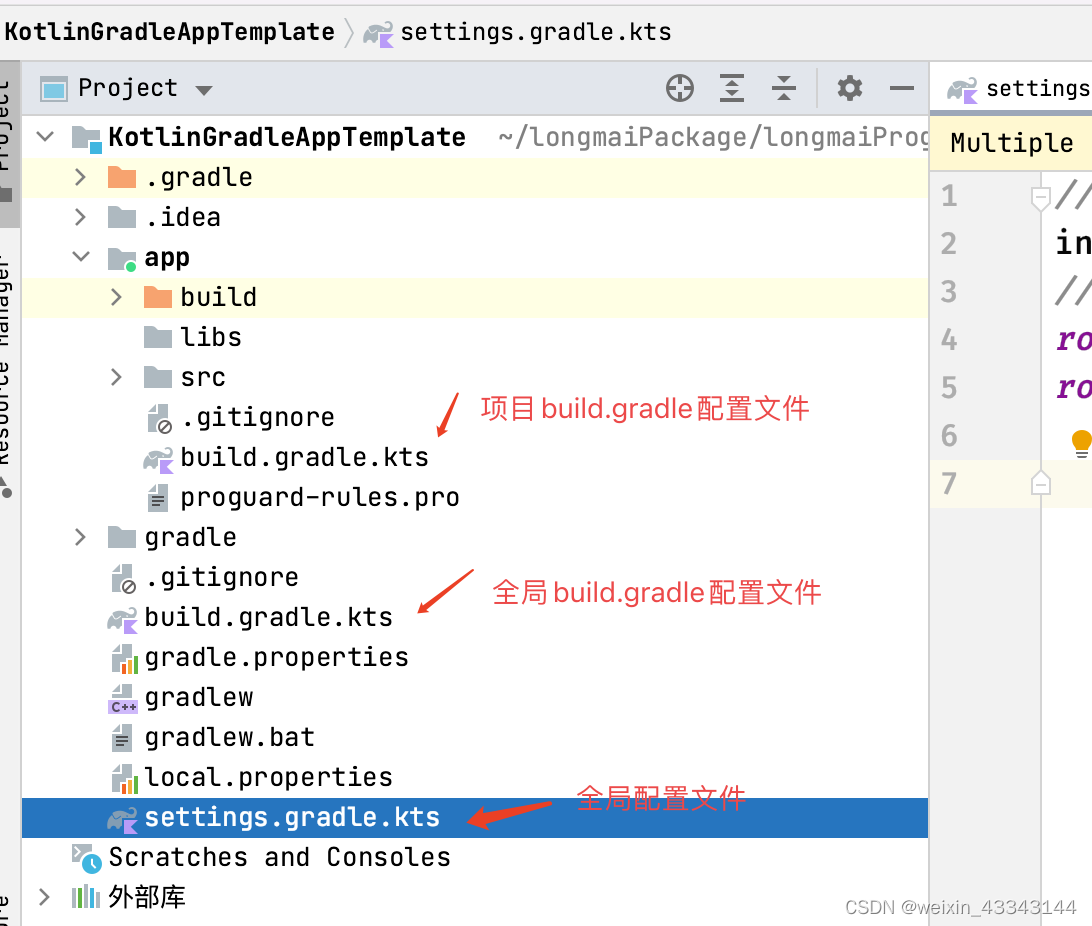
全局配置文件:settings.gradle.kts
// 引入app项目中的【build.gradle】配置文件
include(":app")
// 编译全局项目的【build.gradle】配置文件
rootProject.buildFileName = "build.gradle.kts"
rootProject.name = "KotlinGradleAppTemplate"
全局配置文件build.gradle.kts
// Top-level build file where you can add configuration options common to all sub-projects/modules.
buildscript {
repositories {
maven(uri("https://maven.aliyun.com/repository/public/"))
google()
mavenCentral()
}
dependencies {
classpath("com.android.tools.build:gradle:7.0.4")
classpath("org.jetbrains.kotlin:kotlin-gradle-plugin:1.6.10")
// NOTE: Do not place your application dependencies here; they belong
// in the individual module build.gradle files
}
}
allprojects {
repositories {
maven(uri("https://maven.aliyun.com/repository/public/"))
google()
mavenCentral()
}
}
tasks {
val clean by registering(Delete::class) {
delete(buildDir)
}
}
项目app配置文件build.gradle.kts
plugins {
/**
* 1、android的属性配置要生效【这里必须是基于com.android.application】的插件
* 1、系统默认的application实例不是基于【android】的插件,为此Android开发不能使用默认的!
*/
id("com.android.application")
kotlin("android")
}
/**
* 1、安卓属性配置
* 2、这里的属性要支持kts配置,必须引入安卓的application插件【com.android.application】
*/
android {
compileSdk = 32
defaultConfig {
applicationId = "com.example.kotlingradleapptemplate"
minSdk = 21
targetSdk = 32
versionCode = 1
versionName = "1.0"
testInstrumentationRunner = "androidx.test.runner.AndroidJUnitRunner"
}
buildTypes {
release {
isMinifyEnabled = false
proguardFiles(
getDefaultProguardFile("proguard-android-optimize.txt"),
"proguard-rules.pro"
)
}
}
compileOptions {
sourceCompatibility = JavaVersion.VERSION_1_8
targetCompatibility = JavaVersion.VERSION_1_8
}
kotlinOptions {
jvmTarget = "1.8"
}
}
dependencies {
implementation("androidx.core:core-ktx:1.3.2")
implementation("androidx.appcompat:appcompat:1.2.0")
implementation("com.google.android.material:material:1.3.0")
implementation("androidx.constraintlayout:constraintlayout:2.0.4")
testImplementation("junit:junit:4.+")
androidTestImplementation("androidx.test.ext:junit:1.1.2")
androidTestImplementation("androidx.test.espresso:espresso-core:3.3.0")
}




















 283
283











 被折叠的 条评论
为什么被折叠?
被折叠的 条评论
为什么被折叠?








