1.首先创建一个项目
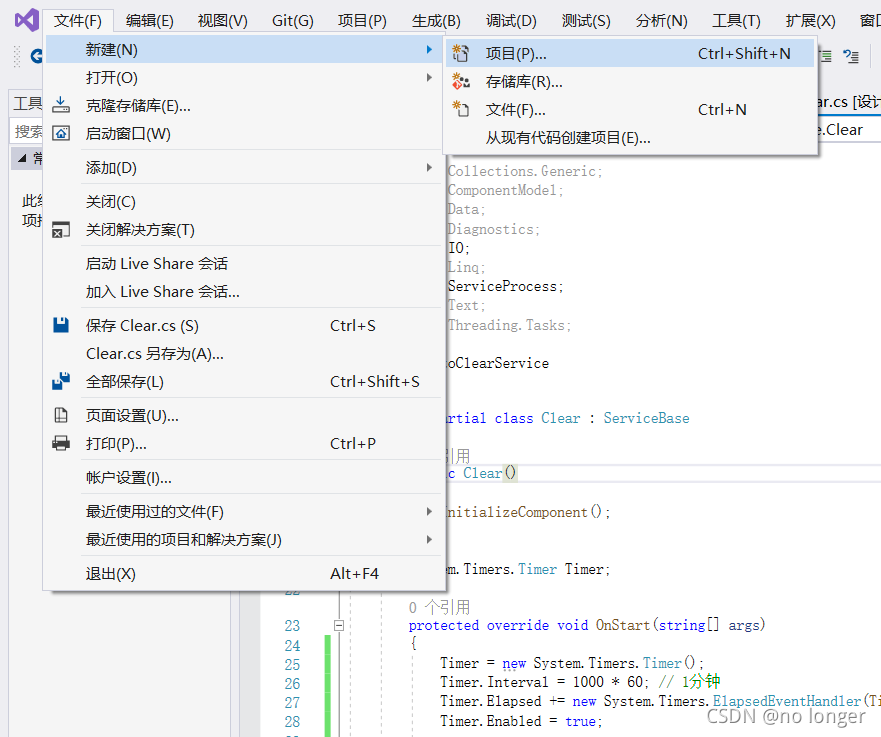
2.选择图中所示,点击确定
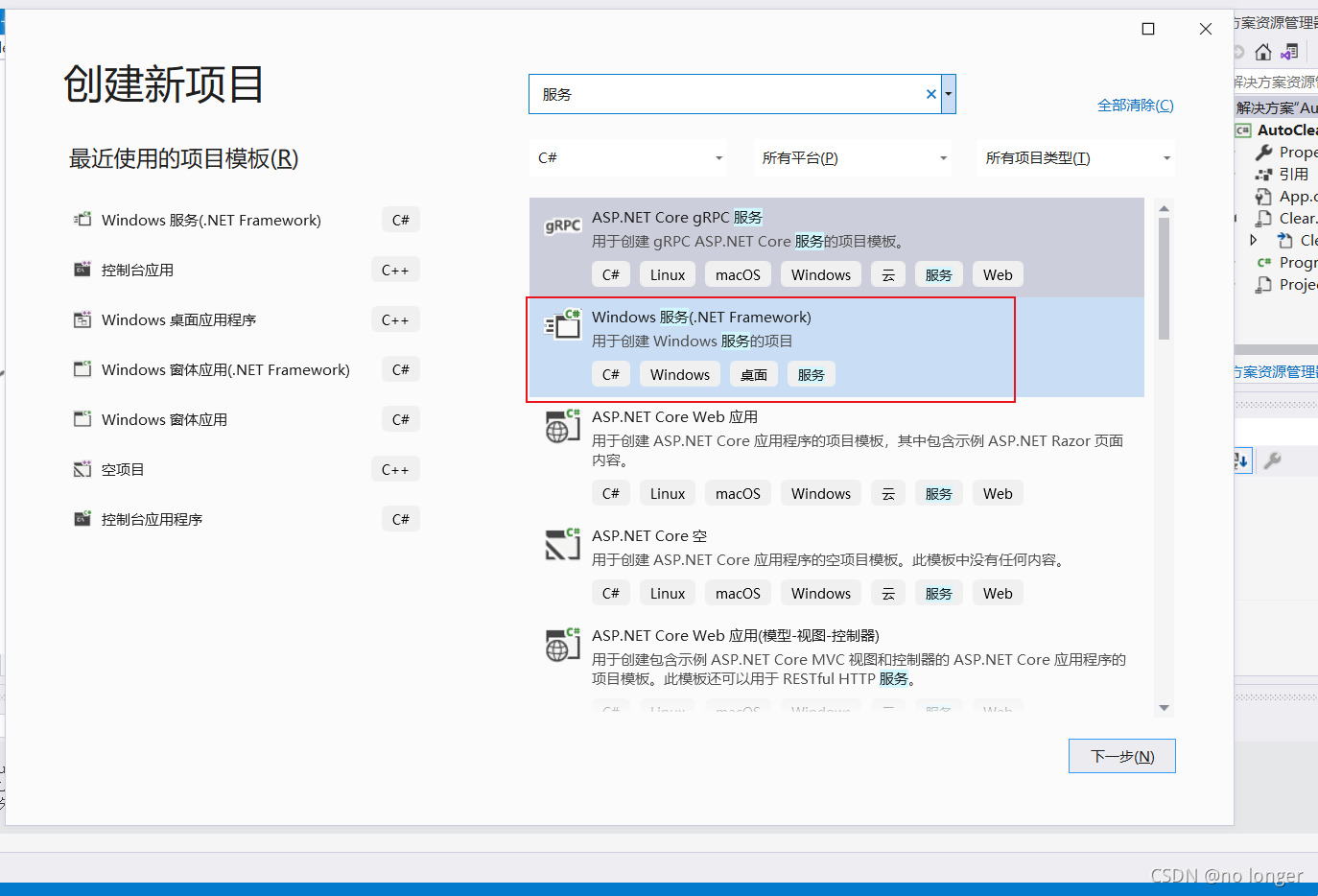
3.进入选择添加安装程序
4.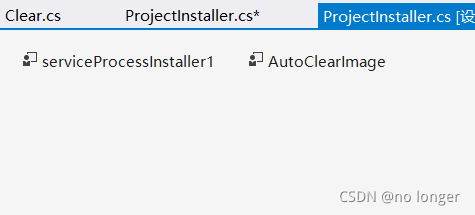
参数属性设置: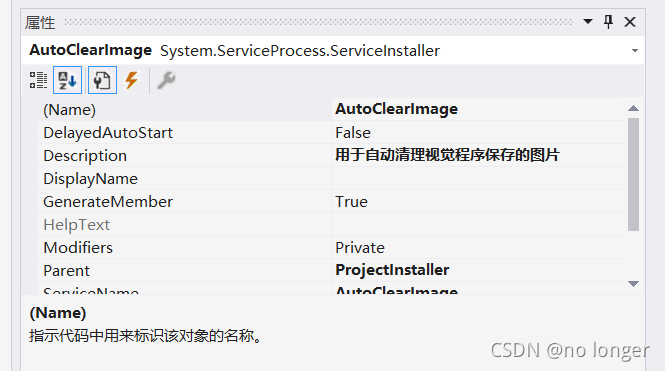

using System;
using System.Collections.Generic;
using System.ComponentModel;
using System.Data;
using System.Diagnostics;
using System.IO;
using System.Linq;
using System.ServiceProcess;
using System.Text;
using System.Threading.Tasks;
namespace AutoClearService
{
public partial class Clear : ServiceBase
{
public Clear()
{
InitializeComponent();
}
System.Timers.Timer Timer;
protected override void OnStart(string[] args)
{
Timer = new System.Timers.Timer();
Timer.Interval = 1000 * 60; // 1分钟
Timer.Elapsed += new System.Timers.ElapsedEventHandler(Timer_Elapsed);
Timer.Enabled = true;
}
protected override void OnStop()
{
Timer.Enabled = false;
}
private void Timer_Elapsed(object sender, System.Timers.ElapsedEventArgs e)
{
//这里面执行你要进行的操作,例如增删改查等等。。
DeleteImages();//这个方法是我自己定义的
}
public void DeleteImages()
{
DirectoryInfo dir = new DirectoryInfo("D:/测试文件夹");
FileInfo[] files = dir.GetFiles();
if (files.Length > 0)
{
WriteLog("准备执行删除文件!!");
foreach (FileInfo item in files)
{
if (item.CreationTime < DateTime.Now)
{
item.Delete();
WriteLog("删除文件:" + item.Name);
}
}
WriteLog("本次删除文件已执行完毕!!");
}
}
public void WriteLog(string msg)
{
//这个路径,是会自动寻找到你当前服务所在路径
string filePath = AppDomain.CurrentDomain.BaseDirectory + "Log";
if (!Directory.Exists(filePath))
{
Directory.CreateDirectory(filePath);
}
string logPath = AppDomain.CurrentDomain.BaseDirectory + "Log\\" + DateTime.Now.ToString("yyyy-MM-dd") + ".txt";
try
{
using (StreamWriter sw = File.AppendText(logPath))
{
sw.WriteLine("消息:" + msg);
sw.WriteLine("时间:" + DateTime.Now.ToString("yyyy-MM-dd HH:mm:ss"));
sw.WriteLine("**************************************************");
sw.WriteLine();
sw.Flush();
sw.Close();
sw.Dispose();
}
}
catch (IOException e)
{
using (StreamWriter sw = File.AppendText(logPath))
{
sw.WriteLine("异常:" + e.Message);
sw.WriteLine("时间:" + DateTime.Now.ToString("yyy-MM-dd HH:mm:ss"));
sw.WriteLine("**************************************************");
sw.WriteLine();
sw.Flush();
sw.Close();
sw.Dispose();
}
}
}
}
}
.net版本:
4.0:cd C:\WINDOWS\Microsoft.NET\Framework\v4.0.30319
2.0:cd C:\WINDOWS\Microsoft.NET\Framework\v2.0.50727
服务的安装方法我写在了一个bat文件里
安装:
InstallUtil 服务exe文件路径
卸载服务:
InstallUtil /u 服务exe文件路径
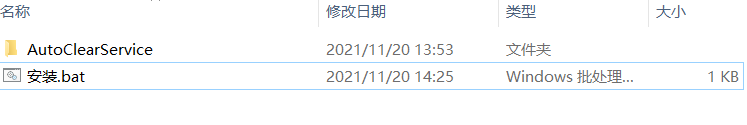
@echo off&color 57
if exist "%SystemRoot%\SysWOW64" path %path%;%windir%\SysNative;%SystemRoot%\SysWOW64;%~dp0
bcdedit >nul
if '%errorlevel%' NEQ '0' (goto UACPrompt) else (goto UACAdmin)
:UACPrompt
%1 start "" mshta vbscript:createobject("shell.application").shellexecute("""%~0""","::",,"runas",1)(window.close)&exit
exit /B
:UACAdmin
cd /d C:\WINDOWS\Microsoft.NET\Framework\v4.0.30319&&InstallUtil C:\Users\DELL\Desktop\pro\AutoClearService\bin\Debug\AutoClearService.exe"
echo 已获取管理员权限
echo 请根据上方提示信息判断服务是否安装!
pause >nul
exit
net start 你安装的服务名(AutoClearImage 这是我的)用于启动服务
net stop 服务名 关闭服务
sc delete 服务名 删除服务
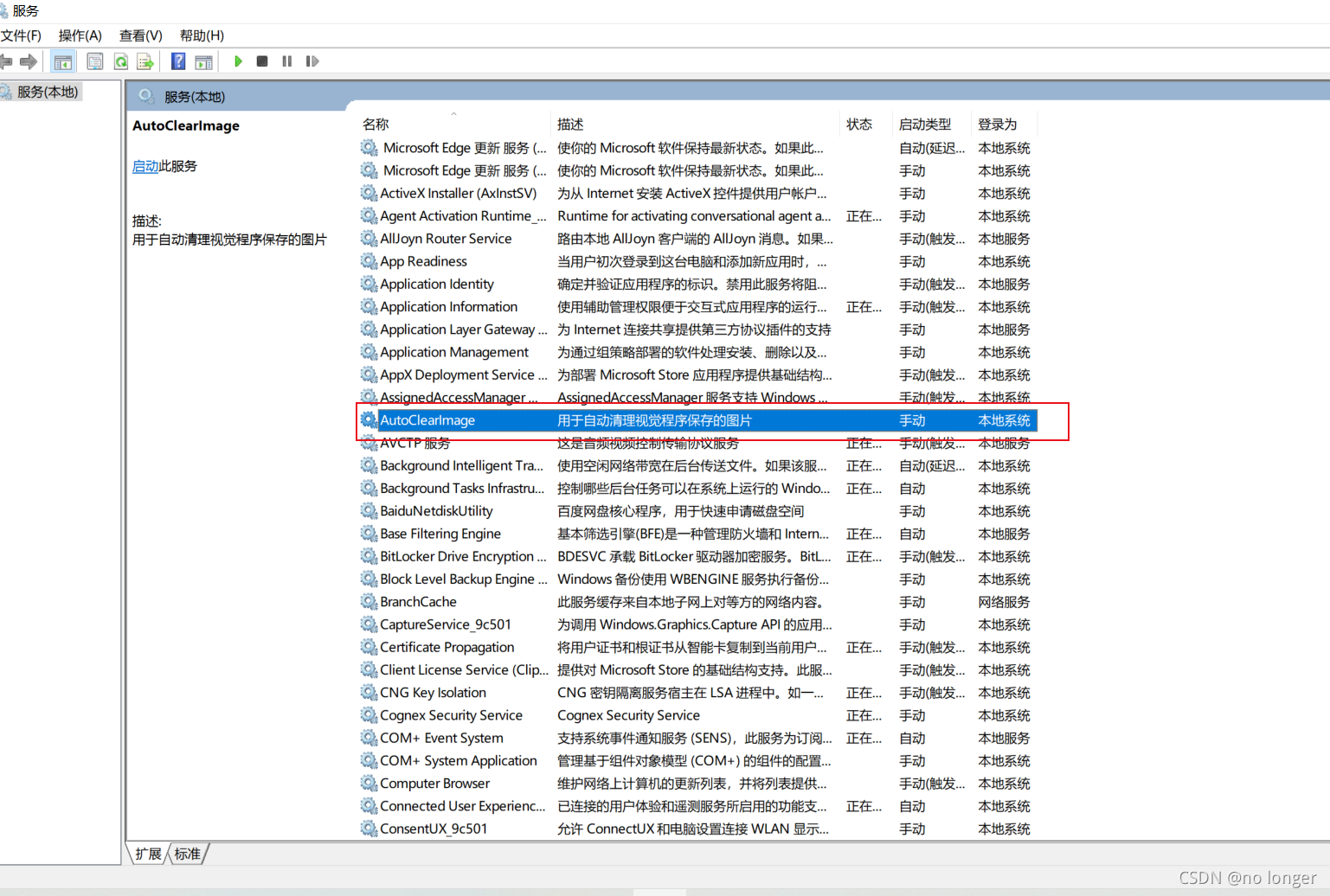





















 2360
2360











 被折叠的 条评论
为什么被折叠?
被折叠的 条评论
为什么被折叠?










