Matlab中legend默认的位置在NorthEast,如图所示
%Matlab中legend的位置设置
clc
clear
close all
Npoint = 100;
x = linspace(0,4*pi,Npoint);
y1 = sin(x);
y2 = cos(x);
H = plot(x,y1,x,y2);
legend('sin(x)','cos(x)');
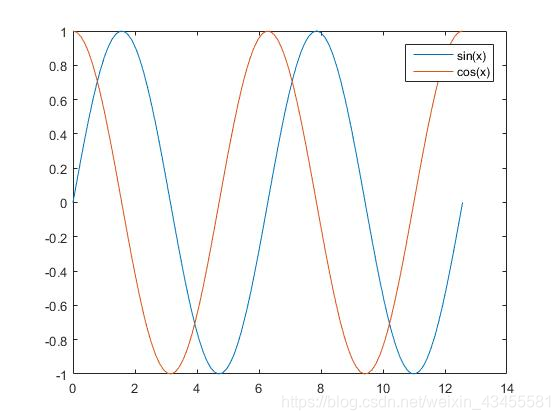
然而,我们却可以通过Location对legend的位置进行改变,变为North,如图所示
%Matlab中legend的位置设置
clc
clear
close all
Npoint = 100;
x = linspace(0,4*pi,Npoint);
y1 = sin(x);
y2 = cos(x);
H = plot(x,y1,x,y2);
legend('sin(x)','cos(x)','Location','North');
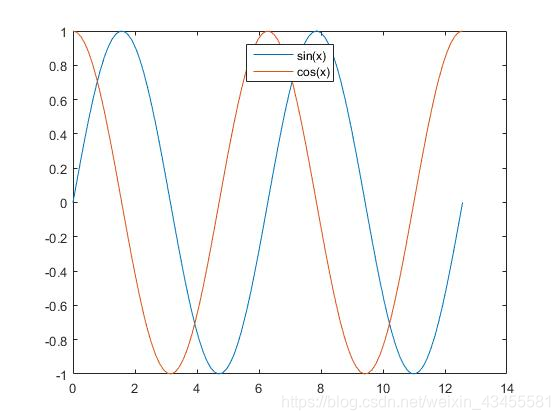
Matlab中有许多位置可以选择:
'North' inside plot box near top
'South' inside bottom
'East' inside right
'West' inside left
'NorthEast' inside top right (default for 2-D plots)
'NorthWest' inside top left
'SouthEast' inside bottom right
'SouthWest' inside bottom left
'NorthOutside' outside plot box near top
'SouthOutside' outside bottom
'EastOutside' outside right
'WestOutside' outside left
'NorthEastOutside' outside top right (default for 3-D plots)
'NorthWestOutside' outside top left
'SouthEastOutside' outside bottom right
'SouthWestOutside' outside bottom left
'Best' least conflict with data in plot
'BestOutside' least unused space outside plot
Matlab中还可以选择某条曲线legend的指定显示
%Matlab中legend的选择
clc
clear
close all
Npoint = 101;
x = linspace(0,10,Npoint);
y1 = besselj(1,x);
y2 = besselj(2,x);
y3 = besselj(3,x);
y4 = besselj(4,x);
y5 = besselj(5,x);
H = plot(x,y1,x,y2,x,y3,x,y4,x,y5);
legend('First','Second','Third','Fourth','Fifth','Location','NorthEastOutside')
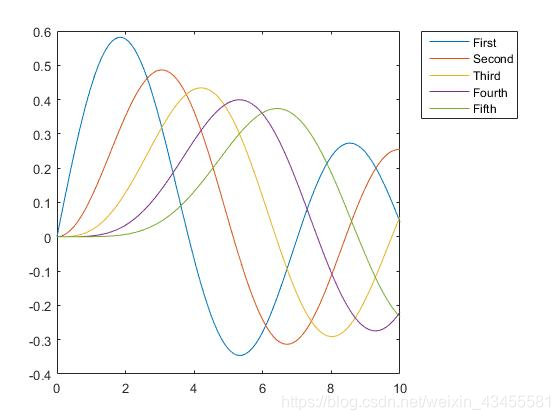
如果只想显示第1、3、5条,也很简单
%Matlab中legend的选择
clc
clear
close all
Npoint = 101;
x = linspace(0,10,Npoint);
y1 = besselj(1,x);
y2 = besselj(2,x);
y3 = besselj(3,x);
y4 = besselj(4,x);
y5 = besselj(5,x);
H = plot(x,y1,x,y2,x,y3,x,y4,x,y5);
h1 = legend(H([1 3 5]),'First','Third','Fifthth','Location','NorthEastOutside')
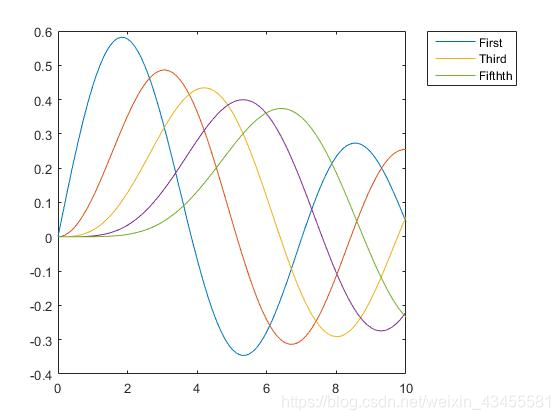
此外,还可以使用Orientation对legend进行横向排列
%Matlab中legend的横排,注意,Location位置改变为North
clc
clear
close all
Npoint = 101;
x = linspace(0,10,Npoint);
y1 = besselj(1,x);
y2 = besselj(2,x);
y3 = besselj(3,x);
y4 = besselj(4,x);
y5 = besselj(5,x);
H = plot(x,y1,x,y2,x,y3,x,y4,x,y5);
h1 = legend(H([1 3 5]),'First','Third','Fifthth','Location','North');
set(h1,'Orientation','horizon')
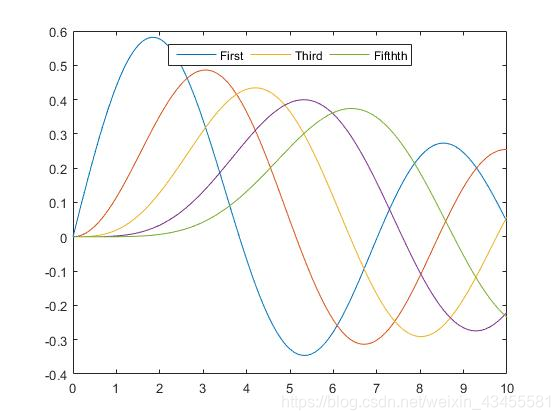
不显示方框:
%Matlab中legend的
clc
clear
close all
Npoint = 101;
x = linspace(0,10,Npoint);
y1 = besselj(1,x);
y2 = besselj(2,x);
y3 = besselj(3,x);
y4 = besselj(4,x);
y5 = besselj(5,x);
H = plot(x,y1,x,y2,x,y3,x,y4,x,y5);
h1 = legend(H([1 3 5]),'First','Third','Fifthth','Location','North');
set(h1,'Orientation','horizon','Box','off')
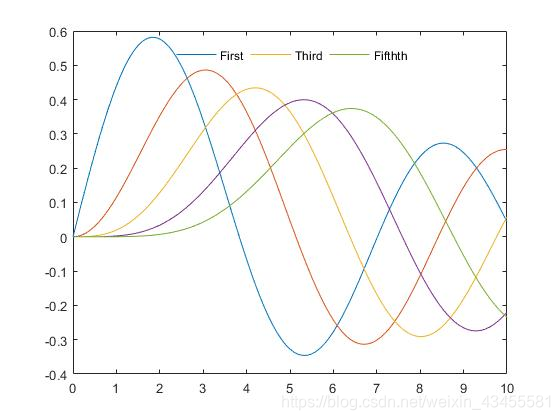





















 2万+
2万+











 被折叠的 条评论
为什么被折叠?
被折叠的 条评论
为什么被折叠?








