https://blog.csdn.net/robert_chen1988/article/details/53123462
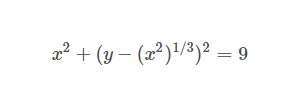
当幂为小数的时候,底数不能为负
#pragma GCC optimize(2)
#include<bits/stdc++.h>
using namespace std;
const int man = 2e5+10;
#define IOS ios::sync_with_stdio(0)
template <typename T>
inline T read(){T sum=0,fl=1;int ch=getchar();
for(;!isdigit(ch);ch=getchar())if(ch=='-')fl=-1;
for(;isdigit(ch);ch=getchar())sum=sum*10+ch-'0';
return sum*fl;}
template <typename T>
inline void write(T x) {static int sta[35];int top=0;
do{sta[top++]= x % 10, x /= 10;}while(x);
while (top) putchar(sta[--top] + 48);}
template<typename T>T gcd(T a, T b) {return b==0?a:gcd(b, a%b);}
template<typename T>T exgcd(T a,T b,T &g,T &x,T &y){if(!b){g = a,x = 1,y = 0;}
else {exgcd(b,a%b,g,y,x);y -= x*(a/b);}}
#ifndef ONLINE_JUDGE
#define debug(fmt, ...) {printf("debug ");printf(fmt,##__VA_ARGS__);puts("");}
#else
#define debug(fmt, ...)
#endif
typedef long long ll;
const ll mod = 1e9+7;
const double eps = 1e-6;
bool sgn(double p){
return fabs(p) < eps;
}
int main() {
#ifndef ONLINE_JUDGE
//freopen("in.txt", "r", stdin);
//freopen("out.txt","w",stdout);
#endif
char str[] = "xxxxxxxxxxxxx";
for(double y = 4.0;y >= -3.5;y -= 0.1){
for(double x = -3.0 ;x <= 3.0; x += 0.05){
double p;
if(sgn(y-2.40)&&sgn(x+0.5)){
printf(" %s ",str);
x += 1.0;
continue;
}
if(x==-0.0)p = y*y;
else p = x*x + (y-pow(x*x,1.0/3))*(y-pow(x*x,1.0/3));
char c = p <= 9.0 ? '*' : ' ';
putchar(c);
}puts("");
}
return 0;
}





















 3万+
3万+











 被折叠的 条评论
为什么被折叠?
被折叠的 条评论
为什么被折叠?








