原理:
对于MxN的数字图像f(x,y),其二维傅里叶变换的公式为:
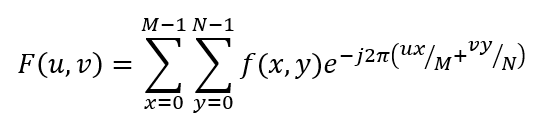
u和v分别在0,1,…,M-1和0,1,…,N-1取值。
而功率谱的定义为:
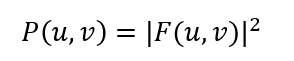
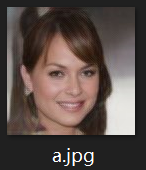
- matlab代码实现:
clc; clear all; close all;
img = imread('a.jpg','jpg');
img = rgb2gray(img);
% 图像的功率谱
psd = abs(fftshift(fft2(img))).^2
% 通过对数变换,便于观察
psd = 10 * log10(psd);
mesh(psd)

2. python代码实现(批处理,求数据集的平均功率谱)
from PIL import Image
from numpy.fft import fft2, fftshift
import matplotlib.pyplot as plt
import numpy as np
def calculate_psd(imgPath):
srcIm = Image.open(imgPath).convert('L')
# 图像的功率谱
fd_Im = fftshift(fft2(srcIm))
psd = abs(fd_Im) ** 2
# psd = 10 * np.log10(psd)
return psd
## power spectral
path = r'D:\Project\edges2shoes\results\edges2shoes'
label = '_generated'
fpath_list = []
for root, _, fnames in sorted(os.walk(path, followlinks=True)):
for fname in fnames:
if label in fname:
fpath_list.append(os.path.join(root, fname))
average_psd = []
for i in range(len(fpath_list)):
psd = calculate_psd(fpath_list[i])
average_psd.append(psd)
average_psd = sum(average_psd) / len(fpath_list)
# 通过对数变换,便于观察
average_psd = 10 * np.log10(average_psd)
# Plot the surface.
fig = plt.figure()
ax = fig.gca(projection='3d')
X = np.arange(0, 256)
Y = np.arange(0, 256)
X, Y = np.meshgrid(X, Y)
surf = ax.plot_surface(X, Y, average_psd)
# Add a color bar which maps values to colors.
fig.colorbar(surf, shrink=0.5, aspect=5)
plt.show()
plt.savefig("gt_py.png")
























 2万+
2万+











 被折叠的 条评论
为什么被折叠?
被折叠的 条评论
为什么被折叠?










