初学鸿蒙的知识,在gitee上面看到别人写的demo,回看一下,再相应的修改,了解一下里面涉及的知识,顺便记录一下。里面的内容有转载也有自己的。感谢这么多的开发者无私的分享。
开屏页,每个app启动时的第一个页面,第一次安装时会显示让用户查看的隐私协议弹窗
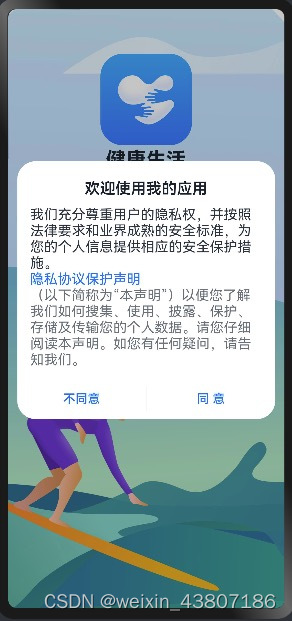
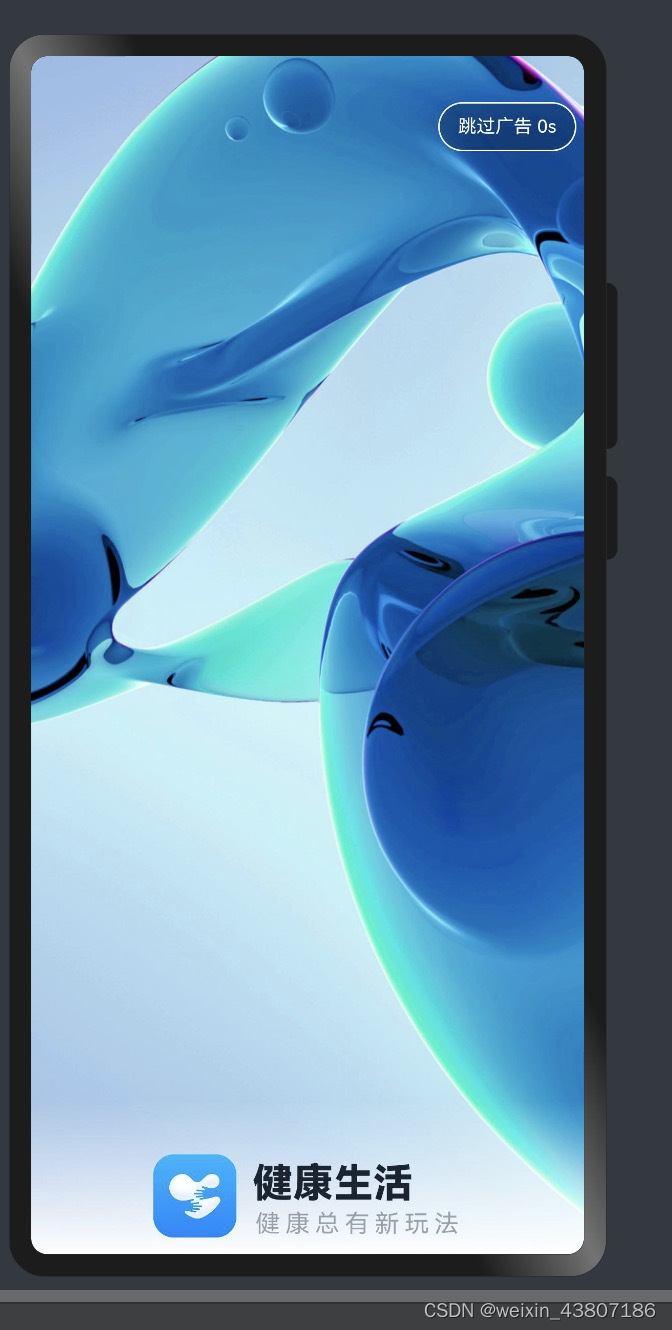
LauncherPage启动页
import common from '@ohos.app.ability.common';
import preferences from '@ohos.data.preferences';
import router from '@ohos.router';
import Logger from '../common/utils/Logger';
import CommonConstants from '../common/constants/CommonConstants';
import CustomDialogComponent from '../view/CustomDialogComponent';
/**
* The LauncherPage is the entry point of the application and shows how to develop the LauncherPage.
* Stay on the LauncherPage for a few seconds to jump to the AdvertisingPage.
* Developers can replace the background image.
*/
@Entry
@Component
struct LauncherPage {
private context?: common.UIAbilityContext;//上下文
private timerId: number = 0;//倒计时
private isJumpToAdvertising: boolean = false;//是否跳转广告页
//隐私协议弹窗
dialogController: CustomDialogController = new CustomDialogController({
builder: CustomDialogComponent(
{
cancel: () => {
this.onCancel();
},
confirm: () => {
this.onConfirm();
}
}),
alignment: DialogAlignment.Center,
offset: { dx: 0, dy: CommonConstants.DIALOG_CONTROLLER_DY_OFFSET },
customStyle: true,
autoCancel: false
});
//弹窗取消操作
onCancel() {
// Exit the application.
this.context?.terminateSelf();
}
//弹窗同意操作
onConfirm() {
// Save privacy agreement status.
this.saveIsPrivacy();
}
//页面消失操作
onPageHide() {
if (this.isJumpToAdvertising) {
router.clear();
}
// globalThis.isJumpPrivacy = true;
GlobalContext.getContext().setObject('isJumpPrivacy', true);
clearTimeout(this.timerId);
}
/**
* Jump to advertising page.
*/
jumpToAdvertisingPage() {
this.timerId = setTimeout(() => {
this.isJumpToAdvertising = true;
router.pushUrl({
url: CommonConstants.ADVERTISING_PAGE_URL
}).catch((error: Error) => {
Logger.error(CommonConstants.LAUNCHER_PAGE_TAG, 'LauncherPage pushUrl error ' + JSON.stringify(error));
});
}, CommonConstants.LAUNCHER_DELAY_TIME);
}
/**
* 保存用户同意隐私协议的操作
*/
saveIsPrivacy() {
let preferences = this.getDataPreferences(this);
preferences.then((res) => {
res.put(CommonConstants.PREFERENCES_KEY_PRIVACY, true).then(() => {
res.flush();
Logger.info(CommonConstants.LAUNCHER_PAGE_TAG, 'Put the value of startup Successfully.');
}).catch((err: Error) => {
Logger.error(CommonConstants.LAUNCHER_PAGE_TAG, 'Get the preferences Failed, err: ' + err);
});
})
this.jumpToAdvertisingPage();
}
//页面显示时时检查是否同意隐私协议
onPageShow() {
this.context = getContext(this) as common.UIAbilityContext;
let preferences = this.getDataPreferences(this);
preferences.then((res) => {
res.get(CommonConstants.PREFERENCES_KEY_PRIVACY, false).then((isPrivate) => {
Logger.info(CommonConstants.LAUNCHER_PAGE_TAG, 'onPageShow value: ' + isPrivate);
if (isPrivate === true) {
//跳转广告页
this.jumpToAdvertisingPage();
} else {
//显示隐私协议弹窗
this.dialogController.open();
}
});
});
}
/**
* Get data preferences action.
*/
getDataPreferences(common: Object) {
return preferences.getPreferences(getContext(common), CommonConstants.PREFERENCES_FILE_NAME);
}
build() {
Stack() {
Image($r('app.media.ic_launcher_background'))
.width(CommonConstants.FULL_WIDTH)
.height(CommonConstants.FULL_HEIGHT)
Column() {
Image($r('app.media.ic_logo'))
.width($r('app.float.launcher_logo_size'))
.height($r('app.float.launcher_logo_size'))
.margin({ top: CommonConstants.LAUNCHER_IMAGE_MARGIN_TOP })
Text($r('app.string.healthy_life_text'))
.width($r('app.float.launcher_life_text_width'))
.height($r('app.float.launcher_life_text_height'))
.healthyLifeTextStyle(FontWeight.Bold,
CommonConstants.LAUNCHER_LIFE_TEXT_SPACING,
$r('app.float.launcher_text_title_size'),
$r('app.color.launcher_text_title_color'))
.margin({ top: CommonConstants.LAUNCHER_TEXT_TITLE_MARGIN_TOP })
Text($r('app.string.healthy_life_introduce'))
.height(CommonConstants.LAUNCHER_TEXT_INTRODUCE_HEIGHT)
.healthyLifeTextStyle(FontWeight.Normal,
CommonConstants.LAUNCHER_TEXT_INTRODUCE_SPACING,
$r('app.float.launcher_text_introduce_size'),
$r('app.color.launcher_text_introduce_color'))
.opacity($r('app.float.launcher_text_opacity'))
.margin({ top: CommonConstants.LAUNCHER_TEXT_INTRODUCE_MARGIN_TOP })
}
.height(CommonConstants.FULL_HEIGHT)
.width(CommonConstants.FULL_WIDTH)
}
}
}
// Healthy living text common styles.
@Extend(Text) function healthyLifeTextStyle(fontWeight: number,
textAttribute: number, fontSize: Resource, fontColor: Resource) {
.fontWeight(fontWeight)
.letterSpacing(textAttribute)
.fontSize(fontSize)
.fontColor(fontColor)
}```
弹窗代码
import router from '@ohos.router';
import Logger from '../common/utils/Logger';
import CommonConstants from '../common/constants/CommonConstants';
import { GlobalContext } from '../common/utils/GlobalContext';
/**
* Custom pop-up window.
*/
@CustomDialog
@Preview
export default struct CustomDialogComponent {
controller: CustomDialogController = new CustomDialogController({'builder': ''});
cancel: Function = () => {};
confirm: Function = () => {};
build() {
Column() {
Text($r('app.string.dialog_text_title'))
.width(CommonConstants.DIALOG_COMPONENT_WIDTH_PERCENT)
.fontColor($r('app.color.dialog_text_color'))
.fontSize($r('app.float.dialog_text_privacy_size'))
.textAlign(TextAlign.Center)
.fontWeight(CommonConstants.DIALOG_TITLE_FONT_WEIGHT)
.margin({
top: $r('app.float.dialog_text_privacy_top'),
bottom: $r('app.float.dialog_text_privacy_bottom')
})
Text($r('app.string.dialog_text_privacy_content'))
.fontSize($r('app.float.dialog_common_text_size'))
.width(CommonConstants.DIALOG_COMPONENT_WIDTH_PERCENT)
Text($r('app.string.dialog_text_privacy_statement'))
.width(CommonConstants.DIALOG_COMPONENT_WIDTH_PERCENT)
.fontColor($r('app.color.dialog_text_statement_color'))
.fontSize($r('app.float.dialog_common_text_size'))
.onClick(() => {
// globalThis.isJumpPrivacy = true;
GlobalContext.getContext().setObject('isJumpPrivacy', true);
router.pushUrl({
//此处和web交互,只能真机显示链接,这个页面自己写吧
url: CommonConstants.PRIVACY_PAGE_URL
}).catch((error: Error) => {
Logger.error(CommonConstants.CUSTOM_DIALOG_TAG, 'CustomDialog pushUrl error ' + JSON.stringify(error));
});
})
Text($r('app.string.dialog_text_declaration_prompt'))
.width(CommonConstants.DIALOG_COMPONENT_WIDTH_PERCENT)
.fontColor($r('app.color.dialog_text_color'))
.fontSize($r('app.float.dialog_common_text_size'))
.opacity($r('app.float.dialog_text_opacity'))
.margin({ bottom: $r('app.float.dialog_text_declaration_bottom') })
Row() {
Text($r('app.string.dialog_button_disagree'))
.fancy()
.onClick(() => {
this.controller.close();
this.cancel();
})
Blank()
.backgroundColor($r('app.color.dialog_blank_background_color'))
.width($r('app.float.dialog_blank_width'))
.height($r('app.float.dialog_blank_height'))
Text($r('app.string.dialog_button_agree'))
.fancy()
.onClick(() => {
this.controller.close();
this.confirm();
})
}
.margin({ bottom: CommonConstants.DIALOG_ROW_MARGIN_BOTTOM })
}
.width(CommonConstants.DIALOG_WIDTH_PERCENT)
.borderRadius(CommonConstants.DIALOG_BORDER_RADIUS)
.backgroundColor(Color.White)
}
}
// Common text styles.
@Extend(Text) function fancy () {
.fontColor($r("app.color.dialog_fancy_text_color"))
.fontSize($r("app.float.dialog_fancy_text_size"))
.textAlign(TextAlign.Center)
.fontWeight(FontWeight.Medium)
.layoutWeight(CommonConstants.COMMON_LAYOUT_WEIGHT)
}
资源文件引用
export default class CommonConstants {
/**
* The main ability tag.
*/
static readonly ENTRY_ABILITY_TAG: string = 'EntryAbility';
/**
* The launcher page tag.
*/
static readonly LAUNCHER_PAGE_TAG: string = 'LauncherPage';
/**
* The advertsing page tag.
*/
static readonly ADVERTISING_PAGE_TAG: string = 'AdvertisingPage';
/**
* The custom dialog component tag.
*/
static readonly CUSTOM_DIALOG_TAG: string = 'CustomDialogComponent';
/**
* Preference saved key.
*/
static readonly PREFERENCES_KEY_PRIVACY: string = 'isPrivacy';
/**
* Preference saved file name.
*/
static readonly PREFERENCES_FILE_NAME: string = 'myStore';
/**
* Launcher page count down.
*/
static readonly LAUNCHER_DELAY_TIME: number = 2000;
/**
* Image logo top margin.
*/
static readonly LAUNCHER_IMAGE_MARGIN_TOP: string = '16.2%';
/**
* Healthy living text spacing.
*/
static readonly LAUNCHER_LIFE_TEXT_SPACING: number = 0.1;
/**
* Healthy living title text top margin.
*/
static readonly LAUNCHER_TEXT_TITLE_MARGIN_TOP: string = '0.5%';
/**
* Content control height.
*/
static readonly LAUNCHER_TEXT_INTRODUCE_HEIGHT: string = '2.7%';
/**
* Healthy living instructions.
*/
static readonly LAUNCHER_TEXT_INTRODUCE_SPACING: number = 3.4;
/**
* Healthy living content top margin.
*/
static readonly LAUNCHER_TEXT_INTRODUCE_MARGIN_TOP: string = '1.3%';
/**
* Interval execution time.
*/
static readonly ADVERTISING_INTERVAL_TIME: number = 1000;
/**
* Advertising page url.
*/
static readonly ADVERTISING_PAGE_URL: string = 'pages/AdvertisingPage';
/**
* Display countdown seconds.
*/
static readonly ADVERTISING_COUNT_DOWN_SECONDS: number = 5;
/**
* Count down text spacing.
*/
static readonly ADVERTISING_TITLE_TEXT_LETTER_SPACING: number = 0.05;
/**
* Advertising page healthy text spacing.
*/
static readonly ADVERTISING_HEALTHY_LIFE_TEXT_SPACING: number = 0.1;
/**
* Advertising page health description text spacing.
*/
static readonly ADVERTISING_TEXT_INTRODUCE_LETTER_SPACING: number = 3.4;
/**
* Advertising page health description text top margin.
*/
static readonly ADVERTISING_TEXT_INTRODUCE_MARGIN_TOP: string = '0.4%';
/**
* Column container left margin.
*/
static readonly ADVERTISING_COLUMN_MARGIN_LEFT: string = '3.1%';
/**
* Row container bottom margin.
*/
static readonly ADVERTISING_ROW_MARGIN_BOTTOM: string = '3.1%';
/**
* Dialog component width the percentage of the 90.
*/
static readonly DIALOG_COMPONENT_WIDTH_PERCENT: string = '90%';
/**
* Dialog title text weight.
*/
static readonly DIALOG_TITLE_FONT_WEIGHT: number = 600;
/**
* Dialog width the percentage of the 93.3.
*/
static readonly DIALOG_WIDTH_PERCENT: string = '93.3%';
/**
* Dialog border radius.
*/
static readonly DIALOG_BORDER_RADIUS: number = 24;
/**
* Dialog component bottom margin,
*/
static readonly DIALOG_ROW_MARGIN_BOTTOM: string = '3.1%';
/**
* Dialog y-axis offset distance.
*/
static readonly DIALOG_CONTROLLER_DY_OFFSET: number = -24;
/**
* Width the percentage of the 100.
*/
static readonly FULL_WIDTH: string = '100%';
/**
* Height the percentage of the 100.
*/
static readonly FULL_HEIGHT: string = '100%';
/**
* Privacy page url.
*/
static readonly PRIVACY_PAGE_URL: string = 'pages/PrivacyPage';
/**
* App home page url.
*/
static readonly APP_HOME_PAGE_URL: string = 'pages/AppHomePage';
/**
* Common layout weight.
*/
static readonly COMMON_LAYOUT_WEIGHT: number = 1;
}
资源文件引用
{
"string": [
{
"name": "module_desc",
"value": "模块描述"
},
{
"name": "EntryAbility_desc",
"value": "主程序入口"
},
{
"name": "home_page_text",
"value": "Hello World"
},
{
"name": "EntryAbility_label",
"value": "应用首次启动"
},
{
"name": "healthy_life_text",
"value": "健康生活"
},
{
"name": "healthy_life_introduce",
"value": "健康总有新玩法"
},
{
"name": "advertising_text_title",
"value": "跳过广告 %ds"
},
{
"name": "dialog_text_title",
"value": "欢迎使用我的应用"
},
{
"name": "dialog_text_privacy_content",
"value": "我们充分尊重用户的隐私权,并按照法律要求和业界成熟的安全标准,为您的个人信息提供相应的安全保护措施。"
},
{
"name": "dialog_text_privacy_statement",
"value": "隐私协议保护声明"
},
{
"name": "dialog_text_declaration_prompt",
"value": "(以下简称为“本声明”)以便您了解我们如何搜集、使用、披露、保护、存储及传输您的个人数据。请您仔细阅读本声明。如您有任何疑问,请告知我们。"
},
{
"name": "dialog_button_disagree",
"value": "不同意"
},
{
"name": "dialog_button_agree",
"value": "同 意"
},
{
"name": "privacy_text_title",
"value": "隐私政策"
},
{
"name": "privacy_text_content",
"value": "本声明的重要组成部分,服务如何处理您的个人信息,您如何行使您的数据主体权利,相关的数据控制者以及如何联系该数据控制者等基本情况,由该隐私通知进行阐述。若隐私通知与本声明之间存在不一致,以该隐私通知为准,隐私通知中未约定的,以本声明为准。"
},
{
"name": "privacy_back",
"value": "返回"
}
]
}
广告页展示,里面显示的图片和倒计时,可行更改
import router from '@ohos.router';
import Logger from '../common/utils/Logger';
import CommonConstants from '../common/constants/CommonConstants';
@Entry
@Component
struct AdvertisingPage {
@State countDownSeconds: number = CommonConstants.ADVERTISING_COUNT_DOWN_SECONDS;
private timeId: number = 0;
onPageShow() {
this.timeId = setInterval(() => {
if (this.countDownSeconds === 0) {
this.jumpToAppHomePage();
} else {
this.countDownSeconds--;
}
}, CommonConstants.ADVERTISING_INTERVAL_TIME);
}
onPageHide() {
router.clear();
clearInterval(this.timeId);
}
/**
* Jump to app home page.
* 首页内容请看下一篇文章。
*/
jumpToAppHomePage() {
router.pushUrl({
url: CommonConstants.APP_HOME_PAGE_URL
}).catch((error: Error) => {
Logger.error(CommonConstants.ADVERTISING_PAGE_TAG, 'AdvertisingPage pushUrl error ' + JSON.stringify(error));
});
}
build() {
Stack({ alignContent: Alignment.Top }) {
Image($r('app.media.ic_advertising_background'))
.width(CommonConstants.FULL_WIDTH)
.height(CommonConstants.FULL_HEIGHT)
Text($r('app.string.advertising_text_title', this.countDownSeconds))
.fontColor(Color.White)
.fontSize($r('app.float.advertising_text_font_size'))
.letterSpacing(CommonConstants.ADVERTISING_TITLE_TEXT_LETTER_SPACING)
.backgroundColor($r('app.color.advertising_text_background_color'))
.border({
radius: $r('app.float.advertising_text_radius'),
width: $r('app.float.advertising_text_border_width'),
color: Color.White
})
.margin({
top: $r('app.float.advertising_title_text_margin_top'),
left: $r('app.float.advertising_title_text_margin_left')
})
.padding({
left: $r('app.float.advertising_text_padding_left'),
top: $r('app.float.advertising_text_padding_top'),
right: $r('app.float.advertising_text_padding_left'),
bottom: $r('app.float.advertising_text_padding_bottom')
})
.onClick(() => {
this.jumpToAppHomePage();
})
Row() {
Image($r('app.media.ic_logo'))
.width($r('app.float.advertising_image_width'))
.height($r('app.float.advertising_image_height'))
.margin({ bottom: CommonConstants.ADVERTISING_ROW_MARGIN_BOTTOM })
Column() {
Text($r('app.string.healthy_life_text'))
.bottomTextStyle(FontWeight.Bolder,
CommonConstants.ADVERTISING_HEALTHY_LIFE_TEXT_SPACING,
$r('app.float.advertising_text_title_size'),
$r('app.color.advertising_text_title_color'))
Text($r('app.string.healthy_life_introduce'))
.bottomTextStyle(FontWeight.Normal,
CommonConstants.ADVERTISING_TEXT_INTRODUCE_LETTER_SPACING,
$r('app.float.advertising_text_introduce_size'),
$r('app.color.launcher_text_introduce_color'))
.opacity($r('app.float.advertising_text_opacity'))
.margin({ top: CommonConstants.ADVERTISING_TEXT_INTRODUCE_MARGIN_TOP })
}
.alignItems(HorizontalAlign.Start)
.margin({
left: CommonConstants.ADVERTISING_COLUMN_MARGIN_LEFT,
bottom: CommonConstants.ADVERTISING_ROW_MARGIN_BOTTOM
})
}
.alignItems(VerticalAlign.Bottom)
.height(CommonConstants.FULL_HEIGHT)
}
.width(CommonConstants.FULL_WIDTH)
.height(CommonConstants.FULL_HEIGHT)
}
}
// Bottom text common style.
@Extend(Text) function bottomTextStyle (fontWeight: number,
textAttribute: number, fontSize: Resource, fontColor: Resource) {
.fontWeight(fontWeight)
.letterSpacing(textAttribute)
.fontSize(fontSize)
.fontColor(fontColor)
}
资源文件引用
开屏页,每个app启动时的第一个页面,第一次安装时会显示让用户查看的隐私协议弹窗
轻量级缓存框架Preferences使用转载来源如下
因为这个页面用到了数据存储方面的知识,所以详细介绍和使用如下。
一、介绍
Preferences 首选项为应用提供Key-Value键值型的数据处理能力,支持应用持久化轻量级数据,并对其修改和查询。
数据存储形式为键值对,键的类型为字符串型,值的存储数据类型包括数字型、字符型、布尔型以及这3种类型的数组类型。具体参考官网。
二、使用
1、导入模块
import DataPreferences from ‘@ohos.data.preferences’;
2、获取实例
let preferences = DataPreferences.getPreferences(context, name);
preferences .then((res) => {
//res 就是返回的实例
})
.catch(reason => {
Logger.error(this.TAG, ‘获取Preferences实例失败’);
})
});```
getPreferences 方法是一个异步调用过程,返回的是Promise对象,实际需要使用then语句进行回调处理,入参context是上下文环境,name是配置文件的名称
3、写入数据
let preferences = DataPreferences.getPreferences(this.context, name);
preferences.then((res) => {
res.put(IS_PRIVACY, true).then(() => {
res.flush();
Logger.info(‘PutData’,‘isPrivacy is put success’);
}).catch((err) => {
Logger.info(‘PutData’,‘isPrivacy put failed. Cause:’ + err);
});
})
在获取到实例后,使用put方法进行数据写入,这里写入一个boolean 值,key名称为IS_PRIVACY,put完成后,需要调用flush方法,将数据实际的写入到文件中。
4、读取数据
let preferences = DataPreferences.getPreferences(this.context, name);
preferences.then((res) => {
res.get(IS_PRIVACY, false).then((isPrivate) => {
Logger.info(‘GetData’,‘isPrivacy is get success, isPrivate:’ + isPrivate);
});
});
三、简单封装
1、封装
实际项目使用中,每次需要导入**@ohos.data.preferences**模块,获取实例,判断实例获取成功后,再进行数据的写入或者读取,这样稍微繁琐了点,这里对preferences 进行一个简单的封装,也方便管理preferences,后续替换底层实现也会少一些工作投入。
这里我们定义一个工具类 PreferencesUtils.ts,
/**
- 轻量级缓存工具类
*/
import DataPreferences from ‘@ohos.data.preferences’;
import { Logger } from ‘./log/Logger’;
export class PreferencesUtils {
private static readonly TAG = ‘PreferencesUtils’;
private constructor() {
}
/**
- 封装一层,增加获取失败的日志输出
- @param context
- @param name
*/
public static getPreferences(context: Context, name: string): Promise<DataPreferences.Preferences> {
return new Promise<DataPreferences.Preferences>((resolved,rejected) => {
DataPreferences.getPreferences(context, name)
.then((res) => {
resolved(res);
})
.catch(reason => {
Logger.error(this.TAG, '获取Preferences实例失败');
rejected(reason);
})
});
}
}
封装了获取实例的方法,增加了获取失败的日志统一输出,其他的写入,读取方法也可以这里定义方法封装,这里就不多讲了,直接使用即可。
2、封装使用
import { PreferencesUtils } from ‘@ohos/xxxLibrary/src/main/ets/common/utils/PreferencesUtils’
@Entry
@Component
struct DemoPage {
@State message: string = ‘Hello World’
context = getContext(this) as common.UIAbilityContext
build() {
…
}
aboutToAppear() {
PreferencesUtils
.getPreferences(this.context, ‘store’)
.then((preferences) => {
preferences.get(‘key_is_privacy’, false).then((isPrivacy) => {
//…
});
}
}
3、异步转同步调用
上述方法使用的是异步获取的方式,如果需要同步获取,可以使用await关键字将Promise转成同步,使用async配合修饰方法搭配使用。
具体如下:
import { PreferencesUtils } from ‘@ohos/xxxLibrary/src/main/ets/common/utils/PreferencesUtils’
@Entry
@Component
struct DemoPage {
@State message: string = ‘Hello World’
context = getContext(this) as common.UIAbilityContext
build() {
…
}
async aboutToAppear() {
try {
let preferences = await PreferencesUtils.getPreferences(this.context, 'store');
if (preferences) {
let value = await preferences.get('key_is_privacy', false);
Logger.info('GetData', 'value:' + value);
}
} catch (error) {
console.log('error=' + error);
}
}
}
————————————————
轻量级缓存框架Preferences使用
版权声明:本文为CSDN博主「小枫_S」的原创文章,遵循CC 4.0 BY-SA版权协议,
原文链接:https://blog.csdn.net/q919233914/article/details/130262104
————————————————





















 899
899











 被折叠的 条评论
为什么被折叠?
被折叠的 条评论
为什么被折叠?








