Excel批量转换为csv
步骤:
- 把需要导出的Excel文件集中整理到一个文件夹中,并且确定一个文件夹用来保存csv文件
- 新建一个Excel文件,点击文件>>选项,在自定义功能区中将开发工具勾选上
- 点击菜单栏上的
“开发工具”,并点击下面的Visual Basic - 在左侧一栏中双击Sheet1打开代码编辑窗口,输入以下代码
- 点击菜单栏上的“运行”,选择运行
子过程:SaveToCSVs()、转换过程中会有多个Excel窗口自动显示再关闭。完成后打开设定的文件夹,就能看到转换后的csv文件。
Sub getXlsxFilePathName()
'******************
'xlsx文件的路径指定
'******************
Dim xlsxFilePath As String
With Application.FileDialog(msoFileDialogFolderPicker)
If .Show = -1 Then
xlsxFilePath = .SelectedItems(1)
Cells(6, 5).Value = xlsxFilePath & "\"
End If
End With
End Sub
Sub getOutputCsvFilePathName()
'******************
'Output_csv文件的路径指定
'******************
Dim OutputCsvFilePath As String
With Application.FileDialog(msoFileDialogFolderPicker)
If .Show = -1 Then
OutputCsvFilePath = .SelectedItems(1)
Cells(13, 5).Value = OutputCsvFilePath & "\"
End If
End With
End Sub
Sub SaveToCSVs()
'******************
'将xlsx文件转换为csv文件
'******************
Dim fDir As String
Dim wB As Workbook
Dim wS As Worksheet
Dim fPath As String
Dim Spath As String
Dim wB_Name As String
Dim backupPath As String
Dim BkFile As Object
'excel文件路径
fPath = Cells(6, 5).Value
'output_csv文件路径
Spath = Cells(13, 5).Value
'fDir = Dir(fPath)
'Do While (fDir <> "")
Do
fDir = Dir(fPath)
If fDir = "" Then
Exit Do
End If
If Right(fDir, 4) = ".xls" Or Right(fDir, 5) = ".xlsx" Then
On Error Resume Next
Set wB = Workbooks.Open(fPath & fDir)
'保存打开的xlsx文件的名称+“_”
wB_Name = wB.Name & "_"
'用打开的xlsx文件的名字创建文件夹
Fold_sPath = Spath & wB.Name & "\"
If MakeDir(Fold_sPath) Then
'Proceed to export file
End If
'MsgBox (wB.Name)
'wS.Name : 工作表的名字
For Each wS In wB.Sheets
'CSV文件存在时删除
Kill Fold_sPath & wB_Name & wS.Name & ".csv"
'excel名称_工作表名称 & ".csv" 保存为csv
wS.SaveAs Fold_sPath & wB_Name & wS.Name & ".csv", xlCSV
Next wS
wB.Close False
Set wB = Nothing
End If
'backup
backupPath = Spath & "backup_xlsx\"
If MakeDir(backupPath) Then
'Proceed to export file
End If
FileCopy fPath & fDir, backupPath & fDir
Kill fPath & fDir
Loop
Set BkFile = CreateObject("Scripting.FileSystemObject")
'去掉字符串的最后一位(\),恢复fPath文件的内容
BkFile.CopyFolder Left(backupPath, Len(backupPath) - 1), Left(fPath, Len(fPath) - 1)
Set BkFile = Nothing
'删除backupPath文件夹中的内容
If Dir(backupPath) <> "" Then Kill backupPath & "*.xlsx"
'删除backupPath文件夹
On Error Resume Next
RmDir Left(backupPath, Len(backupPath) - 1)
End Sub
Public Function MakeDir(ByVal strPath As String) As Boolean
'****************************************************************************************
'* Function: MakeDir
'*
'* Author: TheSmileyCoder
'* Version: 1.0, Dated: 2012-03-01
'* Input: Full path to directory desired. For example: "C:\Program Files\MyTool\
'*
'* Output: True/False indicating whether or not creation was succesfull.
'****************************************************************************************
'* Known issues
' * No error handling for cases such as network drives,
' with restricted permissions to create folders.
' * No input validation
On Error GoTo err_Handler
'Check if rightmost char is a \
If Right(strPath, 1) = "\" Then
'Strip it
strPath = Left(strPath, Len(strPath) - 1)
End If
'Check if each individual directory exists, and if not, create it
Dim strSplitPath() As String
strSplitPath = Split(strPath, "\")
Dim intI As Integer
Dim strCombined As String
'Loop through, creating each directory if needed
For intI = 0 To UBound(strSplitPath)
If intI <> 0 Then
strCombined = strCombined & "\"
End If
strCombined = strCombined & strSplitPath(intI)
If Dir(strCombined, vbDirectory) = "" Then
MkDir strCombined
End If
Next
'Code ran to end without errors, so creation was succesfull
MakeDir = True
Exit Function
'**************************************
'* Error Handler
'**************************************
err_Handler:
MakeDir = False
MsgBox "Error " & Err.Number & " occured." & vbNewLine & Err.Description
End Function


问题描述
例如:运行后出现了多个CSV文件,文件名分别为“.csv",".csv.csv",".xls",但都是逗号分隔值文件,请问是哪里出错了啊???
For Each wS In wB.Sheets
wS.SaveAs Fold_sPath & wB_Name & wB.Name & ".csv", xlCSV
Next wS
原因分析:
wB.Name 表示的是打开的 Excel 的 名字,当将wS这个Sheet另存为的时候,实际上是在将 ***.csv
这个文件多次另存,每一次都增加了 & ".csv"这个扩展名,故出现了".csv.csv"这样的重复扩展名的情况。
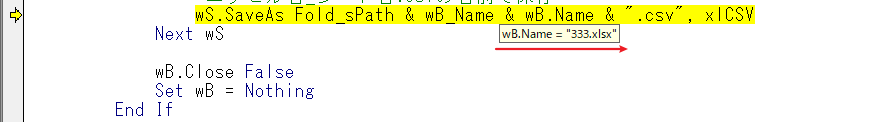
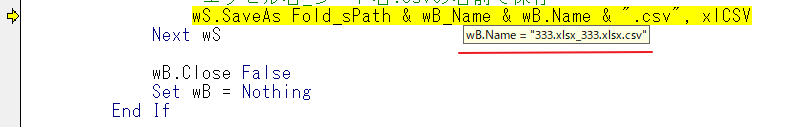
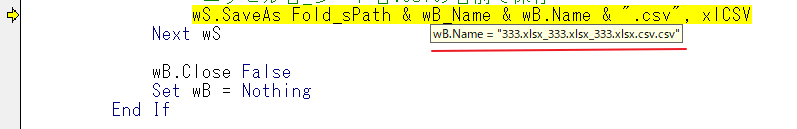
解决方案:
将wB.Name 这个扩展名改为wS.Name ,wS.Name 表示当前循环到的 Sheet 的名字,
这个名字在原 Excel 中是独一无二的,从而不会出现".csv.csv"这样的重复扩展名的情况。
修改如下:
For Each wS In wB.Sheets
wS.SaveAs Fold_sPath & wB_Name & wS.Name & ".csv", xlCSV
Next wS
























 465
465











 被折叠的 条评论
为什么被折叠?
被折叠的 条评论
为什么被折叠?










