需求:同一个图标,鼠标移入显示提示语,点击显示列表
鼠标移入:

鼠标点击:
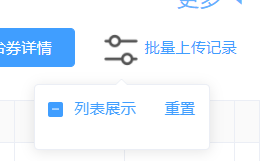
<template>
<div class="table-list">
<!-- 注意点1: 使用 tooltip 将 popover 包裹住, 如果是 popover 包裹 tooltip 会导致显示问题 --
<el-tooltip
class="item"
effect="dark"
content="Top Center 提示文字"
placement="bottom"
ref="tooltip"
:disabled="tooltipShow"
>
<!-- popover -->
<!-- 注意点2: 使用ref来命中指定的作用域 -->
<el-popover width="160" :ref="popover">
<div style="position: relative">
<template>
<el-checkbox
:indeterminate="isIndeterminate"
v-model="checkAll"
@change="handleCheckAllChange"
>列表展示</el-checkbox
>
<div style="margin: 15px 0;"></div>
<el-checkbox-group
v-model="checkedCities"
@change="handleCheckedCitiesChange"
>
<el-checkbox
v-for="city in checkedOptions"
:label="city"
:key="city"
>{{city}}</el-checkbox>
</el-checkbox-group>
</template>
<span
style="position: absolute;top: 0;right: 0;color: rgb(64, 158, 255)"
>重置</span
>
</div>
<!-- popover 触发源 -->
<img
class="ser-img"
slot="reference"
src="@/assets/img/set.png"
alt=""
@click="closeToolip"
>
</el-popover>
</el-tooltip>
</div>
</template>
<script>
import { createExportData } from '@/api/commonAPI'
export default {
name: 'TableList',
components: {},
props: {
checkedOptions: {
type: Array,
default() {
return []
}
}
},
data() {
return {
tooltipShow: false,
checkAll: true,
isIndeterminate: true,
checkedCities:[] // 勾选的数据
}
},
created() {},
mounted() {},
methods: {
closeToolip() {
this.tooltipShow = !this.tooltipShow
},
handleCheckAllChange(val) {
this.checkedCities = val ? this.checkedOptions : []
this.isIndeterminate = false
},
handleCheckedCitiesChange(value) {
let checkedCount = value.length
this.checkAll = checkedCount === this.checkedOptions.length
this.isIndeterminate = checkedCount > 0 && checkedCount < this.checkedOptions.length;
},
exportExcel() {
this.exporting = true
let _event = event
const data = {
params: this.filterForm,
exportUrl: this.exportUrl
}
createExportData(data)
.then(res => {
if (res.code === 0) {
this.$message.success(res.message)
} else {
this.$message.error(res.message)
}
this.$store.dispatch('app/SetDownloadIconCoord', {
x: _event.x,
y: _event.y
})
this.$store.dispatch('app/ToggleShowDownloadIcon', true)
})
.finally(() => {
this.exporting = false
})
}
}
}
</script>
<style lang="scss">
.table-list {
display: inline-block;
float: right;
.el-tooltip {
float: right; //解决整体右浮动.提示语位置偏差
}
.ser-img {
width: 40px;
height: 40px;
}
.reset {
position: absolute;
top: 0;
left: 0;
}
}
</style>





















 3236
3236











 被折叠的 条评论
为什么被折叠?
被折叠的 条评论
为什么被折叠?








