springboot集成elasiticsearch
1、版本选择
springboot2.2.2
elasiticsearch6.7.1
2、centos7安装elasiticsearch6.7.1
-
centos7安装elasiticsearch6.7.1
elasiticsearch下载:elasiticsearch下载如果虚拟机可以联网,可以直接下载: wget https://artifacts.elastic.co/downloads/elasticsearch/elasticsearch-6.7.1.zip -
将下载好的zip文件上传到linux的/opt目录下,然后解压:
unzip elasticsearch/elasticsearch-6.7.1.zip
mv elasticsearch-6.7.1 es6.7
- 进入es6.7中,修改elasticsearch.yml文件
为了能让Elasticsearch-head访问,添加如下内容(Elasticsearch-head可以去githup下载,下载后解压直接打到index.html):
http.cors.enabled: true
http.cors.allow-origin: "*"
去掉#http.port: 9200的注释,将端口修改为9500(也可以不修改)
http.port: 9500
启动elasticsearch
进入到es6.7下
cd es6.7/
./bin/elasticsearch
-
如果启动成功,有如下标志
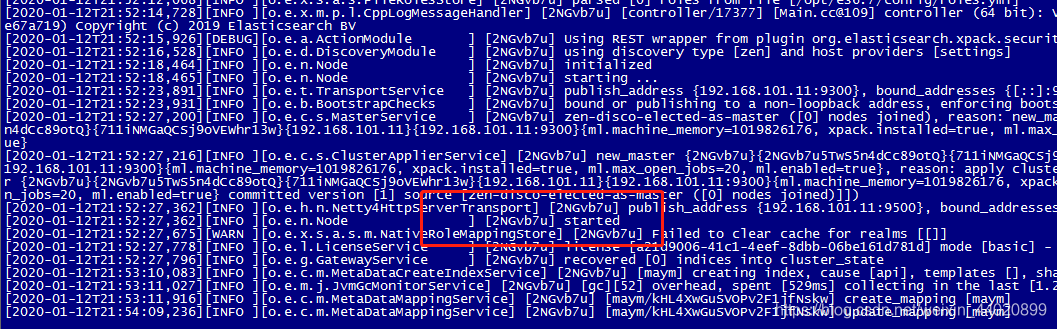
-
测试,使用命令 curl http://localhost:9500测试
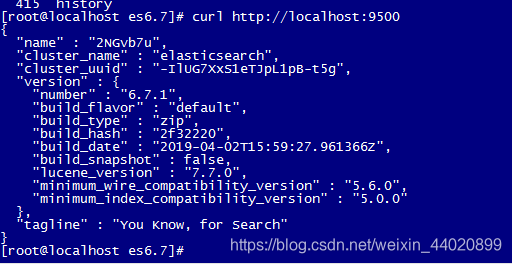
3、使用Elasticsearch-head连接
打开Elasticsearch-head的index.html,输入地址,如果出现如下画面,连接成功
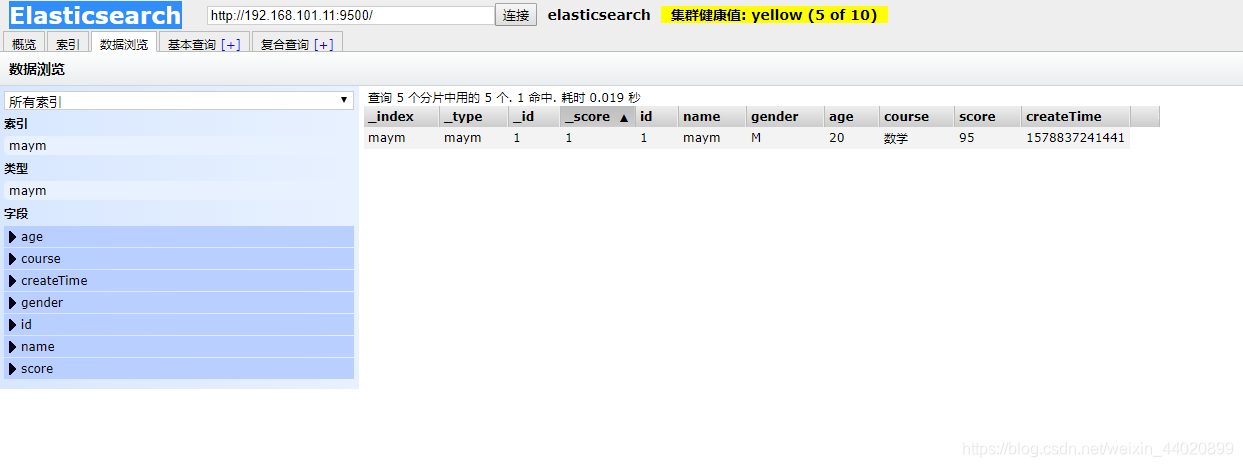
4、springboot集成elasticsearch
- 引入依赖
<dependency>
<groupId>org.springframework.boot</groupId>
<artifactId>spring-boot-starter-data-elasticsearch</artifactId>
</dependency>
- yml配置
server:
port: 8080
spring:
mvc:
view:
prefix: /static/*
suffix: .html
datasource:
driver-class-name: com.mysql.cj.jdbc.Driver
url: jdbc:mysql://localhost:3306/sunny
username: root
password: root
data:
elasticsearch:
cluster-name: elasticsearch
cluster-nodes: 192.168.101.11:9300
- 创建实体类








 最低0.47元/天 解锁文章
最低0.47元/天 解锁文章














 534
534











 被折叠的 条评论
为什么被折叠?
被折叠的 条评论
为什么被折叠?








