代码主要完成:
- 在需要映射的图片中截取不规则图片
- 将不规则图片映射到背景图片中
直接上代码
//
// Created by yangjq on 22-8-4.
//
#include <opencv2/opencv.hpp>
using namespace cv;
using namespace std;
struct userdata{
Mat im;
vector<Point2f> points;
};
void mouseHandler(int event, int x, int y, int flags, void* data_ptr)
{
if ( event == EVENT_LBUTTONDOWN )
{
userdata *data = ((userdata *) data_ptr);
circle(data->im, Point(x,y),3,Scalar(0,255,255), 5, cv::LINE_AA);
imshow("Image", data->im);
data->points.push_back(Point2f(x,y));
}
}
int main( int argc, char** argv)
{
// Read in the image.导入需要被映射的图片
//Mat im_src = imread("/home/yangjq/Videos/radar3/test1_camera_img/60.bmp");
Mat im_src = imread("/home/yangjq/Pictures/first-image.jpg");
Mat im_temp = im_src.clone();
userdata data;
data.im = im_temp;
Mat mask = Mat::zeros(im_src.size(), CV_8UC1);
vector<vector<Point2i>> contours;
Mat im_src_cut;
cout << "Starting from the upper left corner, take points clockwise!" << endl;
cout << "Click on N corners of a billboard and then press ENTER!" << endl;
namedWindow("Image", 1);
//set the callback function for any mouse event
setMouseCallback("Image", mouseHandler, &data);
//show the image
imshow("Image", im_temp);
int k;
while(true)
{
k = waitKey(0);
if(k == 13)
{
break;
}
}
vector<Point2i> contour;
for(int i = 0; i < data.points.size(); i++)
{
contour.push_back(Point2i(data.points[i].x,data.points[i].y));
}
contours.push_back(contour);
//contours必须是vector<vector<Point2i>>
drawContours(mask, contours, 0, Scalar::all(255), -1);
im_src.copyTo(im_src_cut, mask);
cout << "If OK! Please press ENTER!" << endl;
imshow("Image", im_src_cut);
while(true)
{
k = waitKey(0);
if(k == 13)
{
break;
}
}
// Destination image.导入背景图片
//Mat im_dst = imread("/home/yangjq/CLionProjects/ComputeHomo/1.png");
Mat im_dst = imread("/home/yangjq/Pictures/book1.jpg");
// Set data for mouse handler
im_temp = im_dst.clone();
userdata data2;
data2.im = im_temp;
//show the image
imshow("Image", im_temp);
cout<< "Select the same number of points according to the previous corresponding points!" << endl;
cout << "Click on N corners of a billboard and then press ENTER!" << endl;
//set the callback function for any mouse event
setMouseCallback("Image", mouseHandler, &data2);
while(true)
{
k = waitKey(0);
if(k == 13)
{
break;
}
}
// Calculate Homography between source and destination points
Mat h = findHomography(data.points, data2.points);
// Warp source image
warpPerspective(im_src_cut, im_temp, h, im_temp.size());
// Extract four points from mouse data
const int N = data.points.size(); //选取的匹配点的个数
Point pts_dst[N];
for( int i = 0; i < N; i++)
{
pts_dst[i] = data2.points[i];
}
// Black out polygonal area in destination image.
fillConvexPoly(im_dst, pts_dst, N, Scalar(0), cv::LINE_AA);
// Add warped source image to destination image.
im_dst = im_dst + im_temp;
// Display image.
imshow("Image", im_dst);
waitKey(0);
return 0;
}
直接上结果


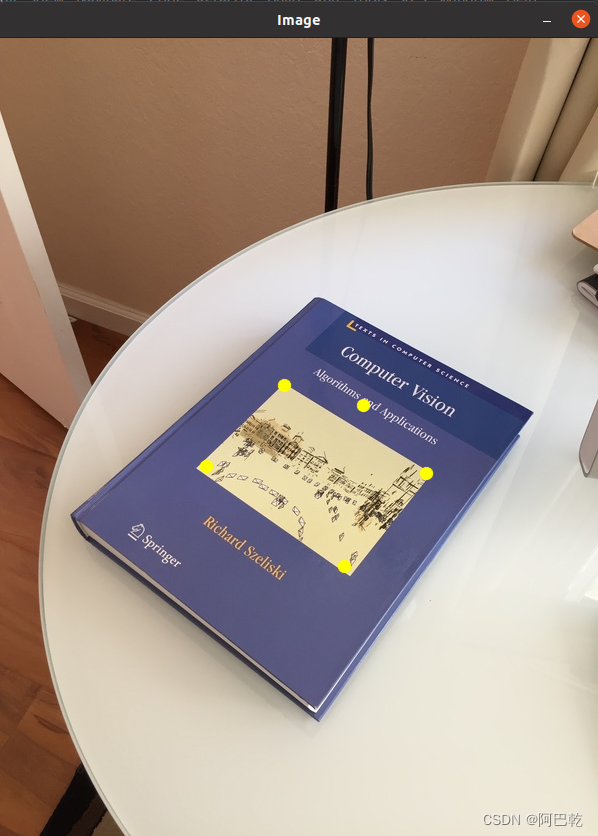
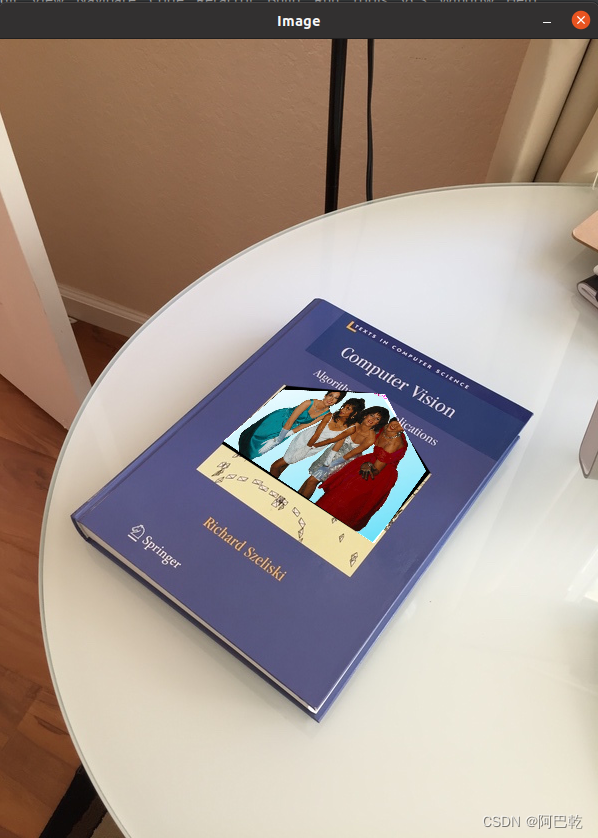
























 4666
4666











 被折叠的 条评论
为什么被折叠?
被折叠的 条评论
为什么被折叠?










