1. 新建项目
2. 在项目中生成在线代码
3. 选择Symbol,生成的js文件下载下来
4. 将上面的iconfont的js文件放在assets目录下
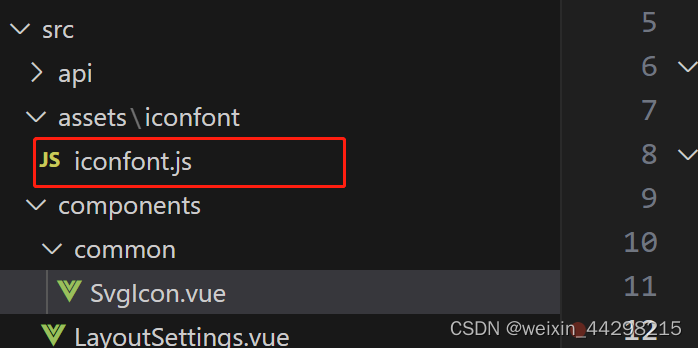
5. 在main.ts中引入
import "@/assets/iconfont/iconfont";6. 封装SvgIcon组件
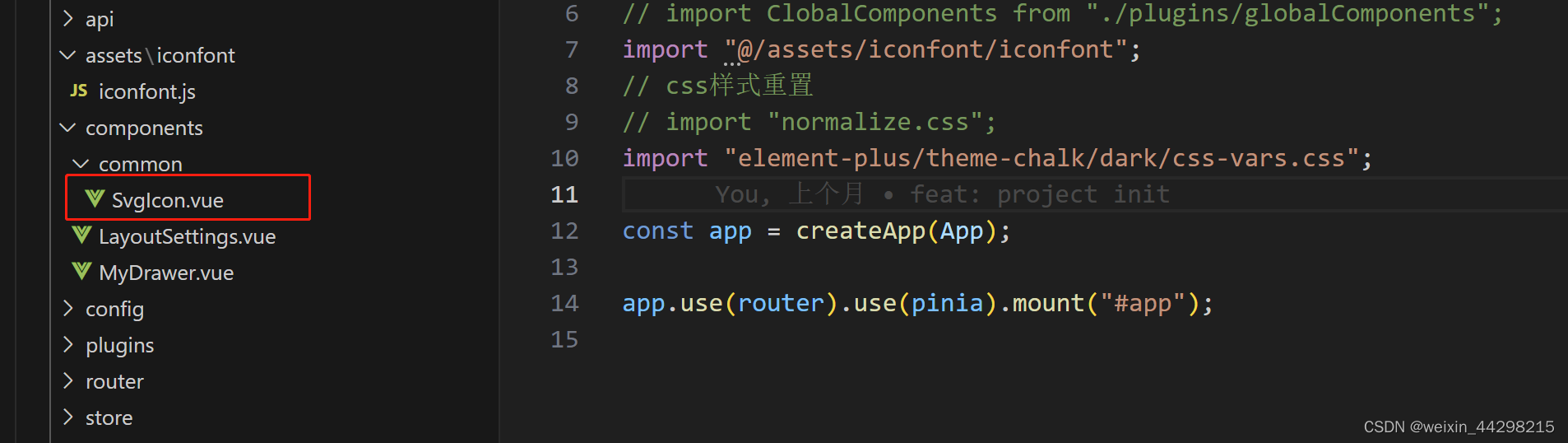
<template>
<svg v-bind="svgProperty">
<use :xlink:href="iconClassName" v-bind="svgStyle" />
</svg>
</template>
<script setup lang="ts">
import { computed } from "vue";
interface Props {
iconClass: string;
className?: string;
size: string | number;
color: string;
}
const props = withDefaults(defineProps<Props>(), {
size: "24",
color: "black",
});
const svgIcon = "svg-icon";
const iconClassName = computed(() => {
return `#${props.iconClass}`;
});
const svgProperty = computed(() => {
return {
class: `${svgIcon} ${props.className}`,
width: `${props.size}px`,
height: `${props.size}px`,
};
});
type Style = {
size: string;
fill: string;
};
const svgStyle = computed(() => {
const obj: Style = {
size: "",
fill: "",
};
if (props.size) {
obj.size = `${props.size}px`;
}
if (props.color) {
obj.fill = props.color;
}
return obj;
});
</script>
7. 将组件注册为全局组件

8. 使用SvgIcon组件
<SvgIcon
class-name="ml-3 cursor-pointer"
color="red"
icon-class="icon-shezhi"
size="20"
></SvgIcon>






 https://www.iconfont.cn/
https://www.iconfont.cn/














 1417
1417











 被折叠的 条评论
为什么被折叠?
被折叠的 条评论
为什么被折叠?








