1.IOC容器
控制反转
1.1 IOC底层原理
- xml解析
- 工厂模式
- 反射
1.2 IOC两种实现方式(两个接口)
1.2.1 BeanFactory
- spring内部使用接口
- 加载配置文件的时候不会创建对象,在获取对象的时候才去创建对象
1.2.2 ApplicationContext
- BeanFactory接口的子接口,提供更多更强大的功能,一般由开发人员使用
- 加载配置文件的时候就会创建对象
- 实现类:
1)FileSystemXmlApplicationContext:盘路径
2)ClassPathXmlApplicationContext:类路径
…
1.3 IOC操作
1.3.1 Bean管理
- Spring创建对象
- Spring注入属性
1.3.2 Bean管理实现方式
1.3.2.1 基于xml配置文件方式实现
1.3.2.1.1 创建对象
<bean id="user" class="com.lyl.spring5.entity.User"></bean>
- 使用bean标签
- bean标签常用属性
- id:获取对象唯一标识
- class:全限定类名
- name:类似id,不推荐用
- 创建对象时,默认执行无参构造
1.3.2.1.2 注入属性
1)DI:依赖注入
- 使用set方法注入
<!--方式一 -->
<bean id="book" class="com.lyl.spring5.entity.Book">
<property name="bname" value="三国演义"></property>
<property name="bauthor" value="吴承恩"></property>
</bean>
<!--方式二:pp名称空间注入-->
xmlns:p="http://www.springframework.org/schema/p"
<bean id="book" class="com.lyl.spring5.entity.Book" p:bname="三国演义" p:bauthor="吴承恩">
</bean>
- 使用有参构造注入
<bean id="order" class="com.lyl.spring5.entity.Order">
<constructor-arg name="oname" value="iphone13"></constructor-arg>
<constructor-arg name="address" value="中南海"></constructor-arg>
</bean>
- xml注入其他类型属性
<!--向属性中设置null值 -->
<bean id="book" class="com.lyl.spring5.entity.Book">
<property name="bname" value="三国演义"></property>
<property name="bauthor" value="吴承恩"></property>
<property name="address">
<null></null>
</property>
</bean>
<!--向属性中设置特殊符号 -->
<bean id="book" class="com.lyl.spring5.entity.Book">
<property name="bname" value="三国演义"></property>
<property name="bauthor" value="吴承恩"></property>
<!--属性值包含特殊符号
1 把<>进行转义:<或者>
2 把带特殊符号内容写入CDATA
-->
<property name="address">
<value><![CDATA[<<北京>>]]></value>
</property>
</bean>
- 注入属性-外部bean
<bean id="userService" class="com.lyl.spring5.service.UserService">
<property name="userDao" ref="userDao"></property>
</bean>
<bean id="userDao" class="com.lyl.spring5.dao.UserDaoImpl"></bean>
- 注入属性-内部bean和级联赋值
<!--方式一 -->
<bean id="emp" class="com.lyl.spring5.entity.Emp">
<property name="ename" value="刘亦菲"></property>
<property name="gender" value="女"></property>
<property name="dept">
<bean id="dept" class="com.lyl.spring5.entity.Dept">
<property name="dname" value="经纪部门"></property>
</bean>
</property>
</bean>
<--方式二 -->
<bean id="emp" class="com.lyl.spring5.entity.Emp">
<property name="ename" value="刘亦菲"></property>
<property name="gender" value="女"></property>
<property name="dept" ref="dept"></property>
</bean>
<bean id="dept" class="com.lyl.spring5.entity.Dept">
<property name="dname" value="经纪部门"></property>
</bean>
<--方式三 -->
<bean id="emp" class="com.lyl.spring5.entity.Emp">
<property name="ename" value="刘亦菲"></property>
<property name="gender" value="女"></property>
<property name="dept" ref="dept"></property>
<property name="dept.dname" value="公关部"></property>
</bean>
<bean id="dept" class="com.lyl.spring5.entity.Dept"></bean>
- 注入属性-注入集合属性
<bean id="student" class="com.lyl.spring5.entity.Student">
<!--数组类型属性注入 -->
<property name="courses">
<array>
<value>juc课程</value>
<value>Spring5课程</value>
<value>SpringCloud课程</value>
</array>
</property>
<!--list类型属性注入 -->
<property name="list">
<list>
<value>张三</value>
<value>李四</value>
</list>
</property>
<!--map类型属性注入 -->
<property name="map">
<map>
<entry key="JAVA" value="java"></entry>
<entry key="PHP" value="php"></entry>
<entry key="C" value="c"></entry>
</map>
</property>
<!--set类型属性注入 -->
<property name="set">
<set>
<value>MYSQL</value>
<value>REDIS</value>
</set>
</property>
</bean>
- 注入属性-注入集合属性,在集合里面设置对象类型
<property name="courseList">
<list>
<ref bean="course1"></ref>
<ref bean="course2"></ref>
</list>
</property>
<bean id="course1" class="com.lyl.spring5.entity.Course">
<property name="cname" value="SpringBoot"></property>
</bean>
<bean id="course2" class="com.lyl.spring5.entity.Course">
<property name="cname" value="SpringCloud"></property>
</bean>
- 注入属性-把集合注入属性提取出来
<?xml version="1.0" encoding="UTF-8"?>
<beans xmlns="http://www.springframework.org/schema/beans"
xmlns:xsi="http://www.w3.org/2001/XMLSchema-instance"
xmlns:util="http://www.springframework.org/schema/util"
xsi:schemaLocation="http://www.springframework.org/schema/beans http://www.springframework.org/schema/beans/spring-beans.xsd
http://www.springframework.org/schema/util http://www.springframework.org/schema/util/spring-util.xsd">
<util:list id="gameList">
<value>英雄联盟</value>
<value>三国志13</value>
<value>三国群英传</value>
</util:list>
<bean id="game" class="com.lyl.spring5.entity.Game">
<property name="list" ref="gameList"></property>
</bean>
</beans>
1.3.2.2 基于注解方式实现
- @Component
- @Controller
- @Service
- @Repository
上面注解功能都是一样的
1.3.2.2.1 创建对象
- 开启组件扫描
<?xml version="1.0" encoding="UTF-8"?>
<beans xmlns="http://www.springframework.org/schema/beans"
xmlns:xsi="http://www.w3.org/2001/XMLSchema-instance"
xmlns:context="http://www.springframework.org/schema/context"
xsi:schemaLocation="http://www.springframework.org/schema/beans http://www.springframework.org/schema/beans/spring-beans.xsd
http://www.springframework.org/schema/context http://www.springframework.org/schema/context/spring-context.xsd">
<!--开启组件扫描 -->
<context:component-scan base-package="com.lyl.spring5"></context:component-scan>
</beans>
package com.lyl.spring5.service;
import org.springframework.stereotype.Component;
import org.springframework.stereotype.Controller;
import org.springframework.stereotype.Repository;
import org.springframework.stereotype.Service;
/**
* @ClassName UserService
* @Description TODO
* @Author liyulong
* @Date 2021/11/21 20:55
* @Version 1.0
**/
//@Component
//@Controller
@Service
//@Repository
public class UserService {
public void add(){
System.out.println("service add ......");
}
}
@Test
public void test1(){
ApplicationContext applicationContext = new ClassPathXmlApplicationContext("bean.xml");
UserService userService = applicationContext.getBean("userService", UserService.class);
System.out.println(userService);
userService.add();
}
- 组件扫描细节说明
<?xml version="1.0" encoding="UTF-8"?>
<beans xmlns="http://www.springframework.org/schema/beans"
xmlns:xsi="http://www.w3.org/2001/XMLSchema-instance"
xmlns:context="http://www.springframework.org/schema/context"
xsi:schemaLocation="http://www.springframework.org/schema/beans http://www.springframework.org/schema/beans/spring-beans.xsd
http://www.springframework.org/schema/context http://www.springframework.org/schema/context/spring-context.xsd">
<!--开启组件扫描 -->
<!--<context:component-scan base-package="com.lyl.spring5"></context:component-scan>-->
<!--示例1
use-default-filters="false":表示不使用默认filter,自己配置filter
context:include-filter:设置扫描哪些内容
-->
<context:component-scan base-package="com.lyl.spring5" use-default-filters="false">
<context:include-filter type="annotation" expression="org.springframework.stereotype.Component"></context:include-filter>
</context:component-scan>
<!--示例2
context:exclude-filter:设置不扫描哪些内容
-->
<context:component-scan base-package="com.lyl.spring5">
<context:exclude-filter type="annotation" expression="org.springframework.stereotype.Repository"></context:exclude-filter>
</context:component-scan>
</beans>
1.3.2.2.2 属性注入
- @AutoWired:根据属性类型进行自动注入
- @Qualifier:根据属性名称进行自动注入,需要和@AutoWired一起使用
- @Resource:可以根据类型注入,可以根据名称进行注入
- @Value:注入普通类型属性
package com.lyl.spring5.dao;
public interface UserDao {
public void add();
}
package com.lyl.spring5.dao;
import org.springframework.stereotype.Repository;
/**
* @ClassName UserDaoImpl
* @Description TODO
* @Author liyulong
* @Date 2021/11/21 21:13
* @Version 1.0
**/
@Repository
public class UserDaoImpl implements UserDao{
@Override
public void add() {
System.out.println("UserDaoImpl ...add()");
}
}
package com.lyl.spring5.service;
import com.lyl.spring5.dao.UserDao;
import org.springframework.beans.factory.annotation.Autowired;
import org.springframework.stereotype.Component;
import org.springframework.stereotype.Controller;
import org.springframework.stereotype.Repository;
import org.springframework.stereotype.Service;
/**
* @ClassName UserService
* @Description TODO
* @Author liyulong
* @Date 2021/11/21 20:55
* @Version 1.0
**/
//@Component
//@Controller
@Service
//@Repository
public class UserService {
@Value(value = "abc")
private String name;
// @Autowired
// @Qualifier(value = "userDaoImpl")
// @Resource
@Resource(name="userDaoImpl")
private UserDao userDao;
public void add(){
System.out.println("service add ......");
userDao.add();
}
}
@Test
public void test1(){
ApplicationContext applicationContext = new ClassPathXmlApplicationContext("bean.xml");
UserService userService = applicationContext.getBean("userService", UserService.class);
System.out.println(userService);
userService.add();
}
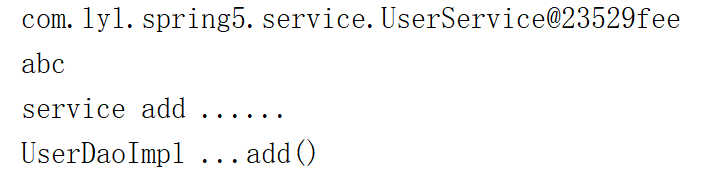
1.3.2.2.3 完全注解开发
package com.lyl.spring5.config;
import org.springframework.context.annotation.ComponentScan;
import org.springframework.context.annotation.Configuration;
/**
* @ClassName SpringConfig
* @Description TODO
* @Author liyulong
* @Date 2021/11/21 21:27
* @Version 1.0
**/
@Configuration
@ComponentScan(basePackages = {"com.lyl.spring5"})
public class SpringConfig {
}
@Test
public void test2(){
ApplicationContext applicationContext = new AnnotationConfigApplicationContext(SpringConfig.class);
UserService userService = applicationContext.getBean("userService", UserService.class);
System.out.println(userService);
userService.add();
}
1.3.3 Bean管理-FactoryBean
1.3.3.1 普通Bean
在配置文件中定义bean的类型就是返回类型
1.3.3.2 工厂Bean
在配置文件中定义bean类型可以和返回类型不一致
package com.lyl.spring5.factoryBean;
import com.lyl.spring5.entity.Course;
import com.lyl.spring5.entity.Game;
import org.springframework.beans.factory.FactoryBean;
/**
* @ClassName MyBean
* @Description 工厂Bean
* @Author liyulong
* @Date 2021/11/21 17:53
* @Version 1.0
**/
public class MyBean implements FactoryBean<Course> {
@Override
public Course getObject() throws Exception {
Course course = new Course();
course.setCname("abc");
return course;
}
@Override
public Class<?> getObjectType() {
return null;
}
@Override
public boolean isSingleton() {
return false;
}
}
<?xml version="1.0" encoding="UTF-8"?>
<beans xmlns="http://www.springframework.org/schema/beans"
xmlns:xsi="http://www.w3.org/2001/XMLSchema-instance"
xsi:schemaLocation="http://www.springframework.org/schema/beans http://www.springframework.org/schema/beans/spring-beans.xsd">
<bean id="myBean" class="com.lyl.spring5.factoryBean.MyBean">
</bean>
</beans>
1.3.4 Bean管理-Bean作用域
Spring可以设置创建的Bean是单实例还是多实例
Spring默认创建的Bean是单实例
@Test
public void test3() {
//1.加载spring配置文件
ApplicationContext applicationContext = new ClassPathXmlApplicationContext("bean3.xml");
//2.获取bean对象
Game game1 = applicationContext.getBean("game", Game.class);
Game game2 = applicationContext.getBean("game", Game.class);
System.out.println(game1 == game2 ? "单实例" : "多实例");
}

1.3.4.1 如何设置单实例或者多实例
- 在Spring配置文件中bean标签属性scope用于设置单实例或者多实例
- scope属性值
默认值:singleton(单实例)
prototype:多实例
request:不常用
session:不常用
<bean id="game" class="com.lyl.spring5.entity.Game" scope="prototype">
<property name="list" ref="gameList"></property>
</bean>

1.3.4.2 singleton和prototype区别
- singleton单实例,prototype多实例
- singleton加载Spring配置文件时就会创建单实例对象;prototype不是在加载Spring配置文件时创建对象,而是在调用getBean方法时创建多实例对象
1.3.5 Bean管理-Bean生命周期
对象从创建到销毁的过程
- 通过构造器创建Bean实例(无参构造)
- 为Bean的属性设置值和引用其他Bean(调用set方法)
- 把Bean实例传递给Bean的后置处理器方法postProcessBeforeInitialization
- 调用Bean的初始化方法(需要进行配置)
- 把Bean实例传递给Bean的后置处理器方法postProcessAfterInitialization
- Bean使用
- Bean销毁(当容器关闭时,调用Bean的销毁方法,需要进行配置)
package com.lyl.spring5.entity;
/**
* @ClassName Orders
* @Description TODO
* @Author liyulong
* @Date 2021/11/21 19:50
* @Version 1.0
**/
public class Orders {
private String oname;
public Orders() {
System.out.println("第一步:执行无参构造");
}
public void setOname(String oname) {
this.oname = oname;
System.out.println("第二步:调用set方法");
}
public void init(){
System.out.println("第三步:执行初始化方法");
}
public void destroy(){
System.out.println("第五步:执行销毁方法");
}
@Override
public String toString() {
return "Orders{" +
"oname='" + oname + '\'' +
'}';
}
}
package com.lyl.spring5.bean;
import org.springframework.beans.BeansException;
import org.springframework.beans.factory.config.BeanPostProcessor;
/**
* @ClassName MyBeanPost
* @Description Bean后置处理器
* @Author liyulong
* @Date 2021/11/21 20:01
* @Version 1.0
**/
public class MyBeanPost implements BeanPostProcessor {
@Override
public Object postProcessBeforeInitialization(Object bean, String beanName) throws BeansException {
System.out.println("在初始化之前执行方法");
return bean;
}
@Override
public Object postProcessAfterInitialization(Object bean, String beanName) throws BeansException {
System.out.println("在初始化之后执行方法");
return bean;
}
}
<?xml version="1.0" encoding="UTF-8"?>
<beans xmlns="http://www.springframework.org/schema/beans"
xmlns:xsi="http://www.w3.org/2001/XMLSchema-instance"
xsi:schemaLocation="http://www.springframework.org/schema/beans http://www.springframework.org/schema/beans/spring-beans.xsd">
<bean id="orders" class="com.lyl.spring5.entity.Orders" init-method="init" destroy-method="destroy">
<property name="oname" value="WATCH"></property>
</bean>
<!--配置后置处理器 -->
<bean id="myBeanPost" class="com.lyl.spring5.bean.MyBeanPost"></bean>
</beans>
@Test
public void test5() {
//1.加载spring配置文件
ApplicationContext applicationContext = new ClassPathXmlApplicationContext("bean5.xml");
//2.获取bean对象
Orders orders = applicationContext.getBean("orders", Orders.class);
System.out.println("第四步:获取Bean对象");
System.out.println(orders);
//3.销毁
((ClassPathXmlApplicationContext) applicationContext).close();
}
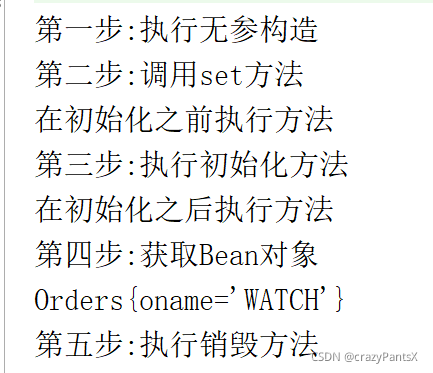
1.3.6 Bean管理-xml自动装配
根据指定装配规则(属性名称或者属性类型),Spring自动将匹配的属性值进行注入
<?xml version="1.0" encoding="UTF-8"?>
<beans xmlns="http://www.springframework.org/schema/beans"
xmlns:xsi="http://www.w3.org/2001/XMLSchema-instance"
xsi:schemaLocation="http://www.springframework.org/schema/beans http://www.springframework.org/schema/beans/spring-beans.xsd">
<!-- 实现自动装配
Bean标签属性autowire配置自动装配
byName:根据属性名称注入
byType;根据属性类型注入
-->
<bean id="emp" class="com.lyl.spring5.autowire.Emp" autowire="byName"></bean>
<bean id="dept" class="com.lyl.spring5.autowire.Dept"></bean>
</beans>
1.3.6 Bean管理-引入外部属性文件
1.3.6.1 直接配置
<?xml version="1.0" encoding="UTF-8"?>
<beans xmlns="http://www.springframework.org/schema/beans"
xmlns:xsi="http://www.w3.org/2001/XMLSchema-instance"
xsi:schemaLocation="http://www.springframework.org/schema/beans http://www.springframework.org/schema/beans/spring-beans.xsd">
<!--直接配置 -->
<bean id="druidDataSource" class="com.alibaba.druid.pool.DruidDataSource">
<property name="driverClassName" value="com.mysql.jdbc.Driver"></property>
<property name="url" value="jdbc:mysql://localhost:3306/userDb"></property>
<property name="username" value="root"></property>
<property name="password" value="root"></property>
</bean>
</beans>
1.3.6.2 引入外部属性文件
prop.driverClassName=driverClassName
prop.url=jdbc:mysql://localhost:3306/userDb
prop.username=root
prop.password=root
<?xml version="1.0" encoding="UTF-8"?>
<beans xmlns="http://www.springframework.org/schema/beans"
xmlns:xsi="http://www.w3.org/2001/XMLSchema-instance"
xmlns:context="http://www.springframework.org/schema/context"
xsi:schemaLocation="http://www.springframework.org/schema/beans http://www.springframework.org/schema/beans/spring-beans.xsd
http://www.springframework.org/schema/context http://www.springframework.org/schema/context/spring-context.xsd">
<!--引入外部属性文件 -->
<context:property-placeholder location="classpath:jdbc.properties"></context:property-placeholder>
<bean id="druidDataSource" class="com.alibaba.druid.pool.DruidDataSource">
<property name="driverClassName" value="${prop.driverClassName}"></property>
<property name="url" value="${prop.url}"></property>
<property name="username" value="${prop.username}"></property>
<property name="password" value="${prop.password}"></property>
</bean>
</beans>
@Test
public void test7() {
//1.加载spring配置文件
ApplicationContext applicationContext = new ClassPathXmlApplicationContext("bean7.xml");
//2.获取bean对象
DruidDataSource druidDataSource = applicationContext.getBean("druidDataSource", DruidDataSource.class);
System.out.println(druidDataSource.getDriverClassName());
System.out.println(druidDataSource.getUrl());
System.out.println(druidDataSource.getUsername());
System.out.println(druidDataSource.getPassword());
}
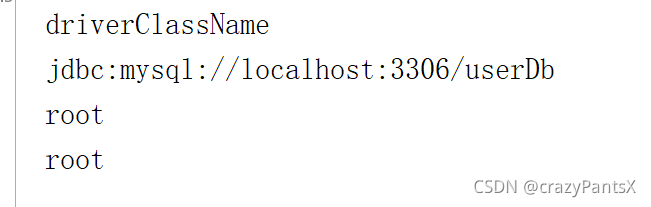
2.AOP
面向切面编程
2.1 AOP底层原理
2.1.1 动态代理
2.1.1.1 有接口情况
JDK动态代理
package com.lyl.spring5;
public interface UserDao {
public int add(int a,int b);
public String update(String id);
}
package com.lyl.spring5;
/**
* @ClassName UserDaoImpl
* @Description TODO
* @Author liyulong
* @Date 2021/11/21 22:55
* @Version 1.0
**/
public class UserDaoImpl implements UserDao {
@Override
public int add(int a, int b) {
System.out.println("UserDaoImpl...add方法执行");
return a + b;
}
@Override
public String update(String id) {
System.out.println("UserDaoImpl...update方法执行");
return id;
}
}
package com.lyl.spring5;
import java.lang.reflect.InvocationHandler;
import java.lang.reflect.Method;
import java.lang.reflect.Proxy;
import java.util.Arrays;
/**
* @ClassName JDKProxy
* @Description TODO
* @Author liyulong
* @Date 2021/11/21 22:56
* @Version 1.0
**/
public class JDKProxy {
public static void main(String[] args) {
//创建接口实现类代理对象
Class[] interfaces = {UserDao.class};
UserDaoImpl userDaoImpl = new UserDaoImpl();
UserDao userDao = (UserDao) Proxy.newProxyInstance(JDKProxy.class.getClassLoader(), interfaces, new InvocationHandler() {
//目标对象
private Object obj;
{
this.obj = userDaoImpl;
}
/**
* 增强逻辑
* @param proxy
* @param method
* @param args
* @return
* @throws Throwable
*/
@Override
public Object invoke(Object proxy, Method method, Object[] args) throws Throwable {
//方法之前
System.out.println("方法之前执行..." + method.getName() + ",传递的参数..." + Arrays.toString(args));
Object result = method.invoke(obj, args);
//方法之后
System.out.println("方法之后执行..." + obj);
return result;
}
});
int result = userDao.add(1, 2);
System.out.println("result:" + result);
}
}
2.1.1.2 没有接口情况
CGLIB动态代理
2.2 AOP术语
- 连接点:可以被增强的方法
- 切入点:实际真正被增强的方法
- 通知(增强):实际增加的增强逻辑
1)前置通知
2)后置通知
3)环绕通知
4)异常通知
5)最终通知 - 切面:把通知应用到切入点的过程,是一个动作
2.3 AOP操作
Spring框架一般都是基于AspectJ实现AOP操作
2.3.1 基于AspectJ实现AOP操作
2.3.1.1 切入点表达式
- 表示对那个类的那个方法进行增强
- 语法结构
execution([权限修饰符][返回类型][全限定类名]方法名称)
2.3.1.2 基于注解方式实现
package com.lyl.spring5.config;
import org.springframework.context.annotation.ComponentScan;
import org.springframework.context.annotation.Configuration;
import org.springframework.context.annotation.EnableAspectJAutoProxy;
/**
* @ClassName SpringConfig
* @Description 配置类
* @Author liyulong
* @Date 2021/11/22 20:15
* @Version 1.0
**/
@Configuration
@ComponentScan(basePackages = {"com.lyl.spring5"})
@EnableAspectJAutoProxy
public class SpringConfig {
}
package com.lyl.spring5.annoaop;
import org.springframework.stereotype.Component;
/**
* @ClassName User
* @Description 目标类(被增强类)
* @Author liyulong
* @Date 2021/11/22 20:13
* @Version 1.0
**/
@Component
public class User {
public void add() {
// int a = 10/0;
System.out.println("User...add()");
}
}
package com.lyl.spring5.annoaop;
import org.aspectj.lang.ProceedingJoinPoint;
import org.aspectj.lang.annotation.*;
import org.springframework.stereotype.Component;
/**
* @ClassName UserPro
* @Description 增强类
* @Author liyulong
* @Date 2021/11/22 20:14
* @Version 1.0
**/
@Component
@Aspect
public class UserPro {
//前置通知
@Before(value = "execution(* com.lyl.spring5.annoaop.User.add(..))")
public void before(){
System.out.println("UserPro...before()");
}
//后置通知
@AfterReturning(value = "execution(* com.lyl.spring5.annoaop.User.add(..))")
public void afterReturning(){
System.out.println("UserPro...afterReturning()");
}
//最终通知
@After(value = "execution(* com.lyl.spring5.annoaop.User.add(..))")
public void after(){
System.out.println("UserPro...after()");
}
//异常通知
@AfterThrowing(value = "execution(* com.lyl.spring5.annoaop.User.add(..))")
public void afterThrowing(){
System.out.println("UserPro...afterThrowing()");
}
//环绕通知
@Around(value = "execution(* com.lyl.spring5.annoaop.User.add(..))")
public void around(ProceedingJoinPoint proceedingJoinPoint) throws Throwable {
System.out.println("UserPro...around()前");
proceedingJoinPoint.proceed();
System.out.println("UserPro...around()后");
}
}
package com.lyl.spring5;
import com.lyl.spring5.annoaop.User;
import com.lyl.spring5.config.SpringConfig;
import org.springframework.context.ApplicationContext;
import org.springframework.context.annotation.AnnotationConfigApplicationContext;
/**
* @ClassName Test
* @Description 测试类
* @Author liyulong
* @Date 2021/11/22 20:22
* @Version 1.0
**/
public class Test {
@org.junit.Test
public void test1() {
ApplicationContext applicationContext = new AnnotationConfigApplicationContext(SpringConfig.class);
User user = applicationContext.getBean("user", User.class);
user.add();
}
}

- 重用切入点定义
@Pointcut
package com.lyl.spring5.annoaop;
import org.aspectj.lang.ProceedingJoinPoint;
import org.aspectj.lang.annotation.*;
import org.springframework.stereotype.Component;
/**
* @ClassName UserPro
* @Description 增强类
* @Author liyulong
* @Date 2021/11/22 20:14
* @Version 1.0
**/
@Component
@Aspect
public class UserPro {
@Pointcut(value = "execution(* com.lyl.spring5.annoaop.User.add(..))")
public void pointDemo(){
}
//前置通知
@Before(value = "pointDemo()")
public void before(){
System.out.println("UserPro...before()");
}
//后置通知
@AfterReturning(value = "pointDemo()")
public void afterReturning(){
System.out.println("UserPro...afterReturning()");
}
//最终通知
@After(value = "pointDemo()")
public void after(){
System.out.println("UserPro...after()");
}
//异常通知
@AfterThrowing(value = "pointDemo()")
public void afterThrowing(){
System.out.println("UserPro...afterThrowing()");
}
//环绕通知
@Around(value = "pointDemo()")
public void around(ProceedingJoinPoint proceedingJoinPoint) throws Throwable {
System.out.println("UserPro...around()前");
proceedingJoinPoint.proceed();
System.out.println("UserPro...around()后");
}
}
- 多个增强类对同一个方法进行增强
@Order
package com.lyl.spring5.annoaop;
import org.aspectj.lang.annotation.Aspect;
import org.aspectj.lang.annotation.Before;
import org.springframework.core.annotation.Order;
import org.springframework.stereotype.Component;
/**
* @ClassName UserProX
* @Description TODO
* @Author liyulong
* @Date 2021/11/22 20:39
* @Version 1.0
**/
@Component
@Aspect
@Order(1)
public class UserProX {
//前置通知
@Before(value = "execution(* com.lyl.spring5.annoaop.User.add(..))")
public void before(){
System.out.println("UserProX...before()");
}
}
package com.lyl.spring5.annoaop;
import org.aspectj.lang.ProceedingJoinPoint;
import org.aspectj.lang.annotation.*;
import org.springframework.core.annotation.Order;
import org.springframework.stereotype.Component;
/**
* @ClassName UserPro
* @Description 增强类
* @Author liyulong
* @Date 2021/11/22 20:14
* @Version 1.0
**/
@Component
@Aspect
@Order(2)
public class UserPro {
@Pointcut(value = "execution(* com.lyl.spring5.annoaop.User.add(..))")
public void pointDemo(){
}
//前置通知
@Before(value = "pointDemo()")
public void before(){
System.out.println("UserPro...before()");
}
//后置通知
@AfterReturning(value = "pointDemo()")
public void afterReturning(){
System.out.println("UserPro...afterReturning()");
}
//最终通知
@After(value = "pointDemo()")
public void after(){
System.out.println("UserPro...after()");
}
//异常通知
@AfterThrowing(value = "pointDemo()")
public void afterThrowing(){
System.out.println("UserPro...afterThrowing()");
}
//环绕通知
@Around(value = "pointDemo()")
public void around(ProceedingJoinPoint proceedingJoinPoint) throws Throwable {
System.out.println("UserPro...around()前");
proceedingJoinPoint.proceed();
System.out.println("UserPro...around()后");
}
}
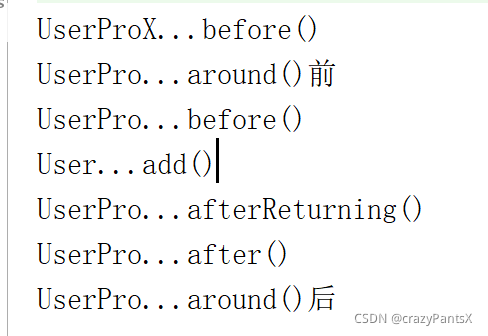
2.3.1.3 基于xml配置文件实现
不推荐
<?xml version="1.0" encoding="UTF-8"?>
<beans xmlns="http://www.springframework.org/schema/beans"
xmlns:xsi="http://www.w3.org/2001/XMLSchema-instance"
xmlns:context="http://www.springframework.org/schema/context"
xmlns:aop="http://www.springframework.org/schema/aop"
xsi:schemaLocation="http://www.springframework.org/schema/beans http://www.springframework.org/schema/beans/spring-beans.xsd
http://www.springframework.org/schema/context http://www.springframework.org/schema/context/spring-context.xsd
http://www.springframework.org/schema/aop http://www.springframework.org/schema/aop/spring-aop.xsd ">
<bean id="user" class="com.lyl.spring5.annoaop.User"></bean>
<bean id="userPro" class="com.lyl.spring5.annoaop.UserPro"></bean>
<!--配置aop增强 -->
<aop:config>
<!--配置切入点 -->
<aop:pointcut id="ap" expression="execution(* com.lyl.spring5.annoaop.User.add(..))"></aop:pointcut>
<!--配置切面 -->
<aop:aspect ref="userPro">
<!--配置通知 -->
<aop:before method="before" pointcut-ref="ap"></aop:before>
</aop:aspect>
</aop:config>
</beans>
@org.junit.Test
public void test2() {
ApplicationContext applicationContext = new ClassPathXmlApplicationContext("bean.xml");
User user = applicationContext.getBean("user", User.class);
user.add();
}
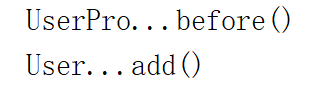
3.jdbcTemplate
xml配置
<?xml version="1.0" encoding="UTF-8"?>
<beans xmlns="http://www.springframework.org/schema/beans"
xmlns:xsi="http://www.w3.org/2001/XMLSchema-instance"
xsi:schemaLocation="http://www.springframework.org/schema/beans http://www.springframework.org/schema/beans/spring-beans.xsd">
<!--开启注解扫描 -->
<context:component-scan base-package="com.lyl.spring5"></context:component-scan>
<!--配置数据源 -->
<bean id="druidDataSource" class="com.alibaba.druid.pool.DruidDataSource">
<property name="driverClassName" value="com.mysql.jdbc.Driver"></property>
<property name="url" value="jdbc:mysql://localhost:3307/user_db"></property>
<property name="username" value="root"></property>
<property name="password" value="root"></property>
</bean>
<!--配置jdbcTemplate -->
<bean id="jdbcTemplate" class="org.springframework.jdbc.core.JdbcTemplate">
<!--注入数据源 -->
<property name="dataSource" ref="druidDataSource"></property>
</bean>
</beans>
4.Spring事务
底层使用到了AOP原理
4.1 事物的四个特性(ACID)
- 原子性
- 一致性
- 隔离性
- 持久性
4.2 声明式事务管理
4.2.1 基于注解方式
<!--配置事务管理器 -->
<bean id="dataSourceTransactionManager" class="org.springframework.jdbc.datasource.DataSourceTransactionManager">
<property name="dataSource" ref="druidDataSource"></property>
</bean>
<!--开启事务注解 -->
<tx:annotation-driven transaction-manager="dataSourceTransactionManager"></tx:annotation-driven>
package com.lyl.spring5.service;
import com.lyl.spring5.dao.BookDao;
import com.lyl.spring5.entity.User;
import org.springframework.beans.factory.annotation.Autowired;
import org.springframework.stereotype.Service;
import org.springframework.transaction.annotation.Transactional;
/**
* @ClassName UserService
* @Description TODO
* @Author liyulong
* @Date 2021/11/22 21:23
* @Version 1.0
**/
@Service
@Transactional
public class UserService {
@Autowired
private UserDao userDao;
public void add(User user){
userDao.add(user);
}
}
4.2.2 基于xml配置文件方式
<?xml version="1.0" encoding="UTF-8"?>
<beans xmlns="http://www.springframework.org/schema/beans"
xmlns:xsi="http://www.w3.org/2001/XMLSchema-instance"
xmlns:context="http://www.springframework.org/schema/context"
xmlns:tx="http://www.springframework.org/schema/tx"
xmlns:aop="http://www.springframework.org/schema/aop"
xsi:schemaLocation="http://www.springframework.org/schema/beans http://www.springframework.org/schema/beans/spring-beans.xsd
http://www.springframework.org/schema/context http://www.springframework.org/schema/context/spring-context.xsd
http://www.springframework.org/schema/tx http://www.springframework.org/schema/tx/spring-tx.xsd
http://www.springframework.org/schema/aop http://www.springframework.org/schema/aop/spring-aop.xsd">
<!--开启注解扫描 -->
<context:component-scan base-package="com.lyl.spring5"></context:component-scan>
<!--配置数据源 -->
<bean id="druidDataSource" class="com.alibaba.druid.pool.DruidDataSource">
<property name="driverClassName" value="com.mysql.jdbc.Driver"></property>
<property name="url" value="jdbc:mysql://localhost:3307/user_db"></property>
<property name="username" value="root"></property>
<property name="password" value="root"></property>
</bean>
<!--配置jdbcTemplate -->
<bean id="jdbcTemplate" class="org.springframework.jdbc.core.JdbcTemplate">
<!--注入数据源 -->
<property name="dataSource" ref="druidDataSource"></property>
</bean>
<!--配置事务管理器 -->
<bean id="dataSourceTransactionManager" class="org.springframework.jdbc.datasource.DataSourceTransactionManager">
<property name="dataSource" ref="druidDataSource"></property>
</bean>
<!--配置通知 -->
<tx:advice id="txAdvice">
<!--配置事务参数 -->
<tx:attributes>
<!--指定那种规则的方法添加事务 -->
<tx:method name="add*" isolation="DEFAULT" propagation="REQUIRED"/>
</tx:attributes>
</tx:advice>
<!--配置切入点和切面 -->
<aop:config>
<!--配置切入点 -->
<aop:pointcut id="ap" expression="execution(* com.lyl.spring5.service.UserService.*(..))"></aop:pointcut>
<!--配置切面 -->
<aop:advisor advice-ref="txAdvice" pointcut-ref="ap"></aop:advisor>
</aop:config>
</beans>
4.2.3 完全注解方式
package com.lyl.spring5.config;
import com.alibaba.druid.pool.DruidDataSource;
import org.springframework.beans.factory.annotation.Autowired;
import org.springframework.context.annotation.Bean;
import org.springframework.context.annotation.ComponentScan;
import org.springframework.context.annotation.Configuration;
import org.springframework.jdbc.core.JdbcTemplate;
import org.springframework.jdbc.datasource.DataSourceTransactionManager;
import org.springframework.transaction.annotation.EnableTransactionManagement;
import javax.sql.DataSource;
/**
* @ClassName TxConfig
* @Description TODO
* @Author liyulong
* @Date 2021/11/22 23:02
* @Version 1.0
**/
@Configuration
@ComponentScan(basePackages = {"com.lyl.spring5"})
@EnableTransactionManagement
public class TxConfig {
/**
* 创建数据源
*
* @return
*/
@Bean
public DruidDataSource getDruidDataSource() {
DruidDataSource druidDataSource = new DruidDataSource();
druidDataSource.setDriverClassName("com.mysql.jdbc.Driver");
druidDataSource.setUrl("jdbc:mysql://localhost:3307/user_db");
druidDataSource.setUsername("root");
druidDataSource.setPassword("root");
return druidDataSource;
}
/**
* 创建JdbcTemplate
*
* @param dataSource
* @return
*/
@Bean
public JdbcTemplate getJdbcTemplate(DataSource dataSource) {
JdbcTemplate jdbcTemplate = new JdbcTemplate();
jdbcTemplate.setDataSource(dataSource);
return jdbcTemplate;
}
/**
* 创建事务管理器
*
* @param dataSource
* @return
*/
@Bean
public DataSourceTransactionManager getDataSourceTransactionManager(DataSource dataSource) {
DataSourceTransactionManager dataSourceTransactionManager = new DataSourceTransactionManager();
dataSourceTransactionManager.setDataSource(dataSource);
return dataSourceTransactionManager;
}
}
4.3 事务管理API
PlatformTransactionManager

4.4 事务的传播行为
Propagation.REQUIRED(默认)
Propagation.SUPPORTS
Propagation.MANDATORY
Propagation.REQUIRES_NEW
Propagation.NOT_SUPPORTED
Propagation.NEVER
Propagation.NESTED
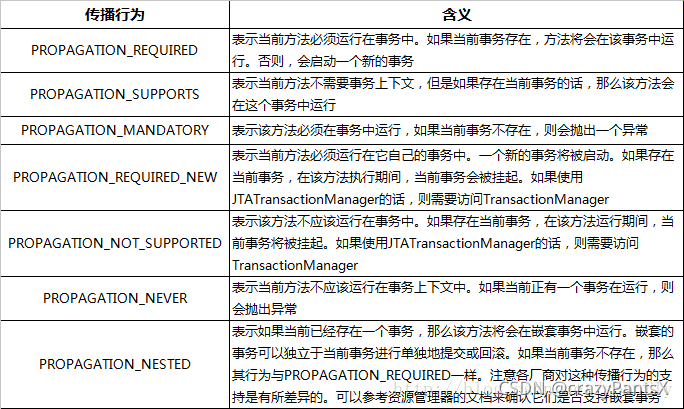
4.4 事务的隔离级别
解决的三个问题:
- 脏读:一个未提交事务读取到了另一个未提交事务的数据
- 不可重复读:一个未提交事务读取到了另一个提交事务修改的数据
- 幻读:一个未提交事务读取到了另一个提交事务添加的数据
Isolation.READ_UNCOMMITTED
Isolation.READ_COMMITTED(Oracle默认)
Isolation.REPEATABLE_READ(mysql默认)
Isolation.SERIALIZABLE
5.Spring5新功能
基于java8
5.1 自带通用的日志封装
详情参考这篇文章,
特别说明:web.xml中可以不配置
5.2 支持@Nullable注解
- 用在方法上:方法返回值可以为空
- 用在方法参数上:参数可以为空
- 用在属性上:属性值可以为空
5.3 支持函数式风格
/**
* 函数式风格创建对象,并交给Spring容器管理
*/
@org.junit.Test
public void test3(){
//1 创建GenericApplicationContext对象
GenericApplicationContext context = new GenericApplicationContext();
//2 注册对象
context.refresh();
context.registerBean("user",User.class,()->new User());
User user = context.getBean("user", User.class);
// User user = context.getBean("com.lyl.spring5.entity.User", User.class);
System.out.println(user);
}
5.3 支持整合JUnit5
- 回顾Spring整合JUnit4
package com.lyl.spring5;
import com.lyl.spring5.service.BookService;
import org.junit.Test;
import org.junit.runner.RunWith;
import org.springframework.beans.factory.annotation.Autowired;
import org.springframework.test.context.ContextConfiguration;
import org.springframework.test.context.junit4.SpringJUnit4ClassRunner;
/**
* @ClassName TestJUint
* @Description TODO
* @Author liyulong
* @Date 2021/11/23 20:08
* @Version 1.0
**/
@RunWith(SpringJUnit4ClassRunner.class)
@ContextConfiguration("classpath:bean.xml")
public class TestJUnit {
@Autowired
private BookService bookService;
}
- spring5整合JUnit5
1)方式一
package com.lyl.spring5;
import com.lyl.spring5.service.BookService;
import org.junit.jupiter.api.Test;
import org.junit.jupiter.api.extension.ExtendWith;
import org.springframework.beans.factory.annotation.Autowired;
import org.springframework.test.context.ContextConfiguration;
import org.springframework.test.context.junit.jupiter.SpringExtension;
/**
* @ClassName TestJUnit5
* @Description Spring5整合JUnit5
* @Author liyulong
* @Date 2021/11/23 20:14
* @Version 1.0
**/
@ExtendWith(SpringExtension.class)
@ContextConfiguration("classpath:bean.xml")
public class TestJUnit5 {
@Autowired
private BookService bookService;
@Test
public void test() {
}
}
2)方式二:使用复合注解
package com.lyl.spring5;
import com.lyl.spring5.service.BookService;
import org.junit.jupiter.api.Test;
import org.junit.jupiter.api.extension.ExtendWith;
import org.springframework.beans.factory.annotation.Autowired;
import org.springframework.test.context.ContextConfiguration;
import org.springframework.test.context.junit.jupiter.SpringExtension;
import org.springframework.test.context.junit.jupiter.SpringJUnitConfig;
/**
* @ClassName TestJUnit5
* @Description Spring5整合JUnit5
* @Author liyulong
* @Date 2021/11/23 20:14
* @Version 1.0
**/
@SpringJUnitConfig(locations = "classpath:bean.xml")
public class TestJUnit5 {
@Autowired
private BookService bookService;
@Test
public void test() {
}
}
5.4 SpringWebflux
5.4.1 介绍
- 用于web开发,功能和SpringMVC类似.WebFlux使用当前一种比较流行的响应式编程来实现
- 传统web框架,如SpringMVC,都是基于Servlet容器;而WebFlux是一种异步非阻塞的框架,而该框架在Servlet3.1以后才支持,核心是基于Reactor的相关API来实现的
5.4.2 异步非阻塞
- 异步和同步针对调用者,调用者发送请求,如果发送请求之后不等待对方回应就去做其他事情就是异步,否则就是同步
- 阻塞和非阻塞针对被调用者,被调用者收到请求之后,做完请求任务之后才给出反馈,就是阻塞;收到请求之后马上给出反馈然后再去做事情就是非阻塞
5.4.3 WebFlux的优势
- 非阻塞:在有限资源下,提高系统吞吐量和伸缩性,以Reactor为基础实现响应式编程
- 函数式编程
5.4.4 响应式编程
5.4.4.1 介绍
响应式编程是一种面向数据流和变化传播的编程范式。这意味着可以在编程语言中很方便地表达静态或动态的数据流,而相关的计算模型会自动将变化的值通过数据流进行传播。
电子表格程序就是响应式编程的一个例子。单元格可以包含字面值或类似"=B1+C1"的公式,而包含公式的单元格的值会依据其他单元格的值的变化而变化。
5.4.4.2 java8实现
观察者模式,两个类:Observer和Observable
package com.lyl.reactordemo.reactor8;
import java.util.Observable;
/**
* @ClassName ObserverDemo
* @Description TODO
* @Author liyulong
* @Date 2021/11/23 21:04
* @Version 1.0
**/
public class ObserverDemo extends Observable {
public static void main(String[] args) {
ObserverDemo observerDemo = new ObserverDemo();
//添加观察者
observerDemo.addObserver((o,e)->{
System.out.println("发生变化");
});
observerDemo.addObserver((o,e)->{
System.out.println("收到被观察者通知,准备改变");
});
//监测数据变化
observerDemo.setChanged();
//通知
observerDemo.notifyObservers();
}
}
5.4.4.3 Reactor实现
- 响应式编程需要满足Reactive
- Reactor是满足Reactive规范的框架
- Reactor两个核心类,Mono和Flux,都实现了Publisher.
- Flux实现发布者:返回N个元素
- Mono实现发布者:返回0或者1个元素
- Flux和Mono都是数据流的发布者,都可以发出三种数据信号:
1)元素值
2)错误信号
3)完成信号
错误信号和完成信号都代表终止信号,终止信号告诉订阅者数据流结束了
错误信号终止数据流的同时会把错误信息传递给订阅者 - 代码演示
package com.lyl.reactordemo.reactor8;
import reactor.core.publisher.Flux;
import reactor.core.publisher.Mono;
import java.util.Arrays;
import java.util.List;
import java.util.stream.Stream;
/**
* @ClassName TestReactor
* @Description TODO
* @Author liyulong
* @Date 2021/11/23 21:26
* @Version 1.0
**/
public class TestReactor {
public static void main(String[] args) {
//just方法直接声明
Flux.just(1, 2, 3, 4);
Mono.just(1);
//数组方法
Integer[] array = {1, 2, 3, 4};
Flux.fromArray(array);
//集合方法
List<Integer> list = Arrays.asList(array);
Flux.fromIterable(list);
//stream流
Stream<Integer> stream = list.stream();
Flux.fromStream(stream);
//异常信号
NullPointerException nullPointerException = new NullPointerException();
Flux.error(nullPointerException);
}
}
- 调用just或者其他方法只是声明数据流,数据流并没有发出,只有进行订阅之后才会触发数据流,不订阅什么都不会发生
Flux.just(1, 2, 3, 4).subscribe(System.out::println);
Mono.just(1).subscribe(System.out::println);
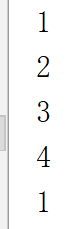
- 三种信号特点
1)错误信号和完成信号都是终止信号,不能共存
2)如果没有发送任何元素值,而是直接发送错误或者完成信号,表示是空数据流
3)如果没有错误信号也没有完成信号,表示是无限数据流 - 操作符
对数据流进行操作,就称为操作符
1)map:元素映射为新的元素
2)flatMap:元素映射为流
5.4.5 SpringWebFlux执行流程和核心API
SpringWebFlux基于Reactor,默认容器是Netty,Netty是一个高性能的NIO(异步非阻塞)框架
5.4.5.1 Netty
…
5.4.5.2 SpringWebFlux执行流程(类似SpringMVC)
SpringWebFlux核心控制器DispatchHandler,实现接口WebHandler
- DispatchHandler负责请求的处理
- HandlerMapping:根据请求查询到具体处理方法
- HandlerAdapter:处理请求
- HandlerResultHandler:响应结果处理
5.4.5.3 SpringWebFlux实现函数式编程两个接口
- RouterFunction:路由处理
- HandlerFunction:处理函数
5.4.6 SpringWebFlux基于注解编程
SpringBoot自动配置了相关允许容器,默认情况下使用Nett容器
package com.lyl.webfluxdemo1.entity;
import lombok.AllArgsConstructor;
import lombok.Data;
import lombok.NoArgsConstructor;
/**
* @ClassName User
* @Description TODO
* @Author liyulong
* @Date 2021/11/23 22:36
* @Version 1.0
**/
@Data
@AllArgsConstructor
@NoArgsConstructor
public class User {
private String name;
private String gender;
private Integer age;
}
package com.lyl.webfluxdemo1.controller;
import com.lyl.webfluxdemo1.entity.User;
import com.lyl.webfluxdemo1.service.UserService;
import org.springframework.beans.factory.annotation.Autowired;
import org.springframework.web.bind.annotation.*;
import reactor.core.publisher.Flux;
import reactor.core.publisher.Mono;
/**
* @ClassName UserController
* @Description TODO
* @Author liyulong
* @Date 2021/11/23 22:52
* @Version 1.0
**/
@RestController
public class UserController {
@Autowired
private UserService userService;
@GetMapping("/user/{id}")
public Mono<User> getUserById(@PathVariable int id) {
return userService.getUserById(id);
}
@GetMapping("/user")
public Flux<User> getAllUser() {
return userService.getAllUser();
}
@PostMapping("/user/save")
public Mono<Void> saveUser(@RequestBody User user) {
Mono<User> userMono = Mono.just(user);
return userService.saveUserInfo(userMono);
}
}
package com.lyl.webfluxdemo1.service;
import com.lyl.webfluxdemo1.entity.User;
import reactor.core.publisher.Flux;
import reactor.core.publisher.Mono;
public interface UserService {
Mono<User> getUserById(int id);
Flux<User> getAllUser();
Mono<Void> saveUserInfo(Mono<User> userMono);
}
package com.lyl.webfluxdemo1.service.impl;
import com.lyl.webfluxdemo1.entity.User;
import com.lyl.webfluxdemo1.service.UserService;
import org.springframework.stereotype.Service;
import reactor.core.publisher.Flux;
import reactor.core.publisher.Mono;
import java.util.HashMap;
import java.util.Map;
/**
* @ClassName UserServiceImpl
* @Description TODO
* @Author liyulong
* @Date 2021/11/23 22:40
* @Version 1.0
**/
@Service
public class UserServiceImpl implements UserService {
private final Map<Integer, User> users = new HashMap<>();
public UserServiceImpl() {
this.users.put(1, new User("lyl", "nan", 18));
this.users.put(2, new User("wbx", "gou", 20));
this.users.put(3, new User("haha", "weizhi", 8));
}
@Override
public Mono<User> getUserById(int id) {
return Mono.justOrEmpty(this.users.get(id));
}
@Override
public Flux<User> getAllUser() {
return Flux.fromIterable(this.users.values());
}
@Override
public Mono<Void> saveUserInfo(Mono<User> userMono) {
return userMono.doOnNext(person -> {
int id = users.size() + 1;
this.users.put(id, person);
}).thenEmpty(Mono.empty());
}
}
说明:
- SpringMVC:同步阻塞方式,基于SpringMVC+Servlet+Tomcat
- SpringWebFlux:异步非阻塞方式,基于SpringWebFlux+Reactor+Netty
5.4.7 SpringWebFlux基于函数式编程
package com.lyl.webfluxdemo1.handler;
import com.lyl.webfluxdemo1.entity.User;
import com.lyl.webfluxdemo1.service.UserService;
import org.springframework.http.MediaType;
import org.springframework.web.reactive.function.server.ServerRequest;
import org.springframework.web.reactive.function.server.ServerResponse;
import reactor.core.publisher.Flux;
import reactor.core.publisher.Mono;
import static org.springframework.web.reactive.function.BodyInserters.fromObject;
/**
* @ClassName UserHandler
* @Description TODO
* @Author liyulong
* @Date 2021/11/24 19:47
* @Version 1.0
**/
public class UserHandler {
private final UserService userService;
public UserHandler(UserService userService) {
this.userService = userService;
}
public Mono<ServerResponse> getUserById(ServerRequest request) {
int id = Integer.valueOf(request.pathVariable("id"));
Mono<ServerResponse> notFound = ServerResponse.notFound().build();
Mono<User> userMono = this.userService.getUserById(id);
return userMono.
flatMap(person -> ServerResponse.ok().contentType(MediaType.APPLICATION_JSON)
.body(fromObject(person)))
.switchIfEmpty(notFound);
}
public Mono<ServerResponse> getAllUser(ServerRequest request) {
Flux<User> allUser = this.userService.getAllUser();
return ServerResponse.ok().contentType(MediaType.APPLICATION_JSON).body(allUser, User.class);
}
public Mono<ServerResponse> saveUserInfo(ServerRequest request) {
Mono<User> userMono = request.bodyToMono(User.class);
return ServerResponse.ok().build(this.userService.saveUserInfo(userMono));
}
}
package com.lyl.webfluxdemo1;
import com.lyl.webfluxdemo1.handler.UserHandler;
import com.lyl.webfluxdemo1.service.UserService;
import com.lyl.webfluxdemo1.service.impl.UserServiceImpl;
import org.springframework.http.server.reactive.HttpHandler;
import org.springframework.http.server.reactive.ReactorHttpHandlerAdapter;
import org.springframework.web.reactive.function.server.RouterFunction;
import org.springframework.web.reactive.function.server.RouterFunctions;
import org.springframework.web.reactive.function.server.ServerResponse;
import reactor.netty.http.server.HttpServer;
import java.io.IOException;
import static org.springframework.http.MediaType.APPLICATION_JSON;
import static org.springframework.web.reactive.function.server.RequestPredicates.*;
import static org.springframework.web.reactive.function.server.RouterFunctions.toHttpHandler;
/**
* @ClassName Server
* @Description TODO
* @Author liyulong
* @Date 2021/11/24 20:06
* @Version 1.0
**/
public class Server {
//创建Router路由
public RouterFunction<ServerResponse> routingFunction() {
//创建handler对象
UserService userService = new UserServiceImpl();
UserHandler userHandler = new UserHandler(userService);
//设置路由
return RouterFunctions.route(
GET("/user/{id}").and(accept(APPLICATION_JSON)), userHandler::getUserById)
.andRoute(GET("/users").and(accept(APPLICATION_JSON)), userHandler::getAllUser);
}
//创建服务器完成适配
public void createReactorServer() {
//路由和Handler适配
RouterFunction<ServerResponse> routerFunction = routingFunction();
HttpHandler httpHandler = toHttpHandler(routerFunction);
ReactorHttpHandlerAdapter adapter = new ReactorHttpHandlerAdapter(httpHandler);
//创建服务器
HttpServer httpServer = HttpServer.create();
httpServer.handle(adapter).bindNow();
}
public static void main(String[] args) throws IOException {
Server server = new Server();
server.createReactorServer();
System.out.println("enter to exit");
System.in.read();
}
}
5.4.8 使用WebClient实现调用
package com.lyl.webfluxdemo1;
import com.lyl.webfluxdemo1.entity.User;
import org.springframework.http.MediaType;
import org.springframework.web.reactive.function.client.WebClient;
import reactor.core.publisher.Flux;
/**
* @ClassName Client
* @Description TODO
* @Author liyulong
* @Date 2021/11/24 20:34
* @Version 1.0
**/
public class Client {
public static void main(String[] args) {
//调用服务器地址
WebClient webClient = WebClient.create("http://localhost:64266");
String id = "1";
User user = webClient.get().uri("/user/{id}", id).accept(MediaType.APPLICATION_JSON).retrieve().bodyToMono(User.class).block();
System.out.println(user);
Flux<User> userFlux = webClient.get().uri("/users").accept(MediaType.APPLICATION_JSON).retrieve().bodyToFlux(User.class);
userFlux.map(stu -> stu.getName()).buffer().doOnNext(System.out::println).blockFirst();
}
}





















 828
828











 被折叠的 条评论
为什么被折叠?
被折叠的 条评论
为什么被折叠?








