线程之间的通信操作
在Qt中的线程实现变量的共享等操作常用的主要有全局变量和信号、槽的方式实现,这里主要介绍信号和槽函数的方式实现数据的共享、传递
主线程与子线程之间通过信号、槽实现通信
step1:新建项目工程
step2:槽函数、信号定义
sub_thread1.h子线程文件
#ifndef SUB_THREAD1_H
#define SUB_THREAD1_H
#include <QObject>
#include <QThread>
class sub_thread1 : public QThread
{
Q_OBJECT
public:
sub_thread1();
void run();
signals:
void test001();
public slots:
};
#endif // SUB_THREAD1_H
sub_thread1.cpp子线程文件
#include "sub_thread1.h"
#include <QDebug>
sub_thread1::sub_thread1()
{
}
void sub_thread1::run()
{
qDebug("start emit");
emit test001();
qDebug("emit end");
}
mainwindow.h GUI主线程文件
```cpp
#ifndef MAINWINDOW_H
#define MAINWINDOW_H
#include <QMainWindow>
#include "multhread.h"
#include "sub_thread1.h"
QT_BEGIN_NAMESPACE
namespace Ui { class MainWindow; }
QT_END_NAMESPACE
class MainWindow : public QMainWindow
{
Q_OBJECT
public:
MainWindow(QWidget *parent = nullptr);
~MainWindow();
sub_thread1 * sub_t;
private:
Ui::MainWindow *ui;
public slots:
void signalRec();
};
#endif // MAINWINDOW_H
mainwindow.cpp
#include "mainwindow.h"
#include "ui_mainwindow.h"
#include <QMessageBox>
MainWindow::MainWindow(QWidget *parent)
: QMainWindow(parent)
, ui(new Ui::MainWindow)
{
ui->setupUi(this);
sub_t1 = new sub_thread1;
sub_t1->start();
connect(sub_t1,&sub_thread1::test001,this,&MainWindow::signalRec);
}
MainWindow::~MainWindow()
{
delete ui;
}
void MainWindow::signalRec()
{
qDebug("receive signals");
}
main.cpp文件
#include "mainwindow.h"
#include <QApplication>
int main(int argc, char *argv[])
{
QApplication a(argc, argv);
MainWindow w;
w.show();
return a.exec();
}
执行结果:
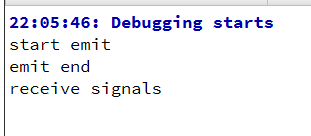
子线程与子线程之间通过信号和槽实现通信
step1:新建项目工程
step2:槽函数、信号定义
thread1向thread和maindow同时发送信号
sub_thread.h子线程文件
#ifndef SUB_THREAD_H
#define SUB_THREAD_H
#include <QObject>
#include <QThread>
class sub_thread : public QThread
{
Q_OBJECT
public:
sub_thread();
void run();
signals:
void subSignalEmit();
public slots:
void receiveSubThreadSignals();
};
#endif // SUB_THREAD_H
sub_thread.cpp子线程文件
#include "sub_thread.h"
sub_thread::sub_thread()
{
}
void sub_thread::run()
{
qDebug("sub_thread start run");
}
void sub_thread::receiveSubThreadSignals()
{
qDebug("received sub_thread1 singels successfully");
}
sub_thread1.h子线程文件
#ifndef SUB_THREAD1_H
#define SUB_THREAD1_H
#include <QObject>
#include <QThread>
class sub_thread1 : public QThread
{
Q_OBJECT
public:
sub_thread1();
void run();
signals:
void test001();
public slots:
};
#endif // SUB_THREAD1_H
sub_thread1.cpp子线程文件
#include "sub_thread1.h"
#include <QDebug>
sub_thread1::sub_thread1()
{
}
void sub_thread1::run()
{
qDebug("start emit");
emit test001();
qDebug("emit end");
}
mainwindow.h GUI主线程文件
```cpp
#ifndef MAINWINDOW_H
#define MAINWINDOW_H
#include <QMainWindow>
#include "multhread.h"
#include "sub_thread1.h"
#include "sub_thread.h"
QT_BEGIN_NAMESPACE
namespace Ui { class MainWindow; }
QT_END_NAMESPACE
class MainWindow : public QMainWindow
{
Q_OBJECT
public:
MainWindow(QWidget *parent = nullptr);
~MainWindow();
sub_thread * sub_t;
sub_thread1 * sub_t1;
private:
Ui::MainWindow *ui;
public slots:
void signalRec();
};
#endif // MAINWINDOW_H
mainwindow.cpp
#include "mainwindow.h"
#include "ui_mainwindow.h"
#include <QMessageBox>
MainWindow::MainWindow(QWidget *parent)
: QMainWindow(parent)
, ui(new Ui::MainWindow)
{
ui->setupUi(this);
sub_t1 = new sub_thread1;
sub_t1->start();
sub_t = new sub_thread;
sub_t->start();
connect(sub_t1,&sub_thread1::test001,this,&MainWindow::signalRec);
connect(sub_t1,&sub_thread1::test001,sub_t,&sub_thread::receiveSubThreadSignals);
}
MainWindow::~MainWindow()
{
delete ui;
}
void MainWindow::signalRec()
{
qDebug("receive signals");
}
void MainWindow::on_pushButton_clicked()
{
sub_t->run();
}
main.cpp文件
#include "mainwindow.h"
#include <QApplication>
int main(int argc, char *argv[])
{
QApplication a(argc, argv);
MainWindow w;
w.show();
return a.exec();
}
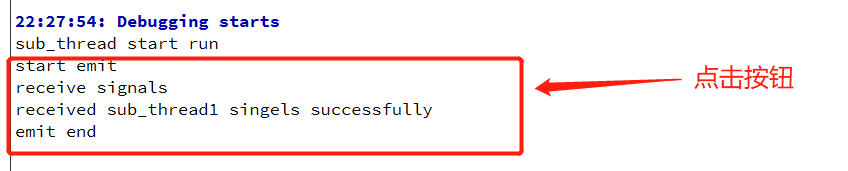
QT两个子线程之间通过信号-槽通信
https://blog.csdn.net/thequitesunshine007/article/details/105493888
























 9868
9868











 被折叠的 条评论
为什么被折叠?
被折叠的 条评论
为什么被折叠?










