文章目录
前言
监督学习、无监督学习、半监督学习、强化学习
机器学习程序开发步骤
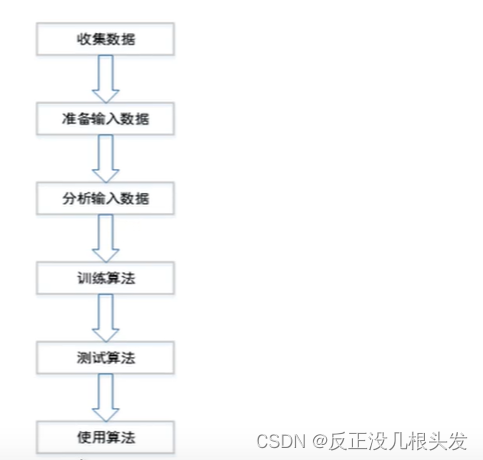
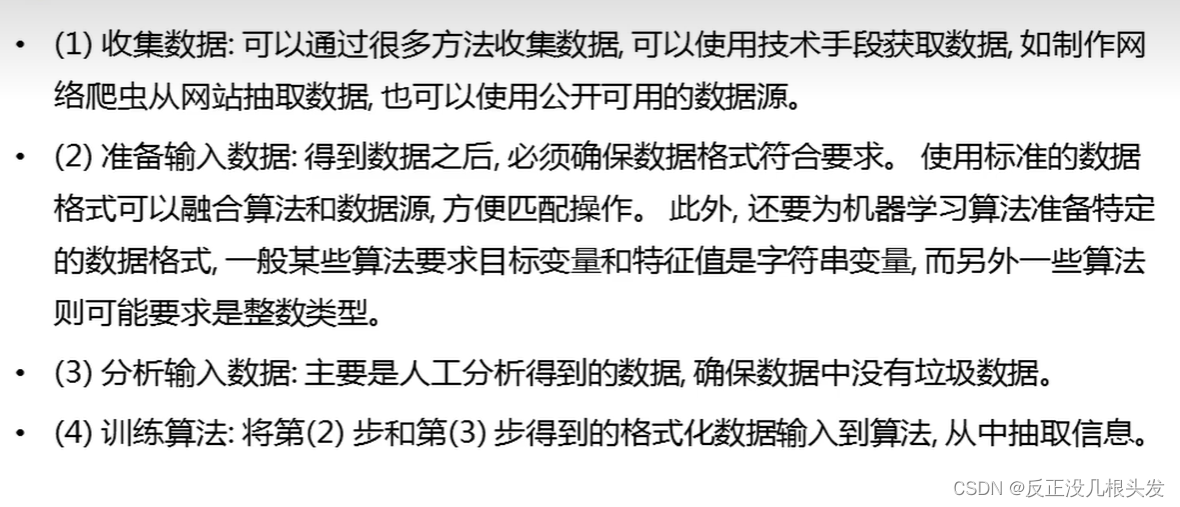
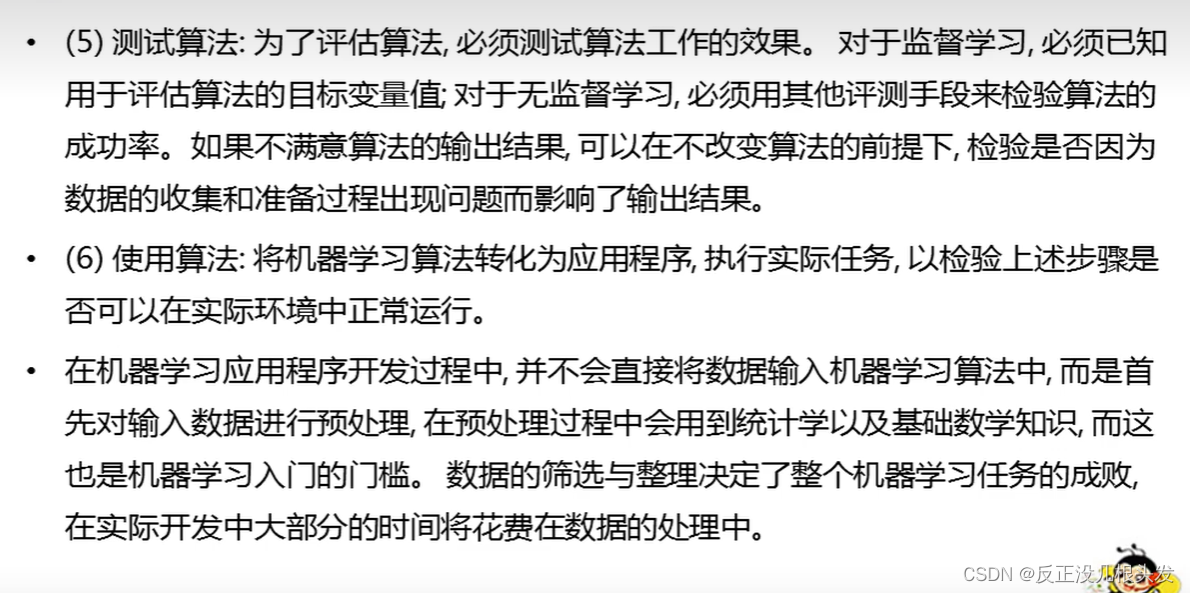
1、Numpy函数库
①numpy.array() 数组
>>> import numpy as np
>>> a = np.array([[1,2,3],[4,5,6]]) # 创建一个二维数组
>>> type(a)
<class 'numpy.ndarray'>
>>> a.shape
(2, 3)
>>> b = np.array([[[1],[2],[3]]]) # 创建一个三维数组
>>> b.shape
(1, 3, 1)
>>> b.shape[1] # shape返回的是一个元组,可以通过下标访问
3
>>> x = np.random.rand(2,3) # 生成随机数组
>>> x
array([[0.42630003, 0.30314511, 0.68262633],
[0.26686761, 0.34573572, 0.97445957]])
>>> x.dtype
dtype('float64')
>>> a.dtype
dtype('int32')
>>> b.dtype
dtype('int32')
数组点乘
numpy.dot(x,y)
或 x.dot(y)
>>> a = np.array([1,2,3])
>>> a
array([1, 2, 3])
>>> b = np.array([4,5,6])
>>> b
array([4, 5, 6])
>>> np.dot(a,b)
32
>>> a.dot(b)
32
>>> np.matmul(a,b)
32
数组数量积 (区别:矩阵数量积是multiply())
*
>>> a = np.array([1,2,3])
>>> a
array([1, 2, 3])
>>> b = np.array([4,5,6])
>>> b
array([4, 5, 6])
>>> a * b
array([ 4, 10, 18])
数组和矩阵
>>> a = np.array([[1,2,3],[4,5,6]])
>>> a
array([[1, 2, 3],
[4, 5, 6]])
>>> a1 = np.matrix('1 2 3;4 5 6')
>>> a1
matrix([[1, 2, 3],
[4, 5, 6]])
②numpy.matrix() 矩阵
矩阵的创建
>>> import numpy as np
>>> a1 = np.matrix('1 2 3;4 5 6')
>>> a1
matrix([[1, 2, 3],
[4, 5, 6]])
>>> type(a1)
<class 'numpy.matrix'>
>>> a1.dtype
dtype('int32')
另一种矩阵创建方式:numpy.mat()
>>> b1 = np.mat('1 2 3;4 5 6')
>>> b1
matrix([[1, 2, 3],
[4, 5, 6]])
mat()中的参数可以是一个数组
>>> x = np.random.rand(2,3) # 生成随机数组
>>> x
array([[0.42630003, 0.30314511, 0.68262633],
[0.26686761, 0.34573572, 0.97445957]])
>>> type(x)
<class 'numpy.ndarray'>
>>> x1 = np.mat(x)
>>> x1
matrix([[0.42630003, 0.30314511, 0.68262633],
[0.26686761, 0.34573572, 0.97445957]])
>>> type(x1)
<class 'numpy.matrix'>
矩阵的转置
a.T 或者 a.transpose()
>>> a1
matrix([[1, 2, 3],
[4, 5, 6]])
>>> a1.T
matrix([[1, 4],
[2, 5],
[3, 6]])
>>> a1.transpose()
matrix([[1, 4],
[2, 5],
[3, 6]])
矩阵的乘法
* 或者 np.matmul(a,b)
>>> a1 * a2
matrix([[14, 32],
[32, 77]])
>>> np.matmul(a1,a2)
matrix([[14, 32],
[32, 77]])
求数量积:对应位置的元素相乘,np.multiply()
>>> c
matrix([[1, 4, 5],
[7, 5, 1],
[8, 4, 2]])
>>> np.multiply(c,c)
matrix([[ 1, 16, 25],
[49, 25, 1],
[64, 16, 4]])
矩阵求逆
导入numpy.linalg包,使用其中的**inv()**函数
>>> import numpy.linalg as lg
>>> c = np.matrix('1 4 5; 7 5 1;8 4 2')
>>> c
matrix([[1, 4, 5],
[7, 5, 1],
[8, 4, 2]])
>>> lg.inv(c)
matrix([[-0.07692308, -0.15384615, 0.26923077],
[ 0.07692308, 0.48717949, -0.43589744],
[ 0.15384615, -0.35897436, 0.29487179]])
2、Scipy函数库
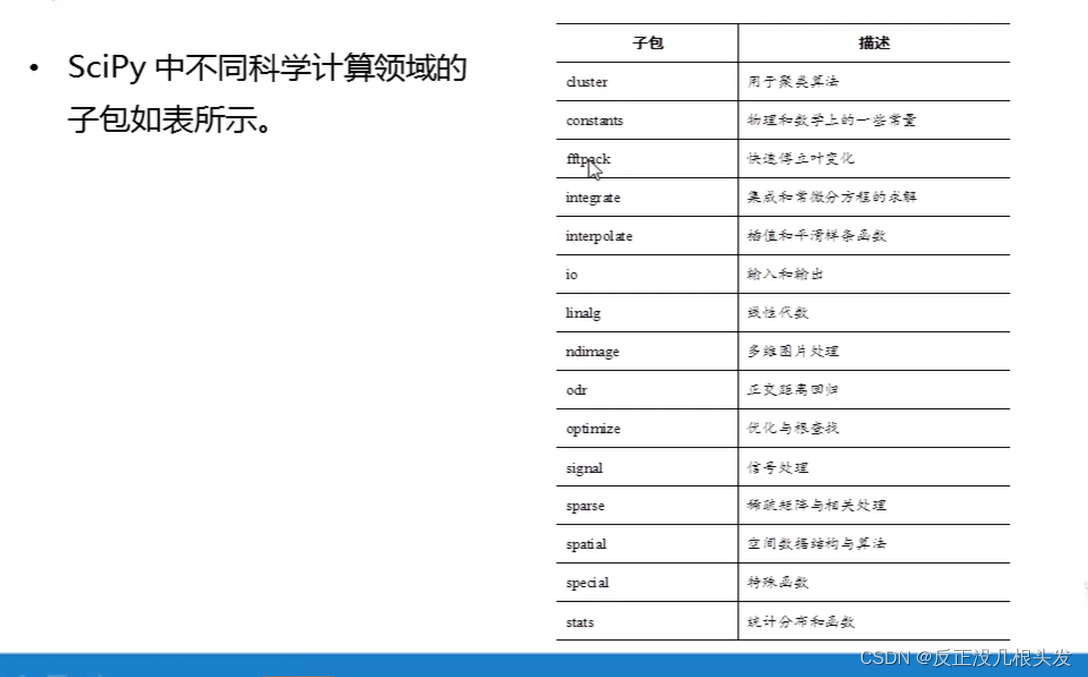
stats子包
>>> from scipy import stats
norm 正态分布
scipy.stats.norm.cdf(x) 正态函数的分布函数F(x)(累积概率密度函数)
>>> stats.norm.cdf(0) # 即F(0) = 0.5
0.5
>>> stats.norm.cdf(1) # 即F(1) = 0.84
0.8413447460685429
>>> stats.norm.cdf([0,1]) # 即F(0) = 0.5、F(1) = 0.84
array([0.5 , 0.84134475])
scipy.stats.norm.rvs(size=?) 生成服从该分布的随机变量,规模为size
>>> stats.norm.rvs(size = 5)
array([-1.89665347, 0.14890029, -0.0892107 , 1.48550078, -1.61557367])
>>> stats.norm.rvs(size = 2)
array([-1.09398529, -0.02738022])
3、matplotlib库
pyplot子包
from matpltlib import pyplot as plt
绘制坐标
plt.scatter(x轴,y轴)
设置x轴、y轴、图表 名称
plt.xlabel = "x轴名称"
plt.ylabel = "y轴名称"
plt.title = "图表名称"
画2D图像
from numpy import array
from matplotlib import pyplot as plt
from numpy.random import normal
def getData():
heights = []
weights = []
grades = []
N = 10000
for i in range(N):
while True:
height = normal(172,6)
if height > 0:break
while True:
weight = (height - 80) * 0.7 + normal(0,1)
if weight > 0:break
while True:
score = normal(70,15)
if 0 < score and score <= 100:
grade = ('E' if score < 60 else ('D' if score < 70 else ('C' if score < 80 else ('B' if score < 90 else 'A'))))
break
heights.append(height)
weights.append(weight)
grades.append(grade)
return array(heights),array(weights),array(grades)
def drawScatter(height,weight):
plt.scatter(height,weight)
plt.xlabel("Height") # x轴坐标
plt.ylabel("Weight")
plt.title("Heights & Weights Of Students")
plt.show()
data = getData()
heights = data[0]
weights = data[1]
drawScatter(heights,weights)
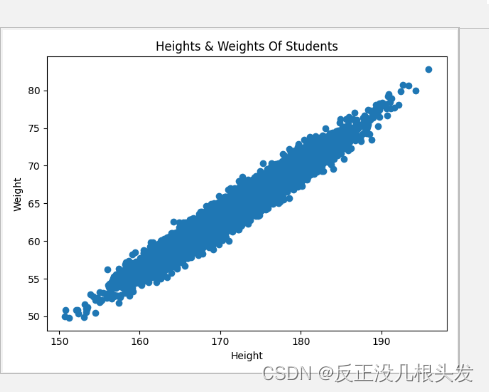
np.meshgrid()
X, Y = np.meshgrid(x, y) 代表的是将x中每一个数据和y中每一个数据组合生成很多点,然后将这些点的x坐标放入到X中,y坐标放入Y中,并且相应位置是对应的,解释如下:
如: x = [1, 2, 3, 4]
y = [7, 8, 9]
x和y中的每一个元素组合生成
[[[1, 7], [2, 7], [3, 7], [4, 7]],
[[1, 8], [2, 8], [3, 8], [4, 8]],
[[1, 9], [2, 9], [3, 9], [4, 9]]]
然后
再分别放入X和Y中
X = [[1, 2, 3, 4],
[1, 2, 3, 4],
[1, 2, 3, 4]]
Y = [[7, 7, 7, 7],
[8, 8, 8, 8],
[9, 9, 9, 9],]
画3D图像
import matplotlib.pyplot as plt
from mpl_toolkits.mplot3d import Axes3D
import numpy as np
import matplotlib.pyplot as plt
from mpl_toolkits.mplot3d import Axes3D
# 创建3D图形数据
fig = plt.figure()
ax = Axes3D(fig)
# 生成数据
X = np.arange(-2,2,0.1)
Y = np.arange(-2,2,0.1)
X,Y = np.meshgrid(X,Y)
Z = np.sqrt(X ** 2 + Y ** 2)
ax.plot_surface(X,Y,Z)
plt.show()
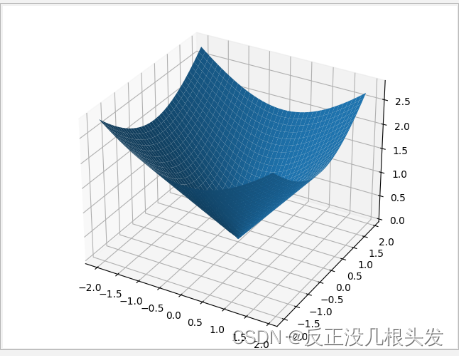






















 2696
2696











 被折叠的 条评论
为什么被折叠?
被折叠的 条评论
为什么被折叠?








