1. hello world
1.1 创建相关文件
helloworld.cpp
#include<iostream>
int main(int argc, char *argv[]){
std::cout << "Hello World!" << std::endl;
return 0;
}
CMakeLists.txt
cmake_minimum_required(VERSION 2.8.9)
project (hello_project)
add_executable(hello_exec helloworld.cpp
Note :
- 第一行用于指定 cmake 最低版本
- 第二行指定项目名称(这个名称是任意的)
- 第三行指定编译一个可执行文件,
hello_exec是第一个参数,表示生成可执行文件的文件名(这个文件名也是任意的),第二个参数helloworld.cpp则用于指定源文件。
1.2 一个基本的 cmake 流程
建议先创建一个 build 存放 cmake 释放的文件,便于管理:
mkdir build
cd build
然后在 build 文件夹里进行 cmake ;
cmake ..
Note :
- 其中的
..表示上一级目录,该处是告诉 cmake 执行的CMakeLists.txt所在目录
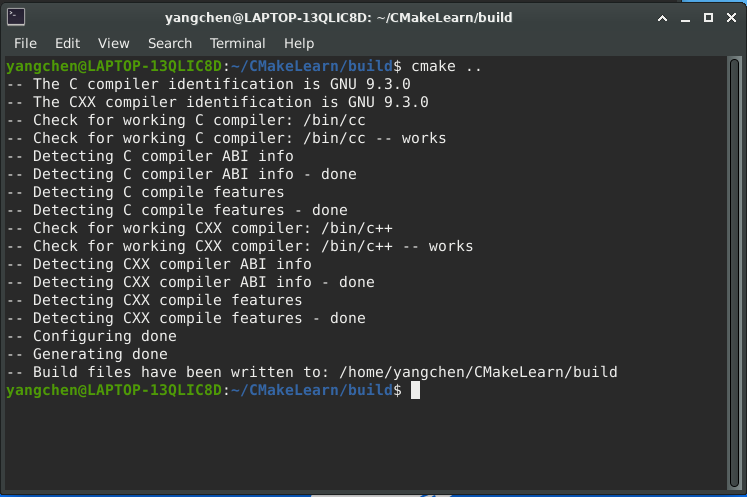
此时 cmake 已经为项目自动生成了一个 Makefile 文件:
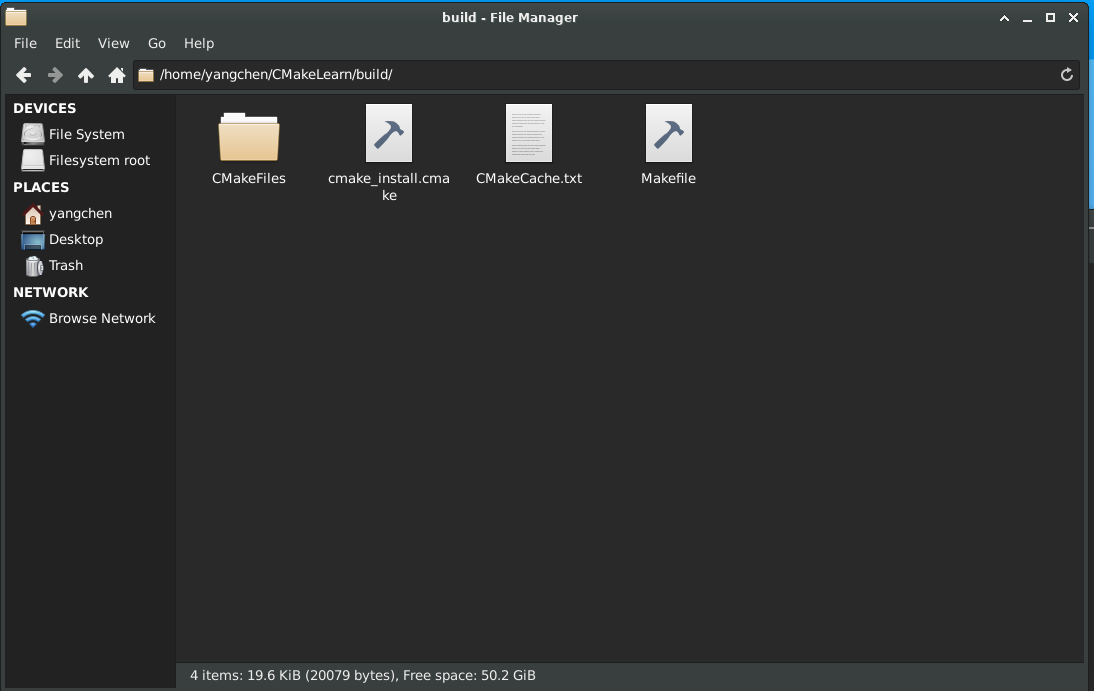
1.3 进行 make
对 Makefile 文件进行 make 操作:
make
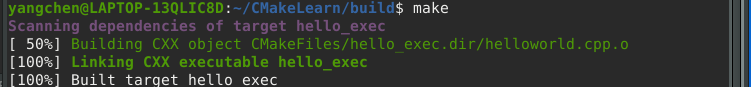
此时生成了一个名为 hello_exec 的可执行文件(该处命名是根据 1.1 中的 CMakeLists.txt 第三条语句):

1.4 运行可执行文件
./hello_exec

Note :
- 修改代码之后,要重新进行 make 操作
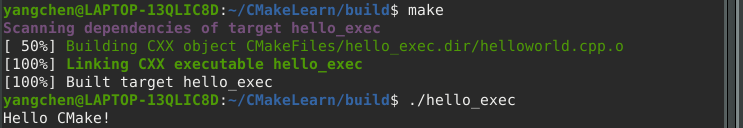
- 如果调用的库文件也发生变化,意味着
CMakeLists.txt也要重新设置,此时则需要从 cmake 步骤重新开始。
2. 包含目录结构的项目
2.1 目录结构
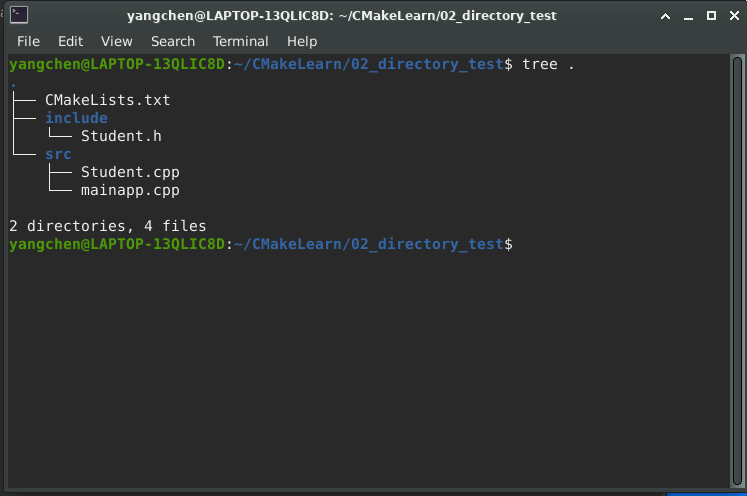
2.2 创建文件
CMakeLists.txt
cmake_minimum_required(VERSION 2.8.9)
project(directory_test)
# Bring the headers, such as Student.h into the project
include_directories(
include/
)
# 1. Can manually add the sources using the set command as follows:
set(SOURCES
src/mainapp.cpp
src/Student.cpp
)
# 2. However, the file(GLOB...) allows for wildcard additions:
# file(GLOB SOURCES "src/*.cpp")
add_executable(testStudent ${SOURCES})
Note :
- 使用
include_directories()包含头文件目录; - 使用
set(SOURCES ...)或file(GLOB SOURCES ...)、file(GLOB_RECURSE SOURCES ...)设置源文件变量SOURCES; - 使用
add_executable()定义可执行文件时,使用变量SOURCES,而不是具体的文件名。
Student.h
#ifndef _STUDENT_H
#define _STUDENT_H
class Student
{
public:
int stu_num;
Student();
Student(int _num);
void printNum();
};
#endif
// #ifndef _STUDENT_H
Student.cpp
#include<iostream>
#include "Student.h"
#ifndef _STUDENT_CPP__
#define _STUDENT_CPP__
Student::Student()
{
stu_num = 0;
}
Student::Student(int _num)
{
stu_num = _num;
}
void Student::printNum()
{
std::cout << "sutdent number is :" << stu_num << std::endl;
}
#endif
// #ifndef _STUDENT_CPP__
mainapp.cpp
#include "Student.h"
int main(int argc, char *argv[]){
Student* stu = new Student(123);
stu->printNum();
return 0;
}
2.2 执行结果

3. 动态库编译(.so)
这里以 Student 类为例。
3.1 目录结构

3.2 创建文件
CMakeLists.txt
cmake_minimum_required(VERSION 2.8.9)
project(directory_test)
set(CMAKE_BUILD_TYPE Release)
# Bring the headers, such as Student.h into the project
include_directories(include/)
# However, the file(GLOB...) allows for wildcard additions:
file(GLOB SOURCES "src/*.cpp")
# Generate the shared library from the sources
add_library(testStudent SHARED ${SOURCES})
# Set the location for library installation --
# i.e., /home/yangchen/CMakeLearn/myLib/ in this case
# not really necessary in this example. Use "sudo make install" to apply
install(TARGETS testStudent DESTINATION /home/yangchen/CMakeLearn/myLib/)
Note :
- 不再使用
add_executable()而是使用add_library(); install(TARGETS ...)指定安装目录,执行sudo make install时动态库将被安装在/home/yangchen/CMakeLearn/myLib/目录。
3.3 安装动态库
在 cmake -> make 之后,在 /build/ 目录下生成了动态库文件 libtestStudent.so :

之后需要在 /build/ 目录下执行以下命令安装动态库:
sudo make install
此时动态库安装在了指定目录 /home/yangchen/CMakeLearn/myLib/ 下:

Note :
如果没有指定安装路径,即 CMakeLists.txt 中没有下列语句:
...
install(TARGETS testStudent DESTINATION /home/yangchen/CMakeLearn/myLib/)
可在 /build/ 目录下执行以下命令进行安装,将 libtestStudent.so 动态库安装在指定目录 /home/yangchen/CMakeLearn/myLib 下:
参考文章:
sudo make install DESTDIR=/home/yangchen/CMakeLearn/myLib
4. 静态库编译(.a)
4.1 目录结构
同 3.1

4.2 创建文件
CMakeLists.txt
cmake_minimum_required(VERSION 2.8.9)
project(directory_test)
set(CMAKE_BUILD_TYPE Release)
# Bring the headers, such as Student.h into the project
include_directories(include/)
# However, the file(GLOB...) allows for wildcard additions:
file(GLOB SOURCES "src/*.cpp")
# Generate the static library from the sources
add_library(testStudent STATIC ${SOURCES})
# Set the location for library installation --
# i.e., /home/yangchen/CMakeLearn/myLib/ in this case
# not really necessary in this example. Use "sudo make install" to apply
install(TARGETS testStudent DESTINATION /home/yangchen/CMakeLearn/myLib/
Note :
- 仅将
add_library()中的SHARED改为STATIC。
4.3 安装静态库
方法同 3.3 ,最后生成静态库 libtestStudent.a :

5. 简单使用静态库或动态库
5.1 头文件
先将头文件 Student.h 复制到文件夹 ~/CMakeLearn/myInclude/ 中:
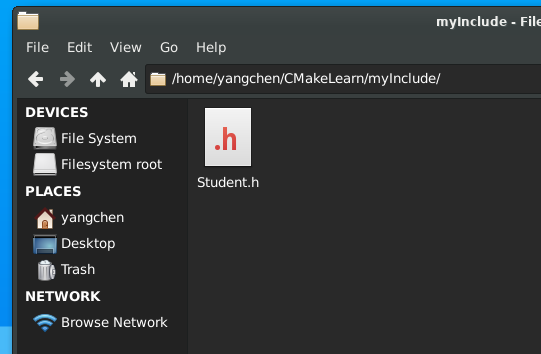
5.2 创建文件
CMakeLists.txt
该处暂时先用绝对路径。
cmake_minimum_required(VERSION 2.8.9)
project (UseLibrary)
# For the shared library:
#set ( PROJECT_LINK_LIBS libtestStudent.so )
#link_directories(~/CMakeLearn/myLib)
# For the static library:
set ( PROJECT_LINK_LIBS libtestStudent.a )
link_directories(~/CMakeLearn/myLib)
include_directories(~/CMakeLearn/myInclude/)
add_executable(useLib mainapp.cpp)
target_link_libraries(useLib ${PROJECT_LINK_LIBS}






















 7719
7719











 被折叠的 条评论
为什么被折叠?
被折叠的 条评论
为什么被折叠?








