使用多线程来高效执行程序!
示例代码1:
generate_data.py
import random
for i in range(100):
a = random.randint(10, 99)
b = random.randint(10, 99)
data = f'第{i+1}条数据\n'
with open('text.txt', 'a', encoding='utf-8') as f:
f.write(data)
main.py
import threading
import time
from queue import Queue
# 定义消费者
class Consumer(threading.Thread):
def run(self) -> None:
global queue
while queue.qsize() > 0:
msg = self.name + "消费了" + queue.get().replace('\n', '')
print(msg)
time.sleep(1)
def read_file():
file_data = open('text.txt', 'r', encoding='utf-8')
global queue
for line in file_data:
queue.put(line)
file_data.close()
if __name__ == '__main__':
queue = Queue()
read_file()
consumer_lst = []
for _ in range(5):
consumer = Consumer()
consumer.start()
consumer_lst.append(consumer)
for consumer in consumer_lst:
consumer.join()
print("程序执行完毕!!!")
运行结果:
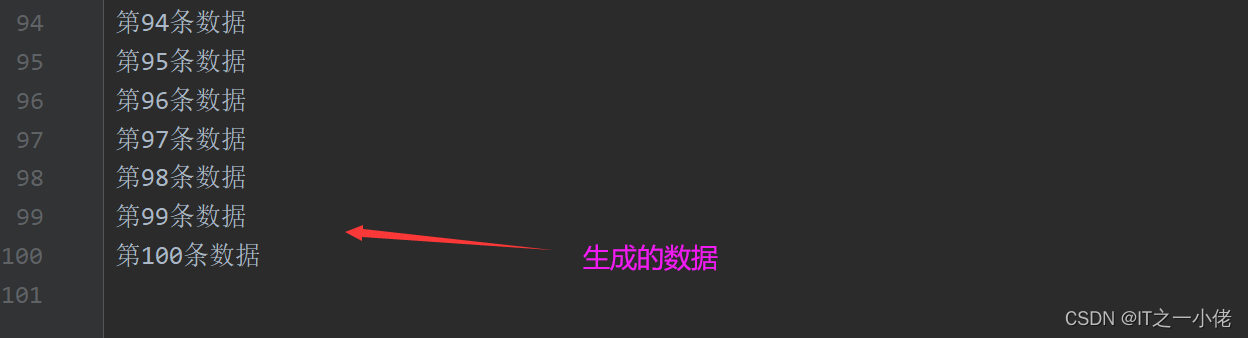

在上面输出的结果过,使用print()打印的数据比较混乱,比较影响观看效果。这时对混乱输出可以做一定的处理。
python多线程时并发并非并行,线程之间并非严格遵守顺序,这就会造成线程不安全的情况,例如print是自动添加换行的,在换行时可能线程不安全,导致换行和下一句输出发生混乱。
解决方案:
- 手动输入换行符,例如print(url+'\n',end=''),以空字符结尾,在输出内容后面主动加入换行符,这样就不会存在错位的问题。
- 对 print() 加锁
示例代码2:
import threading
import time
from queue import Queue
mutex = threading.RLock()
# 定义消费者
class Consumer(threading.Thread):
# 定义多线程有序输出
def order_output(self, data):
print("+" * 10)
print(data)
print("*" * 10)
def run(self) -> None:
global queue
while queue.qsize() > 0:
msg = self.name + "消费了" + queue.get().replace('\n', '')
# print(msg)
# 方法一:手动输入换行符
# print(msg + '\n', end='')
# 方法二:使用锁
with mutex:
self.order_output(msg)
time.sleep(1)
def read_file():
file_data = open('text.txt', 'r', encoding='utf-8')
global queue
for line in file_data:
queue.put(line)
file_data.close()
if __name__ == '__main__':
queue = Queue()
read_file()
consumer_lst = []
for _ in range(5):
consumer = Consumer()
consumer.start()
consumer_lst.append(consumer)
for consumer in consumer_lst:
consumer.join()
print("程序执行完毕!!!")
运行结果:

有时候想知道程序执行的速度,我们可以添加进度条来显示出来。可以借助tqdm库来实现。
示例代码3:
import threading
import time
from queue import Queue
from tqdm import tqdm
mutex = threading.RLock()
# 定义消费者
class Consumer(threading.Thread):
# 定义多线程有序输出
def order_output(self, data):
print("+" * 10)
print(data)
print("*" * 10)
def run(self) -> None:
global queue
while queue.qsize() > 0:
pbar.update(1)
msg = self.name + "消费了" + queue.get().replace('\n', '')
# print(msg)
# 方法一:手动输入换行符
print(msg + '\n', end='')
# 方法二:使用锁
# with mutex:
# self.order_output(msg)
time.sleep(5)
def read_file():
file_data = open('text.txt', 'r', encoding='utf-8')
global queue
total = 0
for line in file_data:
queue.put(line)
total += 1
file_data.close()
return total
if __name__ == '__main__':
queue = Queue()
total = read_file()
# 使用tqdm进度条
pbar = tqdm(total=total, desc='Consumer')
pbar.set_postfix(aa=total, bb=total - 1)
consumer_lst = []
for _ in range(5):
consumer = Consumer()
consumer.start()
consumer_lst.append(consumer)
for consumer in consumer_lst:
consumer.join()
print("程序执行完毕!!!")
运行结果:
























 1502
1502











 被折叠的 条评论
为什么被折叠?
被折叠的 条评论
为什么被折叠?








