总体功能如下图
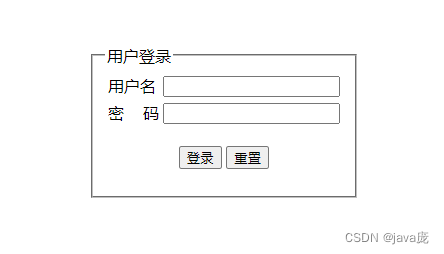
账号或密码错误,点击“登录”提示
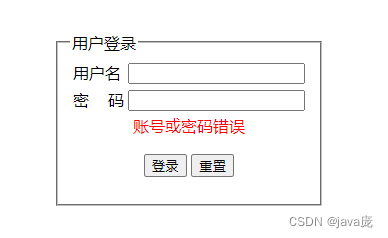
登录成功后,跳转到列表页面
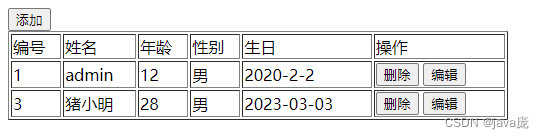
点击“编辑按钮”
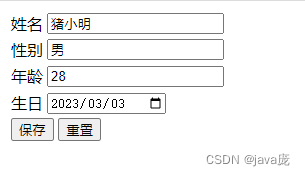
点击“添加”按钮
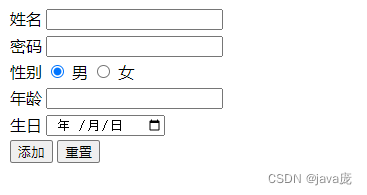
创建项目
第一步,创建项目包
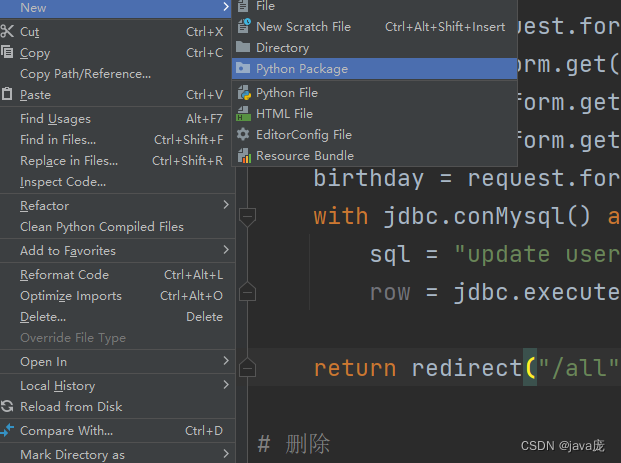
第二步,在项目包下创建文件夹如下图所示
分别创建4个文件夹,service 存放业务逻辑代码,static存放静态资源(如css,js文件),templates存放html页面,utils存放工具类(如连接数据库的jdbc)
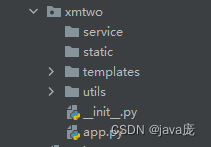
数据库脚本如下
SET NAMES utf8mb4;
SET FOREIGN_KEY_CHECKS = 0;
-- ----------------------------
-- Table structure for user
-- ----------------------------
DROP TABLE IF EXISTS `user`;
CREATE TABLE `user` (
`id` int(11) NOT NULL AUTO_INCREMENT,
`name` varchar(255) CHARACTER SET utf8 COLLATE utf8_general_ci NULL DEFAULT NULL,
`pwd` varchar(255) CHARACTER SET utf8 COLLATE utf8_general_ci NULL DEFAULT NULL,
`sex` varchar(255) CHARACTER SET utf8 COLLATE utf8_general_ci NULL DEFAULT NULL,
`age` int(11) NULL DEFAULT NULL,
`birthday` varchar(255) CHARACTER SET utf8 COLLATE utf8_general_ci NULL DEFAULT NULL,
PRIMARY KEY (`id`) USING BTREE
) ENGINE = InnoDB AUTO_INCREMENT = 5 CHARACTER SET = utf8 COLLATE = utf8_general_ci ROW_FORMAT = Compact;
-- ----------------------------
-- Records of user
-- ----------------------------
INSERT INTO `user` VALUES (1, 'admin', '123', '男', 12, '2020-2-2');
INSERT INTO `user` VALUES (3, '猪小明', '321', '男', 28, '2023-03-03');
SET FOREIGN_KEY_CHECKS = 1;
下面直接上代码
首先先下载安装对应得模块Flask和pymysql
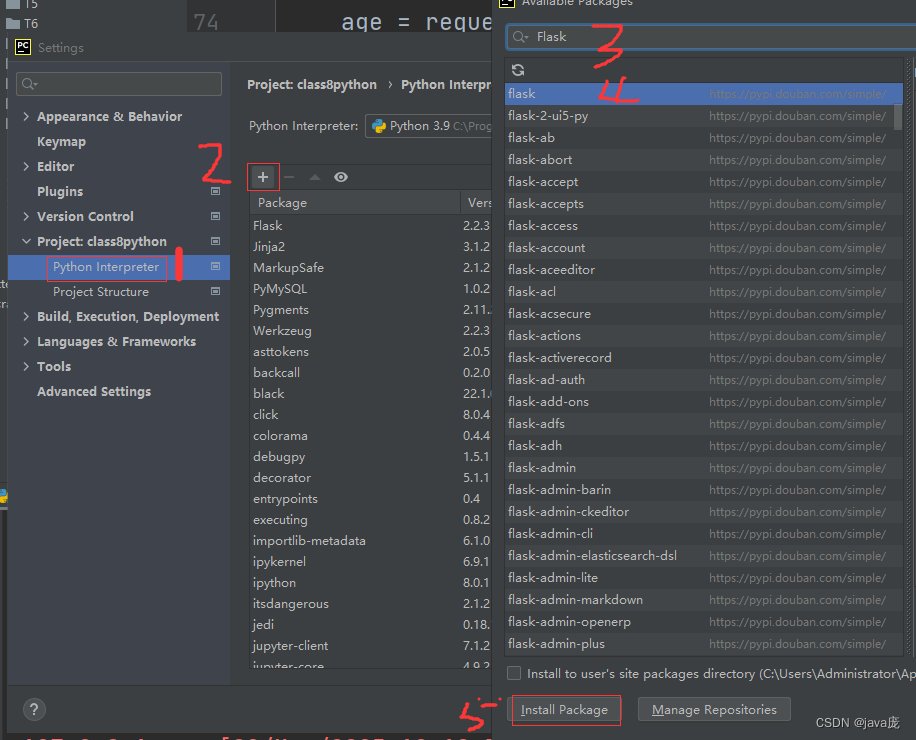
第二,在utils中创建DBHelper模块链接数据库
import contextlib
import pymysql as mysql
class JDBC:
@contextlib.contextmanager
def conMysql(self):
try:
con = mysql.connect(host="localhost",port=3306,user="root",
passwd="12345678",db="pythondb",charset="utf8")
# 获取游标
cs = con.cursor(mysql.cursors.DictCursor)
#返回游标
yield cs
con.commit()
except Exception as e:
print(e)
con.rollback()
finally:
cs.close()
con.close()
# 查询方法
def findAll(self,cursor,sql,params=None):
cursor.execute(sql,params)
return cursor.fetchall()
# 添加,删除,修改
def executeSQL(self,cursor,sql,params=None):
return cursor.execute(sql,params)
jdbc = JDBC()
if __name__ == '__main__':
with jdbc.conMysql() as cs:
print(cs)
在项目包下创建一个app模块
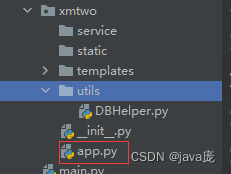
这里的代码就不做过多解析了,不懂的我们可以再交流
from flask import Flask,request,redirect,render_template
# 创建APP应用
from demo1.xmtwo.utils.DBHelper import JDBC
app = Flask(__name__,template_folder="./templates")
# 创建连接数据库的对象
jdbc = JDBC()
# 登录界面
@app.route("/")
def index():
return render_template("login.html")
# 登录
@app.route("/login",methods=["POST","GET"])
def login():
# 根据name属性值获取账号和密码
username = request.form.get("username")
pwd = request.form.get("pwd")
with jdbc.conMysql() as cs:
sql = "select * from user where name=%s and pwd = %s"
row = jdbc.executeSQL(cs,sql,(username,pwd))
if row > 0:
return redirect("/all")
else:
return render_template("login.html",error_msg="账号或密码错误")
# 查询列表
@app.route("/all")
def userlist():
with jdbc.conMysql() as cs:
sql = "select * from user"
result = jdbc.findAll(cs,sql)
return render_template("main.html",users = result)
# 添加==》跳转到添加页码
@app.route("/add")
def add():
return render_template("add.html")
# 添加==》保存数据
@app.route("/addUser",methods=["POST","GET"])
def addUser():
# 根据表单中的name属性值获取信息
username = request.form.get("username")
pwd = request.form.get("pwd")
sex = request.form.get("sex")
age = request.form.get("age")
birthday = request.form.get("birthday")
with jdbc.conMysql() as cs:
sql = "insert into user(name,sex,age,birthday,pwd) values(%s,%s,%s,%s,%s)"
row = jdbc.executeSQL(cs,sql,(username,sex,age,birthday,pwd))
if row > 0:
return redirect("/all")
else:
return redirect("/add")
# 编辑=》根据ID查询用户跳转到编辑页面
@app.route("/edit/<userid>")
def editUser(userid):
with jdbc.conMysql() as cs:
sql = "select * from user where id=%s"
result = jdbc.findAll(cs,sql,userid)
return render_template("edit.html",user=result[0])
# 编辑=》保存数据
@app.route("/saveUser",methods=["POST","GET"])
def saveUser():
username = request.form.get("username")
id = request.form.get("id")
sex = request.form.get("sex")
age = request.form.get("age")
birthday = request.form.get("birthday")
with jdbc.conMysql() as cs:
sql = "update user set name=%s,sex=%s,age=%s,birthday=%s where id=%s"
row = jdbc.executeSQL(cs,sql,(username,sex,age,birthday,id))
return redirect("/all")
# 删除
@app.route("/del/<userid>")
def deleteByid(userid):
with jdbc.conMysql() as cs:
sql = "delete from user where id = %s"
jdbc.executeSQL(cs,sql,userid)
return redirect("/all")
# student(stuid,stuname,stuage,stusex(单选)) 增,删,改,查
if __name__ == '__main__':
app.run()
然后在templates创建对应的html页面
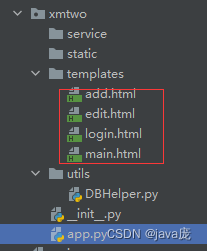
add.html的代码
<!DOCTYPE html>
<html lang="en">
<head>
<meta charset="UTF-8">
<title>添加页面</title>
</head>
<body>
<div>
<form action="addUser" method="post">
<table >
<tr>
<td>姓名</td>
<td>
<input name="username">
</td>
</tr>
<tr>
<td>密码</td>
<td>
<input type="password" name="pwd">
</td>
</tr>
<tr>
<td>性别</td>
<td>
<input type="radio" name="sex" value="男" checked> 男
<input type="radio" name="sex" value="女" > 女
</td>
</tr>
<tr>
<td>年龄</td>
<td>
<input name="age">
</td>
</tr>
<tr>
<td>生日</td>
<td>
<input type="date" name="birthday">
</td>
</tr>
<tr>
<td colspan="2">
<input type="submit" value="添加">
<input type="reset" value="重置">
</td>
</tr>
</table>
</form>
</div>
</body>
</html>
edit.html
<!DOCTYPE html>
<html lang="en">
<head>
<meta charset="UTF-8">
<title>修改</title>
</head>
<body>
<div>
<form action="/saveUser" method="post">
<!-- id隐藏域-->
<input type="hidden" name="id" value="{{user.id}}">
<table>
<tr>
<td>姓名</td>
<td>
<input name="username" value="{{user.name}}">
</td>
</tr>
<tr>
<td>性别</td>
<td>
<input name="sex" value="{{user.sex}}">
</td>
</tr>
<tr>
<td>年龄</td>
<td>
<input name="age" value="{{user.age}}">
</td>
</tr>
<tr>
<td>生日</td>
<td>
<input type="date" name="birthday" value="{{user.birthday}}">
</td>
</tr>
<tr>
<td colspan="2">
<input type="submit" value="保存">
<input type="reset" value="重置">
</td>
</tr>
</table>
</form>
</div>
</body>
</html>
login.html
<!DOCTYPE html>
<html lang="en">
<head>
<meta charset="UTF-8">
<meta http-equiv="X-UA-Compatible" content="IE=edge">
<meta name="viewport" content="width=device-width, initial-scale=1.0">
<title>登录</title>
<style>
#login{
width: 270px;
margin: 0 auto;
margin-top: 15%;
}
.lgbt{
text-align: center;
padding: 15px;
}
</style>
</head>
<body>
<div id="login">
<fieldset>
<legend>用户登录</legend>
<form action="login" method="post">
<table>
<tr>
<td>用户名</td>
<td>
<input name="username">
</td>
</tr>
<tr>
<td>密 码</td>
<td>
<input type="password" name="pwd">
</td>
</tr>
{% if error_msg != "" %}
<tr>
<td colspan="2" style="color:red;text-align: center;">
{{error_msg}}
</td>
</tr>
{% endif %}
<tr>
<td colspan="2" class="lgbt">
<input type="submit" value="登录">
<input type="reset" value="重置">
</td>
</tr>
</table>
</form>
</fieldset>
</div>
</body>
</html>
main.html
<!DOCTYPE html>
<html lang="en">
<head>
<meta charset="UTF-8">
<title>Title</title>
</head>
<body>
<div>
<a href="add"><button>添加</button></a>
<table border="1" width="500px">
<tr>
<td>编号</td>
<td>姓名</td>
<td>年龄</td>
<td>性别</td>
<td>生日</td>
<td>操作</td>
</tr>
{% for user in users %}
<tr>
<td>{{user.id}}</td>
<td>{{user.name}}</td>
<td>{{user.age}}</td>
<td>{{user.sex}}</td>
<td>{{user.birthday}}</td>
<td>
<a href="del/{{user.id}}"><button>删除</button></a>
<a href="edit/{{user.id}}"><button>编辑</button></a>
</td>
</tr>
{% endfor %}
</table>
</div>
</body>
</html>























 9077
9077











 被折叠的 条评论
为什么被折叠?
被折叠的 条评论
为什么被折叠?










