在 Flink on Zeppelin 入门篇 中我们讲述了如何配置 Zeppelin + Flink 来运行一个最简单的 WordCount 例子。本文将讲述如何使用 Flink SQL + UDF 来做 Batch ETL 和 BI 数据分析的任务。

Flink Interpreter 类型
首先介绍下 Zeppelin 中的 Flink Interpreter 类型。Zeppelin 的 Flink Interpreter 支持 Flink 的所有 API (DataSet, DataStream, Table API )。语言方面支持 Scala,Python,SQL。下图是 Zeppelin 中支持的不同场景下的 Flink Interpreter。
Name | Class | Description |
%flink | FlinkInterpreter | Creates ExecutionEnvironment/StreamExecutionEnvironment/BatchTableEnvironment/StreamTableEnvironment and provides a Scala environment |
%flink.pyflink | PyFlinkInterpreter | Provides a python environment |
%flink.ipyflink | IPyFlinkInterpreter | Provides an ipython environment |
%flink.ssql | FlinkStreamSqlInterpreter | Provides a stream sql environment |
%flink.bsql | FlinkBatchSqlInterpreter | Provides a batch sql environment |
配置 Flink Interpreter
下图例举了所有重要的 Flink 配置信息,除此之外你还可以配置任意 Flink 的Configuration。(https://ci.apache.org/projects/flink/flink-docs-master/ops/config.html)
Property | Default | Description |
FLINK_HOME | Flink 的安装目录 | |
HADOOP_CONF_DIR | Hadoop 配置信息目录 | |
HIVE_CONF_DIR | Hive 配置信息目录 | |
flink.execution.mode | local | Execution mode of flink, e.g. local | yarn | remote |
flink.execution.remote.host | jobmanager hostname if it is remote mode | |
flink.execution.remote.port | jobmanager port if it is remote mode | |
flink.jm.memory | 1024 | Total number of memory(mb) of JobManager |
flink.tm.memory | 1024 | Total number of memory(mb) of TaskManager |
flink.yarn.appName | Zeppelin Flink Session | Yarn app name |
flink.yarn.queue | queue name of yarn app | |
flink.execution.jars | additional user jars (comma separated) | |
flink.execution.packages | additional user packages (comma separated), e.g. org.apache.flink:flink-connector-kafka_2.11:1.10,org.apache.flink:flink-connector-kafka-base_2.11:1.10,org.apache.flink:flink-json:1.10 | |
zeppelin.pyflink.python | python | python binary executable for PyFlink |
table.exec.resource.default-parallelism | 1 | Default parallelism for flink sql job |
zeppelin.flink.scala.color | true | whether display scala shell output in colorful format |
zeppelin.flink.enableHive | false | whether enable hive |
zeppelin.flink.printREPLOutput | true | Print REPL output |
zeppelin.flink.maxResult | 1 | max number of rows returned by sql interpreter |
StreamExecutionEnvironment, ExecutionEnvironment, StreamTableEnvironment, BatchTableEnvironment
Flink Interpreter (%flink) 为用户自动创建了下面 6 个变量作为 Flink Scala 程序的入口。
senv (StreamExecutionEnvironment),
benv (ExecutionEnvironment)
stenv (StreamTableEnvironment for blink planner)
btenv (BatchTableEnvironment for blink planner)
stenv_2 (StreamTableEnvironment for flink planner)
btenv_2 (BatchTableEnvironment for flink planner)
PyFlinkInterpreter (%flink.pyflink, %flink.ipyflink) 为用户自动创建了 6 个 Python 变量作为 PyFlink 程序的入口
s_env (StreamExecutionEnvironment),
b_env (ExecutionEnvironment)
st_env (StreamTableEnvironment for blink planner)
bt_env (BatchTableEnvironment for blink planner)
st_env_2 (StreamTableEnvironment for flink planner)
bt_env_2 (BatchTableEnvironment for flink planner)
Blink/Flink Planner
Flink 1.10 中有 2 种 table api 的 planner:flink & blink。
如果你用 DataSet API 以及需要把 DataSet 转换成 Table,那么就需要使用 Flink planner 的 TableEnvironment (btenv_2 and stenv_2)。
其他场景下, 我们都会建议用户使用 blink planner。这也是 Flink SQL 使用的 planner(%flink.bsql & %flink.ssql)。
使用 Flink Batch SQL
%flink.bsql 是用来执行 Flink 的 batch sql. 运行 help 命令可以得到所有可用的命令。

总的来说,Flink Batch SQL 可以用来做 2 大任务:
使用 insert into 语句来做 Batch ETL
使用 select 语句来做 BI 数据分析
基于 Bank 数据的 Batch ETL
下面我们基于 Bank (https://archive.ics.uci.edu/ml/datasets/bank+marketing)数据来做 Batch ETL 任务。首先用 Flink SQL 创建一个 raw 数据的 source table,以及清洗干净后的 sink table。


然后再定义 Table Function 来 parse raw data。
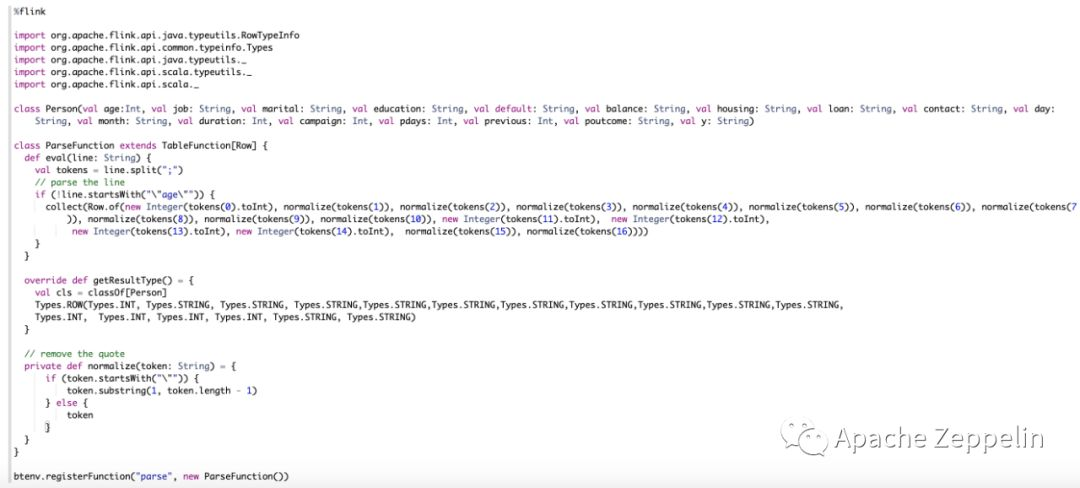
接下来就可以用 insert into 语句来进行数据转换(source table --> sink table)。

用 select 语句来 Preview 最终数据,验证 insert into 语句的正确性。

基于 Bank 数据的 BI 数据分析
经过上面的数据清洗工作,接下来就可以对数据进行分析了。用户不仅可以使用标准的 SQL Select 语句进行分析,也可以使用 Zeppelin 的 dynamic forms 来增加交互性(TextBox,Select,Checkbox)。

使用 Flink UDF
SQL 虽然强大,但表达能力毕竟有限。有时候就要借助于 UDF 来表达更复杂的逻辑。Flink Interpreter 支持 2 种 UDF (Scala + Python)。下面是 2 个简单的例子。
Scala UDF
%flink
class ScalaUpper extends ScalarFunction {
def eval(str: String) = str.toUpperCase
}
btenv.registerFunction("scala_upper", new ScalaUpper()
Python UDF
%flink.pyflink
class PythonUpper(ScalarFunction):
def eval(self, s):
return s.upper()
bt_env.register_function("python_upper", udf(PythonUpper(), DataTypes.STRING(), DataTypes.STRING()))
创建完 UDF 之后,你就可以在 SQL 里使用了。


对 Hive 数据的数据分析
除了可以分析 Flink SQL 创建的 table 之外,Flink 也可以分析 Hive 上已有的 table。如果要让 Flink Interpreter 使用 Hive,那么需要做以下配置:
设置 zeppelin.flink.enableHive 为 true
Copy 下面这些 dependencies 到 Flink 的 lib 目录
flink-connector-hive_{scala_version}-{flink.version}.jar
flink-hadoop-compatibility_{scala_version}-{flink.version}.jar
flink-shaded-hadoop-2-uber-{hadoop.version}-{flink-shaded.version}.jar
hive-exec-2.x.jar (for Hive 1.x, you need to copy hive-exec-1.x.jar, hive-metastore-1.x.jar, libfb303-0.9.2.jar and libthrift-0.9.2.jar)
在 Flink interpreter setting 里或者 zeppelin-env.sh 里指定 HIVE_CONF_DIR
在 Flink interpreter setting 指定 zeppelin.flink.hive.version 为你使用的 Hive 版本
下面就用一个简单的例子展示如何在 Zeppelin 中用 Flink 查询 Hive table。
1. 用 Zeppelin 的 jdbc interpreter 查询 Hive tables

2. 用 Flink SQL 查询 Hive table 的 schema

3. 用 Flink SQL 查询 Hive table

更多 Flink SQL 资料
本文只是简单介绍如何在 Zeppelin 中使用 Flink SQL + UDF,关于更多 Flink SQL 和 UDF 请参考 Flink 官方文档:
https://ci.apache.org/projects/flink/flink-docs-master/dev/table/sql/
https://ci.apache.org/projects/flink/flink-docs-master/dev/table/connect.html
https://ci.apache.org/projects/flink/flink-docs-master/dev/table/functions/systemFunctions.html
https://ci.apache.org/projects/flink/flink-docs-master/dev/table/functions/udfs.html
如果有碰到任何问题,请加入下面这个钉钉群讨论。后续我们会有更多 Tutorial 的文章,敬请期待。

关注 Flink 中文社区,获取更多技术干货

你也「在看」吗?????























 347
347

 被折叠的 条评论
为什么被折叠?
被折叠的 条评论
为什么被折叠?








