前言:
项目中使用 IFormFile写了一个上传文件的api,测试小文件时正常,当上传大文件(几十兆)时如下报错:
使用默认的http启动,如下提示
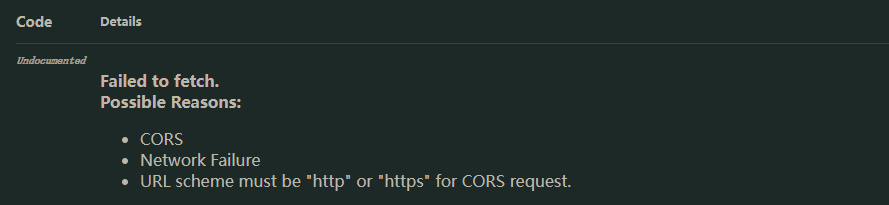
使用IIS启动,如下报错
Error: Request Entity Too Large
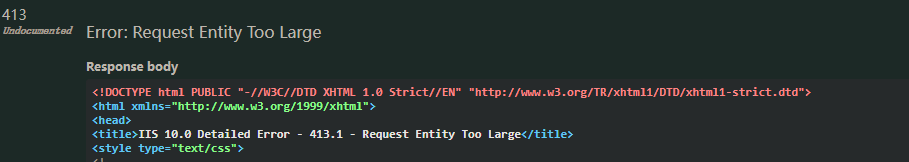
原因:
.NET官方出于安全考虑,对body的大小做了限制,超出了限制就会form转化失败,导致我们Reuest.Form为空,最终抛出异常,解决办法也很简单,根据你的启动方式,主要分为三个方面
1. IIS content length limit
The default request limit (maxAllowedContentLength) is 30,000,000 bytes, which is approximately 28.6MB. Customize the limit in the web.config file:
<system.webServer>
<security>
<requestFiltering>
<!-- Handle requests up to 1 GB -->
<requestLimits maxAllowedContentLength="1073741824" />
</requestFiltering>
</security>
</system.webServer>
Note: Without this application running on IIS would not work.
2. ASP.NET Core Request length limit:
For application running on IIS:
builder.Services.Configure<IISServerOptions>(options =>
{
options.MaxRequestBodySize = int.MaxValue;
});
For application running on Kestrel:
builder.Services.Configure<KestrelServerOptions>(options =>
{
options.Limits.MaxRequestBodySize = int.MaxValue; // if don't set default value is: 30 MB
});
3. Form’s MultipartBodyLengthLimit
builder.Services.Configure<FormOptions>(x =>
{
x.ValueLengthLimit = int.MaxValue;
x.MultipartBodyLengthLimit = int.MaxValue; // if don't set default value is: 128 MB
x.MultipartHeadersLengthLimit = int.MaxValue;
});





















 1349
1349

 被折叠的 条评论
为什么被折叠?
被折叠的 条评论
为什么被折叠?








