注意:js,css文件引用路径需要修改
先看效果
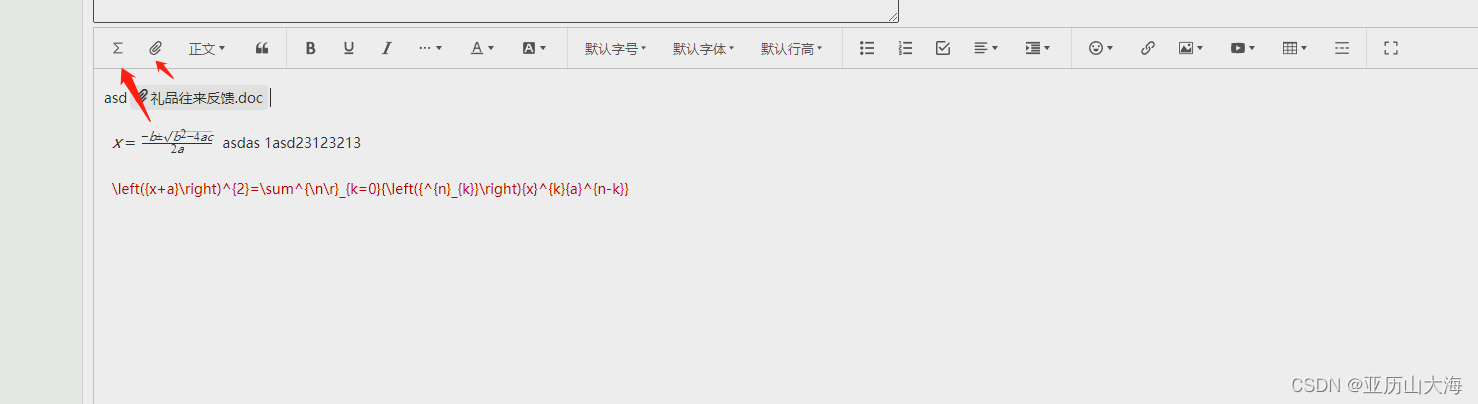
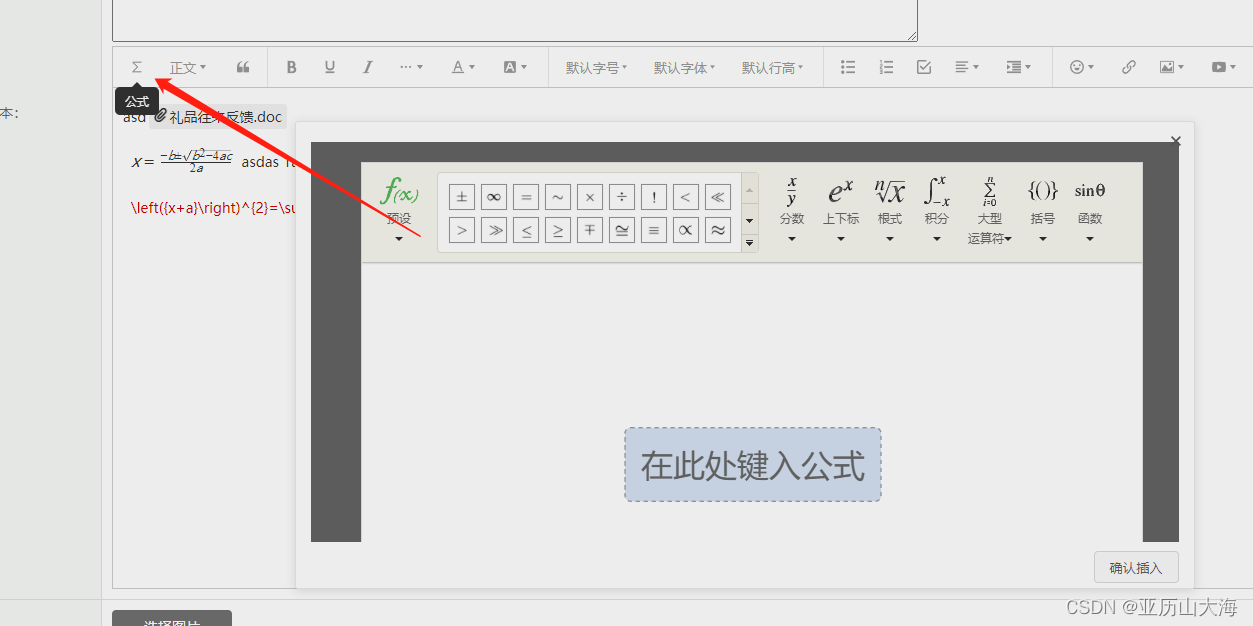
index.html文件
<!DOCTYPE html PUBLIC "-//W3C//Dtd XHTML 1.0 Strict//EN" "http://www.w3.org/tr/xhtml1/Dtd/xhtml1-strict.dtd">
<html xmlns="http://www.w3.org/1999/xhtml">
<head>
<script type="text/javascript" src="js/jquery-1.12.3.min.js"></script>
<!-- 新版编辑器 -->
<script type="text/javascript" src="js/editor/dist/index.js"></script>
<link href="js/editor/dist/css/style.css" rel="stylesheet">
<!-- 公式插件 -->
<script type="text/javascript" src="js/editor/katex/katex.js"></script>
<script type="text/javascript" src="js/editor/pluformula/index.js"></script>
<!-- 上传附件 -->
<script type="text/javascript" src="js/editor/fujiandist/index.js"></script>
</head>
<textarea
style="width: 800px; height: 400px; outline: none;"
id="body" name="body"
><?= $row["body"] ?></textarea>
<style>
#editor—wrapper {
border: 1px solid #ccc;
z-index: 100; /* 按需定义 */
width: 100%;
}
#toolbar-container {
border-bottom: 1px solid #ccc;
}
#editor-container {
height: 500px;
}
</style>
<div id="editor—wrapper">
<div id="editor-toolbar" style="border-bottom: 1px solid #ccc;"></div>
<div id="editor-text-area" style="height: 500px"></div>
</div>
<script>
const E = window.wangEditor
const LANG = location.href.indexOf('lang=en') > 0 ? 'en' : 'zh-CN'
E.i18nChangeLanguage(LANG) // 切换语言
//自带公式插件
E.Boot.registerModule(window.WangEditorPluginFormula.default)
//上传附件插件
E.Boot.registerModule(window.WangEditorPluginUploadAttachment.default)
//公式插件
class MyKityFormulaMenu {
constructor() {
this.title = '公式'
this.iconSvg = '<svg t="1686991680388" class="icon" viewBox="0 0 1024 1024" version="1.1" xmlns="http://www.w3.org/2000/svg" p-id="1152" width="200" height="200"><path d="M552.0896 565.90336L606.03392 512l-53.94432-53.90336L290.6112 196.83328l551.0144-0.29696v-76.25728l-659.17952 0.3584v76.25728L498.14528 512 182.3744 827.50464v75.85792l659.17952 0.3584v-76.25728l-551.0144-0.29696 261.55008-261.26336" p-id="1153" fill="#595959"></path></svg>'
this.tag = 'button'
this.showModal = true;
this.modalWidth = 900;
this.modalHeight = 600;
}
isActive(editor) {//默认选中
return false;
}
getValue(editor) {
return '';
}
isDisabled(editor) {//只读设置
return false;
}
exec(editor, value) {
}
getModalPositionNode(editor) {
return null; // modal 依据选区定位
}
// 定义 DropPanel 内部的 DOM Element
getModalContentElem(editor) {
// panel 中需要用到的id
const inputIFrameId = "kityformula_" + Math.ceil(Math.random() * 10);
const btnOkId = "kityformula-btn" + Math.ceil(Math.random() * 10);
const $content = $(`
<div>
<iframe id="${inputIFrameId}" class="iframe" height="400px" width="100%" frameborder="0" scrolling="no" src="js/editor/kityformula/index.html"></iframe>
</div>`);
const $button = $(
`<div style="display: flex;justify-content: flex-end;">
<button id="${btnOkId}" type="button" class="right" style='margin: 5px 0'>
确认插入
</button></div> `
);
$content.append($button);
$button.on("click", () => {
// 执行插入公式
const node = document.getElementById(inputIFrameId);
const kfe = node.contentWindow.kfe;
kfe.execCommand("get.image.data", function (data) {
// 获取base64
// console.log(data.img);
});
let latex = kfe.execCommand("get.source");
latex = latex.replace(/\s/g, ""); // 去掉空格
const formulaNode = {
type: "formula",
value: latex,
children: [
{
text: "",
},
],
};
editor.restoreSelection();//恢复选区
editor.insertNode(formulaNode);
editor.hidePanelOrModal;
});
return $content[0]; // 返回 DOM Element 类型
// PS:也可以把 $content 缓存下来,这样不用每次重复创建、重复绑定事件,优化性能
}
}
// 插件配置
const myMenuConf = {
key: 'kityFormula',
factory() {
return new MyKityFormulaMenu()
}
}
// 插件注入
E.Boot.registerMenu(myMenuConf)
//上传附件插件
window.editor = E.createEditor({
selector: '#editor-text-area',
html: $("#body").val(),
config: {
placeholder: '请输入内容...',
hoverbarKeys: {
formula: {
menuKeys: ['editFormula'], // “编辑公式”菜单
},
attachment: {
menuKeys: ['downloadAttachment'], // “下载附件”菜单
},
},
//配置上传信息
MENU_CONF: {
'uploadImage': {
server: '../adminIsAdmin/js/editor/_up.php?act=main',
timeout: 30 * 1000, // 上传时间
fieldName: 'upfile', //字段名称
meta: {file_type: 'image'}, //POST参数
metaWithUrl: false, // 将 meta 拼接到 url 参数中,默认 false
headers: {Accept: 'text/x-json', admintoken: ''},// admintoken是否验证登录状态
// 单个文件的最大体积限制,默认为 10M
maxFileSize: 10 * 1024 * 1024,
maxNumberOfFiles: 10,//最多可上传几个文件
allowedFileTypes: ['image/*'],// 选择文件时的类型限制,默认为 ['image/*'] 。如不想限制,则设置为 []
//小于该值就插入 base64 格式(而不上传),默认为 0
// base64LimitSize: 5 * 1024,
// 上传之前触发
onBeforeUpload(file) {
return file
},
// 上传进度的回调函数
onProgress(progress) {
},
// 单个文件上传成功之后
onSuccess(file, res) {
},
// 单个文件上传失败
onFailed(file, res) {
alert(res.message)
},
// 上传错误,或者触发 timeout 超时
onError(file, err, res) {
alert(err.message)
},
},
'uploadVideo': {
server: '../adminIsAdmin/js/editor/_up.php?act=main',
timeout: 30 * 1000, // 上传时间
fieldName: 'upfile', //字段名称
meta: {file_type: 'video'}, //POST参数
metaWithUrl: false, // 将 meta 拼接到 url 参数中,默认 false
headers: {Accept: 'text/x-json', admintoken: ''},// admintoken是否验证登录状态
// 单个文件的最大体积限制,默认为 10M
maxFileSize: 40 * 1024 * 1024,
maxNumberOfFiles: 3,//最多可上传几个文件
allowedFileTypes: ['video/*'],// 选择文件时的类型限制,默认为 ['image/*'] 。如不想限制,则设置为 []
// 上传之前触发
onBeforeUpload(file) {
return file
},
// 上传进度的回调函数
onProgress(progress) {
},
// 单个文件上传成功之后
onSuccess(file, res) {
},
// 单个文件上传失败
onFailed(file, res) {
alert(res.message)
},
// 上传错误,或者触发 timeout 超时
onError(file, err, res) {
alert(err.message)
},
},
"uploadAttachment": {
server: '../adminIsAdmin/js/editor/_up.php?act=main',
timeout: 30 * 1000, // 上传时间
fieldName: 'upfile',
meta: {file_type: 'file'},
metaWithUrl: false, // meta 拼接到 url 上
headers: {Accept: 'text/x-json'},
maxFileSize: 10 * 1024 * 1024, // 10M
// 上传之前触发
onBeforeUpload(file) {
return file
},
// 上传进度的回调函数
onProgress(progress) {
},
// 单个文件上传成功之后
onSuccess(file, res) {
},
// 单个文件上传失败
onFailed(file, res) {
alert(res.message)
},
// 上传错误,或者触发 timeout 超时
onError(file, err, res) {
alert(err.message)
},
}
},
onCreated(editor) {//初始化加载完成
},
onChange(editor) {
$("#body").val(editor.getHtml());
},
}
})
window.toolbar = E.createToolbar({
editor,
selector: '#editor-toolbar',
config: {
insertKeys: {
index: 0,
keys: [
// "insertFormula", // “插入公式”菜单
"kityFormula", // “编辑公式”菜单
"uploadAttachment",//“附件”菜单
],
},
// insertKeys: {
// index: 24,
// keys: [
// "uploadAttachment",
// ],
// },
excludeKeys: [
'codeBlock','undo','redo'
]
}
})
// //查看当前工具栏排序和分组
// const curToolbarConfig = window.toolbar.getConfig()
// console.log(curToolbarConfig.toolbarKeys)
</script>_up.php上传处理文件
<?php
include("../../../adminIsAdmin/php_conn.php");
?>
<?php
set_time_limit(600);
$act = Ititle("get.act");
$infoArray = array();
$infoArray["errno"] = 0;
$infoArray["message"] = 'ok';
//sleep(1);
if ($act == "main" && empty($_FILES) === false) {
if (!empty($_FILES['upfile']['error'])) {
switch ($_FILES['upfile']['error']) {
case '1':
$error = '超过php.ini允许的大小。';
break;
case '2':
$error = '超过表单允许的大小。';
break;
case '3':
$error = '图片只有部分被上传。';
break;
case '4':
$error = '请选择图片。';
break;
case '6':
$error = '找不到临时目录。';
break;
case '7':
$error = '写文件到硬盘出错。';
break;
case '8':
$error = 'File upload stopped by extension。';
break;
case '999':
default:
$error = '未知错误。';
}
//Eleditor
$infoArray["errno"] = 1;
$infoArray["message"] = $error;
$infoArray["_POST"] = $_POST;
} else {
$ext_arr = array(
"image" => array("gif", "jpg", "jpeg", "png", "bmp"),
"file" => array("rar", "zip", "tar", "gz", "7z", "bz2", "cab", "iso", "doc", "docx", "xls", "xlsx", "ppt", "pptx", "pdf", "txt", "md", "xml"),
"music" => array("mp3"),
"video" => array("mp4"),
);
$wjj_arr = array(
"image" => "image/up_image/",
"file" => "image/up_file/",
"music" => "image/up_music/",
"video" => "image/up_video/",
);
$php_path = dirname(dirname(dirname(dirname(__FILE__)))) . '/';
//$php_url = dirname($_SERVER['PHP_SELF']) . '/';
$php_url = "" . $swtWjj . "/";
$save_path = $php_path;
$save_path = realpath($save_path) . '/';
$file_name = $_FILES['upfile']['name'];
$picsize = $_FILES['upfile']['size'];
$tmp_name = $_FILES['upfile']['tmp_name'];
$max_size = 1024 * 1024 * 10;
$url_pic = $_POST["file_type"] ? $wjj_arr[$_POST["file_type"]] : 'image/';
$arr_url = $php_url . $url_pic . date("Ymd") . "/";
$pic_url = $save_path . $url_pic . date("Ymd") . "/";
if (!file_exists($pic_url)) {
mkdir($pic_url, 0777, true);
}
$dir_name = $_POST["file_type"] ? $_POST["file_type"] : 'image';
if (!$file_name) {
$infoArray = array();
$infoArray["errno"] = 1;
$infoArray["message"] = '请选择文件';
$infoArray["_POST"] = $_POST;
$infoArray["file"] = $_FILES;
$josn = json_encode($infoArray, true);
echo $josn;
exit;
}
if (@is_dir($pic_url) === false) {
$infoArray = array();
$infoArray["errno"] = 1;
$infoArray["message"] = '上传目录不存在';
$infoArray["_POST"] = $_POST;
$josn = json_encode($infoArray, true);
echo $josn;
exit;
}
if (@is_writable($pic_url) === false) {
$infoArray = array();
$infoArray["errno"] = 1;
$infoArray["message"] = '上传目录没有写权限';
$infoArray["_POST"] = $_POST;
$josn = json_encode($infoArray, true);
echo $josn;
exit;
}
if ($picsize > $max_size) {
$infoArray = array();
$infoArray["errno"] = 1;
$infoArray["message"] = '文件大小不能超过10M';
$infoArray["_POST"] = $_POST;
$josn = json_encode($infoArray, true);
echo $josn;
exit;
}
$temp_arr = explode(".", $file_name);
$type_ext = array_pop($temp_arr);
$type_ext = trim($type_ext);
$type_ext = strtolower($type_ext);
if (in_array($type_ext, $ext_arr[$dir_name]) === false) {
$infoArray = array();
$infoArray["errno"] = 1;
$infoArray["message"] = '上传文件扩展名,只允许' . implode(",", $ext_arr[$dir_name]) . '格式';
$infoArray["type_ext"] = $type_ext;
$infoArray["ext_arr"] = $ext_arr;
$infoArray["_POST"] = $_POST;
$josn = json_encode($infoArray, true);
echo $josn;
exit;
}
$temp_arr = explode(".", $file_name);
$new_file_name = $temp_arr[count($temp_arr) - 2];
$new_file_name = $new_file_name;
$new_file_name = "" . build_order_no() . "." . $type_ext;
$pic_path = $pic_url . iconv('UTF-8', 'GB2312//IGNORE', $new_file_name);
if (move_uploaded_file($tmp_name, $pic_path) === false) {
$infoArray = array();
$infoArray["errno"] = 1;
$infoArray["message"] = '上传文件失败';
$infoArray["_POST"] = $_POST;
$josn = json_encode($infoArray, true);
echo $josn;
exit;
}
//图片尺寸压缩
/* if ($_POST["imageSizeCompression"] == "true" && is_numeric($_POST["w"]) && is_numeric($_POST["h"])) {
//图片尺寸处理
$picurl = $arr_url . $new_file_name;
$w = $_POST["w"];
$h = $_POST["h"];
$zoom_crop = $_POST["zoom_crop"] ? $_POST["zoom_crop"] : 1;
if ($picurl) {
$arr = explode('/', $picurl);
$num = count($arr);
$picurl_old = "" . $arr[$num - 4] . "/" . $arr[$num - 3] . "/" . $arr[$num - 2] . "/" . $arr[$num - 1] . "";
if (file_exists($picurl_old)) {
imgSmallFun_small($picurl_old, $picurl_old, $w, $h, '', $zoom_crop);
}
}
}*/
/**
* 得到上传文件所对应的各个参数,数组结构
* array(
* "state" => "", //上传状态,上传成功时必须返回"errno"=0
* "url" => "", //返回的地址
* "title" => "", //新文件名
* "original" => "", //原始文件名
* "type" => "" //文件类型
* "size" => "", //文件大小
* )
*/
$infoArray["errno"] = 0;
$infoArray["message"] = "SUCCESS";
$infoArray["_POST"] = $_POST;
$infoArray["data"] = array();
$infoArray["data"]["url"] = $arr_url . $new_file_name;
$infoArray["data"]["alt"] = '';
$infoArray["data"]["href"] = '';
}
}
$josn = json_encode($infoArray, true);
echo $josn;
?>
引用文件统一放代码包了。行调整下引用路径就行






















 1万+
1万+











 被折叠的 条评论
为什么被折叠?
被折叠的 条评论
为什么被折叠?








