毛笔字笔触
RawImage
using System.Collections.Generic;
using UnityEngine;
using UnityEngine.UI;
using Random = UnityEngine.Random;
public class Painting : MonoBehaviour
{
private RenderTexture texRender; //画布
public Material mat; //给定的shader新建材质
public Texture brushTypeTexture; //画笔纹理,半透明
private Camera mainCamera;
private float brushScale = 0.5f;
public Color brushColor = Color.black;
public RawImage raw; //使用UGUI的RawImage显示,方便进行添加UI,将pivot设为(0.5,0.5)
public RawImage raw2; //使用UGUI的RawImage显示,方便进行添加UI,将pivot设为(0.5,0.5)
public RawImage raw3; //使用UGUI的RawImage显示,方便进行添加UI,将pivot设为(0.5,0.5)
private float lastDistance;
private Vector3[] PositionArray = new Vector3[3];
private int a = 0;
private Vector3[] PositionArray1 = new Vector3[4];
private int b = 0;
private float[] speedArray = new float[4];
private int s = 0;
[SerializeField]
private int num = 50; //画的两点之间插件点的个数
public float widthPower = 0.5f; //关联粗细
Vector2 rawMousePosition; //raw图片的左下角对应鼠标位置
float rawWidth; //raw图片宽度
float rawHeight; //raw图片长度
[SerializeField]
private const int maxCancleStep = 5; //最大撤销的步骤(越大越耗费内存)
[SerializeField]
private Stack<RenderTexture> savedList = new Stack<RenderTexture>(maxCancleStep);
void Start()
{
//raw图片鼠标位置,宽度计算
rawWidth = raw.rectTransform.sizeDelta.x;
rawHeight = raw.rectTransform.sizeDelta.y;
Vector2 rawanchorPositon = new Vector2(raw.rectTransform.anchoredPosition.x - raw.rectTransform.sizeDelta.x / 2.0f, raw.rectTransform.anchoredPosition.y - raw.rectTransform.sizeDelta.y / 2.0f);
//计算Canvas位置偏差
Canvas canvas=raw.canvas;
Vector2 canvasOffset=RectTransformUtility.WorldToScreenPoint(Camera.main,canvas.transform.position) - canvas.GetComponent<RectTransform>().sizeDelta/2;
//最终鼠标相对画布的位置
rawMousePosition = rawanchorPositon + new Vector2(Screen.width / 2.0f, Screen.height / 2.0f) + canvasOffset;
texRender = new RenderTexture(Screen.width, Screen.height, 24, RenderTextureFormat.ARGB1555);
Clear(texRender);
}
Vector3 startPosition = Vector3.zero;
Vector3 endPosition = Vector3.zero;
void Update()
{
if (Input.GetMouseButtonDown(0))
{
SaveTexture();
}
if (Input.GetMouseButton(0))
{
OnMouseMove(new Vector3(Input.mousePosition.x+ 123.06f, Input.mousePosition.y + 45.25f, 0));
}
if (Input.GetMouseButtonUp(0))
{
OnMouseUp();
}
if (Input.GetKeyDown(KeyCode.R))
{
CanclePaint();
}
if (Input.GetKeyDown(KeyCode.C))
{
OnClickClear();
}
DrawImage();
}
[SerializeField] private RawImage saveImage;
void SaveTexture()
{
RenderTexture newRenderTexture = new RenderTexture(texRender);
Graphics.Blit(texRender,newRenderTexture);
savedList.Push(newRenderTexture);
}
void CanclePaint()
{
if (savedList.Count > 0)
{
texRender.Release();
texRender = savedList.Pop();
}
}
void OnMouseUp()
{
startPosition = Vector3.zero;
//brushScale = 0.5f;
a = 0;
b = 0;
s = 0;
}
//设置画笔宽度
float SetScale(float distance)
{
float Scale = 0;
if (distance < 100)
{
Scale = 0.8f - 0.005f * distance;
}
else
{
Scale = 0.425f - 0.00125f * distance;
}
if (Scale <= 0.05f)
{
Scale = 0.05f;
}
return Scale * widthPower;
}
void OnMouseMove(Vector3 pos)
{
if (startPosition == Vector3.zero)
{
startPosition = new Vector3(Input.mousePosition.x, Input.mousePosition.y, 0);
}
endPosition = pos;
float distance = Vector3.Distance(startPosition, endPosition);
brushScale = SetScale(distance);
ThreeOrderBézierCurse(pos, distance, 4.5f);
startPosition = endPosition;
lastDistance = distance;
}
void Clear(RenderTexture destTexture)
{
Graphics.SetRenderTarget(destTexture);
GL.PushMatrix();
Color color = new Color(0,0,0,0);
GL.Clear(true, true, color);
GL.PopMatrix();
}
void DrawBrush(RenderTexture destTexture, int x, int y, Texture sourceTexture, Color color, float scale)
{
DrawBrush(destTexture, new Rect(x, y, sourceTexture.width, sourceTexture.height), sourceTexture, color, scale);
}
void DrawBrush(RenderTexture destTexture, Rect destRect, Texture sourceTexture, Color color, float scale)
{
//增加鼠标位置根据raw图片位置换算。
float left = (destRect.xMin-rawMousePosition.x)*Screen.width/rawWidth - destRect.width * scale / 2.0f;
float right = (destRect.xMin - rawMousePosition.x) * Screen.width / rawWidth + destRect.width * scale / 2.0f;
float top = (destRect.yMin - rawMousePosition.y) *Screen.height / rawHeight - destRect.height * scale / 2.0f;
float bottom = (destRect.yMin - rawMousePosition.y) * Screen.height / rawHeight + destRect.height * scale / 2.0f;
Graphics.SetRenderTarget(destTexture);
GL.PushMatrix();
GL.LoadOrtho();
mat.SetTexture("_MainTex", brushTypeTexture);
mat.SetColor("_Color", color);
mat.SetPass(0);
GL.Begin(GL.QUADS);
GL.TexCoord2(0.0f, 0.0f); GL.Vertex3(left / Screen.width, top / Screen.height, 0);
GL.TexCoord2(1.0f, 0.0f); GL.Vertex3(right / Screen.width, top / Screen.height, 0);
GL.TexCoord2(1.0f, 1.0f); GL.Vertex3(right / Screen.width, bottom / Screen.height, 0);
GL.TexCoord2(0.0f, 1.0f); GL.Vertex3(left / Screen.width, bottom / Screen.height, 0);
GL.End();
GL.PopMatrix();
}
bool bshow = true;
void DrawImage()
{
raw.texture = texRender;
raw2.texture = texRender;
raw3.texture = texRender;
}
public void OnClickClear()
{
Clear(texRender);
savedList.Clear();
}
//二阶贝塞尔曲线 效果不好,改用下面三阶
public void TwoOrderBézierCurse(Vector3 pos, float distance)
{
PositionArray[a] = pos;
a++;
if (a == 3)
{
for (int index = 0; index < num; index++)
{
Vector3 middle = (PositionArray[0] + PositionArray[2]) / 2;
PositionArray[1] = (PositionArray[1] - middle) / 2 + middle;
float t = (1.0f / num) * index / 2;
Vector3 target = Mathf.Pow(1 - t, 2) * PositionArray[0] + 2 * (1 - t) * t * PositionArray[1] +
Mathf.Pow(t, 2) * PositionArray[2];
float deltaSpeed = (float)(distance - lastDistance) / num;
DrawBrush(texRender, (int)target.x, (int)target.y, brushTypeTexture, brushColor, SetScale(lastDistance + (deltaSpeed * index)));
}
PositionArray[0] = PositionArray[1];
PositionArray[1] = PositionArray[2];
a = 2;
}
else
{
DrawBrush(texRender, (int)endPosition.x, (int)endPosition.y, brushTypeTexture,
brushColor, brushScale);
}
}
//三阶贝塞尔曲线,获取连续4个点坐标,通过调整中间2点坐标,画出部分(我使用了num/1.5实现画出部分曲线)来使曲线平滑;通过速度控制曲线宽度。
private void ThreeOrderBézierCurse(Vector3 pos, float distance, float targetPosOffset)
{
//记录坐标
PositionArray1[b] = pos;
b++;
//记录速度
speedArray[s] = distance;
s++;
if (b == 4)
{
Vector3 temp1 = PositionArray1[1];
Vector3 temp2 = PositionArray1[2];
//修改中间两点坐标
Vector3 middle = (PositionArray1[0] + PositionArray1[2]) / 2;
PositionArray1[1] = (PositionArray1[1] - middle) * 1.5f + middle;
middle = (temp1 + PositionArray1[3]) / 2;
PositionArray1[2] = (PositionArray1[2] - middle) * 2.1f + middle;
for (int index1 = 0; index1 < num / 1.5f; index1++)
{
float t1 = (1.0f / num) * index1;
Vector3 target = Mathf.Pow(1 - t1, 3) * PositionArray1[0] +
3 * PositionArray1[1] * t1 * Mathf.Pow(1 - t1, 2) +
3 * PositionArray1[2] * t1 * t1 * (1 - t1) + PositionArray1[3] * Mathf.Pow(t1, 3);
//float deltaspeed = (float)(distance - lastDistance) / num;
//获取速度差值(存在问题,参考)
float deltaspeed = (float)(speedArray[3] - speedArray[0]) / num;
//float randomOffset = Random.Range(-1/(speedArray[0] + (deltaspeed * index1)), 1 / (speedArray[0] + (deltaspeed * index1)));
//模拟毛刺效果
float randomOffset = Random.Range(-targetPosOffset, targetPosOffset);
DrawBrush(texRender, (int)(target.x + randomOffset), (int)(target.y + randomOffset), brushTypeTexture, brushColor, SetScale(speedArray[0] + (deltaspeed * index1)));
}
PositionArray1[0] = temp1;
PositionArray1[1] = temp2;
PositionArray1[2] = PositionArray1[3];
speedArray[0] = speedArray[1];
speedArray[1] = speedArray[2];
speedArray[2] = speedArray[3];
b = 3;
s = 3;
}
else
{
DrawBrush(texRender, (int)endPosition.x, (int)endPosition.y, brushTypeTexture,
brushColor, brushScale);
}
}
}
// Upgrade NOTE: replaced 'mul(UNITY_MATRIX_MVP,*)' with 'UnityObjectToClipPos(*)'
Shader "Painting"
{
Properties
{
_MainTex("MainTex (RGB) Trans (A)", 2D) = "white" {}
_Color("Color", Color) = (1,1,1,1)
}
SubShader
{
Tags
{
"Queue" = "Transparent"
"IgnoreProjector" = "True"
"RenderType" = "Transparent"
"PreviewType" = "Plane"
"CanUseSpriteAtlas" = "True"
}
Cull Off
Lighting Off
ZWrite Off
Fog { Mode Off }
Blend One OneMinusSrcAlpha
Pass
{
CGPROGRAM
#pragma vertex vert
#pragma fragment frag
#include "UnityCG.cginc"
struct v2f
{
float4 vertex : SV_POSITION;
half2 texcoord : TEXCOORD0;
};
fixed4 _Color;
v2f vert(appdata_base IN)
{
v2f OUT;
OUT.vertex = UnityObjectToClipPos(IN.vertex);
OUT.texcoord = IN.texcoord;
return OUT;
}
sampler2D _MainTex;
fixed4 frag(v2f IN) : SV_Target{
float4 texColor = tex2D(_MainTex, IN.texcoord);
float value = step(_Color.r + _Color.g + _Color.b, 0.1f);
float4 col = (1 - texColor) * (1 - value) * _Color + texColor * value;
col.a = texColor.a; col.rgb *= col.a;
return col;
}
ENDCG
}
}
}
关键点
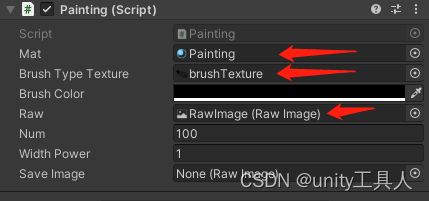
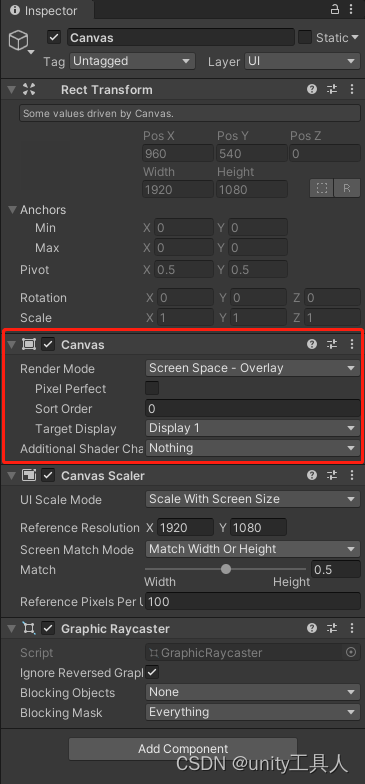
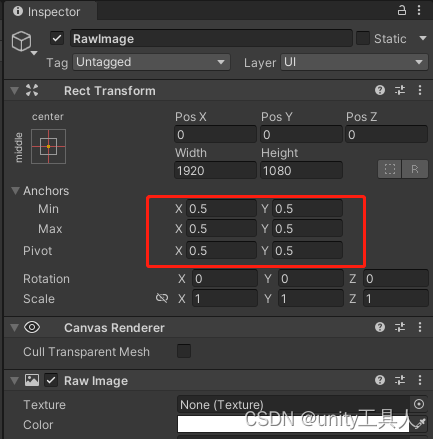
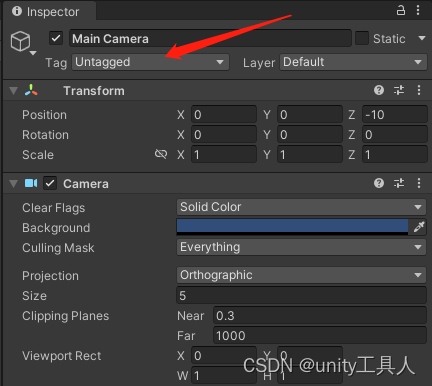
场景package:https://download.csdn.net/download/weixin_45023328/81875160























 3174
3174











 被折叠的 条评论
为什么被折叠?
被折叠的 条评论
为什么被折叠?








