Vsync可以控制系统绘图/合成的频率周期,是内容能够在正确的时机完整地显示在屏幕上
在Surfaceflinger中有一套SW-Vsync的机制,能够更灵活的控制app绘图与surfaceflinger合成的速度
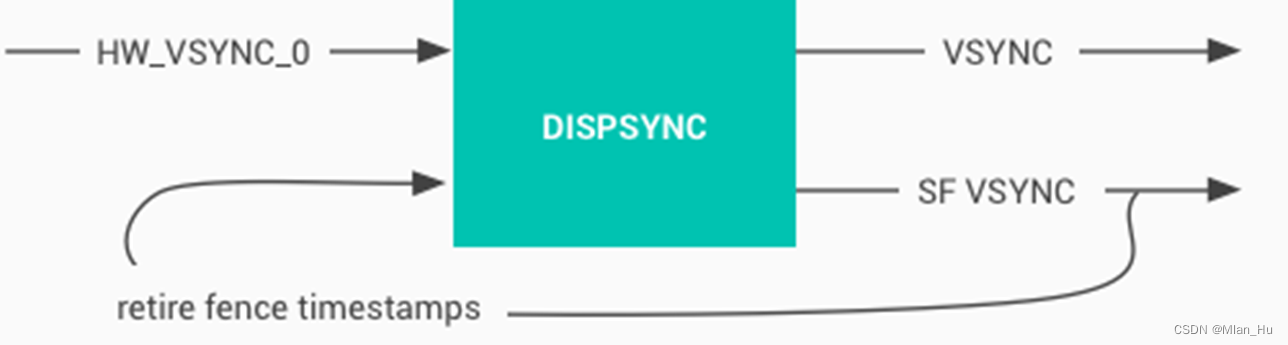
从图中可以看出,DispSync接收hw-vsync作为输入,计算出Vsync的分发时机。对于其他关心硬件Vsync的组件,在指定的便宜以后发送SW-VSYNC,并且接收fence timestamp,来校准模型。当误差在接收范围内,便会关闭硬件VSYNC,只用该模型模拟的VSYNC 来控制整个系统绘制/合成速度。
于是,在这个机制当中,有两件事情就变得尤为重要:
- 如何建立VSYNC分发的机制
- 如何计算出正确分发SW-VSYNC的时机
基于以上两点,本文将围绕以上两点进行说明:
分发
在分发的系统中,有几个比较重要的类,先来简单说明一下他们之间的关系
DispSyncSource
接收HW-Vsync,并更新计算出SW-Vsync的间隔
EventThread
接收Vsync信号,并分发给surfaceflinger 和 app等需要Vsync信号的进程
Connection
任何一个对VSYNC感兴趣都会在EventThread中抽象为一个connection
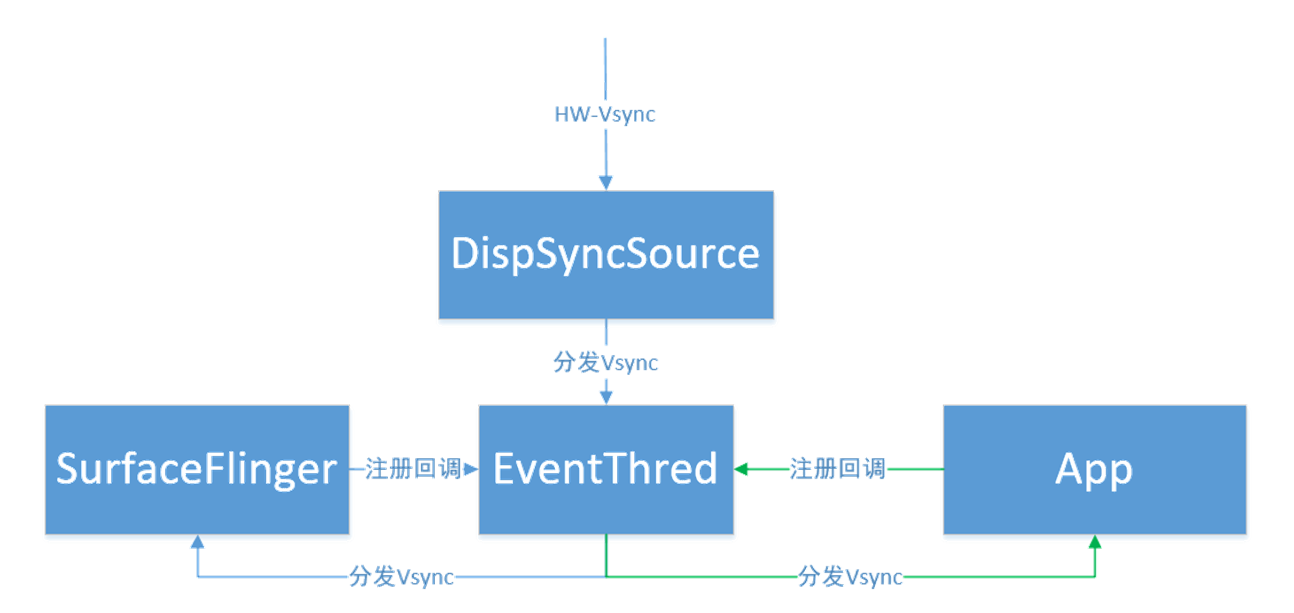
先来讲讲这个系统是怎么运转起来的
从surfacelinger 的初始化讲起
surfaceflinger::init()
void SurfaceFlinger::init() {
...
// Process any initial hotplug and resulting display changes.
processDisplayHotplugEventsLocked();
...
}
SurfaceFlinger::processDisplayHotplugEventsLocked(),在这里调用initscheduler,初始化整个Vsync系统
void SurfaceFlinger::processDisplayHotplugEventsLocked() {
for (const auto& event : mPendingHotplugEvents) {
...
if (event.connection == hal::Connection::CONNECTED) {
...
if (it == mPhysicalDisplayTokens.end()) {
...
if (event.hwcDisplayId == getHwComposer().getInternalHwcDisplayId()) {
initScheduler(state);//从这个里初始化整个VSYNC系统
}
mInterceptor->saveDisplayCreation(state);
} else {
...
} else {
...
}
...
}
...
}
...
}
在initScheduler接口中,主要做了如下几件事情
- 实例化Scheduler对象,命名为mScheduler
- create two connection,one for surfaceflinger,another for app
- 将VsyncDispatch绑定到messageQueue的回调函数上,名字为 " sf "
- onPrimaryDisplayModeChanged
下面分析每一步到底做了些什么
void SurfaceFlinger::initScheduler(const DisplayDeviceState& displayState) {
if (mScheduler) {
// In practice it's not allowed to hotplug in/out the primary display once it's been
// connected during startup, but some tests do it, so just warn and return.
ALOGW("Can't re-init scheduler");
return;
}
const auto displayId = displayState.physical->id;
scheduler::RefreshRateConfigs::Config config =
{.enableFrameRateOverride = android::sysprop::enable_frame_rate_override(false),
.frameRateMultipleThreshold =
base::GetIntProperty("debug.sf.frame_rate_multiple_threshold", 0)};
mRefreshRateConfigs =
std::make_unique<scheduler::RefreshRateConfigs>(displayState.physical->supportedModes,
displayState.physical->activeMode
->getId(),
config);
const auto currRefreshRate = displayState.physical->activeMode->getFps();
mRefreshRateStats = std::make_unique<scheduler::RefreshRateStats>(*mTimeStats, currRefreshRate,
hal::PowerMode::OFF);
mVsyncConfiguration = getFactory().createVsyncConfiguration(currRefreshRate);
mVsyncModulator = sp<VsyncModulator>::make(mVsyncConfiguration->getCurrentConfigs());
// start the EventThread
mScheduler = getFactory().createScheduler(*mRefreshRateConfigs, *this);
const auto configs = mVsyncConfiguration->getCurrentConfigs();
const nsecs_t vsyncPeriod = currRefreshRate.getPeriodNsecs();
mAppConnectionHandle =
mScheduler->createConnection("app", mFrameTimeline->getTokenManager(),
/*workDuration=*/configs.late.appWorkDuration,
/*readyDuration=*/configs.late.sfWorkDuration,
impl::EventThread::InterceptVSyncsCallback());
mSfConnectionHandle =
mScheduler->createConnection("appSf", mFrameTimeline->getTokenManager(),
/*workDuration=*/std::chrono::nanoseconds(vsyncPeriod),
/*readyDuration=*/configs.late.sfWorkDuration,
[this](nsecs_t timestamp) {
mInterceptor->saveVSyncEvent(timestamp);
});
mEventQueue->initVsync(mScheduler->getVsyncDispatch(), *mFrameTimeline->getTokenManager(),
configs.late.sfWorkDuration);
mRegionSamplingThread =
new RegionSamplingThread(*this, RegionSamplingThread::EnvironmentTimingTunables());
mFpsReporter = new FpsReporter(*mFrameTimeline, *this);
// Dispatch a mode change request for the primary display on scheduler
// initialization, so that the EventThreads always contain a reference to a
// prior configuration.
//
// This is a bit hacky, but this avoids a back-pointer into the main SF
// classes from EventThread, and there should be no run-time binder cost
// anyway since there are no connected apps at this point.
mScheduler->onPrimaryDisplayModeChanged(mAppConnectionHandle, displayId,
displayState.physical->activeMode->getId(),
vsyncPeriod);
static auto ignorePresentFences =
base::GetBoolProperty("debug.sf.vsync_reactor_ignore_present_fences"s, false);
mScheduler->setIgnorePresentFences(
ignorePresentFences ||
getHwComposer().hasCapability(hal::Capability::PRESENT_FENCE_IS_NOT_RELIABLE));
}
实例化Scheduler对象,命名为mScheduler
在surfaceflingerdefaultfacroty中真正去实例化Scheduler对象,这里的 callback = surfaceflinger
std::unique_ptr<Scheduler> DefaultFactory::createScheduler(
const scheduler::RefreshRateConfigs& configs, ISchedulerCallback& callback) {
return std::make_unique<Scheduler>(configs, callback);
}
Scheduler共有三个不同的构造函数,在实例化对象的时候差不多是一个从上到下的调用关系,初始化一些必要的成员变量。为了叙述方便,从上到下依次成为 C1,C2, C3。
//C1
Scheduler::Scheduler(const scheduler::RefreshRateConfigs& configs, ISchedulerCallback& callback)
: Scheduler(configs, callback,
{.supportKernelTimer = sysprop::support_kernel_idle_timer(false),
.useContentDetection = sysprop::use_content_detection_for_refresh_rate(false)}) {
}
在C2中,调用了createVsyncSchedule,在其中创建和初始化了和VSync信号产生、分发相关的类对象和运行逻辑。tracker,dispatch,VsyncReactor对象实例化,返回VsyncScheduler结构体对象
Scheduler::VsyncSchedule Scheduler::createVsyncSchedule(bool supportKernelTimer) {
auto clock = std::make_unique<scheduler::SystemClock>();
auto tracker = createVSyncTracker();
auto dispatch = createVSyncDispatch(*tracker);
// TODO(b/144707443): Tune constants.
constexpr size_t pendingFenceLimit = 20;
auto controller =
std::make_unique<scheduler::VSyncReactor>(std::move(clock), *tracker, pendingFenceLimit,
supportKernelTimer);
return {std::move(controller), std::move(tracker), std::move(dispatch)};
}
//C2
Scheduler::Scheduler(const scheduler::RefreshRateConfigs& configs, ISchedulerCallback& callback,
Options options)
: Scheduler(createVsyncSchedule(options.supportKernelTimer), configs, callback,
createLayerHistory(configs), options) {
using namespace sysprop;
const int setIdleTimerMs = base::GetIntProperty("debug.sf.set_idle_timer_ms"s, 0);
if (const auto millis = setIdleTimerMs ? setIdleTimerMs : set_idle_timer_ms(0); millis > 0) {
const auto callback = mOptions.supportKernelTimer ? &Scheduler::kernelIdleTimerCallback
: &Scheduler::idleTimerCallback;
mIdleTimer.emplace(
"IdleTimer", std::chrono::milliseconds(millis),
[this, callback] { std::invoke(callback, this, TimerState::Reset); },
[this, callback] { std::invoke(callback, this, TimerState::Expired); });
mIdleTimer->start();
}
if (const int64_t millis = set_touch_timer_ms(0); millis > 0) {
// Touch events are coming to SF every 100ms, so the timer needs to be higher than that
mTouchTimer.emplace(
"TouchTimer", std::chrono::milliseconds(millis),
[this] { touchTimerCallback(TimerState::Reset); },
[this] { touchTimerCallback(TimerState::Expired); });
mTouchTimer->start();
}
if (const int64_t millis = set_display_power_timer_ms(0); millis > 0) {
mDisplayPowerTimer.emplace(
"DisplayPowerTimer", std::chrono::milliseconds(millis),
[this] { displayPowerTimerCallback(TimerState::Reset); },
[this] { displayPowerTimerCallback(TimerState::Expired); });
mDisplayPowerTimer->start();
}
}
//C3
Scheduler::Scheduler(VsyncSchedule schedule, const scheduler::RefreshRateConfigs& configs,
ISchedulerCallback& schedulerCallback,
std::unique_ptr<LayerHistory> layerHistory, Options options)
: mOptions(options),
mVsyncSchedule(std::move(schedule)),
mLayerHistory(std::move(layerHistory)),
mSchedulerCallback(schedulerCallback),
mRefreshRateConfigs(configs),
mPredictedVsyncTracer(
base::GetBoolProperty("debug.sf.show_predicted_vsync", false)
? std::make_unique<PredictedVsyncTracer>(*mVsyncSchedule.dispatch)
: nullptr) {
mSchedulerCallback.setVsyncEnabled(false);
}
create two connection,one for surfaceflinger,another for app
接下来看看在createconnection中具体做了些什么(以 " appsf "为例)
这里解释一下一些变量的含义
workduration:client完成工作的时长,例如surfaceflinger完成一帧合成的时间
readyduration:对于app来说,完成一帧显示还要考虑sf合成的时间,因此这个值 = sf workduration;对于sf 来说,为0
earliestVsync:目标显示时间,the target display time。因此,callback应该在 earliestVsync 前 workduration + readyduration ns 前被dispatch
首先在 makePrimaryDispSyncSource 接口中 实例化了DispSyncSource对象,然后实例化了EventThread对象
Scheduler::ConnectionHandle Scheduler::createConnection(
const char* connectionName, frametimeline::TokenManager* tokenManager,
std::chrono::nanoseconds workDuration, std::chrono::nanoseconds readyDuration,
impl::EventThread::InterceptVSyncsCallback interceptCallback) {
auto vsyncSource = makePrimaryDispSyncSource(connectionName, workDuration, readyDuration);
auto throttleVsync = makeThrottleVsyncCallback();
auto getVsyncPeriod = makeGetVsyncPeriodFunction();
auto eventThread = std::make_unique<impl::EventThread>(std::move(vsyncSource), tokenManager,
std::move(interceptCallback),
std::move(throttleVsync),
std::move(getVsyncPeriod));
return createConnection(std::move(eventThread));
}
DispSyncSource构造函数中,vSyncDispatch为前面Scheduler中创建的对象。这里可以看到,传进来的name = “appsf”, 在mValue中被保存为了 “VSYNC-appsf”,这也与dump出来的结果是一致的。
然后还新建了一个CallbackRepeater对象
DispSyncSource::DispSyncSource(scheduler::VSyncDispatch& vSyncDispatch,
std::chrono::nanoseconds workDuration,
std::chrono::nanoseconds readyDuration, bool traceVsync,
const char* name)
: mName(name),
mValue(base::StringPrintf("VSYNC-%s", name), 0),
mTraceVsync(traceVsync),
mVsyncOnLabel(base::StringPrintf("VsyncOn-%s", name)),
mWorkDuration(base::StringPrintf("VsyncWorkDuration-%s", name), workDuration),
mReadyDuration(readyDuration) {
mCallbackRepeater =
std::make_unique<CallbackRepeater>(vSyncDispatch,
std::bind(&DispSyncSource::onVsyncCallback, this,
std::placeholders::_1,
std::placeholders::_2,
std::placeholders::_3),
name, workDuration, readyDuration,
std::chrono::steady_clock::now().time_since_epoch());
}
来看看CallbackRepeater构造函数中做了些什么,
将DispSyncSource::onVsyncCallback 作为 callback函数保存下来
CallbackRepeater(VSyncDispatch& dispatch, VSyncDispatch::Callback cb, const char* name,
std::chrono::nanoseconds workDuration, std::chrono::nanoseconds readyDuration,
std::chrono::nanoseconds notBefore)
: mName(name),
mCallback(cb),
mRegistration(dispatch,
std::bind(&CallbackRepeater::callback, this, std::placeholders::_1,
std::placeholders::_2, std::placeholders::_3),
mName),
mStarted(false),
mWorkDuration(workDuration),
mReadyDuration(readyDuration),
mLastCallTime(notBefore) {}
并新建了一个 VSyncCallbackRegistration 对象,从这里可以看到,调用到了VSyncDispatchTimerQueue(为VsyncDispatch的实现类)的registercallback中,
VSyncCallbackRegistration::VSyncCallbackRegistration(VSyncDispatch& dispatch,
VSyncDispatch::Callback const& callbackFn,
std::string const& callbackName)
: mDispatch(dispatch),
mToken(dispatch.registerCallback(callbackFn, callbackName)),
mValidToken(true) {}
回调函数是DispSyncSource::onVsyncCallback ,name = " appsf"
VSyncDispatchTimerQueue::CallbackToken VSyncDispatchTimerQueue::registerCallback(
Callback const& callbackFn, std::string callbackName) {
std::lock_guard lock(mMutex);
return CallbackToken{
mCallbacks
.emplace(++mCallbackToken,
std::make_shared<VSyncDispatchTimerQueueEntry>(callbackName,
callbackFn,
mMinVsyncDistance))
.first->first};
}
到这里,回调函数的绑定基本就结束了
我们再回头看看第二件事,实例化EventThread对象
auto eventThread = std::make_unique<impl::EventThread>(std::move(vsyncSource), tokenManager,
std::move(interceptCallback),
std::move(throttleVsync),
std::move(getVsyncPeriod));
看看EventThread的构造函数中做了什么
除了一些必要的成员变量赋值之外,还做了另外一件事,就是将eventthread 线程运行起来,入口函数为ThreadMain,并设置了线程优先级
EventThread::EventThread(std::unique_ptr<VSyncSource> vsyncSource,
android::frametimeline::TokenManager* tokenManager,
InterceptVSyncsCallback interceptVSyncsCallback,
ThrottleVsyncCallback throttleVsyncCallback,
GetVsyncPeriodFunction getVsyncPeriodFunction)
: mVSyncSource(std::move(vsyncSource)),
mTokenManager(tokenManager),
mInterceptVSyncsCallback(std::move(interceptVSyncsCallback)),
mThrottleVsyncCallback(std::move(throttleVsyncCallback)),
mGetVsyncPeriodFunction(std::move(getVsyncPeriodFunction)),
mThreadName(mVSyncSource->getName()) {
LOG_ALWAYS_FATAL_IF(getVsyncPeriodFunction == nullptr,
"getVsyncPeriodFunction must not be null");
mVSyncSource->setCallback(this);
mThread = std::thread([this]() NO_THREAD_SAFETY_ANALYSIS {
std::unique_lock<std::mutex> lock(mMutex);
threadMain(lock);
});
pthread_setname_np(mThread.native_handle(), mThreadName);
pid_t tid = pthread_gettid_np(mThread.native_handle());
// Use SCHED_FIFO to minimize jitter
constexpr int EVENT_THREAD_PRIORITY = 2;
struct sched_param param = {0};
param.sched_priority = EVENT_THREAD_PRIORITY;
if (pthread_setschedparam(mThread.native_handle(), SCHED_FIFO, ¶m) != 0) {
ALOGE("Couldn't set SCHED_FIFO for EventThread");
}
set_sched_policy(tid, SP_FOREGROUND);
}
再来看看ThreadMain中的实现
- 如果有消息,对不同的消息有不同的处理。
当收到connect的hotplug信号,并且mVSyncState不存在时,将对应的消息保存下来,在后面统一处理;
当收到disconnect的hotplug信号,并且存在mVSyncState时,将对应display从mVSyncState 删去。
这里的mVSyncState 记录的就是display的状态,即如果display连接后,mVSyncState 必不为空,反之为空
当收到Vsync event时,这里的callback在createconnection中设置下来的,在“appsf”中对应mInterceptor->saveVSyncEvent(timestamp);即把vsync消息保存下来 - 然后逐个寻找对应的consumer,找到之后
dispatchEvent - 后面更新线程状态,并通过线程状态判断是否需要产生 fake Vsync
- 值得一提的是,线程刚开始循环时,会block在
mCondition.wait(lock);处,直到有connecction连接。
void EventThread::threadMain(std::unique_lock<std::mutex>& lock) {
DisplayEventConsumers consumers;
while (mState != State::Quit) {
std::optional<DisplayEventReceiver::Event> event;
// Determine next event to dispatch.
if (!mPendingEvents.empty()) {
event = mPendingEvents.front();
mPendingEvents.pop_front();
switch (event->header.type) {
case DisplayEventReceiver::DISPLAY_EVENT_HOTPLUG:
// 当收到connect的hotplug信号,并且mVSyncState不存在时,将对应的消息保存下来,在后面统一处理
if (event->hotplug.connected && !mVSyncState) {
mVSyncState.emplace(event->header.displayId);
//当收到disconnect的hotplug信号,并且存在mVSyncState时,将对应display从mVSyncState 删去
} else if (!event->hotplug.connected && mVSyncState &&
mVSyncState->displayId == event->header.displayId) {
mVSyncState.reset();
}
break;
case DisplayEventReceiver::DISPLAY_EVENT_VSYNC:
if (mInterceptVSyncsCallback) {
//这里的callback在createconnection中设置下来的,在“appsf”中对应mInterceptor->saveVSyncEvent(timestamp);
//即把vsync消息保存下来
mInterceptVSyncsCallback(event->header.timestamp);
}
break;
}
}
bool vsyncRequested = false;
// Find connections that should consume this event.
auto it = mDisplayEventConnections.begin();
while (it != mDisplayEventConnections.end()) {
if (const auto connection = it->promote()) {
vsyncRequested |= connection->vsyncRequest != VSyncRequest::None;
if (event && shouldConsumeEvent(*event, connection)) {
consumers.push_back(connection);
}
++it;
} else {
it = mDisplayEventConnections.erase(it);
}
}
if (!consumers.empty()) {
dispatchEvent(*event, consumers);
consumers.clear();
}
State nextState;
if (mVSyncState && vsyncRequested) {
nextState = mVSyncState->synthetic ? State::SyntheticVSync : State::VSync;
} else {
ALOGW_IF(!mVSyncState, "Ignoring VSYNC request while display is disconnected");
nextState = State::Idle;
}
if (mState != nextState) {
if (mState == State::VSync) {
mVSyncSource->setVSyncEnabled(false);
} else if (nextState == State::VSync) {
mVSyncSource->setVSyncEnabled(true);
}
mState = nextState;
}
if (event) {
continue;
}
// Wait for event or client registration/request.
if (mState == State::Idle) {
// 刚开始时会block在此处,直到有connection连接
mCondition.wait(lock);
} else {
// Generate a fake VSYNC after a long timeout in case the driver stalls. When the
// display is off, keep feeding clients at 60 Hz.
const std::chrono::nanoseconds timeout =
mState == State::SyntheticVSync ? 16ms : 1000ms;
if (mCondition.wait_for(lock, timeout) == std::cv_status::timeout) {
if (mState == State::VSync) {
ALOGW("Faking VSYNC due to driver stall for thread %s", mThreadName);
std::string debugInfo = "VsyncSource debug info:\n";
mVSyncSource->dump(debugInfo);
// Log the debug info line-by-line to avoid logcat overflow
auto pos = debugInfo.find('\n');
while (pos != std::string::npos) {
ALOGW("%s", debugInfo.substr(0, pos).c_str());
debugInfo = debugInfo.substr(pos + 1);
pos = debugInfo.find('\n');
}
}
LOG_FATAL_IF(!mVSyncState);
const auto now = systemTime(SYSTEM_TIME_MONOTONIC);
const auto deadlineTimestamp = now + timeout.count();
const auto expectedVSyncTime = deadlineTimestamp + timeout.count();
const int64_t vsyncId = [&] {
if (mTokenManager != nullptr) {
return mTokenManager->generateTokenForPredictions(
{now, deadlineTimestamp, expectedVSyncTime});
}
return FrameTimelineInfo::INVALID_VSYNC_ID;
}();
mPendingEvents.push_back(makeVSync(mVSyncState->displayId, now,
++mVSyncState->count, expectedVSyncTime,
deadlineTimestamp, vsyncId));
}
}
}
}
那什么时候有connection连接进来呢,在createConnectionInternal中,调用eventThread->createEventConnection接口进行connection连接。
sp<EventThreadConnection> Scheduler::createConnectionInternal(
EventThread* eventThread, ISurfaceComposer::EventRegistrationFlags eventRegistration) {
return eventThread->createEventConnection([&] { resync(); }, eventRegistration);
}
在这个接口中,创建了一个新的对象,EventThreadConnection
sp<EventThreadConnection> EventThread::createEventConnection(
ResyncCallback resyncCallback,
ISurfaceComposer::EventRegistrationFlags eventRegistration) const {
return new EventThreadConnection(const_cast<EventThread*>(this),
IPCThreadState::self()->getCallingUid(),
std::move(resyncCallback), eventRegistration);
}
构造函数中做了简单的成员变量赋值
并在onFirstRef接口中去registerconnection
EventThreadConnection::EventThreadConnection(
EventThread* eventThread, uid_t callingUid, ResyncCallback resyncCallback,
ISurfaceComposer::EventRegistrationFlags eventRegistration)
: resyncCallback(std::move(resyncCallback)),
mOwnerUid(callingUid),
mEventRegistration(eventRegistration),
mEventThread(eventThread),
mChannel(gui::BitTube::DefaultSize) {}
void EventThreadConnection::onFirstRef() {
// NOTE: mEventThread doesn't hold a strong reference on us
mEventThread->registerDisplayEventConnection(this);
}
在registerDisplayEventConnection接口中,首先是将connection加入队列中,并通过mCondition.notify_all();通知线程解除block,即前面所说的block在mCondition.wait()处
status_t EventThread::registerDisplayEventConnection(const sp<EventThreadConnection>& connection) {
std::lock_guard<std::mutex> lock(mMutex);
// this should never happen
auto it = std::find(mDisplayEventConnections.cbegin(),
mDisplayEventConnections.cend(), connection);
if (it != mDisplayEventConnections.cend()) {
ALOGW("DisplayEventConnection %p already exists", connection.get());
mCondition.notify_all();
return ALREADY_EXISTS;
}
mDisplayEventConnections.push_back(connection);
mCondition.notify_all();
return NO_ERROR;
}
将VsyncDispatch绑定到messageQueue的回调函数上,名字为 " sf "
接下来介绍一下messagequeue中回调函数的绑定过程
这里实例化了VSyncCallbackRegistration对象,与注册回调的流程相似,将MessageQueue::vsyncCallback作为回调函数设置下去,name 为 " sf " ,最终在VSyncDispatchTimerQueue中回调。
void MessageQueue::initVsync(scheduler::VSyncDispatch& dispatch,
frametimeline::TokenManager& tokenManager,
std::chrono::nanoseconds workDuration) {
setDuration(workDuration);
mVsync.tokenManager = &tokenManager;
mVsync.registration = std::make_unique<
scheduler::VSyncCallbackRegistration>(dispatch,
std::bind(&MessageQueue::vsyncCallback, this,
std::placeholders::_1,
std::placeholders::_2,
std::placeholders::_3),
"sf");
}
onPrimaryDisplayModeChanged
我们最后来看看onPrimaryDisplayModeChanged做了些什么
看代码,最后发现调用到了EventThread的onModeChanged
void Scheduler::onPrimaryDisplayModeChanged(ConnectionHandle handle, PhysicalDisplayId displayId,
DisplayModeId modeId, nsecs_t vsyncPeriod) {
{
std::lock_guard<std::mutex> lock(mFeatureStateLock);
// Cache the last reported modes for primary display.
mFeatures.cachedModeChangedParams = {handle, displayId, modeId, vsyncPeriod};
// Invalidate content based refresh rate selection so it could be calculated
// again for the new refresh rate.
mFeatures.contentRequirements.clear();
}
onNonPrimaryDisplayModeChanged(handle, displayId, modeId, vsyncPeriod);
}
void Scheduler::onNonPrimaryDisplayModeChanged(ConnectionHandle handle, PhysicalDisplayId displayId,
DisplayModeId modeId, nsecs_t vsyncPeriod) {
android::EventThread* thread;
{
std::lock_guard<std::mutex> lock(mConnectionsLock);
RETURN_IF_INVALID_HANDLE(handle);
thread = mConnections[handle].thread.get();
}
thread->onModeChanged(displayId, modeId, vsyncPeriod);
}
在onModeChanged中,会自己生成一个event,并加入到列表中,然后通知threadmain去处理,通过dispatchEvent去分发
void EventThread::onModeChanged(PhysicalDisplayId displayId, DisplayModeId modeId,
nsecs_t vsyncPeriod) {
std::lock_guard<std::mutex> lock(mMutex);
mPendingEvents.push_back(makeModeChanged(displayId, modeId, vsyncPeriod));
mCondition.notify_all();
}
这里的consumer实际就是EventThreadConnection,通过这个connection回调
void EventThread::dispatchEvent(const DisplayEventReceiver::Event& event,
const DisplayEventConsumers& consumers) {
for (const auto& consumer : consumers) {
DisplayEventReceiver::Event copy = event;
if (event.header.type == DisplayEventReceiver::DISPLAY_EVENT_VSYNC) {
copy.vsync.frameInterval = mGetVsyncPeriodFunction(consumer->mOwnerUid);
}
switch (consumer->postEvent(copy)) {
case NO_ERROR:
break;
case -EAGAIN:
// TODO: Try again if pipe is full.
ALOGW("Failed dispatching %s for %s", toString(event).c_str(),
toString(*consumer).c_str());
break;
default:
// Treat EPIPE and other errors as fatal.
removeDisplayEventConnectionLocked(consumer);
}
}
}
通过displayevetreceiver的sendEvents接口分发消息
status_t EventThreadConnection::postEvent(const DisplayEventReceiver::Event& event) {
constexpr auto toStatus = [](ssize_t size) {
return size < 0 ? status_t(size) : status_t(NO_ERROR);
};
if (event.header.type == DisplayEventReceiver::DISPLAY_EVENT_FRAME_RATE_OVERRIDE ||
event.header.type == DisplayEventReceiver::DISPLAY_EVENT_FRAME_RATE_OVERRIDE_FLUSH) {
mPendingEvents.emplace_back(event);
if (event.header.type == DisplayEventReceiver::DISPLAY_EVENT_FRAME_RATE_OVERRIDE) {
return status_t(NO_ERROR);
}
auto size = DisplayEventReceiver::sendEvents(&mChannel, mPendingEvents.data(),
mPendingEvents.size());
mPendingEvents.clear();
return toStatus(size);
}
auto size = DisplayEventReceiver::sendEvents(&mChannel, &event, 1);
return toStatus(size);
}
到这里我们再来聊一聊前面说到的tracker,dispatch,VsyncReactor三个类
这三个类都是接口类,真正的实现在别的类中
VSyncTracker:实现类为VSyncPredictor,根据采样的硬件VSync,建立一个模拟的VSync模型,基于历史Vsync时间数据来预测未来Vsync信号发生的时间点
VSyncDispatch:实现类为VSyncDispatchTimerQueue,分发VSync回调事件
VsyncController:实现类为VSyncReactor,配合VSyncTracker进行硬件VSync的采样
计算
计算的过程稍微有点复杂,研究明白了再更新






















 335
335











 被折叠的 条评论
为什么被折叠?
被折叠的 条评论
为什么被折叠?








