阿里云实现短信验证
1.进入阿里云:搜索API接口平台

2.搜索:短信验证

选中其中一个
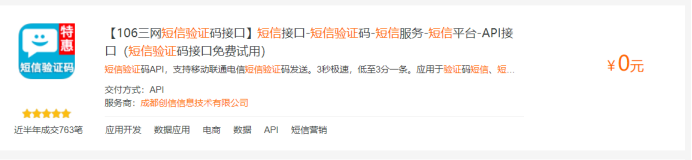
点击购买:

往下面继续浏览看一下所需参数

3.由于我们是java开发所以选中java:

下面是代码
public static void main(String[] args) {
String host = “https://cdcxdxjk.market.alicloudapi.com”;
String path = “/chuangxin/dxjk”;
String method = “POST”;
String appcode = “你自己的AppCode”;
Map<String, String> headers = new HashMap<String, String>();
//最后在header中的格式(中间是英文空格)为Authorization:APPCODE 83359fd73fe94948385f570e3c139105
headers.put(“Authorization”, "APPCODE " + appcode);
Map<String, String> querys = new HashMap<String, String>();
//测试可用默认短信模板,测试模板为专用模板不可修改,如需自定义短信内容或改动任意字符,请联系旺旺或QQ726980650进行申请
querys.put(“content”, “【创信】你的验证码是:5873,3分钟内有效!”);
querys.put(“mobile”, “13568813957”);
Map<String, String> bodys = new HashMap<String, String>();
try {
/**
* 重要提示如下:
* HttpUtils请从
* https://github.com/aliyun/api-gateway-demo-sign-java/blob/master/src/main/java/com/aliyun/api/gateway/demo/util/HttpUtils.java
* 下载
*
* 相应的依赖请参照
* https://github.com/aliyun/api-gateway-demo-sign-java/blob/master/pom.xml
*/
HttpResponse response = HttpUtils.doPost(host, path, method, headers, querys, bodys);
System.out.println(response.toString());
//获取response的body
//System.out.println(EntityUtils.toString(response.getEntity()));
} catch (Exception e) {
e.printStackTrace();
}
}
4.进入上述路径https://github.com/aliyun/api-gateway-demo-sign-java/blob/master/src/main/java/com/aliyun/api/gateway/demo/util/HttpUtils.java
拷贝其中代码
https://github.com/aliyun/api-gateway-demo-sign-java/blob/master/pom.xml
导入maven依赖包
5.搭建测试类
import com.xr.ava.util.HttpUtils;
import org.apache.http.HttpResponse;
import org.apache.http.util.EntityUtils;
import org.springframework.stereotype.Controller;
import org.springframework.web.bind.annotation.RequestMapping;
import org.springframework.web.bind.annotation.RequestMethod;
import org.springframework.web.bind.annotation.ResponseBody;
import java.util.HashMap;
import java.util.Map;
import java.util.Random;
@Controller
@RequestMapping("/DuanXin")
public class DuanXinTestController {
private static final Integer yzm = getCode();
public static Integer getCode(){
//math:数学类
int code = (int)(Math.random()*(9999-1000+1))+1000;
//System.out.println(code);
return code;
}
/*public static void main(String []args){
DuanXinTestController dx = new DuanXinTestController();
Integer code = dx.getCode();
System.out.println(code);
dx.testDuanXin("17674529163");
}*/
@RequestMapping(value = "/testDuanXin",produces = "text/String;charset=UTF-8",method = RequestMethod.POST)
@ResponseBody
public String testDuanXin(String tel){
//定义需要返回的数据
String str = "";
String host = "https://cxkjsms.market.alicloudapi.com";
String path = "/chuangxinsms/dxjk";
String method = "POST";
String appcode = "0efd6ebd0a964d8086aae8b626ae1f13";
Map<String, String> headers = new HashMap<String, String>();
//最后在header中的格式(中间是英文空格)为Authorization:APPCODE 83359fd73fe94948385f570e3c139105
headers.put("Authorization", "APPCODE " + appcode);
Map<String, String> querys = new HashMap<String, String>();
//测试可用默认短信模板,测试模板为专用模板不可修改,如需自定义短信内容或改动任意字符,请联系旺旺或QQ726980650进行申请
如果需要改动下面模板的内容,那么联系该QQ个人测试不允许修改,否则不会收到信息
querys.put(“content”, “【创信】你的验证码是:”+yzm+",3分钟内有效!");
querys.put(“mobile”, tel);
Map<String, String> bodys = new HashMap<String, String>();
try {
/**
* 重要提示如下:
* HttpUtils请从
* https://github.com/aliyun/api-gateway-demo-sign-java/blob/master/src/main/java/com/aliyun/api/gateway/demo/util/HttpUtils.java
* 下载
*
* 相应的依赖请参照
* https://github.com/aliyun/api-gateway-demo-sign-java/blob/master/pom.xml
*/
HttpResponse response = HttpUtils.doPost(host, path, method, headers, querys, bodys);
System.out.println(response.toString());
//获取response的body
System.out.println(EntityUtils.toString(response.getEntity()));
//EntityUtils.toString(response.getEntity());
return "true";
} catch (Exception e) {
e.printStackTrace();
}
return "false";
}
}
6.前台请求代码
//发送验证码
$("#testdxyz").click(function () {
var tel = $("#tel").val();
alert(tel);
$.ajax({
url:"/DuanXin/testDuanXin",
data:{“tel”:tel},
type:“POST”,
success:function(data){
console.log(data);
alert(“短信发送成功!”);
}
})
})
//判断验证码是否输入正确
$("#yzCode").blur(function () {
var srYZm = $(this).val();
alert(srYZm);
$.ajax({
url:"/DuanXin/yzCode",
data:{"srYZm":srYZm},
type:"POST",
success:function(data){
console.log(data);
if(data=="true"){
console.log("正确");
}else{
console.log("错误");
}
}
})
})
如果遇到问题请联系本人QQ:1550156671





















 6160
6160











 被折叠的 条评论
为什么被折叠?
被折叠的 条评论
为什么被折叠?








