动态表单
介绍
关注编者博客的都知道小编的文章中有一篇动态表单文章,跳转链接,话说这篇文章写的是真的,,,,差,这篇文章小编就暂时不删了,留着提醒小编。好了,估计你看到这都烦了吧!!!
小白话不多说,下面就是对你们好的时候,直接放效果图,看各位是否喜欢,说错了,怎么能是喜欢呢,呸呸呸,应该是否符合你的口味,都看这了眼神下移,就可以看到效果图啦!!
单个动态表单:
效果图
单个动态表单效果图

多个动态表单效果图
多个动态表单:效果图

重点部分讲解
效果都看了吧,能看到这的估计有点符合你的需求,这里稍微多啰嗦几句:用户角度:用户可以自动根据要录入数据的多少来显示并填报信息;开发者角度:如何实现自动控制数据量呢?只要你学到了,发现不难,它是通过控制表单中的长度来控制的,难点也就在这:
这里小编主要一单个动态表单来进行详解:多个动态表单代码会自动附在最后。
正常情况下,表单prop定义:
<el-form :model="warnPeopleForm_one" ref="warnPeopleFormRef_one" :show-close="true">
<el-row :gutter="10">
<el-col :span="8">
<el-form-item :prop="username" label="姓名" label-width="100px">
<el-input type="text" v-model="item.username" style="width:150px;"></el-input>
</el-form-item>
</el-col>
<el-col :span="9">
<el-form-item :prop="phone_number" label="手机号" label-width="100px">
<el-input type="text" v-model="item.phone_number" style="width:200px;"></el-input>
</el-form-item>
</el-col>
</el-row>
</el-form>
而动态表单定义:
<el-form :model="warnPeopleForm_one" ref="warnPeopleFormRef_one" :show-close="true">
<el-row :gutter="10" v-for="(item,index) in warnPeopleForm_one.object" :key="index">
//这里要注意:v-for="(item,index) in warnPeopleForm_one.object" :key="index",这里有一个for循环遍历
<el-col :span="8">
<el-form-item :prop="'object.' + index + '.username'" label="姓名" label-width="100px">
<el-input type="text" v-model="item.username" style="width:150px;"></el-input>
</el-form-item>
</el-col>
<el-col :span="9">
<el-form-item :prop="'object.' + index + '.phone_number'" label="手机号" label-width="100px">
<el-input type="text" v-model="item.phone_number" style="width:200px;"></el-input>
</el-form-item>
</el-col>
<el-col :span="7">
<el-button style="margin-top:8px;" type="success" plain round circle size="small" v-if=" index == warnPeopleForm_one.object.length - 1 " :v-show="warnPeopleForm_one.object[index] == ''? false:true" @click="addSender_1()" class="el-icon-circle-plus"></el-button>
//type=“success”的按钮主要是新增新的一个表单的按钮控制。这里它借助v-if判断
warnPeopleForm_one.object的长度和下标是否相同,相同时新增按钮显示,这里要特别注意:
新增按钮应该显示在最后一个表单里
<el-button style="margin-top:8px;" type="danger" size="small" plain round circle v-if="warnPeopleForm_one.object.length > 1" @click="removeSender_1(index)" class="el-icon-remove"></el-button>
//type="danger"的按钮主要是来控制取消多余表单,这个也有个特别注意:
当warnPeopleForm_one.object的长度小于1时,应该让其不显示,其它情况让它都显示,
这里用户可以更好的自由的控制那个取消
</el-col>
</el-row>
</el-form>
看完,你会发现:两者的prop定义不同。先看data中是如何定义:
正常情况下,data定义:
warnPeopleForm_one: {
username:'',
phone_number: '',
},
而动态表单的data定义:
warnPeopleForm_one: { //一级推送
object: [
{
username:'',
phone_number: '',
risk_level: '', //小编这里主要是根据后端要求,将该条数据标注字段
}
]
},
这里object为一个数组格式,在通过下标index来控制显示几个,说到这,你可能会想到,数据传值怎么呢
我们可以直接this.warnPeopleForm_one.object这样你就可以接到动态表单中的所有值,格式为:
[ {username: '人员1',phone_number:'人员1手机号',}, {username:'人员2',phone_number:'人员2手机号'}, ... {username:'人员3',phone_number:'人员3手机号'} ]
事件:
addSender_1(){ //添加更多联系人
this.warnPeopleForm_one.object.push( { username:'', phone_number: '', risk_level: '1'})
},
removeSender_1(index){ //移除
this.warnPeopleForm_one.object.splice( index, 1)
},
sub_all(warnPeopleFormRef_one){ //提交
this.$refs.warnPeopleFormRef_one.validate(valid => {
console.log(valid);
console.log(this.warnPeopleForm_one.object);
})
var level = ""
if(this.num == 1){
level = '1'
}else if(this.num == 2){
level = '2'
}else if(this.num == 3){
level = '3'
}
const params = {
// "risk_level": level, //该字段根据自己的情况来定就好
"user_list": this.warnPeopleForm_one.object,
}
// console.log(params);
this.$http.post('',params).then(res => {
// console.log(res);
if(res.data.code == 200){
this.resultVisible = false
this.$notify({
title:"温馨提示",
type:"success",
message:this.$createElement("i",{style:"color:green"}, res.data.msg)
})
this.getData()
}else{
this.$notify({
title:"温馨提示",
type:"warning",
message:this.$createElement("i",{style:"color:orange"}, res.data.msg)
})
}
})
}
标记:多个动态表单代码:
<template>
<div>
<el-dialog :visible="warnVisible" :show-close="false" :title="title_name" width="800px">
<div>
<el-row>
<el-col :span="12">
<span style="width:100px;"><span style="color:red;"><b>*</b></span>工点</span>
<el-select @focus="get_workpoint()" v-model="workPointId" style="width:210px;margin-left:33px;" :rules="[{required: true, message: '必填项', trigger: 'blur'}]">
<el-option v-for="item in work_point_list" :key="item.index" :value="item.id" :label="item.name"></el-option>
</el-select>
</el-col>
<el-col :span='12' style="text-align:right;">
<span>"<span style="color:red;"><b>*</b></span>"<span style="background-color:#ffff99;">代表:必填项</span></span>
</el-col>
</el-row>
</div>
<!-- 一级人员设置(30%以上) -->
<div>
<div style=" height:3vh;line-height:3vh;background-color:#FF7777;margin:10px 0px 10px 0px;"><span><b>一级人员设置(30%以上)</b></span></div>
<el-form :model="warnPeopleForm_one" ref="warnPeopleFormRef_one" :rules="warnPeopleForm_one_rules">
<el-row :gutter="10" v-for="(item,index) in warnPeopleForm_one.object" :key="index">
<el-col :span="8">
<el-form-item :prop="'object.' + index + '.username'" label="姓名" label-width="100px">
<el-input type="text" v-model="item.username" style="width:150px;"></el-input>
</el-form-item>
</el-col>
<el-col :span="9">
<el-form-item :prop="'object.' + index + '.phone_number'" label="手机号" label-width="100px">
<el-input type="text" v-model="item.phone_number" style="width:200px;"></el-input>
</el-form-item>
</el-col>
<!-- <el-col :span="2">
<el-form-item :v-show="false" :prop="'object.' + index + '.risk_level'" label="" label-width="">
<el-input disabled type="text" v-model="item.risk_level" style="width:20px;"></el-input>
</el-form-item>
</el-col> -->
<el-col :span="7">
<el-button style="margin-top:8px;" type="success" plain round circle size="small" v-if=" index == warnPeopleForm_one.object.length - 1 " :v-show="warnPeopleForm_one.object[index] == ''? false:true" @click="addSender_1()" class="el-icon-circle-plus"></el-button>
<el-button style="margin-top:8px;" type="danger" size="small" plain round circle v-if="warnPeopleForm_one.object.length > 1" @click="removeSender_1(index)" class="el-icon-remove"></el-button>
</el-col>
</el-row>
</el-form>
</div>
<!-- 二级人员设置(15%~30%) -->
<div>
<div style="height:3vh;line-height:3vh;background-color:#FFC299;margin:10px 0px 10px 0px;"><span><b>二级人员设置(15%~30%)</b></span></div>
<el-form :model="warnPeopleForm_two" ref="warnPeopleFormRef_two" :rules="warnPeopleForm_two_rules">
<el-row :gutter="10" v-for="(item,index) in warnPeopleForm_two.object" :key="index">
<el-col :span="8">
<el-form-item :prop="'object.' + index + '.username'" label="姓名" label-width="100px" >
<el-input type="text" v-model="item.username" style="width:150px;"></el-input>
</el-form-item>
</el-col>
<el-col :span="9">
<el-form-item :prop="'object.' + index + '.phone_number'" label="手机号" label-width="100px">
<el-input type="text" v-model="item.phone_number" style="width:200px;"></el-input>
</el-form-item>
</el-col>
<!-- <el-col :span="2">
<el-form-item :v-show="false" :prop="'object.' + index + '.risk_level'" label="" label-width="">
<el-input disabled type="text" v-model="item.risk_level" style="width:20px;"></el-input>
</el-form-item>
</el-col> -->
<el-col :span="7">
<el-button style="margin-top:8px;" type="success" plain round circle size="small" v-if=" index == warnPeopleForm_two.object.length - 1 " @click="addSender_2()" class="el-icon-circle-plus"></el-button>
<el-button style="margin-top:8px;" type="danger" size="mini" plain round circle v-if="warnPeopleForm_two.object.length > 1" @click="removeSender_2(index)" class="el-icon-remove"></el-button>
</el-col>
</el-row>
</el-form>
</div>
<!-- 三级人员设置(15%以内) -->
<div>
<div style="height:3vh;line-height:3vh;background-color:#FCFC9D;margin:10px 0px 10px 0px;"><span><b>三级人员设置(15%以内)</b></span></div>
<el-form :model="warnPeopleForm_three" ref="warnPeopleFormRef_three" :rules="warnPeopleForm_three_rules">
<el-row :gutter="10" v-for="(item,index) in warnPeopleForm_three.object" :key="index">
<el-col :span="8">
<el-form-item :prop="'object.' + index + '.username'" label="姓名" label-width="100px">
<el-input type="text" v-model="item.username" style="width:150px;"></el-input>
</el-form-item>
</el-col>
<el-col :span="9">
<el-form-item :prop="'object.' + index + '.phone_number'" label="手机号" label-width="100px">
<el-input type="text" v-model="item.phone_number" style="width:200px;"></el-input>
</el-form-item>
</el-col>
<!-- <el-col :span="2">
<el-form-item :v-show="false" :prop="'object.' + index + '.risk_level'" label="" label-width="">
<el-input disabled type="text" v-model="item.risk_level" style="width:20px;"></el-input>
</el-form-item>
</el-col> -->
<el-col :span="7">
<el-button style="margin-top:8px;" type="success" plain round circle size="small" v-if=" index == warnPeopleForm_three.object.length - 1 " @click="addSender_3()" class="el-icon-circle-plus"></el-button>
<el-button style="margin-top:8px;" type="danger" size="mini" plain round circle v-if="warnPeopleForm_three.object.length > 1" @click="removeSender_3(index)" class="el-icon-remove"></el-button>
</el-col>
</el-row>
</el-form>
</div>
<div style="margin-top:30px;">
<el-button type="warning" round size="mini" @click="rest()">重置</el-button>
<el-button type="info" round size="mini" @click="cel()">取消</el-button>
<el-button type="primary" round size="mini" @click="sub_all('object')">新增提交</el-button>
</div>
</el-dialog>
</div>
</template>
<script>
export default {
props:{
warnVisible:{
type: Boolean,
require:true
},
title_name: {
type: String,
require: true
},
project_org_Id: {
type: String,
require: true
},
getData: {
type: Function,
require: true
}
},
data(){
var phone_ze = (rule, value, callback) => {
const reg = /^(13[0-9]|14[01456879]|15[0-35-9]|16[2567]|17[0-8]|18[0-9]|19[0-35-9])\d{8}$/
if(!reg.test(value)){
callback(new Error('手机号格式不正确'))
}else{
callback()
}
}
var name_ze = (rule, value, callback) => {
const reg = /^[\u4e00-\u9fa5]{2,4}$/
if(!reg.test(value)){
callback(new Error('名字长度为2~4'))
}else{
callback()
}
}
return {
work_point_list: [],
workPointId: '', //工点id
warnPeopleForm_one: { //一级推送
object: [
{
username:'',
phone_number: '',
risk_level: '1'
}
]
},
warnPeopleForm_one_rules:{
name:[{required: true, message: name_ze, trigger: 'blur'}],
phone: [{required: true, message: phone_ze, trigger: 'blur'}]
},
warnPeopleForm_two: { //二级推送
object: [
{
username:'',
phone_number: '',
risk_level: '2'
}
]
},
warnPeopleForm_two_rules:{
name:[{required: true, message: name_ze, trigger: 'blur'}],
phone: [{required: true, message: phone_ze, trigger: 'blur'}]
},
warnPeopleForm_three: { //三级推送
object: [
{
username:'',
phone_number: '',
risk_level: '3'
}
]
},
list: [],
warnPeopleForm_three_rules:{
name:[{required: true, message: name_ze, trigger: 'blur'}],
phone: [{required: true, message: phone_ze, trigger: 'blur'}]
},
}
},
methods:{
cel(){ //取消按钮
this.$emit("update:warnVisible",false)
},
rest(){ //重置
this.$refs.warnPeopleFormRef_one.resetFields()
this.$refs.warnPeopleFormRef_two.resetFields()
this.$refs.warnPeopleFormRef_three.resetFields()
this.workPointId = ''
},
get_workpoint(){
this.$http.get('/url/?project_id=' + this.project_org_Id,{ headers: { 'AUTHORIZATION':sessionStorage.token }}).then(res => {
if(res.data.code == 200){
this.work_point_list = res.data.data
}else{
this.$notify({
title:"温馨提示",
type:"warning",
message:this.$createElement("i",{style:"color:orange"},res.data.msg)
})
}
})
},
// 一级告警推送人--------------------------------------
addSender_1(){ //添加更多联系人
this.warnPeopleForm_one.object.push( { username:'', phone_number: '', risk_level: '1'})
},
removeSender_1(index){ //移除
this.warnPeopleForm_one.object.splice( index, 1)
},
// 二级告警推送人--------------------------------------
addSender_2(){ //添加更多联系人
this.warnPeopleForm_two.object.push( { username:'', phone_number: '', risk_level: '2'})
},
removeSender_2(index){ //移除
this.warnPeopleForm_two.object.splice( index, 1)
},
// 三级告警推送人--------------------------------------
addSender_3(){ //添加更多联系人
this.warnPeopleForm_three.object.push( {username:'', phone_number: '', risk_level: '3'})
},
removeSender_3(index){ //移除
this.warnPeopleForm_three.object.splice( index, 1)
},
sub_all(warnPeopleFormRef_three,warnPeopleFormRef_two,warnPeopleFormRef_one){ //提交
console.log('3333');
this.$refs.warnPeopleFormRef_three.validate(valid => {
console.log(valid);
console.log(this.warnPeopleForm_three.object);
})
console.log('2222');
this.$refs.warnPeopleFormRef_two.validate(valid => {
console.log(valid);
console.log(this.warnPeopleForm_two.object);
})
console.log('1111');
this.$refs.warnPeopleFormRef_one.validate(valid => {
console.log(valid);
console.log(this.warnPeopleForm_one.object);
})
var list = []
for(var i=0; i< this.warnPeopleForm_one.object.length; i++ ){
if(this.warnPeopleForm_one.object[i].username !=='' && this.warnPeopleForm_one.object[i].phone_number !== ''){
list.push(this.warnPeopleForm_one.object[i])
}
}
for(var i=0; i< this.warnPeopleForm_two.object.length; i++ ){
if(this.warnPeopleForm_two.object[i].username !=='' && this.warnPeopleForm_two.object[i].phone_number !== ''){
list.push(this.warnPeopleForm_two.object[i])
}
}
console.log(typeof(this.warnPeopleForm_one.object[0].username));
console.log('---');
for(var i=0; i< this.warnPeopleForm_three.object.length; i++ ){
if(this.warnPeopleForm_three.object[i].username !=='' && this.warnPeopleForm_three.object[i].phone_number !== ''){
list.push(this.warnPeopleForm_three.object[i])
}
}
if(this.project_org_Id !== '' || this.project_org_Id !== 'undefined'){
// console.log(typeof(this.project_org_Id));
const params = {
'project_id': this.project_org_Id,
'work_point_id': String(this.workPointId),
'user_list': list,
}
// console.log(params);
this.$http.post('/url/', params).then( res => {
if(res.data.code == 200){
this.$notify({
title:"温馨提示",
type:"success",
message:this.$createElement("i",{style:"color:green"},res.data.msg)
})
this.$emit("update:warnVisible",false)
this.getData()
this.$refs.warnPeopleFormRef_one.resetFields()
this.$refs.warnPeopleFormRef_two.resetFields()
this.$refs.warnPeopleFormRef_three.resetFields()
this.workPointId = ''
}else{
this.$notify({
title:"温馨提示",
type:"warning",
message:this.$createElement("i",{style:"color:orange"},res.data.msg)
})
}
})
}else{
this.$notify({
title:"温馨提示",
type:"warning",
message:this.$createElement("i",{style:"color:orange"},'工点为必填项,请选择_')
})
}
}
},
mounted(){
}
}
</script>
<style>
</style>







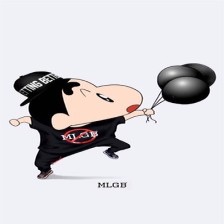

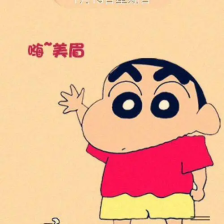














 4441
4441











 被折叠的 条评论
为什么被折叠?
被折叠的 条评论
为什么被折叠?








