目录
✨✨✨✨✨✨✨
元旦节就要来了,线下没有烟花看,线上不得整点烟花酷炫一下嘛!!
啥?过啥圣诞节?过啥洋节,咱们过元旦节好吧!
✨✨✨✨✨✨✨
python烟花秀
效果展示:

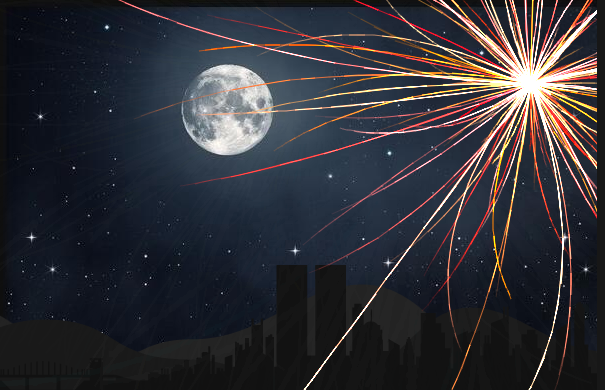

在这里,我们设计一个对象,表示烟花事件中的每个粒子。每个粒子都会有一些重要的属性,支配了它的外观和移动状况:大小,颜色,位置,速度等等。
'''
particles 类
粒子在空中随机生成随机,变成一个圈、下坠、消失
属性:
- id: 粒子的id
- x, y: 粒子的坐标
- vx, vy: 在坐标的变化速度
- total: 总数
- age: 粒子存在的时长
- color: 颜色
- cv: 画布
- lifespan: 最高存在时长
'''
class part:
def __init__(self, cv, idx, total, explosion_speed, x=0., y=0., vx = 0., vy = 0., size=2., color = 'red', lifespan = 2, **kwargs):
self.id = idx
self.x = x
self.y = y
self.initial_speed = explosion_speed
self.vx = vx
self.vy = vy
self.total = total
self.age = 0self.color = color
self.cv = cv
self.cid = self.cv.create_oval(
x - size, y - size, x + size,
y + size, fill=self.color)
self.lifespan = lifespan除了属性,这个对象肯定还要有其所固定的方法,这里我们定义了其三个方法,分别是“膨胀”“坠落”和“消失”,这些函数分别如示范:
def update(self, dt):
# 粒子膨胀if self.alive() and self.expand():
move_x = cos(radians(self.id*360/self.total))*self.initial_speed
move_y = sin(radians(self.id*360/self.total))*self.initial_speed
self.vx = move_x/(float(dt)*1000)
self.vy = move_y/(float(dt)*1000)
self.cv.move(self.cid, move_x, move_y)
# 以自由落体坠落
elif self.alive():
move_x = cos(radians(self.id*360/self.total))
# we technically don't need to update x, y because move will do the job
self.cv.move(self.cid, self.vx + move_x, self.vy+GRAVITY*dt)
self.vy += GRAVITY*dt
# 如果粒子的生命周期已过,就将其移除
elif self.cid is not None:
cv.delete(self.cid)
self.cid = None除此之外,为达到烟花更好的效果,我们这里也定义了烟花种每一个粒子的绽放时间和坠落时间,这里可以自己多尝试几组参数以达到·最好的效果:
# 定义膨胀效果的时间帧
def expand (self):
return self.age <= 1.2
# 检查粒子是否仍在生命周期内
def alive(self):
return self.age <= self.lifespan
利用Tkinter快速创建GUI应用程序:
import tkinter as tk
root = tk.Tk()对于每个小烟花里边的粒子的定义:创建一列列表,每个子列表是一个烟花,其包含一列粒子。每个列表中的例子有相同的x,y坐标、大小、颜色、初始速度。
numb_explode = randint(6,10)
# 为所有模拟烟花绽放的全部粒子创建一列列表
for point in range(numb_explode):
objects = []
x_cordi = randint(50,550)
y_cordi = randint(50, 150)
size = uniform (0.5,3)
color = choice(colors)
explosion_speed = uniform(0.2, 1)
total_particles = randint(10,50)
for i in range(1,total_particles):
r = part(cv, idx = i, total = total_particles, explosion_speed = explosion_speed, x = x_cordi, y = y_cordi,
color=color, size = size, lifespan = uniform(0.6,1.75))
objects.append(r)
explode_points.append(objects)定义每个粒子定期更新粒子的属性,这里我们设置让粒子每0.01秒更新它们的状态,在1.8秒之后停止更新(这意味着每个粒子的存在时间为1.6秒,其中1.2秒为“绽放”状态,0.4秒为“坠落”状态,0.2秒处于Tkinter将其完全移除前的边缘状态)。
total_time = .0
# 在1.8秒时间帧内保持更新
while total_time < 1.8:
sleep(0.01)
tnew = time()
t, dt = tnew, tnew - t
for point in explode_points:
for part in point:
part.update(dt)
cv.update()
total_time += dt值得注意的是,为了增加视觉上的效果,我们可以增加一个美丽的背景图放在当前目录:
image = Image.open("./image1.jpg")全部代码如下:
import tkinter as tk
from PIL import Image, ImageTk
from time import time, sleep
from random import choice, uniform, randint
from math import sin, cos, radians
# 模拟重力
GRAVITY = 0.05
# 颜色选项(随机或者按顺序)
colors = ['red', 'blue', 'yellow', 'green', 'orange', 'purple', 'seagreen', 'indigo', 'cornflowerblue']
'''
particles 类
粒子在空中随机生成随机,变成一个圈、下坠、消失
属性:
- id: 粒子的id
- x, y: 粒子的坐标
- vx, vy: 在坐标的变化速度
- total: 总数
- age: 粒子存在的时长
- color: 颜色
- cv: 画布
- lifespan: 最高存在时长
'''
class Particle:
def __init__(self, cv, idx, total, explosion_speed, x=0., y=0., vx=0., vy=0., size=2., color='red', lifespan=2,
**kwargs):
self.id = idx
self.x = x
self.y = y
self.initial_speed = explosion_speed
self.vx = vx
self.vy = vy
self.total = total
self.age = 0
self.color = color
self.cv = cv
self.cid = self.cv.create_oval(
x - size, y - size, x + size,
y + size, fill=self.color)
self.lifespan = lifespan
def update(self, dt):
self.age += dt
# 粒子范围扩大
if self.alive() and self.expand():
move_x = cos(radians(self.id * 360 / self.total)) * self.initial_speed
move_y = sin(radians(self.id * 360 / self.total)) * self.initial_speed
self.cv.move(self.cid, move_x, move_y)
self.vx = move_x / (float(dt) * 1000)
# 以自由落体坠落
elif self.alive():
move_x = cos(radians(self.id * 360 / self.total))
# we technically don't need to update x, y because move will do the job
self.cv.move(self.cid, self.vx + move_x, self.vy + GRAVITY * dt)
self.vy += GRAVITY * dt
# 移除超过最高时长的粒子
elif self.cid is not None:
cv.delete(self.cid)
self.cid = None
# 扩大的时间
def expand (self):
return self.age <= 1.2
# 粒子是否在最高存在时长内
def alive(self):
return self.age <= self.lifespan
'''
循环调用保持不停
'''
def simulate(cv):
t = time()
explode_points = []
wait_time = randint(10, 100)
numb_explode = randint(6, 10)
# 创建一个所有粒子同时扩大的二维列表
for point in range(numb_explode):
objects = []
x_cordi = randint(50, 500)
y_cordi = randint(50, 250)
speed = uniform(0.5, 1.5)
size = uniform(0.5, 2)
color = choice(colors)
explosion_speed = uniform(0.2, 1)
total_particles = randint(10, 100)
for i in range(1, total_particles):
r = Particle(cv, idx=i, total=total_particles, explosion_speed=explosion_speed, x=x_cordi, y=y_cordi,
vx=speed, vy=speed, color=color, size=size, lifespan=uniform(0.6, 1.75))
objects.append(r)
explode_points.append(objects)
total_time = .0
# 1.8s内一直扩大
while total_time < 1.8:
sleep(0.01)
tnew = time()
t, dt = tnew, tnew - t
for point in explode_points:
for item in point:
item.update(dt)
cv.update()
total_time += dt
# 循环调用
root.after(wait_time, simulate, cv)
def close(*ignore):
"""退出程序、关闭窗口"""
global root
root.quit()
if __name__ == '__main__':
root = tk.Tk()
cv = tk.Canvas(root, height=600, width=800)
# 选一个好看的背景会让效果更惊艳!
image = Image.open("./image1.jpg")
photo = ImageTk.PhotoImage(image)
cv.create_image(0, 0, image=photo, anchor='nw')
cv.pack()
root.protocol("WM_DELETE_WINDOW", close)
root.after(100, simulate, cv)
root.mainloop()reference:https://zhuanlan.zhihu.com/p/187481893
前端三件套(JS、CSS、HTML)的烟花秀
接下来我们要做的就是在实现烟花效果的同时把前端三件套也学了!!
听着就很刺激!
👏👏👏
先展示图片效果:


HTML部分:定义网页内容
首先要理解HTML是干嘛的?
实现网页文字、图片、视频、音频、链接、表格等,并以静态的方式呈现在网页上。
代码:
<div id="gui"></div>
<div id="canvas-container">
<div id="mountains2"></div>
<div id="mountains1"></div>
<div id="skyline"></div>
</div>CSS部分:描述网页布局
CSS 是层叠样式表单,是用于(增强)控制网页样式并允许将样式信息与网页内容分离的一种标记性语言。
其主要作用:就是用来调整内容的样式的!
语法格式如下:
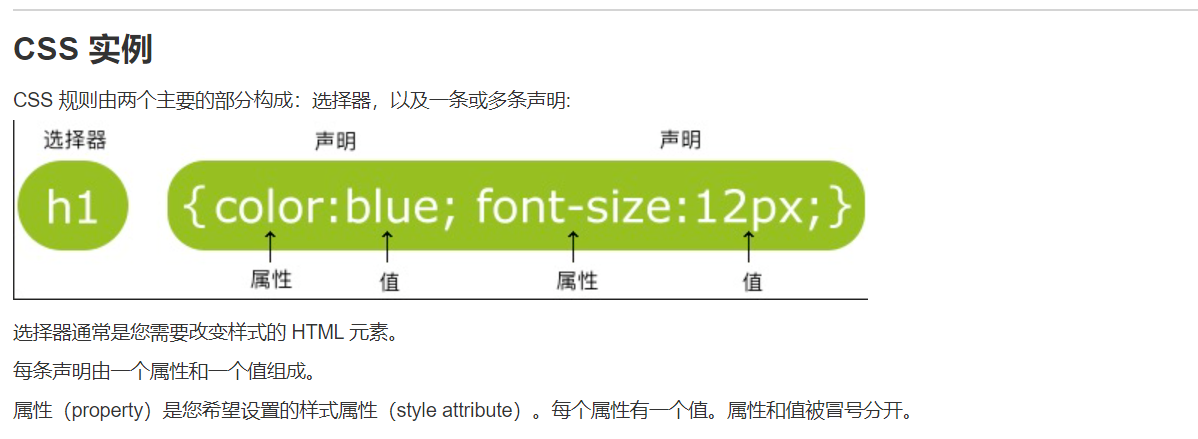
实例:
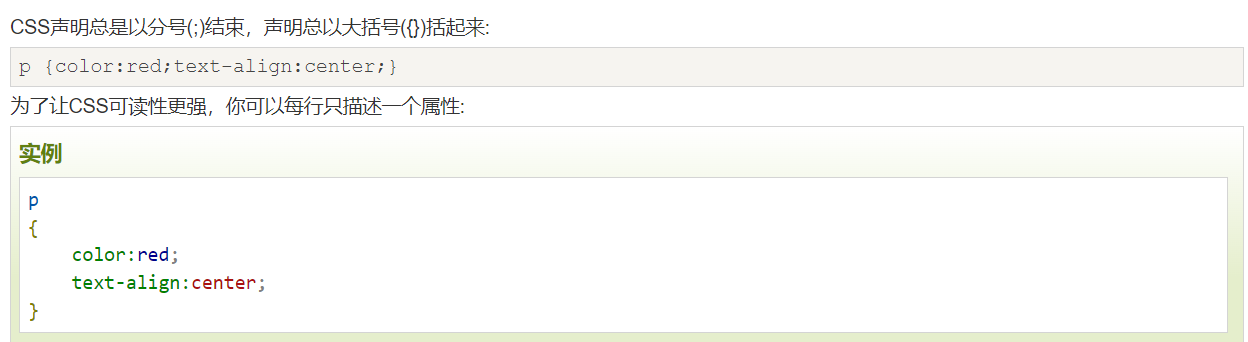
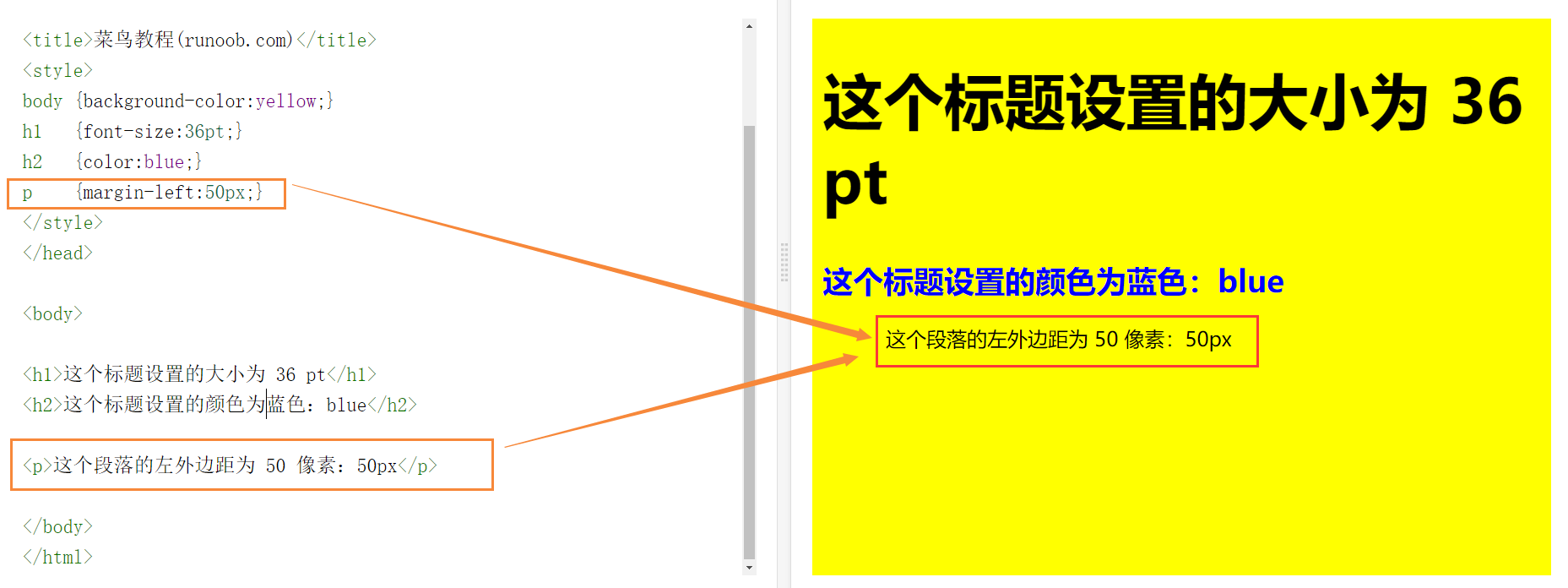
一般情况下,将CSS样式写成一个单独的 css 文件, 再通过 link 标签引入即可复用。

扯哪里去了?
咱们是来聊烟花的🤣
上代码:
html, body {
margin: 0;
padding: 0;
}
body {
background: #171717;
color: #999;
font: 100%/18px helvetica, arial, sans-serif;
}
a {
color: #2fa1d6;
font-weight: bold;
text-decoration: none;
}
a:hover {
color: #fff;
}
#canvas-container {
background: #000 url(https://gitee.com/aaalds/aaalds_note/raw/master/image.jpg);
height: 400px;
left: 50%;
margin: -200px 0 0 -300px;
position: absolute;
top: 50%;
width: 600px;
z-index: 2;
}
canvas {
cursor: crosshair;
display: block;
position: relative;
z-index: 3;
}
canvas:active {
cursor: crosshair;
}
#skyline {
background: url(https://jackrugile.com/lab/fireworks-v2/images/skyline.png) repeat-x 50% 0;
bottom: 0;
height: 135px;
left: 0;
position: absolute;
width: 100%;
z-index: 1;
}
#mountains1 {
background: url(https://jackrugile.com/lab/fireworks-v2/images/mountains1.png) repeat-x 40% 0;
bottom: 0;
height: 200px;
left: 0;
position: absolute;
width: 100%;
z-index: 1;
}
#mountains2 {
background: url(https://jackrugile.com/lab/fireworks-v2/images/mountains2.png) repeat-x 30% 0;
bottom: 0;
height: 250px;
left: 0;
position: absolute;
width: 100%;
z-index: 1;
}
#gui {
right: 0;
position: fixed;
top: 0;
z-index: 3;
}JS部分:控制网页行为
Javascript 语言(客户端脚本语言)诞生主要是完成页面的数据验证。 因此它运行在客户端, 需要运行浏览器来解析执行 JavaScript 代码。
术语一点说,JS是一种页面脚本,通过执行程序脚本片段,我们可以对页面及页面上的元素进行操作,实现特定的功能与效果。 有一些东西,我们用高级编程语言是实现不了的,而用JS,可能几行代码就可搞定,比如,显示当前系统时间等。
更清楚的解释可以这样说:
JavaScript可以被认为是常见的是浏览器程序。
我们都知道,浏览一个网页,有两个很主要的“电脑”在共同运行,一台是远程的,为你提供网页数据的“服务器”,一台是你正在使用的客户端电脑,你在访问 一个网页的时候,服务器会根据URL,我们一般说成是网址,来判断你访问的哪一个网页。然后服务器会将这个网页传送到你的电脑上。
而你的电脑上查看网页的应用程序叫做“浏览器”,浏览器可以对网页进行“解释”,其中包括HTML和CSS的解析,以及JavaScript的运行。
JavaScript程序本身是从服务器传给你的,然后浏览器会将它当做程序来运行。
这样,你的浏览器在执行JavaScript的时候,可以实现以下的功能:
-
浏览器与用户之间进行操作交互,比如按个按钮、反馈个信息什么的;
-
网页上面的动画,比如图片的轮播;
-
浏览器与服务器进行数据通讯,比如现在最流行的Ajax异步传输;
-
浏览器在你的电脑上进行数据的判断、计算等等;
以上是JavaScript在浏览器上的主要功能体现;
当然,还有其它的地方会使用到JavaScript,一些内置了JavaScript的应用程序,也可以用JavaScript来做点它能做到的事情,这个就看要用它来做什么了,功能很多。
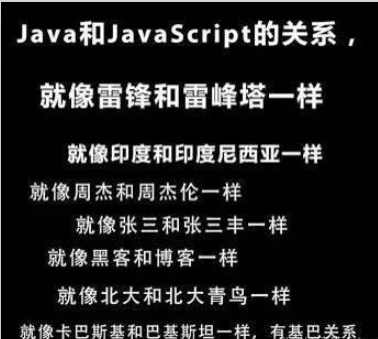
各种事件介绍
-
加载完成事件
-
单击事件
-
失去焦点事件
-
内容发生改变事件
-
表单提交事件
事件对应函数
DOM模型
DOM 全称是 Document Object Model 文档对象模型 大白话, 就是把文档中的标签, 属性, 文本, 转换成为对象来管理。
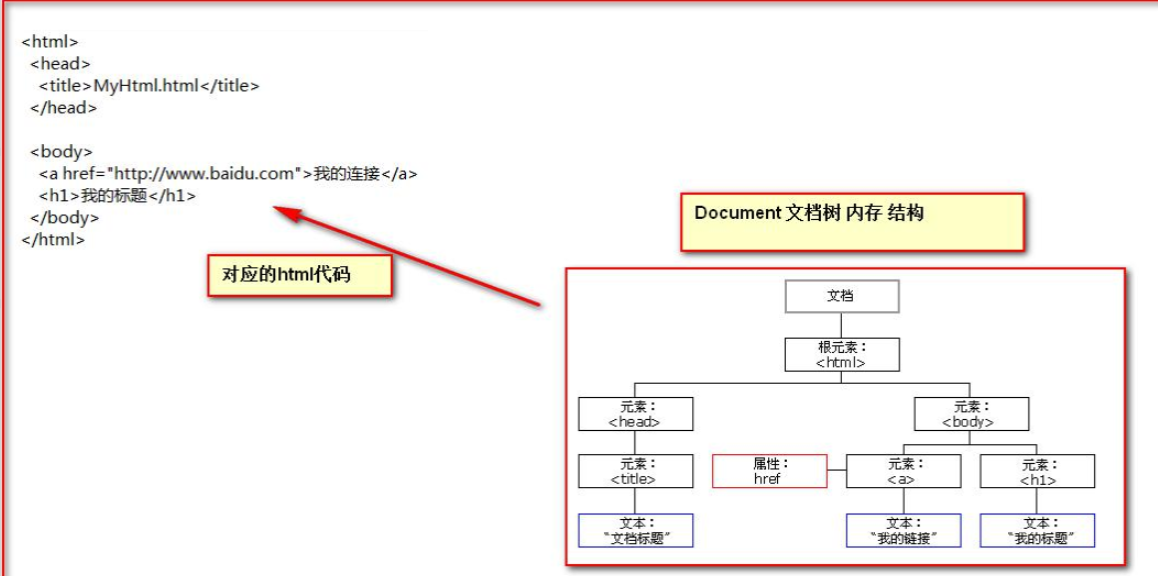
Document 对象的理解:
-
第一点: Document 它管理了所有的 HTML 文档内容。
-
第二点: document 它是一种树结构的文档。 有层级关系。
-
第三点: 它让我们把所有的标签 都 对象化
-
第四点: 我们可以通过 document 访问所有的标签对象。
Document 对象还有各种方法
-
通过标签的 id 属性查找标签 dom 对象, elementId 是标签的 id 属性值
-
通过标签的 name 属性查找标签 dom 对象, elementName 标签的 name 属性值
-
通过标签名查找标签 dom 对象。 tagname 是标签名
-
通过给定的标签名, 创建一个标签对象
又扯远了!
上烟花代码:
var Fireworks = function(){
/*=============================================================================*/
/* Utility
/*=============================================================================*/
var self = this;
var rand = function(rMi, rMa){return ~~((Math.random()*(rMa-rMi+1))+rMi);}
window.requestAnimFrame=function(){return window.requestAnimationFrame||window.webkitRequestAnimationFrame||window.mozRequestAnimationFrame||window.oRequestAnimationFrame||window.msRequestAnimationFrame||function(a){window.setTimeout(a,1E3/60)}}();
/*=============================================================================*/
/* Initialize
/*=============================================================================*/
self.init = function(){
self.dt = 0;
self.oldTime = Date.now();
self.canvas = document.createElement('canvas');
self.canvasContainer = $('#canvas-container');
var canvasContainerDisabled = document.getElementById('canvas-container');
self.canvas.onselectstart = function() {
return false;
};
self.canvas.width = self.cw = 600;
self.canvas.height = self.ch = 400;
self.particles = [];
self.partCount = 30;
self.fireworks = [];
self.mx = self.cw/2;
self.my = self.ch/2;
self.currentHue = 170;
self.partSpeed = 5;
self.partSpeedVariance = 10;
self.partWind = 50;
self.partFriction = 5;
self.partGravity = 1;
self.hueMin = 150;
self.hueMax = 200;
self.fworkSpeed = 2;
self.fworkAccel = 4;
self.hueVariance = 30;
self.flickerDensity = 20;
self.showShockwave = false;
self.showTarget = true;
self.clearAlpha = 25;
self.canvasContainer.append(self.canvas);
self.ctx = self.canvas.getContext('2d');
self.ctx.lineCap = 'round';
self.ctx.lineJoin = 'round';
self.lineWidth = 1;
self.bindEvents();
self.canvasLoop();
self.canvas.onselectstart = function() {
return false;
};
};
/*=============================================================================*/
/* Particle Constructor
/*=============================================================================*/
var Particle = function(x, y, hue){
this.x = x;
this.y = y;
this.coordLast = [
{x: x, y: y},
{x: x, y: y},
{x: x, y: y}
];
this.angle = rand(0, 360);
this.speed = rand(((self.partSpeed - self.partSpeedVariance) <= 0) ? 1 : self.partSpeed - self.partSpeedVariance, (self.partSpeed + self.partSpeedVariance));
this.friction = 1 - self.partFriction/100;
this.gravity = self.partGravity/2;
this.hue = rand(hue-self.hueVariance, hue+self.hueVariance);
this.brightness = rand(50, 80);
this.alpha = rand(40,100)/100;
this.decay = rand(10, 50)/1000;
this.wind = (rand(0, self.partWind) - (self.partWind/2))/25;
this.lineWidth = self.lineWidth;
};
Particle.prototype.update = function(index){
var radians = this.angle * Math.PI / 180;
var vx = Math.cos(radians) * this.speed;
var vy = Math.sin(radians) * this.speed + this.gravity;
this.speed *= this.friction;
this.coordLast[2].x = this.coordLast[1].x;
this.coordLast[2].y = this.coordLast[1].y;
this.coordLast[1].x = this.coordLast[0].x;
this.coordLast[1].y = this.coordLast[0].y;
this.coordLast[0].x = this.x;
this.coordLast[0].y = this.y;
this.x += vx * self.dt;
this.y += vy * self.dt;
this.angle += this.wind;
this.alpha -= this.decay;
if(this.alpha < .05){
self.particles.splice(index, 1);
}
};
Particle.prototype.draw = function(){
var coordRand = (rand(1,3)-1);
self.ctx.beginPath();
self.ctx.moveTo(Math.round(this.coordLast[coordRand].x), Math.round(this.coordLast[coordRand].y));
self.ctx.lineTo(Math.round(this.x), Math.round(this.y));
self.ctx.closePath();
self.ctx.strokeStyle = 'hsla('+this.hue+', 100%, '+this.brightness+'%, '+this.alpha+')';
self.ctx.stroke();
if(self.flickerDensity > 0){
var inverseDensity = 50 - self.flickerDensity;
if(rand(0, inverseDensity) === inverseDensity){
self.ctx.beginPath();
self.ctx.arc(Math.round(this.x), Math.round(this.y), rand(this.lineWidth,this.lineWidth+3)/2, 0, Math.PI*2, false)
self.ctx.closePath();
var randAlpha = rand(50,100)/100;
self.ctx.fillStyle = 'hsla('+this.hue+', 100%, '+this.brightness+'%, '+randAlpha+')';
self.ctx.fill();
}
}
};
/*=============================================================================*/
/* Create Particles
/*=============================================================================*/
self.createParticles = function(x,y, hue){
var countdown = self.partCount;
while(countdown--){
self.particles.push(new Particle(x, y, hue));
}
};
/*=============================================================================*/
/* Update Particles
/*=============================================================================*/
self.updateParticles = function(){
var i = self.particles.length;
while(i--){
var p = self.particles[i];
p.update(i);
};
};
/*=============================================================================*/
/* Draw Particles
/*=============================================================================*/
self.drawParticles = function(){
var i = self.particles.length;
while(i--){
var p = self.particles[i];
p.draw();
};
};
/*=============================================================================*/
/* Firework Constructor
/*=============================================================================*/
var Firework = function(startX, startY, targetX, targetY){
this.x = startX;
this.y = startY;
this.startX = startX;
this.startY = startY;
this.hitX = false;
this.hitY = false;
this.coordLast = [
{x: startX, y: startY},
{x: startX, y: startY},
{x: startX, y: startY}
];
this.targetX = targetX;
this.targetY = targetY;
this.speed = self.fworkSpeed;
this.angle = Math.atan2(targetY - startY, targetX - startX);
this.shockwaveAngle = Math.atan2(targetY - startY, targetX - startX)+(90*(Math.PI/180));
this.acceleration = self.fworkAccel/100;
this.hue = self.currentHue;
this.brightness = rand(50, 80);
this.alpha = rand(50,100)/100;
this.lineWidth = self.lineWidth;
this.targetRadius = 1;
};
Firework.prototype.update = function(index){
self.ctx.lineWidth = this.lineWidth;
vx = Math.cos(this.angle) * this.speed,
vy = Math.sin(this.angle) * this.speed;
this.speed *= 1 + this.acceleration;
this.coordLast[2].x = this.coordLast[1].x;
this.coordLast[2].y = this.coordLast[1].y;
this.coordLast[1].x = this.coordLast[0].x;
this.coordLast[1].y = this.coordLast[0].y;
this.coordLast[0].x = this.x;
this.coordLast[0].y = this.y;
if(self.showTarget){
if(this.targetRadius < 8){
this.targetRadius += .25 * self.dt;
} else {
this.targetRadius = 1 * self.dt;
}
}
if(this.startX >= this.targetX){
if(this.x + vx <= this.targetX){
this.x = this.targetX;
this.hitX = true;
} else {
this.x += vx * self.dt;
}
} else {
if(this.x + vx >= this.targetX){
this.x = this.targetX;
this.hitX = true;
} else {
this.x += vx * self.dt;
}
}
if(this.startY >= this.targetY){
if(this.y + vy <= this.targetY){
this.y = this.targetY;
this.hitY = true;
} else {
this.y += vy * self.dt;
}
} else {
if(this.y + vy >= this.targetY){
this.y = this.targetY;
this.hitY = true;
} else {
this.y += vy * self.dt;
}
}
if(this.hitX && this.hitY){
var randExplosion = rand(0, 9);
self.createParticles(this.targetX, this.targetY, this.hue);
self.fireworks.splice(index, 1);
}
};
Firework.prototype.draw = function(){
self.ctx.lineWidth = this.lineWidth;
var coordRand = (rand(1,3)-1);
self.ctx.beginPath();
self.ctx.moveTo(Math.round(this.coordLast[coordRand].x), Math.round(this.coordLast[coordRand].y));
self.ctx.lineTo(Math.round(this.x), Math.round(this.y));
self.ctx.closePath();
self.ctx.strokeStyle = 'hsla('+this.hue+', 100%, '+this.brightness+'%, '+this.alpha+')';
self.ctx.stroke();
if(self.showTarget){
self.ctx.save();
self.ctx.beginPath();
self.ctx.arc(Math.round(this.targetX), Math.round(this.targetY), this.targetRadius, 0, Math.PI*2, false)
self.ctx.closePath();
self.ctx.lineWidth = 1;
self.ctx.stroke();
self.ctx.restore();
}
if(self.showShockwave){
self.ctx.save();
self.ctx.translate(Math.round(this.x), Math.round(this.y));
self.ctx.rotate(this.shockwaveAngle);
self.ctx.beginPath();
self.ctx.arc(0, 0, 1*(this.speed/5), 0, Math.PI, true);
self.ctx.strokeStyle = 'hsla('+this.hue+', 100%, '+this.brightness+'%, '+rand(25, 60)/100+')';
self.ctx.lineWidth = this.lineWidth;
self.ctx.stroke();
self.ctx.restore();
}
};
/*=============================================================================*/
/* Create Fireworks
/*=============================================================================*/
self.createFireworks = function(startX, startY, targetX, targetY){
self.fireworks.push(new Firework(startX, startY, targetX, targetY));
};
/*=============================================================================*/
/* Update Fireworks
/*=============================================================================*/
self.updateFireworks = function(){
var i = self.fireworks.length;
while(i--){
var f = self.fireworks[i];
f.update(i);
};
};
/*=============================================================================*/
/* Draw Fireworks
/*=============================================================================*/
self.drawFireworks = function(){
var i = self.fireworks.length;
while(i--){
var f = self.fireworks[i];
f.draw();
};
};
/*=============================================================================*/
/* Events
/*=============================================================================*/
self.bindEvents = function(){
$(window).on('resize', function(){
clearTimeout(self.timeout);
self.timeout = setTimeout(function() {
self.ctx.lineCap = 'round';
self.ctx.lineJoin = 'round';
}, 100);
});
$(self.canvas).on('mousedown', function(e){
var randLaunch = rand(0, 5);
self.mx = e.pageX - self.canvasContainer.offset().left;
self.my = e.pageY - self.canvasContainer.offset().top;
self.currentHue = rand(self.hueMin, self.hueMax);
self.createFireworks(self.cw/2, self.ch, self.mx, self.my);
$(self.canvas).on('mousemove.fireworks', function(e){
var randLaunch = rand(0, 5);
self.mx = e.pageX - self.canvasContainer.offset().left;
self.my = e.pageY - self.canvasContainer.offset().top;
self.currentHue = rand(self.hueMin, self.hueMax);
self.createFireworks(self.cw/2, self.ch, self.mx, self.my);
});
});
$(self.canvas).on('mouseup', function(e){
$(self.canvas).off('mousemove.fireworks');
});
}
/*=============================================================================*/
/* Clear Canvas
/*=============================================================================*/
self.clear = function(){
self.particles = [];
self.fireworks = [];
self.ctx.clearRect(0, 0, self.cw, self.ch);
};
/*=============================================================================*/
/* Delta
/*=============================================================================*/
self.updateDelta = function(){
var newTime = Date.now();
self.dt = (newTime - self.oldTime)/16;
self.dt = (self.dt > 5) ? 5 : self.dt;
self.oldTime = newTime;
}
/*=============================================================================*/
/* Main Loop
/*=============================================================================*/
self.canvasLoop = function(){
requestAnimFrame(self.canvasLoop, self.canvas);
self.updateDelta();
self.ctx.globalCompositeOperation = 'destination-out';
self.ctx.fillStyle = 'rgba(0,0,0,'+self.clearAlpha/100+')';
self.ctx.fillRect(0,0,self.cw,self.ch);
self.ctx.globalCompositeOperation = 'lighter';
self.updateFireworks();
self.updateParticles();
self.drawFireworks();
self.drawParticles();
};
self.init();
var initialLaunchCount = 10;
while(initialLaunchCount--){
setTimeout(function(){
self.fireworks.push(new Firework(self.cw/2, self.ch, rand(50, self.cw-50), rand(50, self.ch/2)-50));
}, initialLaunchCount*200);
}
}
/*=============================================================================*/
/* GUI
/*=============================================================================*/
var guiPresets = {
"preset": "Default",
"remembered": {
"Default": {
"0": {
"fworkSpeed": 2,
"fworkAccel": 4,
"showShockwave": false,
"showTarget": true,
"partCount": 30,
"partSpeed": 5,
"partSpeedVariance": 10,
"partWind": 50,
"partFriction": 5,
"partGravity": 1,
"flickerDensity": 20,
"hueMin": 150,
"hueMax": 200,
"hueVariance": 30,
"lineWidth": 1,
"clearAlpha": 25
}
},
"Anti Gravity": {
"0": {
"fworkSpeed": 4,
"fworkAccel": 10,
"showShockwave": true,
"showTarget": false,
"partCount": 150,
"partSpeed": 5,
"partSpeedVariance": 10,
"partWind": 10,
"partFriction": 10,
"partGravity": -10,
"flickerDensity": 30,
"hueMin": 0,
"hueMax": 360,
"hueVariance": 30,
"lineWidth": 1,
"clearAlpha": 50
}
},
"Battle Field": {
"0": {
"fworkSpeed": 10,
"fworkAccel": 20,
"showShockwave": true,
"showTarget": true,
"partCount": 200,
"partSpeed": 30,
"partSpeedVariance": 5,
"partWind": 0,
"partFriction": 5,
"partGravity": 0,
"flickerDensity": 0,
"hueMin": 20,
"hueMax": 30,
"hueVariance": 10,
"lineWidth": 1,
"clearAlpha": 40
}
},
"Mega Blast": {
"0": {
"fworkSpeed": 3,
"fworkAccel": 3,
"showShockwave": true,
"showTarget": true,
"partCount": 500,
"partSpeed": 50,
"partSpeedVariance": 5,
"partWind": 0,
"partFriction": 0,
"partGravity": 0,
"flickerDensity": 0,
"hueMin": 0,
"hueMax": 360,
"hueVariance": 30,
"lineWidth": 20,
"clearAlpha": 20
}
},
"Nimble": {
"0": {
"fworkSpeed": 10,
"fworkAccel": 50,
"showShockwave": false,
"showTarget": false,
"partCount": 120,
"partSpeed": 10,
"partSpeedVariance": 10,
"partWind": 100,
"partFriction": 50,
"partGravity": 0,
"flickerDensity": 20,
"hueMin": 0,
"hueMax": 360,
"hueVariance": 30,
"lineWidth": 1,
"clearAlpha": 80
}
},
"Slow Launch": {
"0": {
"fworkSpeed": 2,
"fworkAccel": 2,
"showShockwave": false,
"showTarget": false,
"partCount": 200,
"partSpeed": 10,
"partSpeedVariance": 0,
"partWind": 100,
"partFriction": 0,
"partGravity": 2,
"flickerDensity": 50,
"hueMin": 0,
"hueMax": 360,
"hueVariance": 20,
"lineWidth": 4,
"clearAlpha": 10
}
},
"Perma Trail": {
"0": {
"fworkSpeed": 4,
"fworkAccel": 10,
"showShockwave": false,
"showTarget": false,
"partCount": 150,
"partSpeed": 10,
"partSpeedVariance": 10,
"partWind": 100,
"partFriction": 3,
"partGravity": 0,
"flickerDensity": 0,
"hueMin": 0,
"hueMax": 360,
"hueVariance": 20,
"lineWidth": 1,
"clearAlpha": 0
}
}
},
"closed": true,
"folders": {
"Fireworks": {
"preset": "Default",
"closed": false,
"folders": {}
},
"Particles": {
"preset": "Default",
"closed": true,
"folders": {}
},
"Color": {
"preset": "Default",
"closed": true,
"folders": {}
},
"Other": {
"preset": "Default",
"closed": true,
"folders": {}
}
}
};
var fworks = new Fireworks();
var gui = new dat.GUI({
autoPlace: false,
load: guiPresets,
preset: 'Default'
});
var customContainer = document.getElementById('gui');
customContainer.appendChild(gui.domElement);
var guiFireworks = gui.addFolder('Fireworks');
guiFireworks.add(fworks, 'fworkSpeed').min(1).max(10).step(1);
guiFireworks.add(fworks, 'fworkAccel').min(0).max(50).step(1);
guiFireworks.add(fworks, 'showShockwave');
guiFireworks.add(fworks, 'showTarget');
var guiParticles = gui.addFolder('Particles');
guiParticles.add(fworks, 'partCount').min(0).max(500).step(1);
guiParticles.add(fworks, 'partSpeed').min(1).max(100).step(1);
guiParticles.add(fworks, 'partSpeedVariance').min(0).max(50).step(1);
guiParticles.add(fworks, 'partWind').min(0).max(100).step(1);
guiParticles.add(fworks, 'partFriction').min(0).max(50).step(1);
guiParticles.add(fworks, 'partGravity').min(-20).max(20).step(1);
guiParticles.add(fworks, 'flickerDensity').min(0).max(50).step(1);
var guiColor = gui.addFolder('Color');
guiColor.add(fworks, 'hueMin').min(0).max(360).step(1);
guiColor.add(fworks, 'hueMax').min(0).max(360).step(1);
guiColor.add(fworks, 'hueVariance').min(0).max(180).step(1);
var guiOther = gui.addFolder('Other');
guiOther.add(fworks, 'lineWidth').min(1).max(20).step(1);
guiOther.add(fworks, 'clearAlpha').min(0).max(100).step(1);
guiOther.add(fworks, 'clear').name('Clear');
gui.remember(fworks);对了,忘说了,为了增加页面的效果,这里我挑了几个比较好的背景图,如是下:

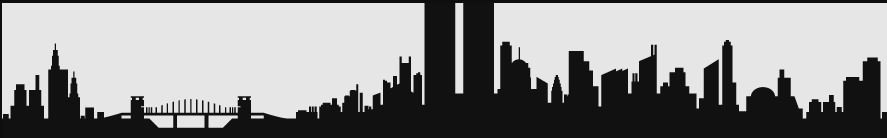
前端三件套完整代码:
链接:百度网盘 请输入提取码 提取码:8888
End
记得点赞、评论呦!























 496
496











 被折叠的 条评论
为什么被折叠?
被折叠的 条评论
为什么被折叠?










