
“成功在优点的发挥,失败在缺点的积累”。说我们是大自然的搬运工,但是要学会整理通常的需求,下次就不用东找西找的了。
轮播改变背景
效果:
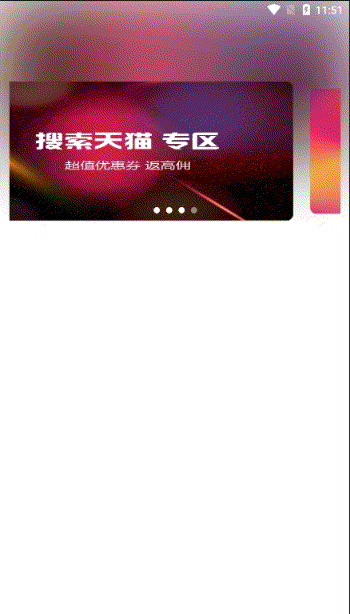
实现:
禁止原生导航栏(page.json)
{
"pages": [ //pages数组中第一项表示应用启动页,参考:https://uniapp.dcloud.io/collocation/pages
{
"path": "pages/index/index",
"style": {
"navigationBarTitleText": "uni-app",
"navigationStyle":"custom"
}
}
],
"globalStyle": {
"navigationBarTextStyle": "black",
"navigationBarTitleText": "uni-app",
"navigationBarBackgroundColor": "#F8F8F8",
"backgroundColor": "#F8F8F8"
}
}
xxx.vue
<template>
<view class="content">
<view class="top-swiper">
<view class="swiper-bg">
<view class="mapping"></view>
<view class="image"><image :src="swiper.list[swiper.index]" mode="aspectFill"></image></view>
</view>
<view class="swiper-box">
<view style="height: 80px;"></view>
<swiper
class="swiper"
autoplay circular indicator-dots
indicator-color="#ffffff"
indicator-active-color="#888888"
@change="swiperChange">
<swiper-item v-for="(item, index) in swiper.list" :key="index">
<image class="swiper-img" :src="item" :class="{ 'le-active': swiper.index == index }"></image>
</swiper-item>
</swiper>
</view>
</view>
</view>
</template>
<script>
export default {
data() {
return {
swiper: {
index: 0,
list: ['../../static/pdd.png',
'../../static/tb.png',
'../../static/tm.png',
'../../static/vip.png']
}
};
},
onLoad() {},
methods: {
swiperChange: function(e) {
this.swiper.index = e.detail.current;
}
}
};
</script>
<style scoped lang="scss">
.content {
width: 100%;
}
.top-swiper {
margin-bottom: 30upx;
.swiper-bg {
padding-top: var(--status-bar-height); //计算状态栏的高度进行适配刘海
box-sizing: content-box; //在宽度和高度之外绘制元素的内边距和边框
width: 100%;
position: relative;
.mapping {
box-sizing: content-box;
padding-top: 400upx;
height: 44px;
}
.image {
box-sizing: content-box;
position: absolute;
z-index: 1;
top: 0;
left: 0;
width: 100%;
height: 100%;
overflow: hidden;
&::after {
content: '';
position: absolute;
width: 100%;
height: 100%;
z-index: 1;
bottom: 0;
left: 0;
height: 65%;
/*设置过渡颜色的起始位置*/
/*从过渡起始位置底部开始让白色和对应色之间产生颜色渐变效果*/
background-image: linear-gradient(to bottom, transparent, #fff);
}
> image {
position: absolute;
box-sizing: content-box;
padding: 60px;
top: 0;
left: 0;
width: 100%;
height: 80%;
top: -60px;
left: -60px;
filter: blur(50px); //给图像设置高斯模糊
}
}
}
.swiper-box {
padding-top: var(--status-bar-height);
box-sizing: content-box;
position: absolute;
z-index: 5;
top: 0;
left: 0;
width: 100%;
height: auto;
}
.swiper {
height: 300upx;
margin: 0 20upx;
.swiper-img {
width: 100%;
height: 100%;
border-radius: 40upx;
display: block;
transform: scale(0.9);
transition: transform 0.3s ease-in-out 0s; //延迟0.3S把动画抛出了
border-radius: 10px;
&.le-active {
transform: scale(1); //鼠标划过时缩放
}
}
}
}
</style>
点击联动
效果:
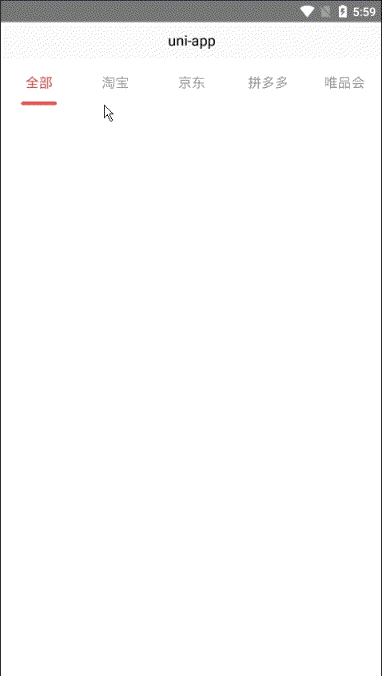
实现:
<template>
<view class="content">
<div class="brand-list" v-for="(item,index) in brandList" @tap = "clickBrand(item.id)" :key = "index">
<text class="brand-text" :class="brandIndex == index? 'brand-active':''">{{item.name}}</text>
</div>
<div class="move-content" :style="{'left':moveDistance + 'upx'}"></div>
</view>
</template>
<script>
export default {
data() {
return {
brandList: [
{name: "全部", id: 0},
{name: "淘宝", id: 1},
{name: "京东", id: 2},
{name: "拼多多", id: 3},
{name: "唯品会", id: 4},
],
brandIndex:0, //当前品牌索引
moveDistance:40 //品牌下方移动块距离
}
},
onLoad() {
},
methods: {
clickBrand(index) {
var that = this
that.brandIndex = index
that.moveDistance = (that.brandIndex * 150) + 40
that.maxOrderList[that.brandIndex].page = 1
that.maxOrderList[that.brandIndex].nomore = false
that.maxOrderList[that.brandIndex].arr = []
that.getUserList(that.maxOrderList[that.brandIndex].id)
}
}
}
</script>
<style>
.content {
width: 750upx;
height: 90upx;
position: relative;
display: flex;
flex-direction: row;
position: fixed;
}
.brand-list{
display: flex;
flex: 1;
align-items: center;
justify-content: center;
}
.brand-text{
font-size: 28upx;
color: #999999;
}
.brand-active {
color: #e94e49;
}
.move-content{
position: absolute;
bottom: 0;
width:70upx;
height: 8upx;
background-color: #e94e49;
border-radius: 6upx;
transition-property: left;
transition-duration: 0.3s;
transition-timing-function: ease-out;
}
</style>























 648
648











 被折叠的 条评论
为什么被折叠?
被折叠的 条评论
为什么被折叠?








