1、引入依赖
<dependency>
<groupId>com.github.penggle</groupId>
<artifactId>kaptcha</artifactId>
<version>2.3.2</version>
</dependency>
2、代码解析
通过源码分析可知,captcha主要是由Producer接口创建而成
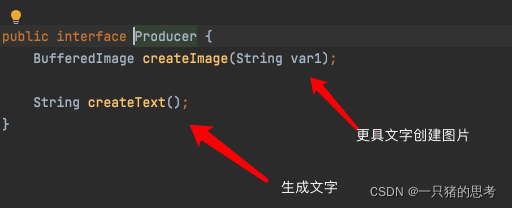
而DefaultKaptcha又实现了Producer接口
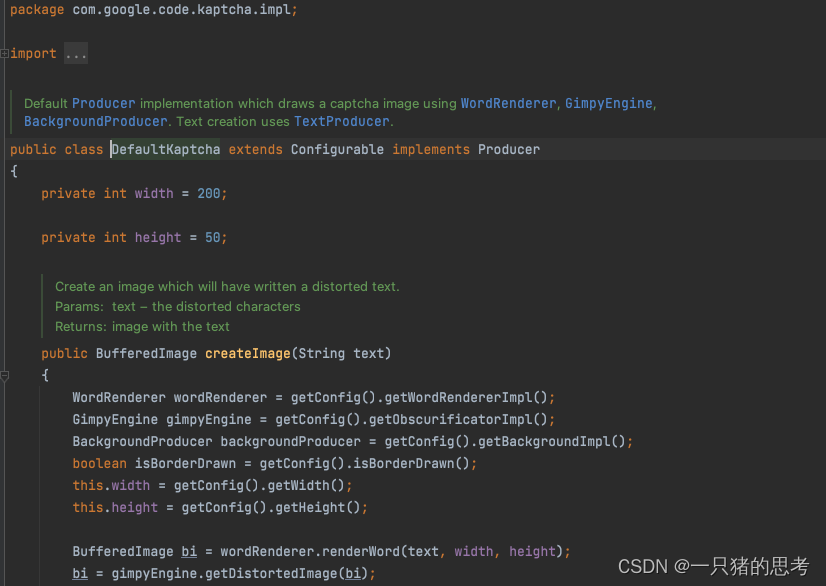
所以我们只需要创建DefaultKaptcha对象即可生成验证码
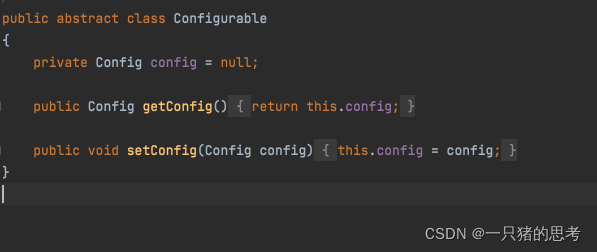
通过Configurable源码又可得知这是配置验证码的父类
于是我们可以通过查阅官网资料配置properties
再通过Configurable继承的父类setConfig方法设置验证码样式即可
官网配置方法写在了最后面
下面是操作代码,大家可以结合理解
package com.liu.community.config;
import com.google.code.kaptcha.Producer;
import com.google.code.kaptcha.impl.DefaultKaptcha;
import com.google.code.kaptcha.util.Config;
import org.springframework.context.annotation.Bean;
import org.springframework.context.annotation.Configuration;
import java.io.IOException;
import java.io.InputStream;
import java.util.Properties;
@Configuration
public class CaptchaConfiguration{
@Bean
public Producer captchaProducer(){
Properties properties = new Properties();
DefaultKaptcha kaptcha =null;
InputStream in = CaptchaConfiguration.class.getClassLoader().getResourceAsStream("captcha.properties");
try {
properties.load(in);
kaptcha = new DefaultKaptcha();
kaptcha.setConfig(new Config(properties));
} catch (IOException e) {
e.printStackTrace();
}
return kaptcha;
}
}
@RequestMapping(path = "/captcha",method = RequestMethod.GET)
public void generateCaptcha(HttpServletResponse response,HttpSession session){
Producer producer = captchaConfiguration.captchaProducer();
// 生成验证码
String text = producer.createText();
// 根据验证码生成图片
BufferedImage image = producer.createImage(text);
// 存储验证码,登陆时检验
session.setAttribute("captcha",text);
// 生成的是png格式
response.setContentType("image/png");
try {
ServletOutputStream outputStream = response.getOutputStream();
// 传输图片
ImageIO.write(image,"png",outputStream);
} catch (IOException e) {
logger.error("响应验证码失败:" + e.getMessage());
}
}
配置文件
kaptcha.image.width = 100
kaptcha.image.height = 40
kaptcha.textproducer.char.string = 123456789abcdefghijklmnopqrstuvwxiABCDEFGHIJKLMNOPQRSTUVWXI
kaptcha.textproducer.char.length = 4
kaptcha.textproducer.font.size = 30
kaptcha.textproducer.font.color = black
3、编写配置类
| 常量 | 描述 | 默认 |
|---|---|---|
| kaptcha.border | Border around kaptcha. Legal values are yes or no. | yes |
| kaptcha.border.color | Color of the border. Legal values are r,g,b (and optional alpha) or white,black,blue. | black |
| kaptcha.border.thickness | Thickness of the border around kaptcha. Legal values are > 0. | 1 |
| kaptcha.image.width | Width in pixels of the kaptcha image. | 200 |
| kaptcha.image.height | Height in pixels of the kaptcha image. | 50 |
| kaptcha.producer.impl | The image producer. | com.google.code.kaptcha.impl.DefaultKaptcha |
| kaptcha.textproducer.impl | The text producer. | com.google.code.kaptcha.text.impl.DefaultTextCreator |
| kaptcha.textproducer.char.string | The characters that will create the kaptcha. | abcde2345678gfynmnpwx |
| kaptcha.textproducer.char.length | The number of characters to display. | 5 |
| kaptcha.textproducer.font.names | A list of comma separated font names. | Arial, Courier |
| kaptcha.textproducer.font.size | The size of the font to use. | 40px. |
| kaptcha.textproducer.font.color | The color to use for the font. Legal values are r,g,b. | black |
| kaptcha.textproducer.char.space | The space between the characters | 2 |
| kaptcha.noise.impl | The noise producer. | com.google.code.kaptcha.impl.DefaultNoise |
| kaptcha.noise.color | The noise color. Legal values are r,g,b. | black |
| kaptcha.obscurificator.impl | The obscurificator implementation. | com.google.code.kaptcha.impl.WaterRipple |
| kaptcha.background.impl | The background implementation. | com.google.code.kaptcha.impl.DefaultBackground |
| kaptcha.background.clear.from | Starting background color. Legal values are r,g,b. | light grey |
| kaptcha.background.clear.to | Ending background color. Legal values are r,g,b. | white |
| kaptcha.word.impl | The word renderer implementation. | com.google.code.kaptcha.text.impl.DefaultWordRenderer |
| kaptcha.session.key | The value for the kaptcha is generated and is put into the HttpSession. This is the key value for that item in the session. | KAPTCHA_SESSION_KEY |
| kaptcha.session.date | The date the kaptcha is generated is put into the HttpSession. This is the key value for that item in the session. | KAPTCHA_SESSION_DATE |






















 5382
5382











 被折叠的 条评论
为什么被折叠?
被折叠的 条评论
为什么被折叠?










