原文: https://blog.csdn.net/jia666666/article/details/81560756
QFIleDialog是用于打开和保存文件的标准对话框。QFileDialog类继承自QDialog类
QFileDialog在打开文件时使用可文件过滤器,用于显示指定扩展名的文件,也可以设置使用QFileDialog打开文件时的起始目录和指定扩展名的文件
一、 QFileDialog类中的常用方法
| 方法 | 描述 |
|---|---|
| getOpenFileName() | 返回用户所选择文件的名称,并打开该文件 |
| getSaveFileName() | 使用用户选择的文件名保存文件 |
| setFilter() | 设置过滤器,只显示过滤器允许的文件类型 |
setFileMode() 可以选择的文件类型,枚举常量是:
QFileDialog.AnyFile:任何文件
QFileDialog.ExistingFile:已存在的文件
QFileDialog.Directory:文件目录
QFileDialog.ExistingFiles:已经存在的多个文件
二、 代码
2.1 打开文件,显示路径
filename = QFileDialog.getOpenFileName(self, "选取文件", " ", "Text files (*.txt)")
print(filename[0])
# print(type(filename[0])) # str
self.report_UI.lineEdit_4.setText(filename[0]) # 将计算的结果生成在LineEdit里
2.2 写入内容
try:
if filename:
fb = open(filename[0], mode='w', encoding='utf-8')
fb.write(data) # 写入内容
print('已保存')
except Exception as r:
print("错误:", r)
QMessageBox.warning(self, "警告", "请选择路径!", QtWidgets.QMessageBox.Yes)
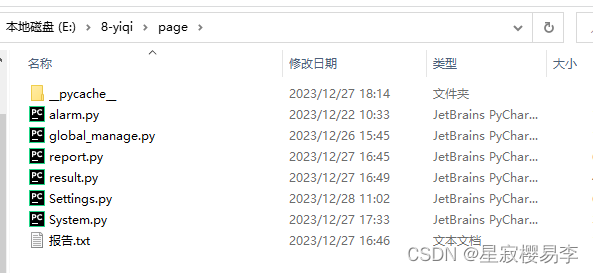
三、例子
3.1 打开文件(QFileDialog)、颜色(QColorDialog)、字体(QFontDialog)对话框
from PyQt5.QtWidgets import (QApplication, QWidget, QPushButton, QColorDialog,QFontDialog,QFileDialog,QGridLayout,QTextEdit)
import sys
from PyQt5.QtGui import QIcon
class Example(QWidget):
def __init__(self):
super().__init__()
self.initUI()
def initUI(self):
self.setGeometry(500,500,400,300)
self.setWindowTitle("标准输入对话框")
self.setWindowIcon(QIcon("11.ico"))
gridLayout = QGridLayout()
self.txtFile = QTextEdit()
self.fileContent = []
gridLayout.addWidget(self.txtFile,0,0,3,1)
self.btn1 = QPushButton("打开文件")
self.btn2 = QPushButton("选择字体")
self.btn3 = QPushButton("选择颜色")
gridLayout.addWidget(self.btn1, 0, 1, 1, 1)
gridLayout.addWidget(self.btn2, 1, 1, 1, 1)
gridLayout.addWidget(self.btn3, 2, 1, 1, 1)
self.setLayout(gridLayout)
self.btn1.clicked.connect(self.openFile)
self.btn2.clicked.connect(self.choseFont)
self.btn3.clicked.connect(self.choseColor)
def openFile(self):
fname = QFileDialog.getOpenFileName(self,"打开文件",'./')
if fname[0]:
with open(fname[0],'r+',encoding='utf8',errors="ignore") as f:
self.fileContent.append(f.read())
txtCon = "".join(self.fileContent)
self.txtFile.setText("\n"+txtCon)
def choseFont(self):
font , ok = QFontDialog.getFont()
if ok:
self.txtFile.setCurrentFont(font)
def choseColor(self):
color = QColorDialog.getColor()
if color.isValid():
self.txtFile.setTextColor(color)
if __name__ == '__main__':
app = QApplication(sys.argv)
ex = Example()
ex.show()
sys.exit(app.exec_())
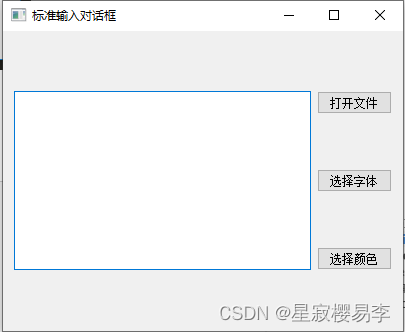
3.2 文件打印(QPageSetupDialog、QPrintDialog)
参考: https://zhuanlan.zhihu.com/p/29556459
from PyQt5.QtWidgets import (QApplication, QWidget, QPushButton, QColorDialog,QFontDialog,QFileDialog,QGridLayout,QTextEdit,QDialog)
import sys
from PyQt5.QtGui import QIcon
from PyQt5.QtPrintSupport import QPageSetupDialog,QPrintDialog,QPrinter,QPrintPreviewDialog
class Example(QWidget):
def __init__(self):
super().__init__()
self.initUI()
self.printer = QPrinter()
def initUI(self):
self.setGeometry(500,500,400,300)
self.setWindowTitle("文件打印对话框")
self.setWindowIcon(QIcon("11.ico"))
gridLayout = QGridLayout()
self.txtFile = QTextEdit()
self.fileContent = []
gridLayout.addWidget(self.txtFile,0,0,7,1)
self.btn1 = QPushButton("打开文件")
self.btn2 = QPushButton("打开多个文件")
self.btn3 = QPushButton("选择字体")
self.btn4 = QPushButton("选择颜色")
self.btn5 = QPushButton("保存文件")
self.btn6 = QPushButton("页面设置")
self.btn7 = QPushButton("打印文件")
gridLayout.addWidget(self.btn1, 0, 1, 1, 1)
gridLayout.addWidget(self.btn2, 1, 1, 1, 1)
gridLayout.addWidget(self.btn3, 2, 1, 1, 1)
gridLayout.addWidget(self.btn4, 3, 1, 1, 1)
gridLayout.addWidget(self.btn5, 4, 1, 1, 1)
gridLayout.addWidget(self.btn6, 5, 1, 1, 1)
gridLayout.addWidget(self.btn7, 6, 1, 1, 1)
self.setLayout(gridLayout)
self.btn1.clicked.connect(self.openFile)
self.btn2.clicked.connect(self.openFiles)
self.btn3.clicked.connect(self.choseFont)
self.btn4.clicked.connect(self.choseColor)
self.btn5.clicked.connect(self.saveFile)
self.btn6.clicked.connect(self.pageSet)
self.btn7.clicked.connect(self.printFile)
def openFile(self):
fname = QFileDialog.getOpenFileName(self,"打开文件",'./')
if fname[0]:
with open(fname[0],'r+',encoding='utf8',errors="ignore") as f:
self.fileContent.append(f.read())
txtCon = "".join(self.fileContent)
self.txtFile.setText("\n"+txtCon)
def openFiles(self):
fnames = QFileDialog.getOpenFileNames(self,"打开多个文件",'./')
print(fnames)
if fnames[0]:
for fname in fnames[0]:
with open(fname,'r+',encoding='utf8',errors="ignore") as f:
self.fileContent.append(f.read()+"\n")
txtsCon = "".join(self.fileContent)
self.txtFile.setText(txtsCon)
def choseFont(self):
font , ok = QFontDialog.getFont()
if ok:
self.txtFile.setCurrentFont(font)
def choseColor(self):
color = QColorDialog.getColor()
if color.isValid():
self.txtFile.setTextColor(color)
def saveFile(self):
fileName = QFileDialog.getSaveFileName(self,"保存文件","./","Text files (*.txt)")
if fileName[0]:
with open(fileName[0],'w+',encoding='utf8') as f:
f.write(self.txtFile.toPlainText())
def pageSet(self):
printSetDialog = QPageSetupDialog(self.printer,self)
printSetDialog.exec_()
def printFile(self):
printDialog = QPrintDialog(self.printer,self)
if QDialog.Accepted == printDialog.exec_():
self.txtFile.print(self.printer)
if __name__ == '__main__':
app = QApplication(sys.argv)
ex = Example()
ex.show()
sys.exit(app.exec_())
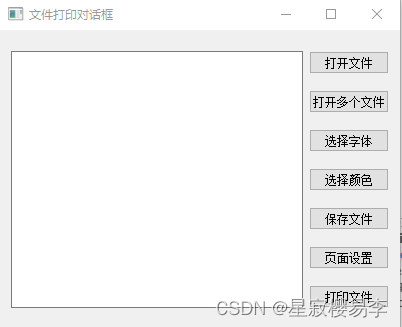
























 1091
1091











 被折叠的 条评论
为什么被折叠?
被折叠的 条评论
为什么被折叠?








