<!DOCTYPE html>
<html>
<head>
<meta charset="utf-8">
<title></title>
</head>
<body style="color: rgb(89,150,195);">
<table align="center" >
<caption>费用报销审批单
<hr width="110px" color="blue" style="margin-top:-1px;border-color:rgb(89,150,195)" height="1px">
<hr width="110px" color="blue" style="margin-top:-5px;border-color:rgb(89,150,195)">
<pre>
报销部门: 20 年 月 日填 单据及附件共 页
</pre>
</caption>
<tr height="500px">
<td width="50%">
<table width="100%" border="1" height="500px" cellspacing="0" style="border-color:rgb(89,150,195)">
<tr align="center" height="70.6px" >
<td width="70%" > 用 途 </td>
<td> 金 额 (元) </td>
</tr>
<tr height="70.6px">
<td></td>
<td></td>
</tr>
<tr height="70.6px">
<td></td>
<td></td>
</tr>
<tr height="70.6px">
<td></td>
<td></td>
</tr>
<tr align="center" height="70.6px">
<td> 合 计 </td>
<td></td>
</tr>
<tr height="147px">
<td align="left" colspan="2">金额大写:</td>
</tr>
</table>
</td>
<td width="50%" align="center" >
<table width="100%" height="354px" cellspacing="0" border="1"style="margin-left:-11px;border-color:rgb(89,150,195)" >
<tr>
<td>备<br><br>注</td>
<td width="70%"></td>
</tr>
<tr>
<td>领<br>导<br>审<br>批</td>
<td width="70%"></td>
</tr>
</table>
<table width="100%" height="147px" cellspacing="0" border="1"style="margin-left:-11px;border-top:0px;border-color:rgb(89,150,195)" >
<tr>
<td>原借款: 元</td>
<td>应退余额: 元</td>
</tr>
</table>
</td>
</tr>
</table>
</body>
</html>
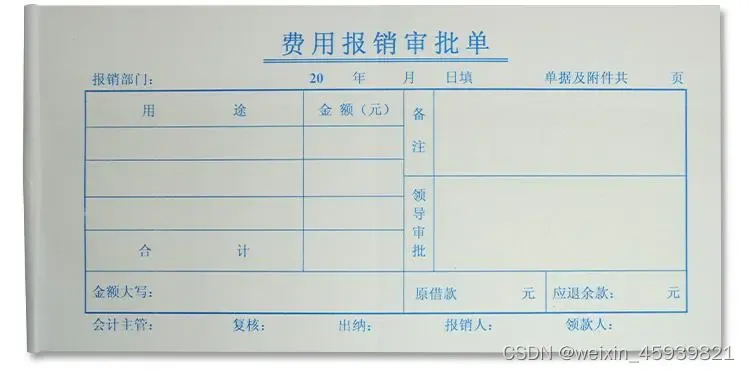
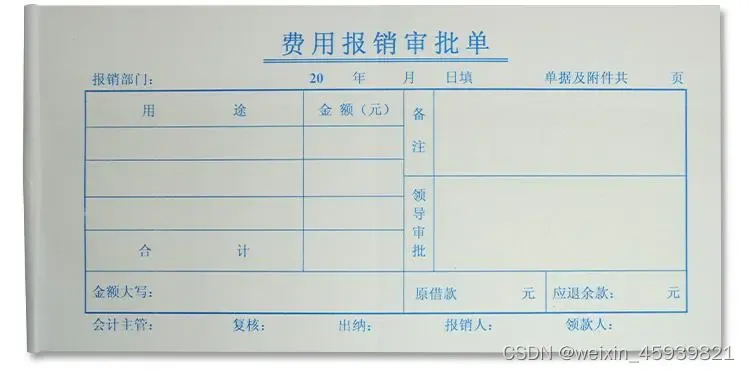






















 3814
3814











 被折叠的 条评论
为什么被折叠?
被折叠的 条评论
为什么被折叠?








