1.常用模块类名命名

2.快捷导航shortcut制作
(1)快捷导航整体上

- 在common.css中:
/* 左浮动 */
.fl{
float: left;
}
/* 右浮动 */
.fr{
float:right;
}
- 在index.html中:
<!-- 快捷导航模块 -->
<section class="shortcut">
<div class="w">
<div class="fl">123</div>
<div class="fr">456</div>
</div>
</section>
(2)左侧制作
在ul中放两个li。

- 在common.css中
.shortcut{
/* 宽度为100% */
height: 31px;
line-height:31px;/*行高会被左右盒子继承 */
background-color: #f1f1f1;
}
.shortcut ul li{
float: left;/*让li浮动*/
}
.style_red{
color: rgb(184, 12, 12);
}
- 在index.html中
<div class="fl">
<ul>
<li>品优购欢迎你! </li>
<li>
<a href="#">请登录 </a><a href="#" class="style_red">免费注册</a>
</li>
</ul>
</div>
(3)右侧制作

a.在ul中放了13个li;
b.分隔线也是li,大小1px,颜色填充;
c.下拉箭头用了after伪元素([after伪元素可在此学习](https://www.runoob.com/css/css-pseudo-elements.html))。
tips:ul>li*13能直接输出13个li
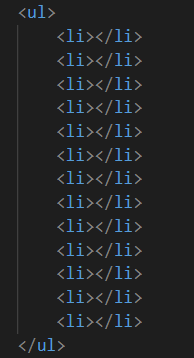
- 在common.css中
/* 声明字体图标 这里一定要注意路径的变化 */
@font-face {
font-family: 'icomoon';
src: url('../fonts/icomoon.eot?tomleg');
src: url('../fonts/icomoon.eot?tomleg#iefix') format('embedded-opentype'),
url('../fonts/icomoon.ttf?tomleg') format('truetype'),
url('../fonts/icomoon.woff?tomleg') format('woff'),
url('../fonts/icomoon.svg?tomleg#icomoon') format('svg');
font-weight: normal;
font-style: normal;
font-display: block;
}
/* 选择所有偶数的li */
.shortcut .fr ul li:nth-child(even){
width:1px;
height: 12px;
background-color: #666666;
margin:9px 15px 0;/*上左 */
}
/*下拉箭头*/
.arrow-icon::after{
content:'\e91e';/* 下拉箭头;\转义字符;after伪元素*/
font-family: 'icomoon';/*字体 */
margin-left: 6px;
}
- 在index.html中
<div class="fr">
<ul>
<li>我的订单</li>
<li></li>
<li class="arrow-icon">我的品优购</li>
<li></li>
<li>品优购会员</li>
<li></li>
<li>企业采购</li>
<li></li>
<li class="arrow-icon">关注品优购</li>
<li></li>
<li class="arrow-icon">客户服务</li>
<li></li>
<li class="arrow-icon">网站导航</li>
</ul>
</div>
源码:
common.css
/* 声明字体图标 这里一定要注意路径的变化 */
@font-face {
font-family: 'icomoon';
src: url('../fonts/icomoon.eot?tomleg');
src: url('../fonts/icomoon.eot?tomleg#iefix') format('embedded-opentype'),
url('../fonts/icomoon.ttf?tomleg') format('truetype'),
url('../fonts/icomoon.woff?tomleg') format('woff'),
url('../fonts/icomoon.svg?tomleg#icomoon') format('svg');
font-weight: normal;
font-style: normal;
font-display: block;
}
/*版心*/
.w{
width:1200px;
margin: 0 auto;
}
/* 左浮动 */
.fl{
float: left;
}
/* 右浮动 */
.fr{
float:right;
}
/* 快捷导航模块 */
.shortcut{
/* 宽度为100% */
height: 31px;
line-height:31px;/*行高会被左右盒子继承 */
background-color: #f1f1f1;
}
.shortcut ul li{
float: left;
}
.style_red{
color: rgb(184, 12, 12);
}
/* 选择所有偶数的li */
.shortcut .fr ul li:nth-child(even){
width:1px;
height: 12px;
background-color: #666666;
margin:9px 15px 0;/*上左 */
}
.arrow-icon::after{
content:'\e91e';/* 下拉箭头;\转义字符;after伪元素*/
font-family: 'icomoon';/*字体 */
margin-left: 6px;
}
index.html
<!DOCTYPE html>
<html lang="en">
<head>
<meta charset="UTF-8">
<meta http-equiv="X-UA-Compatible" content="IE=edge">
<meta name="viewport" content="width=device-width, initial-scale=1.0">
<title>品优购--购物商城</title>
<meta name="description" content="品优购销售家电、数码" />
<meta name="keywords" content="MP3,CD,DVD" />
<link rel="shortcut icon" href="favicon.ico">
<link rel="stylesheet" href="css/base.css">
<link rel="stylesheet" href="css/common.css">
</head>
<body>
<!-- 快捷导航模块 -->
<section class="shortcut">
<div class="w">
<div class="fl">
<ul>
<li>品优购欢迎你! </li>
<li>
<a href="#">请登录 </a><a href="#" class="style_red">免费注册</a>
</li>
</ul>
</div>
<div class="fr">
<ul>
<li>我的订单</li>
<li></li>
<li class="arrow-icon">我的品优购</li>
<li></li>
<li>品优购会员</li>
<li></li>
<li>企业采购</li>
<li></li>
<li class="arrow-icon">关注品优购</li>
<li></li>
<li class="arrow-icon">客户服务</li>
<li></li>
<li class="arrow-icon">网站导航</li>
</ul>
</div>
</div>
</section>
</body>
</html>





















 1175
1175











 被折叠的 条评论
为什么被折叠?
被折叠的 条评论
为什么被折叠?








