代码
<!DOCTYPE html>
<html lang="en">
<head>
<meta charset="UTF-8">
<meta name="viewport" content="width=device-width, initial-scale=1.0">
<title>Document</title>
<style>
*{
margin:0;
padding: 0;
}
body{
height: 100vh;
background: #e7e7e7 url("https://wallpaperm.cmcm.com/b26f4834677e2f0c2cedbd24788b4362.jpg") center no-repeat fixed;
/* 背景全覆盖 */
background-size: cover;
/* 设置CSS背景模糊 */
backdrop-filter: blur(5px);
}
.container{
background-color: #e7e7e7;
border-radius: 0.7rem;
box-shadow:
0 0.9rem 1.7rem rgba(0,0, 0, 0.25),
0 0.7rem 0.7rem rgba(0,0, 0, 0.22);
height: 420px;
max-width: 750px;
overflow:hidden;
position: relative;
width: 100%;
}
body{
display: flex;
justify-content: center;
align-items:center;
}
/* 登录注册表单通用部分 */
.container-form{
height: 100%;
position: absolute;
top:0;
transition: all 0.6s ease-in-out;
}
/* 登录框-默认层级2-透明度1 */
.container-signin{
left: 0;
width: 50%;
z-index: 2;
}
/* 注册框-默认层级1-透明度0 */
.container-signup{
left:0;
opacity: 0;
width: 50%;
z-index: 1;
}
.form{
display: flex;
align-items: center;
justify-content: center;
flex-direction: column;
padding: 0 3rem;
height: 100%;
text-align: center;
background-color: #e7e7e7;
}
.form-title{
font-weight: 300;
margin: 0;
margin-bottom: 1.25rem;
}
.link{
color: #333;
font-size: 0.9rem;
margin: 1.5rem 0;
text-decoration: none;
}
.input{
width:100%;
background-color: #fff;
padding: 0.9rem 0.9rem;
margin: 0.5rem 0;
border: none;
outline:none;
}
.btn{
background-color: #f25d8e;
box-shadow: 0 4px 4px rgba(255,112, 159,.3);
border-radius:5px ;
color:#e7e7e7;
border:none;
cursor: pointer;
font-size: 0.8rem;
font-weight: bold;
letter-spacing: 0.1rem;
padding: 0.9rem 4rem;
text-transform: uppercase;
transition: transform 80ms ease-in;
}
.form > .btn{
margin-top: 1.5rem;
}
.btn:active{
transform: scale(0.95);
}
.container-overlay{
height: 100%;
left:50%;
overflow: hidden;
position: absolute;
top:0;
transition: transform 0.6s ease-in-out;
width: 50%;
z-index: 100;
}
.overlay{
width: 200%;
height: 100%;
position: relative;
left: -100%;
background: url("https://wallpaperm.cmcm.com/b26f4834677e2f0c2cedbd24788b4362.jpg") no-repeat center fixed;
background-size: cover;
transition: transform 0.6s ease-in-out;
transform: translateX(0);
}
.overlay-panel{
height: 100%;
width: 50%;
position: absolute;
top:0;
display: flex;
justify-content: center;
align-items: center;
flex-direction: column;
transform: translateX(0);
transition: transform 0.6s ease-in-out;
}
.overlay-left{
transform: translateX(-20%);
}
.overlay-right{
right: 0;
transform: translateX(0);
}
/* 设计激活时叠加层的位置 */
.panel-active .overlay-left{
transform:translateX(0);
}
.panel-active .container-overlay{
transform:translateX(-100%);
}
.panel-active .overlay{
transform: translateX(50%);
}
/* 设置激活时,登录注册层的位置和透明度 */
.panel-active .container-signin{
transform: translateX(100%);
}
.panel-active .container-signup{
opacity: 1;
z-index: 5;
transform: translateX(100%);
}
</style>
</head>
<body>
<div class="container">
<!-- 注册 -->
<div class="container-form container-signup">
<form action="#" class="form" id="form1">
<h2 class="form-title">注册账号</h2>
<input type="text" placeholder="User" class="input" />
<input type="email" placeholder="Email" class="input" />
<input type="password" placeholder="Password" class="input" />
<button type="button" class="btn">点击注册</button>
</form>
</div>
<!-- 登录 -->
<div class="container-form container-signin">
<form action="#" class="form" id="form2">
<h2 class="form-title">欢迎登录</h2>
<input type="email" placeholder="Email" class="input" />
<input type="password" placeholder="Password" class="input" />
<a href="#" class="link">忘记密码</a>
<button type="button" class="btn">登录</button>
</form>
</div>
<!-- 叠加层部分 -->
<div class="container-overlay">
<div class="overlay">
<div class="overlay-panel overlay-left">
<button class="btn" id="signIn">已有账号,直接登录</button>
</div>
<div class="overlay-panel overlay-right">
<button class="btn" id="signUp">没有账号,点击注册</button>
</div>
</div>
</div>
</div>
<script>
const signInBtn=document.querySelector('#signIn')
const signUpBtn=document.querySelector('#signUp')
const container=document.querySelector('.container')
signInBtn.addEventListener("click",()=>{
container.classList.remove("panel-active")
})
signUpBtn.addEventListener("click",()=>{
container.classList.add("panel-active")
})
</script>
</body>
</html>
效果图
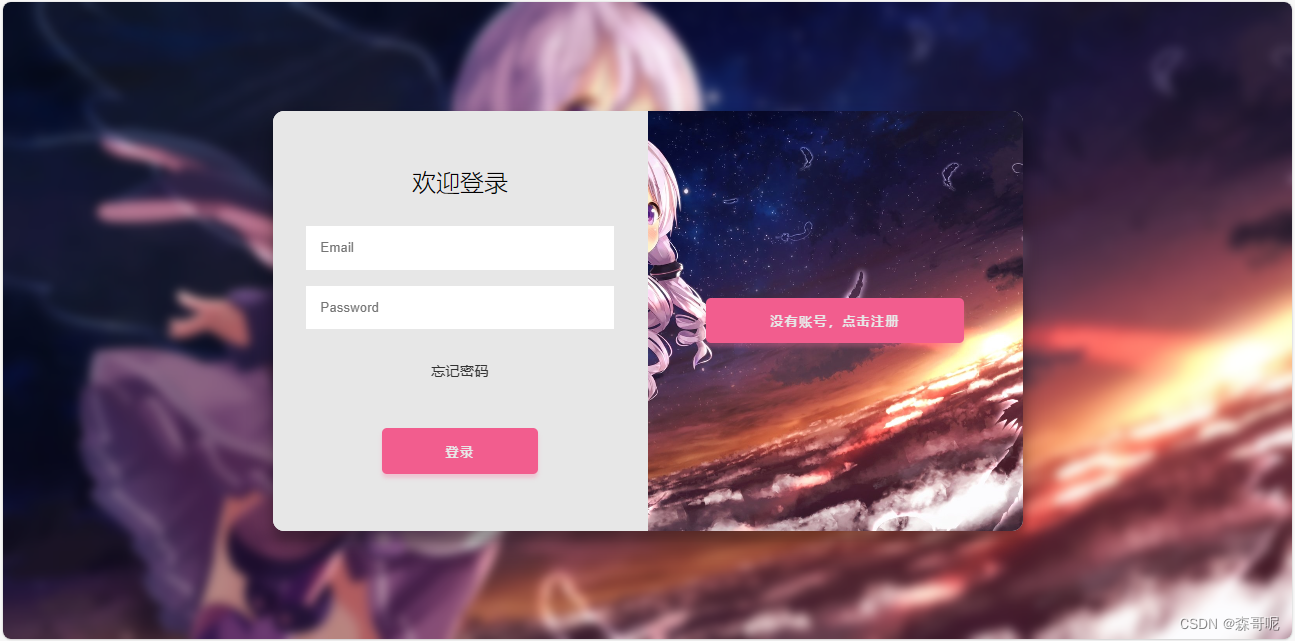
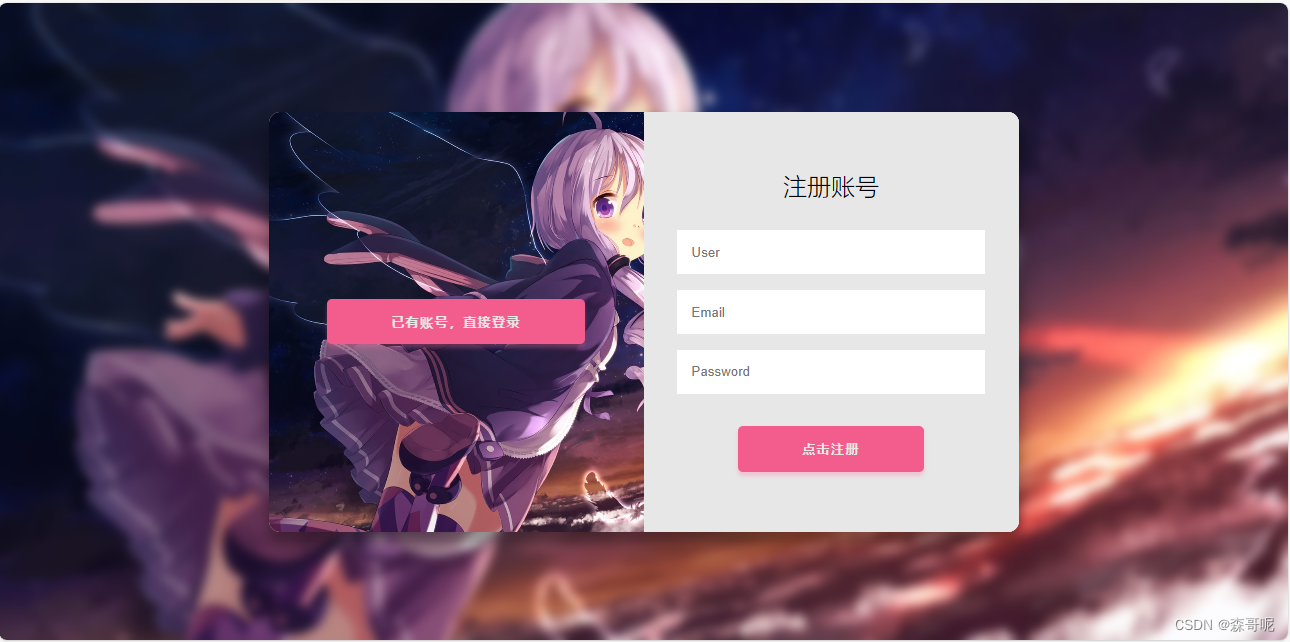





















 2万+
2万+











 被折叠的 条评论
为什么被折叠?
被折叠的 条评论
为什么被折叠?








