JS数组的基本操作
定义数组
使用new构造函数定义
let arr = new Array('hello', 'world', '你好', '世界');
使用字面量方式定义(更加简洁)
let arr = ['hello', 'world', '你好', '世界'];
数组的类型及类型转换
数组的类型
用typeof方法检测数组会返回Object,用instanceof和isArray方法都会告诉你这是数组:
let arr = ['hello', 'world', '你好', '世界'];
console.log(typeof arr);
console.log(arr instanceof Array);
console.log(Array.isArray(arr));
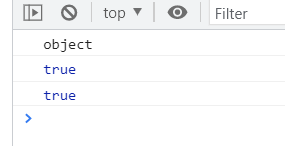
所以数组属于Object类型,也属于Array类型。
数组与字符串的转换
let arr = ['hello', 'world', '你好', '世界'];
// 数组转换为字符串方法1
let str = arr.toString();
// 数组转换为字符串方法2
let str2 = String(arr);
console.log(str, typeof str);
console.log(str2, typeof str2);
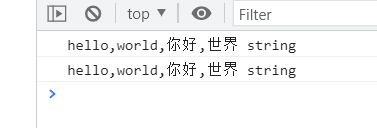
let str = 'hello, world, 你好, 世界';
// 使用字符串的符号拆分法
console.log(str.split(","));
// 使用from静态方法
console.log(Array.from(str));
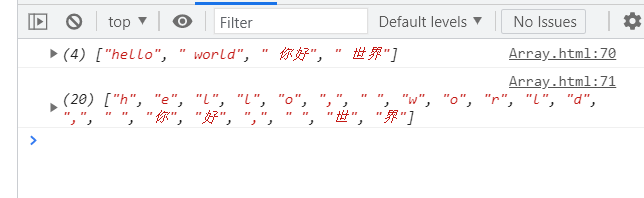
查找数组元素
索引号进行查找:
let arr = ['hello', 'world', '你好', '世界'];
console.log(arr[0], arr[3]);
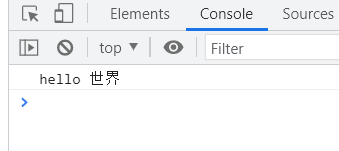
也可以通过索引号对数组元素进行修改:
let arr = ['hello', 'world', '你好', '世界'];
arr[1] = 'javascript'
console.log(arr);
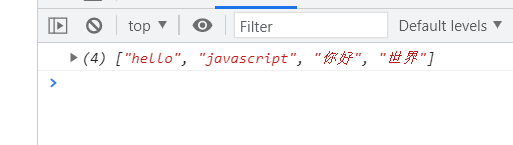
indexOf(从头开始查找):
返回的是要查找元素的索引号
let arr = ['hello', 'world', '你好', '世界'];
// 参数为要查找的元素
console.log(arr.indexOf('world'));
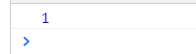
lastIndexOf(从尾开始查找):
let arr = ['hello', 'world', '你好', '世界', 'world'];
// 参数为要查找的元素
console.log(arr.lastIndexOf('world'));

indexOf 和 lastIndexOf 如果查找不到则返回 -1
可以有第二个参数,第二个参数为从第几号索引开始查找
includes()
找到则返回true,找不到则返回false
let arr = ['hello', 'world', '你好', '世界'];
// 参数为要查找的元素
console.log(arr.includes('world'));

find与findIndex方法
find方法的参数是一个函数,里面的函数的参数item就是所遍历的arr的元素。
let arr = ['hello', 'world', '你好', '世界'];
arr.find((item) => console.log(item))
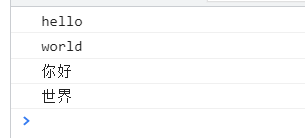
let arr = ['hello', 'world', '你好', '世界'];
let res = arr.find((item) => {
// 返回的元素如果存在item里,就返回该元素
return item === '世界';
})
console.log(res);
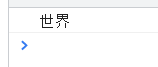
那么这个方法有什么用呢?find方法使用与查找元素为引用类型的数组:
let lessons = [
{name: 'js'},
{ name: 'css'},
{ name: 'html'}
];
let result = lessons.find((item) => {
// 如果item的name属性有包含css,则返回该元素。
return item.name === 'css';
})
console.log(result);
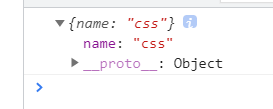
而findIndex则是查找该元素所在的索引号:
let lessons = [
{name: 'js'},
{ name: 'css'},
{ name: 'html'}
];
let result = lessons.findIndex((item) => {
// 如果item的name属性有包含css,则返回该元素。
return item.name === 'css';
})
console.log(result);
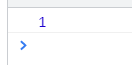
数组添加元素
通过下标追加元素
let arr = ['hello', 'world', '你好', '世界'];
arr[4] = 'javascript';
console.log(arr);
arr[arr.length] = 'Array'
console.log(arr);
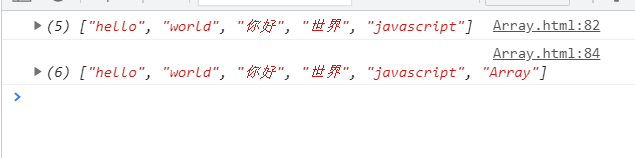
push方法追加
let arr = ['hello', 'world', '你好', '世界'];
arr.push('javascript', 'Array');
console.log(arr);
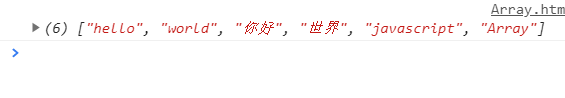
unshift在数组首位添加
let arr = ['hello', 'world', '你好', '世界'];
arr.unshift('javascript', 'Array')
console.log(arr);
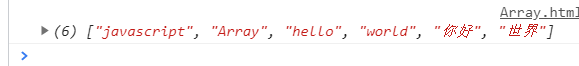
展开语法合并数组
let arr = ['hello', 'world', '你好', '世界'];
let array = ['芜湖', '起飞'];
arr = [...arr, ...array];
console.log(arr);
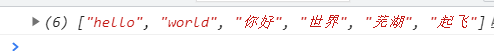
concat()合并数组
let arr = ['hello', 'world', '你好', '世界'];
let array = ['芜湖', '起飞'];
let Array = ['html', 'css', 'js']
let ARRAY = arr.concat(array, Array);
console.log(ARRAY);
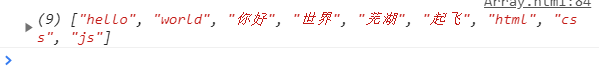
concat方法不会改变原来的数组,会返回一个新的数组。
删除数组
delete运算符
let arr = ['hello', 'world', '你好', '世界'];
delete arr[2];
console.log(arr);
console.log(arr[2]);
console.log(arr.length);
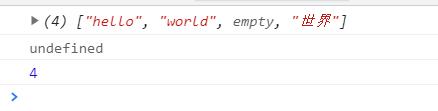
delete方法会留下undefined的空洞,数组的长度不会改变
pop()方法删除数组最后一个元素
如果我们单独打印arr.pop()打印出被删除的值。
let arr = ['hello', 'world', '你好', '世界'];
console.log(arr.pop());
console.log(arr);
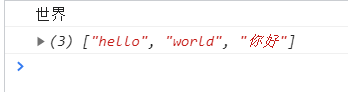
shift()方法删除数组第一个元素
如果我们单独打印arr.shift()打印出被删除的值。
let arr = ['hello', 'world', '你好', '世界'];
console.log(arr.shift());
console.log(arr);
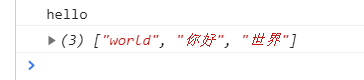
splice
第一个参数是从第几个索引开始,第二个参数是要删除几个
let arr = ['hello', 'world', '你好', '世界'];
// 从1号索引开始,删除2个元素
// 直接打印会打印出被删除元素的数组
console.log(arr.splice(1, 2));
console.log(arr);
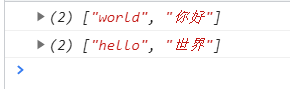
splice不止有删除的功能,还有替换的功能:
let arr = ['hello', 'world', '你好', '世界'];
// 从1号索引开始,删除2个元素
// 后面添加的元素会替换到被删除元素的位置上
arr.splice(1, 2, 'html', 'css', 'javascript');
console.log(arr);
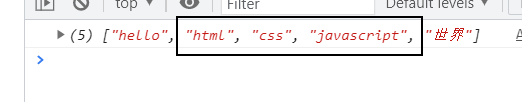
数组切片slice()
第一个参数是从第几个索引开始,第二个参数是到第几个索引结束
let arr = ['hello', 'world', '你好', '世界'];
// 会打印出被截取的数组片段,但是不会进行删除
console.log(arr.slice(1, 3));
console.log(arr);
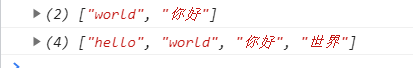
如果第二个参数省略,会截取第一个参数的索引号后的全部元素
let arr = ['hello', 'world', '你好', '世界'];
// 会打印出被截取的数组片段,但是不会进行删除
console.log(arr.slice(1));
console.log(arr);
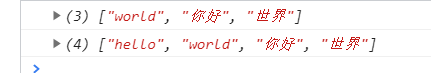
如果没有参数,就截取所有元素
let arr = ['hello', 'world', '你好', '世界'];
console.log(arr.slice());
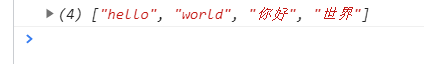
清空数组
方法一:将空数组赋值给原数组
let arr = ['hello', 'world', '你好', '世界'];
console.log(arr);
arr = [];
console.log(arr);
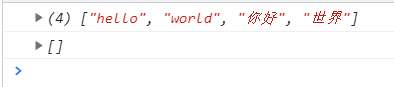
方法一的操作类似于深拷贝,将原数组拷贝被另一个数组变量后,原数组清空了但是另一个数组变量仍保留着数据
let arr = ['hello', 'world', '你好', '世界'];
// 先赋值给另一个变量
let array = arr;
arr = [];
console.log(arr);
console.log(array);
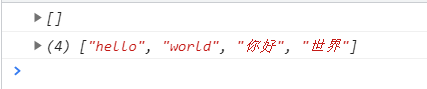
方法二:将数组长度设为0
let arr = ['hello', 'world', '你好', '世界'];
console.log(arr);
arr.length = 0;
console.log(arr);
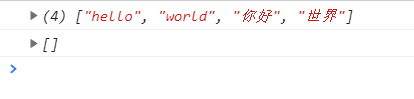
方法二类似于浅拷贝,尽管赋值给另一个数组,一旦一个数组清空,2个都空。
let arr = ['hello', 'world', '你好', '世界'];
let array = arr;
arr.length = 0;
console.log(arr);
console.log(array);
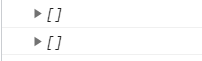
数组的排序
sort方法
let arr = [12, 45, 23, 52, 24, 21, 92, 82];
arr = arr.sort((a, b) => {
// a - b 升序 b - a 降序
return b - a;
});
console.log(arr);
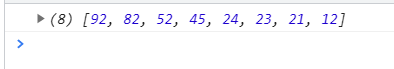
let arr = [
{
name: '张三',
score: 88
},
{
name: '李四',
score: 78
},
{
name: '王五',
score: 82
},
{
name: '刘六',
score: 55
}];
arr = arr.sort((a, b) => {
return a.score - b.score;
});
console.table(arr);

数组的循环
for…of
可以遍历值类型,也可以遍历引用类型
let arr = ['hello', 'world', '你好', '世界'];
for (let value of arr) {
console.log(value);
}
let array = [{
name: '张三',
score: 88
}, {
name: '李四',
score: 78
}, {
name: '王五',
score: 82
}, {
name: '刘六',
score: 55
}];
for (let val of array) {
console.log(val);
console.log(val.name);
}

for…in 遍历的是数组的索引
let arr = ['hello', 'world', '你好', '世界'];
for (let key in arr) {
console.log(key);
}
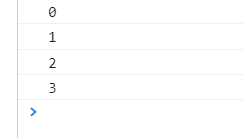
forEach方法
let arr = ['hello', 'world', '你好', '世界'];
arr.forEach((value) => {
console.log(value);
});
let array = [
{
name: '张三',
score: 88
},
{
name: '李四',
score: 78
},
{
name: '王五',
score: 82
},
{
name: '刘六',
score: 55
}];
array.forEach((value) => {
console.log(value);
});

forEach也可以直接操作DOM元素:
<ul>
<li>hello</li>
<li>world</li>
</ul>
<script>
let lis = document.querySelectorAll("ul li");
lis.forEach(function(item) {
// 点击事件,点击背景颜色变粉
item.addEventListener("click", function() {
this.style.backgroundColor = 'pink'
});
});
</script>

every与some方法
every()方法包含一个函数的参数,函数对每个数组元素指定条件,如果每个数组元素都满足条件则返回true,否则有一个不满足则返回false。
let arr = ['hello', 'world', '你好', '世界'];
// value为数组元素
let status = arr.every((value) => {
// 如果每个元素的类型都为string,则返回true
return typeof value === 'string';
})
console.log(status);
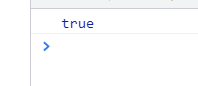
let arr = ['hello', 12, 'world', '你好', '世界'];
// value为数组元素
let status = arr.every((value) => {
// 如果每个元素的类型都为string,则返回true
return typeof value === 'string';
})
// 其中12不是string类型,返回false
console.log(status);
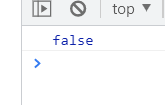
every()方法可以对数组元素进行统一判断,比如成绩:
let array = [{
name: '张三',
score: 88
}, {
name: '李四',
score: 78
}, {
name: '王五',
score: 82
}, {
name: '刘六',
score: 60
}];
// 如果都大于60分则返回true给pass
let pass = array.every((item) => {
return item.score >= 60;
});
// 判断pass的布尔值返回相应的值
console.log(pass ? "全部及格" : "有同学没及格");
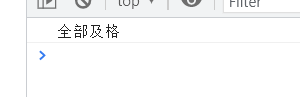
some方法则不要求每个都符合条件,只要其中一个满足即可。
let arr = ['hello', 12, 'world', '你好', '世界'];
// value为数组元素
let status = arr.some((value) => {
// 如果每个元素的类型都为string,则返回true
return typeof value === 'string';
})
// 其中12不是string类型,返回false
console.log(status);
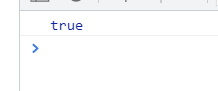
filter过滤器
let arr = ['hello', 12, 'world', 52,
{ name: '张三'},'你好', '世界'];
// 将满足条件的元素过滤掉,进新数组newArr
let newArr = arr.filter((value) => {
return typeof value === 'string';
});
console.log(newArr);
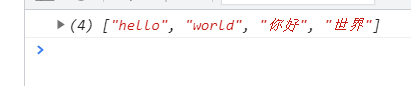
map方法与类型处理
map方法返回一个新数组,新数组的元素为map参数函数对原数组进行处理后的值。
let arr = [12, 24, 36, 48, 52];
let newArr = arr.map((value) => {
// 对原数组的每个元素*10,然后将新值返回给新数组。
value *= 10;
return value;
})
console.log(newArr);
// 因为改变的是值类型,原数组不变
console.log(arr);
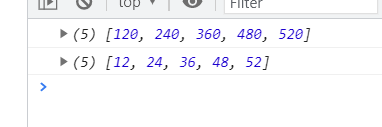
let array = [{
name: '张三',
score: 88
}, {
name: '李四',
score: 78
}, {
name: '王五',
score: 82
}, {
name: '刘六',
score: 60
}];
let newArray = array.map((value) => {
// 对每个对象添加age属性,值为18
value.age = 18;
return value
})
console.log(newArray);
// 因为操作的是引用类型,value为内存地址,所以原数组也改变。
console.log(array);

reduce方法
reduce内的参数为函数,函数接受2个参数,pre一开始为数组的第一个值,value为第二个值,接着pre为函数处理后的返回值,value为第三个值,依次进行。
let arr = [12, 24, 36, 48, 52];
arr.reduce((pre, value) => {
console.log(pre, value);
return value;
});
可以看到第一次pre为第一个值12,value为第二个值24,然后返回value24;第二次打印的时候,pre为返回值24,value为第三个值36,然后返回value36;依次进行下去。
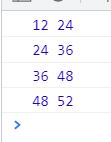
如果reduce接受第二个参数,比如 arr.reduce(function(){}, 0); 则pre的初始值为0,value初始值则为数组的第一个值
一个小案例,统计及格人数:
let array = [{
name: '张三',
score: 88
}, {
name: '李四',
score: 78
}, {
name: '王五',
score: 82
}, {
name: '刘六',
score: 59
}, {
name: '林七',
score: 42
}, {
name: '赵八',
score: 67
}, {
name: '郑九',
score: 32
}];
// total初始值为0,value初始值为88
// 当分数大于等于60,则total加1,然后返回total继续进行操作,
// 直至遍历完数组
let passTotal = array.reduce((total, value) => {
total += value.scoe >= 60 ? 1 : 0;
return total;
});
console.log(passTotal);
});
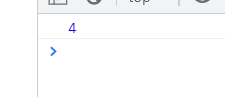
本文章参考b站后盾人的数组视频讲解,老师讲的非常好,也收获了很多新知识,如果有兴趣的朋友可以去看看他的视频学习。






















 220
220











 被折叠的 条评论
为什么被折叠?
被折叠的 条评论
为什么被折叠?








