最近在弄一个数据小工具,最终要生成一个报表类的文件,这里记录下怎样使用plotly做的表格并转为html格式的,并用jinja2写入到html模板中去。
处理好的pandas.DateFrame数据:
test_item low upper ... AV TV _%
0 charge 4600000.0 5250000.0 ... 15306 94734.9 47.49%
1 discharge 4600000.0 5250000.0 ... 0.0 37567.5 97.27%
......python 代码:
# re = ff.create_table(report, font_colors=col).to_html() # 第一种create_table方法直接通过DataFrame格式转换,没有找到单独一行背景色的设置方法,这里不太使用。
# re = go.Figure(data=[go.Table(
# header=dict(values=list(report), #设置header表头的值
# line_color='indigo', # 颜色
# fill_color='aqua',
# align='center', #对齐方式??
# font=dict(color='black', size=18), #字体
# height=40), # 高度
# cells=dict(values=[report['test_item'], report['low'],report['upper'], report['。。'], report['..'], report['..'], report['..'],report['_%']], #设置表格数据直接pandas获取
# line_color='white',
# fill_color=[col],#设置颜色列表,可以单独设置每行
# align='center',
# font=dict(color='black',size=13),
# height=30
# ))])
# env = Environment(loader=FileSystemLoader("./"))
# template = env.get_template("temp.html") #加载一个html的模板
# with open('out.html', 'w+', encoding='utf-8') as f:
# out = template.render(report_summary=re.to_html()) #转换好的表格转换为html格式并使用jinja2模块写入
# f.write(out)# 最终的结果, 不会html 所以布局有点简陋,不过是内部使用外观要求不高。
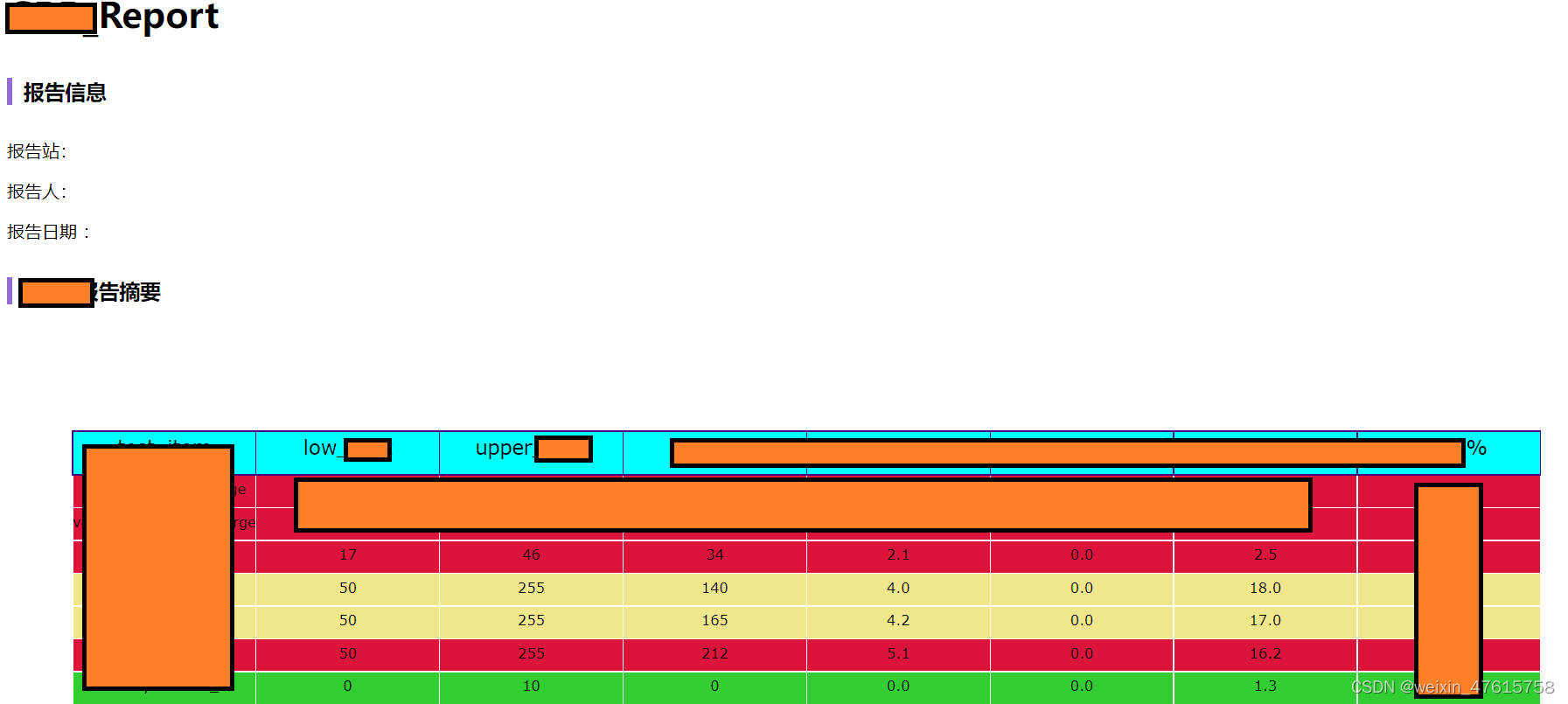
plotly 图片同理,如果表格数据过多会自动生成滑块,这对于html 转PDF时表格图片会保存不全,目前还没找到解决方法。
其他的可以参考知乎的文章:神器Jinja2,用 Python 快速生成分析报告 - 知乎





















 1968
1968











 被折叠的 条评论
为什么被折叠?
被折叠的 条评论
为什么被折叠?








