一、线程的基础概念
一、基础概念
1.1 进程与线程
什么是进程?
进程是指运行中的程序。比如我们使用的钉钉,浏览器需要启动这个程序,操纵系统会给这个程序分配一定的资源(占用内存资源)
什么是线程?
线程是CPU调度的基本单位,每个线程执行的都是某一个进程的代码的某个片段
举例子:房子与人
比如现在有个100平的房子,这个方式可以看做是一个进程
房子里面有人,人就可以看做成一个线程。
人在房子中做一个事情,比如吃饭,学习,睡觉。这个就好像线程执行某个功能的代码。
所谓进程就是线程的容器,需要线程利用进程中的一些资源。处理一个代码,指令。最终实现进程所预期的结果
进程和线程的区别:
- 根本不同:进程是操作系统分配的资源,而线程是CPU调度的基本单位
- 资源方面:同一个进程下的线程共享进程中的一些资源,线程同时拥有自身的独立存储空间,进程之间的资源通常是独立的
- 数量不同:进程一般指的就是一个进程。而线程是依附于某个进程中,而且一个进程中至少会一个或多个线程
- 开销不同:毕竟进程和线程不是一个级别的内容,线程的创建和终止的时间是比较短的,而且线程之间的切换比进程之间的切换速度要快很多。而且进程之间的通讯很麻烦。一般要借助内核才可以实现,而线程之间通信,相当方便
1.2 多线程
什么是多线程?
多线程是指:单个进程中同时运行多个线程
多线程是为了提高CPU的利用率
可以通过避免一些网络IO或者磁盘IO等需要等待的操作,让CPU去调度其他线程
这样可以大幅度的提升程序的效率,提高用户的体验
比如Tomcat可以做并行处理,提升处理的效率,而不是一个一个排队
比如要处理一个网络等待的操作,开启一个线程去处理需要网络等待的任务,让当前业务线程可以继续往下执行逻辑,效率是可以得到大幅度提升的
多线程的局限
- 如果线程数量特别多,CPU在切换线程上下文时,会额外造成很大的消耗。
- 任务的拆分需要依赖业务场景,有一些异构化的任务,很难对任务拆分,还有很多业务并不是多线程处理更好
- 线程安全问题:虽然多线程带来了一定的性能提升,但是在做一些操作时,多线程如果操作临界资源,可能会发生一些数据不一致的安全问题,甚至涉及到锁操锁时,会造成死锁问题
1.3 串行、并行、并发
什么是串行
串行就是一个一个排队,第一个做完,第二个才能上
什么事并行:
并行就是同时处理。(一起上!!!)
什么是并发:
这里并发并不是三高中的高并发问题,这里是多线程中的并发概念(CPU调度线程的概念)。CPU在极短的时间内,反复切换执行不同的线程,看似好像是并行,但是只是CPU高速的切换
并行包括并发
并行就是多核CPU同时掉多多个线程,是真正的多个线程同时执行
单核CPU无法实现并行的效果,单核CPU是并发
1.4 同步异步、阻塞非阻塞
同步与异步:执行某个功能后,被调度者是否会主动反馈信息
阻塞与非阻塞:执行某个功能后,调度者是否需要一直等待结果的反馈
两个概念看似相似,但是侧重点是完全不一样的
同步阻塞:比如用锅烧水,水开后,不会主动通知你,烧水开始执行后,需要一直等待水烧开
同步非阻塞:比如用锅烧水,水开后,不会主动通知你,烧水开始执行后,不需要一直等待水烧开,可以去执行其他空能,但是需要时不时的查看水开了没
异步阻塞:比如用水壶烧水,水开后,会主动通知你水烧开了,烧水开始执行后,需要一直等待水烧开
异步非阻塞:比如用水壶烧水,水开后,会主动通知你水烧开了,烧水开始执行后,不需要一直等待水烧开,可以去执行其他功能,异步非阻塞这个效果是最好的,平时开发时,提升效率最好的方式就是采用异步非阻塞的方式处理一些多线程的任务
二、线程的创建
线程的创建分为三种方式:
2.1 继承Thread类,重写run方法
启动线程是调用start方法,这样会创建一个新的线程,并执行线程的任务。
如果直接调用run方法,这样会让你当前线程执行run方法中的业务逻辑, 就不是多线程了
public class IThread extends Thread{
@Override
public void run() {
System.out.println(Thread.currentThread().getName() + "我正在执行任务");
}
public static void main(String[] args) {
IThread iThread = new IThread();
iThread.start();
}
}
2.2 实现Runnable接口重写run方法
public class IRunnable implements Runnable{
@Override
public void run() {
System.out.println(Thread.currentThread().getName() + "我正在执行任务");
}
public static void main(String[] args) {
IRunnable iRunnable = new IRunnable();
Thread thread = new Thread(iRunnable);
thread.start();
}
}
2.3 实现Callable 重写call方法,配合FutureTask
Callable一般用用于有返回结果的非阻塞的执行方法
同步非阻塞。
public class ICallable implements Callable<Integer> {
@Override
public Integer call() throws Exception {
int i = 0;
for (; i < 100; i++) {
System.out.println(Thread.currentThread().getName() + ":" + i);
}
return i;
}
public static void main(String[] args) throws ExecutionException, InterruptedException {
ICallable iCallable = new ICallable();
// 创建FutureTask用于接受结果
FutureTask<Integer> futureTask = new FutureTask<>(iCallable);
Thread a = new Thread(futureTask, "A");
a.start();
System.out.println("A线程执行的结果是:" + futureTask.get());
}
}
2.4 基于线程池构建线程
追其底层,其实只有一种,实现Runnable
三、线程的使用
3.1 线程的状态
网上对线程状态的描述很多,有5种,6种,7种,都可以接受
5种状态一般是针对传统的线程状态来说(操作系统层面)
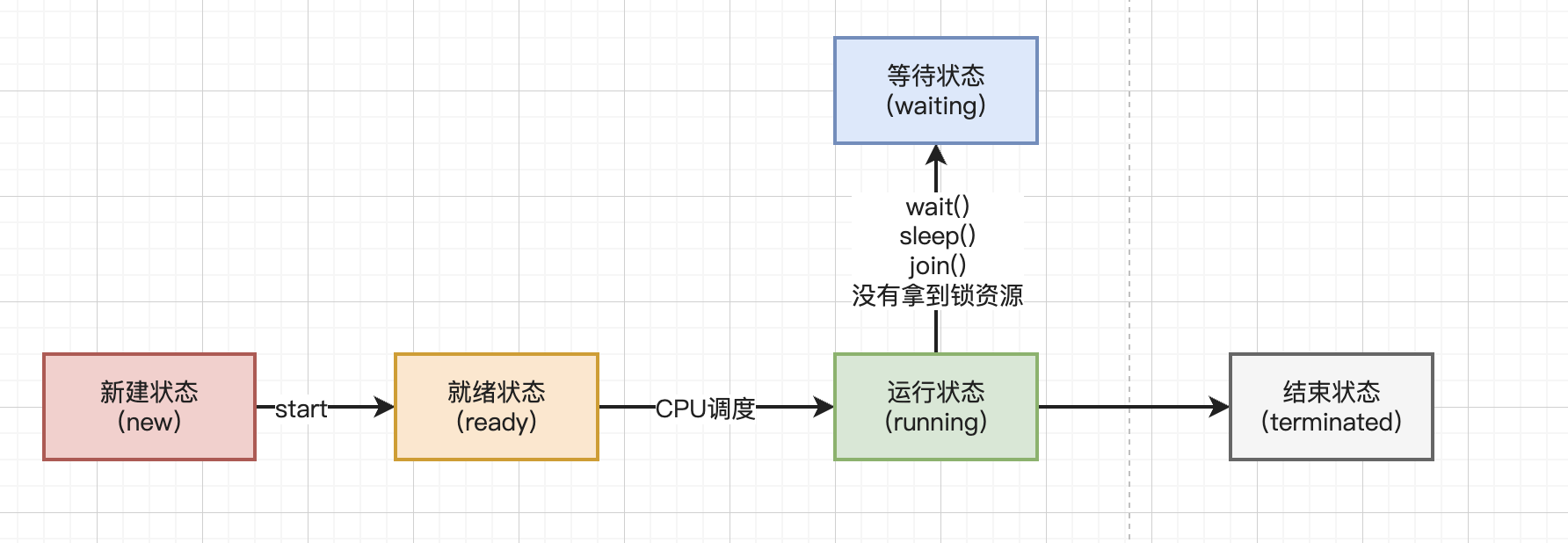
Java中给线程准备的6种状态
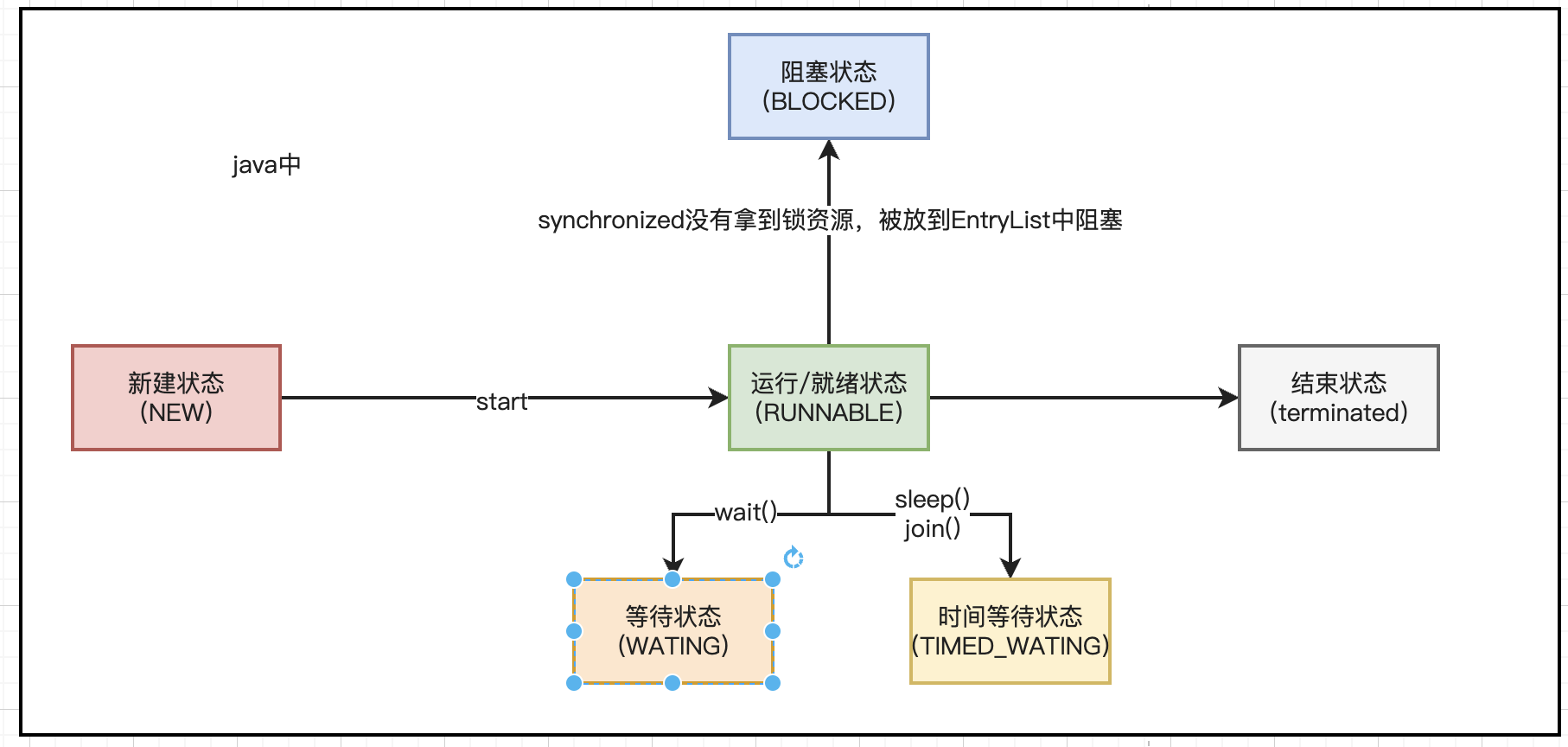
NEW:Thread对象创建出来了,但是还没有执行start方法
RUNNABLE:Thread对象调用了start方法,就为RUNNABLE状态(CPU调度/没有调度)
BLOCKED、WAITING、TIME_WAITING:都可以理解为阻塞、等待状态,因为处在这三种状态下,CPU不会调度当前线程
BLOCKED:synchronized没有拿到同步锁,被阻塞的情况
WAITING:调用wait方法就会处理WAITING状态,需要被手动唤醒
TIME_WAITING:调用sleep方法或者join方法,会被自动唤醒,无需手动唤醒
TERMINATED:run方法执行完毕,线程生命周期到头了
在Java代码中验证一下效果
NEW:
public static void main(String[] args) {
Thread thread = new Thread(()->{});
// 输出NEW
System.out.println(thread.getState());
}
RUNNABLE:
public static void main(String[] args) throws InterruptedException {
Thread thread = new Thread(()->{while (true);});
thread.start();
Thread.sleep(500);
System.out.println(thread.getState());
}
BLOCKED:
public static void main(String[] args) throws InterruptedException {
Object lock = new Object();
Thread thread = new Thread(() -> {
// 线程拿不到锁就是阻塞状态BLOCKED
synchronized (lock) {
}
});
synchronized (lock){
thread.start();
Thread.sleep(500);
System.out.println(thread.getState());
}
}
WAITING:
public static void main(String[] args) throws InterruptedException {
Object lock = new Object();
Thread thread = new Thread(() -> {
synchronized (lock) {
try {
lock.wait();
} catch (InterruptedException e) {}
}
});
thread.start();
Thread.sleep(500);
System.out.println(thread.getState());
}
TIME_WAITING:
public static void main(String[] args) throws InterruptedException {
Thread thread = new Thread(() -> {
try {
Thread.sleep(1000);
} catch (InterruptedException e) {
throw new RuntimeException(e);
}
});
thread.start();
Thread.sleep(500);
System.out.println(thread.getState());
}
TERMINATED:
public static void main(String[] args) throws InterruptedException {
Thread thread = new Thread(() -> {
try {
Thread.sleep(500);
} catch (InterruptedException e) {
throw new RuntimeException(e);
}
});
thread.start();
Thread.sleep(1000);
System.out.println(thread.getState());
}
线程状态枚举:
/**
* Returns the identifier of this Thread. The thread ID is a positive
* {@code long} number generated when this thread was created.
* The thread ID is unique and remains unchanged during its lifetime.
* When a thread is terminated, this thread ID may be reused.
*
* @return this thread's ID.
* @since 1.5
*/
public long getId() {
return tid;
}
/**
* A thread state. A thread can be in one of the following states:
* <ul>
* <li>{@link #NEW}<br>
* A thread that has not yet started is in this state.
* </li>
* <li>{@link #RUNNABLE}<br>
* A thread executing in the Java virtual machine is in this state.
* </li>
* <li>{@link #BLOCKED}<br>
* A thread that is blocked waiting for a monitor lock
* is in this state.
* </li>
* <li>{@link #WAITING}<br>
* A thread that is waiting indefinitely for another thread to
* perform a particular action is in this state.
* </li>
* <li>{@link #TIMED_WAITING}<br>
* A thread that is waiting for another thread to perform an action
* for up to a specified waiting time is in this state.
* </li>
* <li>{@link #TERMINATED}<br>
* A thread that has exited is in this state.
* </li>
* </ul>
*
* <p>
* A thread can be in only one state at a given point in time.
* These states are virtual machine states which do not reflect
* any operating system thread states.
*
* @since 1.5
* @see #getState
*/
public enum State {
/**
* Thread state for a thread which has not yet started.
*/
NEW,
/**
* Thread state for a runnable thread. A thread in the runnable
* state is executing in the Java virtual machine but it may
* be waiting for other resources from the operating system
* such as processor.
*/
RUNNABLE,
/**
* Thread state for a thread blocked waiting for a monitor lock.
* A thread in the blocked state is waiting for a monitor lock
* to enter a synchronized block/method or
* reenter a synchronized block/method after calling
* {@link Object#wait() Object.wait}.
*/
BLOCKED,
/**
* Thread state for a waiting thread.
* A thread is in the waiting state due to calling one of the
* following methods:
* <ul>
* <li>{@link Object#wait() Object.wait} with no timeout</li>
* <li>{@link #join() Thread.join} with no timeout</li>
* <li>{@link LockSupport#park() LockSupport.park}</li>
* </ul>
*
* <p>A thread in the waiting state is waiting for another thread to
* perform a particular action.
*
* For example, a thread that has called {@code Object.wait()}
* on an object is waiting for another thread to call
* {@code Object.notify()} or {@code Object.notifyAll()} on
* that object. A thread that has called {@code Thread.join()}
* is waiting for a specified thread to terminate.
*/
WAITING,
/**
* Thread state for a waiting thread with a specified waiting time.
* A thread is in the timed waiting state due to calling one of
* the following methods with a specified positive waiting time:
* <ul>
* <li>{@link #sleep Thread.sleep}</li>
* <li>{@link Object#wait(long) Object.wait} with timeout</li>
* <li>{@link #join(long) Thread.join} with timeout</li>
* <li>{@link LockSupport#parkNanos LockSupport.parkNanos}</li>
* <li>{@link LockSupport#parkUntil LockSupport.parkUntil}</li>
* </ul>
*/
TIMED_WAITING,
/**
* Thread state for a terminated thread.
* The thread has completed execution.
*/
TERMINATED;
}
3.2 线程的常用方法
3.2.1 获取当前线程
Thread的静态方法获取当前线程对象
public class CurrentThread {
public static void main(String[] args) {
// 获取当前线程的方法
Thread main = Thread.currentThread();
System.out.println(main);
// "Thread[" + getName() + "," + getPriority() + "," + group.getName() + "]";
// Thread[main,5,main]
}
}
3.2.2 线程的名字
在构建Thread对象完毕后,一定要设置一个有意义的名称,方便后期排查错误
public class ThreadName {
public static void main(String[] args) {
Thread t = new Thread(()->{
System.out.println(Thread.currentThread().getName());
});
t.setName("模块-功能-序号");
t.start();
}
}
3.2.3 线程的优先级
其实就是CPU调度线程的优先级
Java中给线程设置的优先级有10个级别,从1-10任去一个整数
线程优先级并不能保证绝对的执行顺序,具体的线程调度还受到操作系统和处理器的调度策略的影响。
public class ThreadPriority {
public static void main(String[] args) {
Thread t1 = new Thread(() -> {
for (int i = 0; i < 1000; i++) {
System.out.println("t1:" + i);
}
});
Thread t2 = new Thread(() -> {
for (int i = 0; i < 1000; i++) {
System.out.println("t2:" + i);
}
});
t1.setPriority(Thread.MAX_PRIORITY);
t2.setPriority(Thread.MIN_PRIORITY);
t1.start();
t2.start();
}
}
3.2.4 线程的让步
可以通过Thread的静态方法yield,让当前线程从运行状态变为就绪状态
public class ThreadYield {
public static void main(String[] args) {
Thread t1 = new Thread(() -> {
for (int i = 0; i < 100; i++) {
System.out.println("t1:" + i);
if (i == 50) {
Thread.yield();
System.out.println("t1 yield");
}
}
});
Thread t2 = new Thread(() -> {
for (int i = 0; i < 100; i++) {
System.out.println("t2:" + i);
}
});
t2.start();
t1.start();
}
}
3.2.5 线程的休眠
Thread的静态方法,让线程从运行状态变为等待状态
sleep有两个方法重载
- 第一个就是native修饰的,让线程转为等待状态的效果
- 第二个是可以传入毫秒和一个纳秒的方法(如果纳秒值大于等于0.5毫秒,就给休眠的毫秒值+1,如果传入的毫秒值是0,纳秒值不为0,就休眠1毫秒)
public class ThreadSleep {
public static void main(String[] args) throws InterruptedException {
System.out.println(System.currentTimeMillis());
Thread.sleep(1000);
System.out.println(System.currentTimeMillis());
}
}
3.2.6 线程的强占
Thread的非静态方法join方法
需要在某一个线程下去调用这个方法
如果在main线程中调用了t1.join(),那么main线程会进入到等待状态,需要等待t1线程全部执行完毕,在恢复到就绪状态等待CPU调度。
如果在main线程中调用了t1.join(2000),那么main线程会进入到等待状态,需要等待t1执行2s后,子啊恢复到就绪状态等待CPU调度。如果在等待期间,t1已经结束,那么main线程自动变为就绪状态等待CPU调度
public class ThreadJoin {
public static void main(String[] args) {
Thread t1 = new Thread(() -> {
for (int i = 0; i < 10; i++) {
System.out.println(Thread.currentThread().getName() + ":" + i);
try {
Thread.sleep(1000);
} catch (Exception e) {
}
}
});
t1.start();
for (int i = 0; i < 10; i++) {
System.out.println(Thread.currentThread().getName() + ":" + i);
try {
Thread.sleep(1000);
} catch (Exception e) {
}
if (i == 5) {
try {
t1.join(2000);
} catch (Exception e) {
}
}
}
}
}
3.2.7 守护线程
默认情况下,线程都是非守护线程
JVM会在程序中没有非守护线程时,结束掉当前JVM
主线程默认是非守护线程,如果主线程程序执行结束,需要查看当前JVM内是否还有非守护线程,如果没有JVM直接结束
public class ThreadDaemon {
public static void main(String[] args) {
Thread t = new Thread(() -> {
for (int i = 0; i < 10; i++) {
System.out.println(Thread.currentThread().getName() + " " + i);
try {
Thread.sleep(1000);
} catch (InterruptedException e) {
e.printStackTrace();
}
}
});
t.setDaemon(true);
t.start();
}
}
3.2.8 线程的等待和唤醒
可以让获取synchronized锁资源的线程通过wait方法进去到锁的等待池,并且会释放锁资源
可以让获取synchronized锁资源的线程,通过notify或者notifyAll方法,将等待池中的线程唤醒,添加到锁池中
notify随机的唤醒等待池中的一个线程到锁池
notifyAll将等待池中的全部线程都唤醒,并且添加到锁池
在调用wait方法和notify以及notifyAll方法时,必须在synchronized修饰的代码块或者方法内部才可以,因为要操作给予某个对象的锁的信息维护。
public class ThreadWaitAndNotify {
public static void main(String[] args) throws InterruptedException {
Thread t1 = new Thread(() -> {
sync();
}, "T1");
Thread t2 = new Thread(() -> {
sync();
}, "T2");
t1.start();
t2.start();
Thread.sleep(12000);
synchronized (ThreadWaitAndNotify.class) {
ThreadWaitAndNotify.class.notifyAll();
}
}
public synchronized static void sync() {
for (int i = 0; i < 10; i++) {
try {
if (i == 5) {
ThreadWaitAndNotify.class.wait();
}
Thread.sleep(1000);
} catch (InterruptedException e) {
throw new RuntimeException(e);
}
System.out.println(Thread.currentThread().getName() + ": " + i);
}
}
}
3.3 线程的结束方式
线程结束方式很多,最常用就是让线程的run方法结束,无论是return结束,还是抛出异常结束,都可以
3.3.1 stop方法(不用)
强制让线程结束,无论你在干嘛,不推荐使用方式,但是,他确实可以吧线程干掉
public class Stop {
public static void main(String[] args) throws InterruptedException {
Thread t = new Thread(() -> {
try {
Thread.sleep(5000);
} catch (InterruptedException e) {
throw new RuntimeException(e);
}
});
t.start();
Thread.sleep(500);
t.stop();
System.out.println(t.getState());
}
}
3.3.2 使用共享变量(很少用)
这种方式用的也不多,有的线程可能会通过死循环来保证一直运行
咱们可以通过修改共享变量在破坏死循环,让线程退出循环,结束run方法
public class Flag {
static volatile Boolean flag = true;
public static void main(String[] args) throws InterruptedException {
Thread thread = new Thread(() -> {
while (flag){
System.out.println("thread is running");
}
System.out.println("thread is stop");
});
thread.start();
Thread.sleep(1000);
flag = false;
}
}
3.3.3 interrupt方式
共享变量方式
public class Interrupt {
public static void main(String[] args) throws InterruptedException {
// 线程默认情况下interrupt 标记为false
System.out.println(Thread.currentThread().isInterrupted());
// 执行interrupt之后,在打印信息
Thread.currentThread().interrupt();
// interrupt标记为true
System.out.println(Thread.currentThread().isInterrupted());
// 返回当前线程,并清除interrupt标记,标记true
System.out.println(Thread.interrupted());
// 归位false
System.out.println(Thread.interrupted());
// ==========================
Thread t = new Thread(()->{
while (!Thread.currentThread().isInterrupted()){
System.out.println("Thread is running");
}
System.out.println("Thread is stop");
});
t.start();
Thread.sleep(500);
t.interrupt();
}
}
通过打断WAITING或者TIME_WAITING状态的线程,从而抛出异常自行处理
这种停止线程方式是最常用的一种,在框架和JUC中也是最常见的
public class Exception {
public static void main(String[] args) throws InterruptedException {
Thread t = new Thread(()->{
while (true){
// 获取任务
// 拿到任务,执行任务
// 没有任务了,让线程休眠
try {
Thread.sleep(1000);
} catch (InterruptedException e) {
System.out.println("基于打断方式终止线程");
e.printStackTrace();
return;
}
}
});
t.start();
Thread.sleep(500);
t.interrupt();
}
}
wait和sleep的区别?
- sleep属于Thread类中的static方法,wait属于Object类的方法
- sleep属于TIMED_WAITING,自动被唤醒,wait属于WATING,需要手动唤醒
- sleep方法在持有锁时,执行,不会释放锁资源,wait在执行后,会释放锁资源
- sleep可以在持有锁或者不持有锁时,执行,wait方法必须持有锁才可以执行
wait方法会将有锁的线程从owner扔到WaitSet集合中,这个操作时在修改ObjectMonitor,如果没有持有synchronized锁的话,时无法操作ObjectMonitor对象的。






















 1660
1660

 被折叠的 条评论
为什么被折叠?
被折叠的 条评论
为什么被折叠?








